Why you can trust TechRadar
- Very basic tracking skills
- Auto-recognition of different exercises
- No screen, just LEDs
Let’s deal with what the Flex actually does apart from sitting on your wrist. There are five little LEDs on the brain of the Flex 2, that tell you how close you are to your daily steps goal, and light up when you get certain notifications.
One of them is a color LED that changes depending on the message relayed. Reminders to move are purple, calls fire up yellow and it’s blue for WhatsApp or SMS messages.
One of the Flex 2’s issues is that it doesn’t make this clear anywhere apart from the in-app Flex 2 guide that few people will read.
The other main feature is a vibration motor that buzzes when you get these notifications, or to wake you up using the Silent Alarm feature.

In the Fitbit app, you can set a time to be woken up with a nagging buzz on your wrist. It takes a bit of getting used to, but is a bit less offensive than some of your phone’s inbuilt tones.
What the Fitbit Flex 2 lacks are any extra bits of fitness hardware. There’s no heart rate sensor and no GPS, so if you want those you’ll have to buy one of Fitbit’s more expensive wearables. The Fitbit Ionic and the Fitbit Surge for example has both GPS and heart rate tracking, but both come at a much higher cost.
There’s not even any kind of clock on the Flex 2, or an altimeter to count how many flights of stairs you tackle. It’s a minimal tracker.
This means it’s only really useful as a light way to check up on roughly how many steps you take each day, a reminder to get off your posterior more.

It tallies calories and distance as well, but we’d advise not looking too hard at these figures. While the Fitbit Flex 2 has a clever-enough algorithm to discount any arm movements you make while at your desk (this may depend on how much you wave a fist at your laptop/monitor), no wrist-worn tracker is that accurate. Take them as loose measurements.
The Flex 2 can also remind you to move each hour if you haven’t taken at least 250 steps. It can be annoying, but is a good idea if your goal is to become a bit more active.
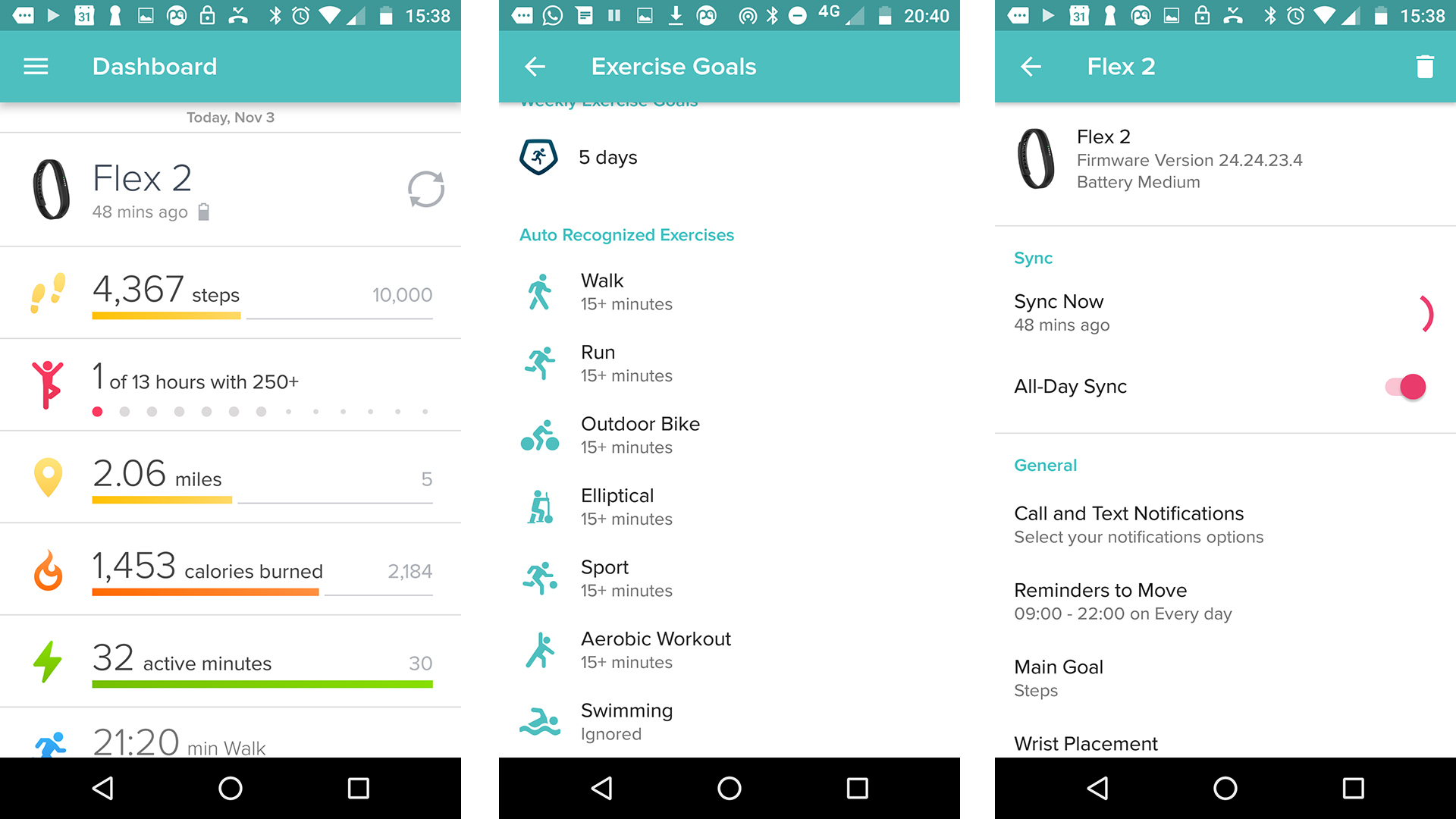
Fitbit has a go at using software to appeal to the more active among you, with auto-recognition of different kinds of exercise.
When you run, or use the elliptical machine at the gym for 15 minutes or more, the Flex 2 will monitor the cadence or your movements to auto-add these kinds of exercise to your daily activities as separate entries.
The only exception to this auto-recognition is swim tracking, which you need to manually switch on, as it apparently has an impact on battery life and is switched off as standard.

That aside, the Flex 2 is a handy way to tally-up your gym sessions and jogs without doing so manually. It also separates out longer walks.
This is one of the best bits of the Fitbit software, making what are effectively quite simple measurements of your arm movements seem a whole lot richer. You can find exactly how long it took you to walk to the train station on the way to work, for example.
The app
- Packed full of challenges and achievements
- Makes fitness fun
- Lacks statistical depth
The useful auto-tracking described above is all thanks to Fitbit’s app, which has benefited from years of development tweaks at this point. It’s a great little app that’s a pleasure to jump into several times a day, putting all the data you want to see in front of your eyeballs.
There’s nothing like the statistical depth of the Garmin Connect system, which is geared towards improving your performance and letting you see, for example, the variation of pace in your 10km runs. But Fitbit’s app has another kind of depth, one based on motivation.

The Fitbit app is packed with challenges and achievements, similar to the sort of techniques free-to-play games use to keep you hooked. You can challenge other Fitbit-owning friends to face-offs, and there are ‘single player’ Adventures that map your steps onto a (probably) far more exciting trek.
One is the Vernal Falls hike in Yosemite national park. The aim is to walk 15,000 steps in one day between 6am and 10pm. As you rack up steps, you can see how far you’ve made it in the satellite map, and unlock ‘journal’ entries relating to the real-life walk.

In reality you might just be walking around town or your local park, but as with other parts of the Fitbit software it’s about adding a fun dimension to something quite prosaic.
Again, if you’re trying to gear up for a marathon, you’d be much better off with a budget GPS watch like the Garmin Forerunner 35 or Polar M200.
However, a Flex 2 is a good fit if you want a tracker that will give you that extra incentive to be a bit more active in a low-exertion way. It works best if you have friends who also own a Fitbit or use the Fitbit app, though.
At the end of 2017, Fitbit launched a partner to its main app, called Fitbit Coach. This paid app brings more serious fitness and coaching skills to the Fitbit network with 100s of video workout drills you can do, many of which are from the increasingly popular world of HIIT.
Fitbit Coach can be accessed from the main app by way of a Guidance section, where you can choose a workout but you'll need to download Fitbit Coach and this will be launched when you select a workout. Nike takes this multi-app approach where there are distinct apps for strength training and running, but it's a little annoying to have download both apps and be flicked back and forth.
That gripe aside, Fitbit Coach is a serious training partner, recommending personalised video workouts based on your Fitbit activity and making it simple to follow loads of different exercises, not unlike we've seen done with Moov Now.
There's run and walk coaching too and you can choose your preferred trainer and Fitbit Radio is there to provide musical motivation.
There are some free workout sessions in the app these are frustratingly hard to find among all those you'll need to pay for a premium account to
Access to the premium app will still set you back £5.99 per month for £29.99 ($39.99, about AU$50) for the year, though there are some free workout sessions in the app too. These are frustratingly hard to find in the Coach app.
That said, this is cheaper than a gym membership and great for equipment-free home workouts.
Battery life
- Roughly four days of life
- Slow and awkward to charge
If this is your bag, there’s just one other thing to consider - the Fitbit Flex 2’s battery life is not that good for such a low-functionality tracker.
Fitbit says it’ll last five days between charges, but we only managed four when the phone notifications were switched from SMS messages to WhatsApp ones (you can switch between SMS, WhatsApp and Hangouts), which we tend to receive much more often.
It seems likely Fitbit had to use a tiny battery in order to make the module as small as it is, and that the vibrate function uses a decent amount of charge when firing off frequently.

Switch notifications off altogether and the Fitbit Flex 2 may last over a week, but if all you want is a pedometer, the price seems quite high.
Charging is not very quick either, it takes a few hours, and involves removing the Flex 2 module and plugging it into a little dock that you then attach to your phone’s charger plug. No dedicated plug is included here.
Used day-to-day, a few times we ended up only half-charging the tracker, because we simply needed to leave the house or office before it was finished.

Fitbit does send you an email when the Flex 2 is low on juice, and you can check the power level in the app too. You’re only given vague “low”, “medium” and “full” estimates, though.
If you hate the idea of having another device to charge, consider the Garmin Vivofit 4. It uses a non-rechargeable battery that lasts for up to a year, and also functions as a watch. However, it doesn’t have a vibrate function, so is no use for notifications or as an alarm clock.
Current page: Specs, fitness and battery life
Prev Page Introduction, price and design Next Page Compatibility and verdictAndrew is a freelance journalist and has been writing and editing for some of the UK's top tech and lifestyle publications including TrustedReviews, Stuff, T3, TechRadar, Lifehacker and others.

