Why you can trust TechRadar
Performance, fitness and features
Day to day performance of the Fitbit Inspire HR has proved strong in almost every regard. The fitness tracker doesn’t do all that much in terms of features you can access from your wrist, so you won’t often be left waiting for things to load.
Instead, you’ll start an exercise and it will kick off right away. The Inspire HR comes with a lot of basic fitness tracking features, such as daily step tracking and the like, but it also boasts connected GPS and a heart rate monitor.
This is one of the most accomplished budget fitness trackers Fitbit has ever created, and it comes with 15+ exercise modes as well.
Our most used exercise was the running mode where it showed us the distance, pace, average pace, heart rate, calories burned, steps and time through a series of menus that are easy to scroll through.

You can set these exercises up manually by going up on the main menu, or you can just start jogging and the fitness tracker will recognize it for you.
This is useful for when you don't remember to start up an exercise. We'd recommend manually starting an exercise on the tracker when you think to though to ensure it's logged.
The Inspire HR will also keep an eye on your daily step count outside of this as well as your resting heart rate, to give you a clear picture of your overall health.
Connected GPS worked well in our testing. It means you won’t be able to track your location by taking out just your fitness tracker, but it will use your phone’s GPS features when you’re on a run to bring the data directly into the app.
It gives you a much clearer picture of your route and how far you’ve traveled than a fitness tracker that doesn’t offer any form of GPS, and we found it to connect simply and easily with little hassle in setting it up.

This also means you won't be waiting for ages for your tracker to connect to a GPS signal, and instead it's much more instantaneous so you can start your workout faster.
The tracker is comfortable for working out, especially as it's so light. You'll barely notice this strapped around your wrist, and that's a big help when you're exercising.
There are also guided breathing exercises on the tracker, which is a form of meditation. If you cycle up through the menu you’ll find the choice of either a two minute or five minute exercise. These aren’t as comprehensive as apps like Headspace or Calm that you can access on your phone, but if you need a few moments to chill out this can work really well.
It’s not a feature worth buying the Fitbit Inspire HR directly for, but it’s an added benefit that you may find yourself using from time to time.
Sleep tracking
The Fitbit Inspire HR will also track your nightly sleep stats. This isn’t in-depth data like you’d get from a dedicated sleep tracker, but it’s enough to make it worthwhile wearing at night.
In our testing, we found it as accurate as you’d expect a fitness tracker you wear around your wrist to be. Once or twice it felt like the data wasn't entirely accurate on the amount of time we slept, but as an overall picture we found it useful.
You'll get the amount of time you've slept, the times you've woken up and the time you were awake or restless throughout the night.
It will also break down your night into Sleep Stages to give you an idea of whether you suffer from any conditions such as sleep apnea.
Battery life

Fitbit estimated between four and five days of usage with the Inspire HR, and that’s exactly what we got from the tracker. It lasted exactly five days from a 100% charge and had dropped down to 5% when we recharged it.
The more exercise you do with the tracker, the faster it will drain of course, but we don’t think it's likely to drain completely in less than four days. That’s quite a lot of battery, meaning you only have to recharge it twice a week, and you get a lot of features for that.
Plus, it only takes a couple of hours to charge from 0 to 100%, so you’re still able to wear it each night to track your sleep.
It uses a proprietary charger, which is a touch annoying as it means you need to remember to take the cable with you when you go away. If you lose the cable, you can buy another.
It is one of the slickest designed chargers we’ve seen for a Fitbit product, but it is still frustrating that the company hasn't switched to a USB-C or micro USB method so you can use other cables to charge the Inspire HR up.
App
The good news is, the Fitbit Inspire HR is very likely to work with your smartphone. The Fitbit app works with most modern Android handsets and iPhones. You’ll be using the Fitbit app on your phone to connect with your tracker and bring up lots of data that you can’t always see on your wrist.
If you're worried that the app won't be compatible with your phone, you can check the official Fitbit website to find out if it will work.
Fitbit’s app is easy to navigate, and it offers a variety of different stats that you won’t be able to get on the Inspire HR itself.
For example, you won’t be able to break down your sleep data on the tracker. To inspect that you’ll have to head into the app, but we found it easy to see all of the information we needed and it’s attractively designed too.
There's a dashboard greeting you each time you open the app, with your overall daily information displayed, such as distance covered, steps taken, calories burnt and active minutes.
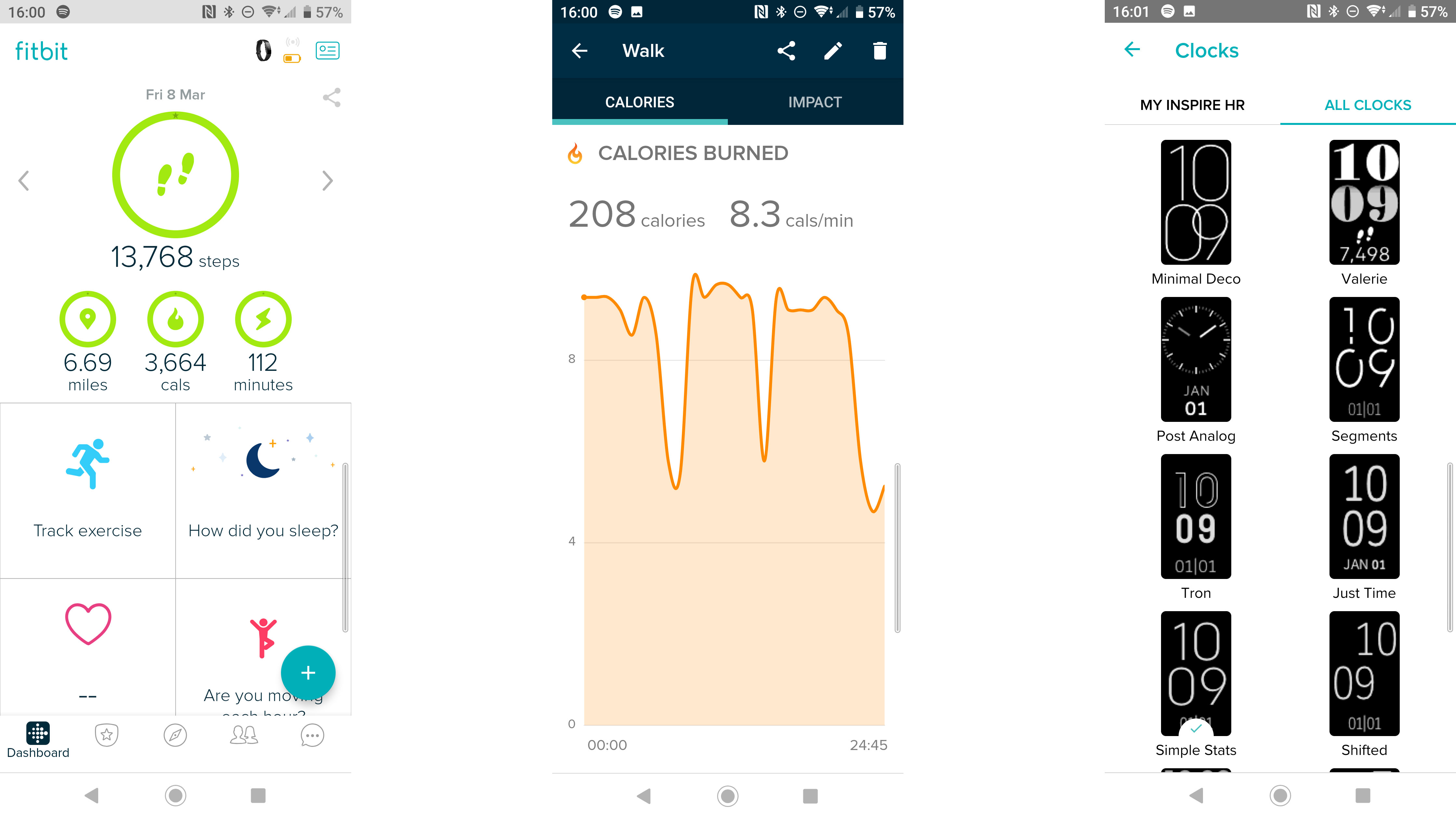
The app also has quick shortcuts to see other elements, such as your exercise tracking, your sleep and your resting heart rate.
If you own other accessories such as Fitbit Aria 2 smart scales, that data can also appear here in the app and you're able to log your water intake and calorie intake too if you want an even wider picture of your health.
If you want to push yourself in terms of exercises you can set up challenges, plus you can become friends with other Fitbit users to share your stats.
There's also the added benefit of female health tracking, which has previously been exclusive to the company's smartwatch range but it's here on the Inspire HR.
This allows you to record your menstrual cycle within the app so you can record symptoms and follow your cycle. It should also help give you a clear picture of how this can affect your exercise regime. We were unable to test this feature on the Inspire HR, but it has worked well on previous Fitbit devices.
An interesting new element is how updates work for your tracker. The Fitbit app will update your tracker gradually, meaning you won’t have your fitness tracker out of action for a long time. It will download a little bit each time you’re on Wi-Fi, and when it’s done you’ll be given a prompt to update your tracker.
That's a smart way of doing it, and it meant the one update we had in our testing time was smooth and without any real hassle.
Image Credit: TechRadar
Current page: What’s it like to use?
Prev Page Introduction, price, design and display Next Page Verdict and competitionJames is the Editor-in-Chief at Android Police. Previously, he was Senior Phones Editor for TechRadar, and he has covered smartphones and the mobile space for the best part of a decade bringing you news on all the big announcements from top manufacturers making mobile phones and other portable gadgets. James is often testing out and reviewing the latest and greatest mobile phones, smartwatches, tablets, virtual reality headsets, fitness trackers and more. He once fell over.

