Why you can trust TechRadar
Interface
- Clean, clear and well laid out interface
- Customizable watch faces
- Contactless payments are fiddly
The Fitbit Versa comes with Fitbit’s latest OS 2.0, including a new personalized dashboard that provides a more simplified and intuitive view of your health and fitness data.
This includes 'Stats at a glance', which allows you to see your daily and weekly health and fitness stats, historical activity, heart rate, and exercise summaries from your wrist by simply swiping up on the main display.
Generally, on-screen icons are displayed beautifully and in a clean way so as not to confuse you, too. However, one of our favorite features in the Versa software is that Fitbit has given the watch more customization options than ever before.

This, Fitbit said, is something it has realized its customers really want, so made it a bigger focus in the development of the Versa.
You can customize your own watch faces to make the Versa look how you want it to, something we saw a bit of in the Fitbit Ionic, but this time around there’s hundreds more different designs to choose from.
You can also purchase third-party clock faces, some of which are customizable right down to the text color and arrangement of data.

Debuted on the Ionic, the Fitbit Pay platform is available to use on the Versa, too, meaning you can use the watch to buy stuff without your phone or wallet, and it works with major credit card companies like AMEX, MasterCard and Visa.
We tried the feature in different stores and while it didn’t work in one for some unknown reason, it did in the other four.
The feature worked reasonably well but it is a little fiddly. It requires you to input a 4-digit PIN before bringing up the contactless payment screen, and because the number keys on this tiny screen are so small, you’ve got to be really careful not to press four buttons at once.

At the moment, the contactless payment feature doesn’t work with many banks in the UK yet, either, so we wouldn’t advise this being one of the main reasons why you buy the Versa.
So far the compatible list includes Danske Bank, Starling Bank and Santander was recently added. Although we expect this list to grow over time, unless you're a customer with one of those three banks, it's pretty limited. Fitbit has said it’s working to rectify this, though, so it could change soon.
The Fitbit Versa also supports smartphone notifications, letting you see calendar alerts, texts and calls on screen, as well as notifications from other supported apps.
App
- Compatible with iOS, Android and Windows devices
- Impressively detailed and intuitive app
The Fitbit platform remains mostly unchanged from our review of the Ionic, and it’s still just as impressive as it was then. It's clear, simple to understand and everything is easy to navigate. The Versa syncs via Bluetooth and it is a much faster and slicker experience than competitors like Withings (now Nokia Health).
We tested the Versa with the iOS app for iPhone, but it is available on Android and Windows Phone, too, which we are yet to test. On the app home screen, you’ll find five main tabs within the Fitbit app: Dashboard, Account, Challenges, Guidance/Notifications, and Friends.
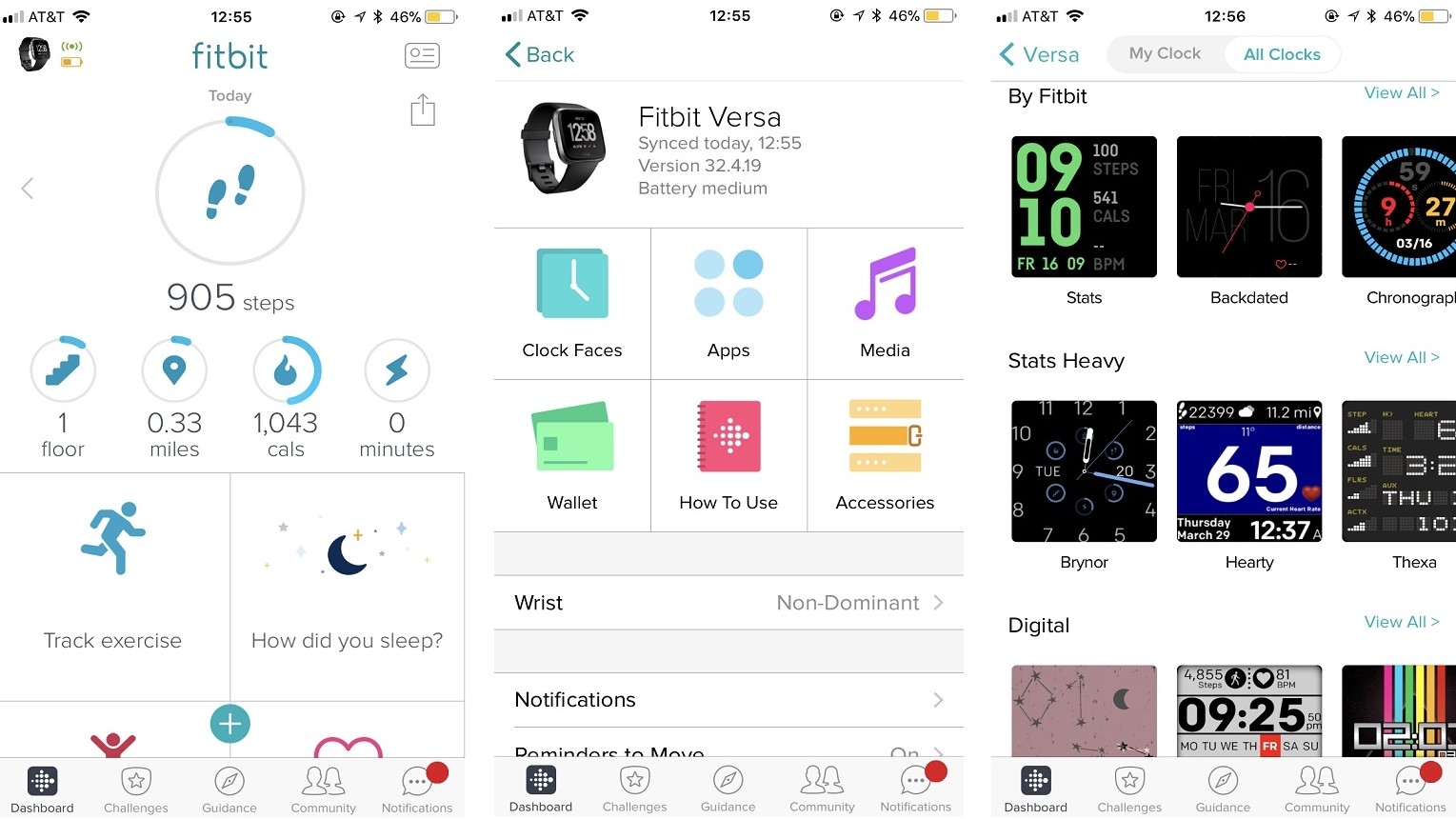
Dashboard is the main one, which presents all the data collected for each day - from food and water intake (if entered), to the number of steps taken - in tile form, making it easy to customize the order of what you want to see.
Each measured metric has a circular bar above it that moves in a clockwise direction as you get close to a set goal, meaning it's easy to see if you need to move more. Tapping on each of these metrics will also present data in more detail.
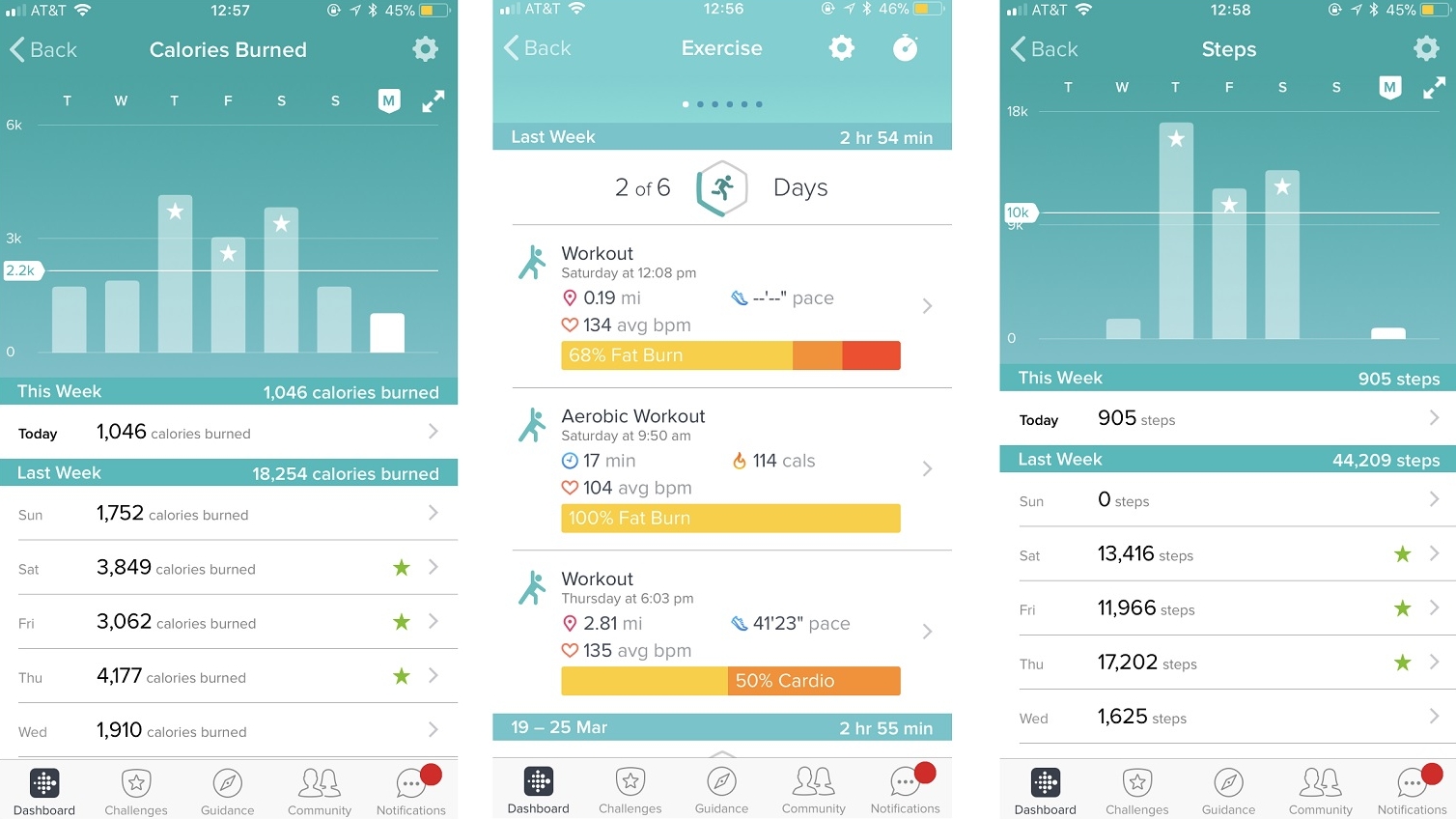
The other notable tab is the Account option, which can be found at the top right in the app and is where you can change goals, setup another Fitbit tracker, or access other settings like adding a custom heart-rate zone.
There is also a link to see which compatible apps there are within Fitbit, such as MyFitnessPal, which is great for tracking diet. And settings - such as the Versa’s clock face, silent alarms, main goal, and so forth - can also be accessed here.
Image Credit: TechRadar
Current page: Interface and app
Prev Page Fitness features and battery life Next Page Verdict and competitionLee Bell is a freelance journalist & writer specializing in consumer technology, health, and lifestyle. Lee is a qualified personal trainer, testing fitness watches, training shoes and everything in between.

