TechRadar Verdict
Fortinet FortiGate Firewall is a great first line of defense for small to mid-size network systems, especially with proactive alerting and intrusion-preventing features. It provides users with unified threat protection for legacy, cloud, and hybrid systems, and can be deployed in a virtual setting or on location.
Pros
- +
Unified threat protection
- +
Centralized management system
- +
Remote connection management
- +
Streamlines workload
- +
Advanced malware detection
- +
Intuitive and simple Interface
Cons
- -
Scaling requires the replacement of the hardware box
- -
Solution sometimes freezes
Why you can trust TechRadar
Today's modern and fast-paced online business environment requires an integrated security system, such as Fortinet FortiGate Firewall, which offers protection and increases business productivity at the same time.
The FortiGate firewall is a popular firewall solution for small and medium-sized businesses, providing high-performance and scalable architecture. The solution is available in a range of models, each designed to meet the specific needs of different types of organizations.
Key features of this security system include deep packet inspection, intrusion prevention, virtual private network (VPN) support, web filtering, and application control. Additionally, the solution offers real-time threat protection capabilities, such as anti-malware, anti-spam, and anti-virus protection.
Boosting high flexibility, the firewall (FW) can be deployed in various models, both as a Virtual Machine or on-premises, enabling customers to modify their purchase to their business needs. Moreover, it can be integrated into multivendor environments, including infrastructure as a service (IaaS) cloud platforms and public cloud environments.
The official site has a clean and straightforward design, offering a great deal of information about the product and services. Provided services are divided by organization type, thus simplifying the process of choosing the right solution for your organization.
You can follow them on Twitter, Facebook, Instagram, YouTube, and LinkedIn to learn more about their services and upcoming activities.
Plans and pricing
Similar to other security suites, FortiGates pricing largely depends on the organization's size, options included in the package, make and model, number of devices, and support program. For reference purposes, the starting price for a small business starts from around $1,000.
However, to find out how much this tailor-made solution will cost you exactly, request a price quote by filling out an application form on their official site. To submit this form, you'll have to enter some personal information, including your full name, email, and phone number.
For additional questions regarding contracts, licensing, product registration, and account management, customers can contact Fortinet's support center by phone. Moreover, if customers are still not sure if this is the right product for them, they can set up a personalized demo with Fortinet's experts and discuss product features and requirements.
The supported payment methods include all major credit/debit cards.
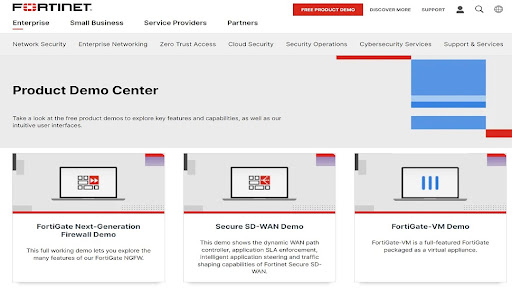
Features and Functionality
The FortiGate firewall offers a plethora of features to help protect the user's network and sensitive data. It provides state-of-the-art network security that is a powerful line of defense with proactive alerting and a next-generation intrusion prevention system from a centralized location.
One of the key features of the FortiGate firewall is deep packet inspection. This technology allows the firewall to analyze network traffic content in real-time, searching for potential threats and blocking them before they can attack the user's network.
Furthermore, the FW supports VPN connections, allowing remote users to connect to their network and access resources securely. To help protect against malicious websites and online threats, users can apply web filtering by blocking access to known risky sites or connections from specific regions.
The solution provides comprehensive control and management of applications that are allowed to run on the network, thus, ensuring that only authorized and trusted applications are used.
Additionally, the FortiGate firewall is a highly scalable solution designed to be used in networks of any size, streamlining operations and reducing workflows. The solution achieves this by centralized and consolidated management of wireless access points, Software-defined Wide Area Networks (SD-WAN), and Wi-Fi extenders.
Even though the solution is scalable, it requires the replacement of the hardware box in order to scale the firewall following the organization's growth. This is a somewhat tedious process since everything will have to be configured once more.
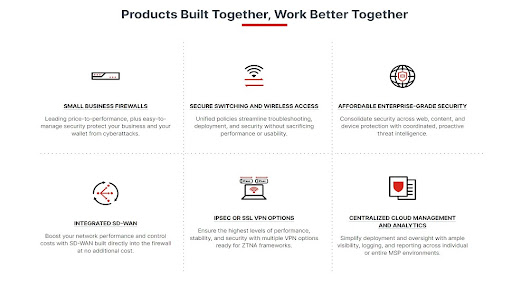
Interface and ease of use
The FortiGate firewall utilizes a user-friendly interface allowing for easy configuration and management of devices by administrators. The interface is web-based and can be accessed from any computer or mobile device with an internet connection.
The main dashboard of the FW interface provides a high-level overview of the device's status and performance, including information on current traffic levels, active sessions, security events, and system resources.
From the dashboard, administrators can quickly access the various settings and features of the firewall located on the left side of the screen. The Security Profiles section allows administrators to manage the firewall's security settings, including allowed or blocked types of traffic and the level of protection for the network traffic.
The VPN section allows administrators to configure and manage the VPN connections supported by the firewall, including remote access VPNs and site-to-site VPNs.
The Network section allows administrators to configure all of the network settings of the firewall, including the IP address, DNS settings, and routing information.
The policy and Objects section allows administrators to set up and manage firewall policies and rules. Moreover, it gives a simple overview of permitted services, internet access, and configured application rules.
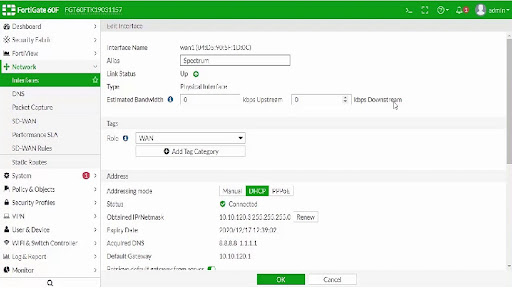
Overall, the FortiGates interface is intuitive and user-friendly, enabling administrators to effectively use the tools and information they need to manage and protect their network.
Occasionally we have experienced that the solution freezes on the graphical user interface (GUI), and the only way to clear the issue is to reboot the firewall.
Customer support
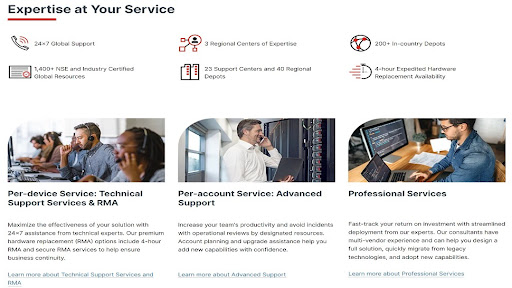
Fortinet's official site offers detailed customer support options with various resources at your disposal. The site provides a dedicated page where users can report a breach by filling out a form describing the issue they have encountered. Moreover, they can directly contact the support team by phone and explain the situation in more detail.
Fortinet's FortiCare Technical Support Service is a per-device support service with 24/7 global support and access to over 1,400 experts to guarantee efficient and effective operations and maintenance.
Furthermore, Fortinet offers two per-device support options for enterprise-level customers: FortiCare Premium and FortiCare Elite. The FortiCare Elite service provides 15-minute response times for crucial product families.
Users can also procure different service levels for other devices based on their needs by opting for Advanced Support and Professional Services options.
Competition
Cisco Secure Firewall Management Center is a management system focused on firewall threat policy and intrusion detection with unified management over firewalls, application control, and advanced malware protection. Cisco is a solid alternative, although with limited features update.
Similarly, Palo Alto Panorama is a competent network management tool that will provide customers with a detailed overview of the entire network security, generated traffic, used applications, and potential risks. The solution seriously simplifies the configuration, deployment, and management of security policies for businesses of any size.
Another alternative is AWS Firewall Manager, which is the best choice for network security with limited users and connections. The solution significantly simplifies the firewall configuration by integrating with Managed Rules allowing for quick adoption of preconfigured rules. Users also get the ability to filter traffic by custom rules and actively monitor for threats.
Final verdict
Fortinet FortiGate Firewall is a robust, web-based, feature-rich solution that can help you protect your network and sensitive data from a wide range of threats. The solution offers a powerful intrusion prevention system that can easily be configured to recognize trusted employees and customers. Remember, it's not a perfect system, and occasional bugs and glitches can happen.
- Check out our list for the best firewall
Sead is a seasoned freelance journalist based in Sarajevo, Bosnia and Herzegovina. He writes about IT (cloud, IoT, 5G, VPN) and cybersecurity (ransomware, data breaches, laws and regulations). In his career, spanning more than a decade, he’s written for numerous media outlets, including Al Jazeera Balkans. He’s also held several modules on content writing for Represent Communications.
