Why you can trust TechRadar
Notifications
- Vibrations and hand movements will notify you of new messages
- The vibrations can be easy to miss as they're a little soft
Though it looks like a completely ordinary watch, the Fossil Q Accomplice is actually hiding some very useful smartwatch-inspired features.
The first of these is haptic vibrations which alert you when your phone receives a notification. You can set up your notification preferences in the Fossil Q companion app, assigning apps or contacts a number on the watch face.
When you receive notifications from contacts or apps you've assigned a place, the Q Accomplice will vibrate on your wrist. The hands will also spin to the number on the watch face that you’ve assigned that specific notification to.
If, for example, you've designated email notifications to the number 2, any time you receive an email the watch will buzz and both of the hands will spin briefly to the number 2 before returning to normal.
Notifications can come from individual apps like WhatsApp, Facebook or Twitter or from individual contacts. While you can decide whether you'd like to be alerted to texts and/or calls from individual contacts, there doesn't appear to be any means of additional filtering within apps.
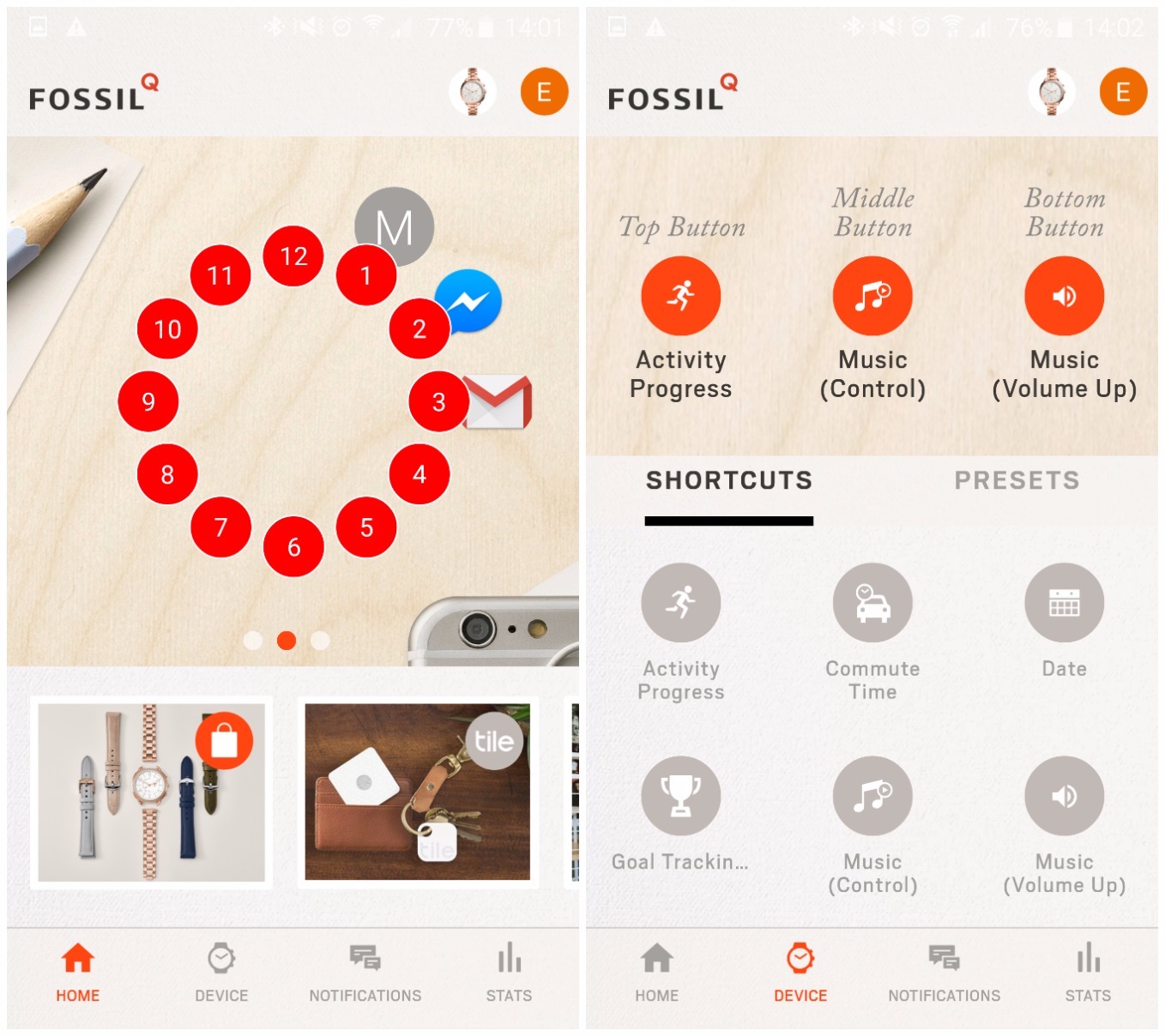
Though we could say we'd like to be alerted to phone calls from an individual contact, we couldn't say we'd only like to be alerted to messages from one particular conversation within WhatsApp.
Though the Q Accomplice notifications attempt to get your attention via two senses, both are somewhat limited. The haptic vibrations can be quite weak and though you'll certainly hear them against a wooden surface (don't leave this thing on your nightstand, folks) you might miss them against your skin.
The problem with this is that when you miss the vibration, you don't know to check for the hands on the watch face moving to see which kind of notification you have.

The Q Accomplice also falls short in the dark due to the lack of a backlight. While you’ll still feel buzzing notifications, it's hard to see what they actually are and you'll end up just pulling your phone out of your pocket anyway.
A further problem with this rather coded method of distinguishing notifications is that it requires that you remember which number you've assigned to all of your apps and contacts.
The best way to go about this is to only set up notifications for your most urgent apps and avoid filling up every slot. This way, you know that when the watch is attempting to alert you it's for something important and it's easy to remember at a glance what it might be.
Assigning every single one of your social media accounts and messaging services a number is still an option but it means you run the risk of a constantly buzzing wrist and a watch face that behaves like a time turner.
Remote controls
- 3 buttons on the side of the watch allow you to control phone functions
- Skip and play/pause music, snap a photo and more

Using the three buttons on the right side of the watch face it's possible to remotely control your phone. You can assign them functions from within the app and there's a reasonable degree of range and flexibility here.
You can control your music, remotely take a photo on your phone, display a second time zone, remind you which notifications you have and much more.
We found we actually changed these quite a lot. When we we were listening to music on our commute, we dedicated each of the three buttons to controlling the music we were listening to. When we were going about our daily activities, we assigned one button to notifications, another to our activity progress and a third to remotely ringing our phone when we inevitably misplaced it.
If you're looking for a wearable to help you achieve all your fitness goals and more, the Q Accomplice isn't the smartwatch for you and you'd be better off looking at something from Fitbit or Misfit.
If, however, you're looking for a discreet way to count your steps, measure distance, and get a rough idea of how many calories you’ve burned you're in the right place.
Fitness tracking
- Limited fitness tracking abilities with steps and calorie count
- No activity logger or heart rate sensor
The Q Accomplice doesn't have any robust fitness tracking features. It's a passive step and distance tracker that’s able to estimate the number of calories you’ve burned across the day based on your height and weight.
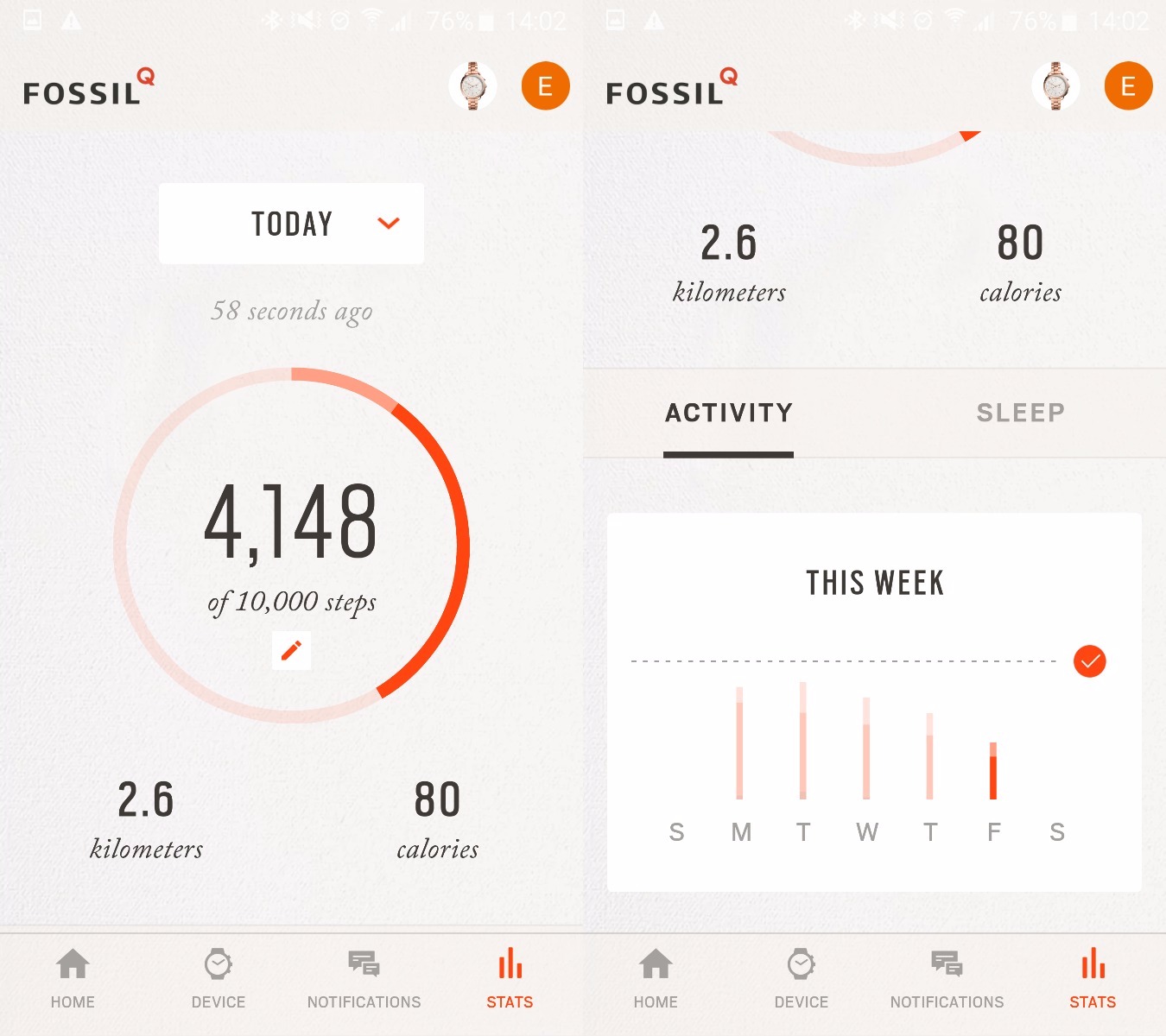
There's no timed activity logging or heart rate tracking or workout logging features here so the device won't be able to help you track and meet your fitness goals. It won't even give you a nudge if you've been sitting down for a while to remind you to meet the step goal it allows you to set.
There isn't a complete absence of insight, though – you can see the number of steps you've taken each day over a week and there is a small section that will tell you how long you’ll have to walk to reach your step goal for that day.
Sleep tracking
- Basic sleep tracking function with little insight
- Can be uncomfortable to wear overnight
There's also sleep tracking functionality. Now, the size and material of the Fossil watch, while fine for daily use, doesn't make it an especially comfortable bed accessory. However, we're committed to our reviews and we tested it out.
Turns out the discomfort isn't all that worth it as the sleep tracking functions are pretty limited.
You can set a goal (for example, eight hours if you’re highly optimistic) and in the app you'll be able to see a breakdown of your time spent awake, in light sleep, and in deep sleep.
This kind of tracking was reasonably accurate as far as we could tell but it's not possible to delve any deeper than this or glean much more useful information.
Looking on the rear of the watch you'll find its water resistance rating is 3 ATM. This is more splash proof than anything else.
You'll be able to wash your hands or walk in the rain but definitely don't forget to take it off before you get in a shower or wash the dishes and don't even dream of jumping in the pool.
Current page: Specs, performance and features
Prev Page Introduction and design Next Page Compatibility, app and battery lifeEmma Boyle is TechRadar’s ex-Gaming Editor, and is now a content developer and freelance journalist. She has written for magazines and websites including T3, Stuff and The Independent. Emma currently works as a Content Developer in Edinburgh.

