Why you can trust TechRadar
Fitness and sleep tracking
- Sleep tracking is automatic but doesn’t plot data against time
- Fitness tracking doesn’t break data down into running and walking
- No heart rate monitor
The Fossil Q Commuter tracks daily steps and sleep. Through the app you can set a target for steps taken each day, such as the recommended 10,000 daily target.
The percentage of how much you have completed is displayed by the second dial on the watch face, just as hybrid watches from Nokia Health (formerly Withings) do. Open the app, and the exact number of steps is shown for each day you’ve worn the Q Commuter, although the app takes a few seconds to sync each time you open it.
The watch and its application are compatible with smartphones running Android 5.0 and above, and with the iPhone 5 onwards running iOS 9.0 and above.

Each day of activity is split into intense, moderate and light exercise. The app isn’t entirely clear about what each means, and while a day of no exercise returned zero steps of ‘intense’, as expected, we’re not sure what the difference is between ‘light’ and ‘moderate’.
Some days would claim the majority of our exercise was moderate, while on a day when we purposefully went for a walk instead of just mooching around the house, the majority was ‘light’. Because the steps aren’t plotted against time it’s hard to tell when we were moderately or intensively active.
Having told the app our height and weight, it guesses how many calories we have burned each day, and how far in miles we have walked. We must confess that, having reviewed the Q Commuter over the Christmas period, these figures are all somewhat on the lazy side.
Disappointing, and unlike some other hybrid watches, the Fossil Q Commuter doesn’t log cycling, swimming or any other kind of exercise. It also does not have a heart rate monitor.
Sleep monitoring is similarly vague. You set a target number of hours of sleep - we chose eight - and the app tells you the next day how much of this you achieved. Sleep tracking is automatic and is split into ‘light sleep’, ‘restful sleep’ and ‘awake’. The app says how many hours of each you achieved, but doesn’t plot this against time to let you know when in the night you slept deeply and when you were disturbed.

The sleep tracking seemed fairly accurate, but without a timeline to help explain when we were in light and deep sleep we didn’t find it much use. Also, although the Q Commuter isn’t too large by smartwatch standards, it is still a chunky device to be wearing to bed every night.
And while we’re talking about sleep, don’t forget to put the Fossil on something soft at night if you’re not wearing it - the vibration used for notifications creates a loud, sharp buzz when placed on a hard shelf or bedside table.
Three buttons on the right of the case let you control your smartphone directly from the watch. Each button can be configured to perform one of 12 actions. These include simple things like showing today’s date by pointing at it with the hour and minute hands, playing or pausing music on your phone, and taking a photo. But there are also more interesting actions, like using the watch hands to state how long your commute will take with a press of a button.
Battery life
- Fossil claims one year of use per battery
- Battery is easily changed with the included case opening tool

A real party piece of the hybrid smartwatch is battery life. Where ‘proper’ smartwatches - those with a digital display - often need charging every night, hybrid smartwatches can last for weeks, or even months.
In the case of the Fossil Q Commuter, the manufacturer claims a regular CR2430 watch battery will be good for 12 months of use. However, Fossil adds that this estimate “varies based on use”, so if you have set the watch to buzz every time you get a notification from Facebook, WhatsApp,Twitter and Instagram this will probably be reduced.
A battery life icon is displayed on the settings page of the Fossil Q app, but no percentage or days/weeks/months stat is given. The app helpfully reminds you of the type of battery the watch requires.
Fossil sells replacement batteries for £5.39 and a Q-shaped tool is included in the box of the Q Commuter, so you can remove and replace the rear of the case yourself.
Interface and app
- Connecting to a smartphone and setting everything up is easy
- Data takes a few seconds to sync to your phone each time the app is opened
The watch’s interface is, of course, that of a traditional timepiece, but where the hands tell more than the time. Each of the 12 hours can be configured via the app to represent a type of notification. Calls and texts from everyone, or from specific contacts, can be assigned and so too can notifications from any app you have on your phone.
However, for each app the Q Communicator can only offer alerts for all or nothing - so, a vibration for every notification from the app, or nothing at all.
A second dial marked by the word ‘Hybrid’ performs several functions. The first is a constant readout of the percentage of your daily step goal completed so far.
Say you have set yourself a target of 10,000 steps per day via the Fossil app; the dial will swing round through the 25, 50 and 75 percent markers as you walk throughout the day.
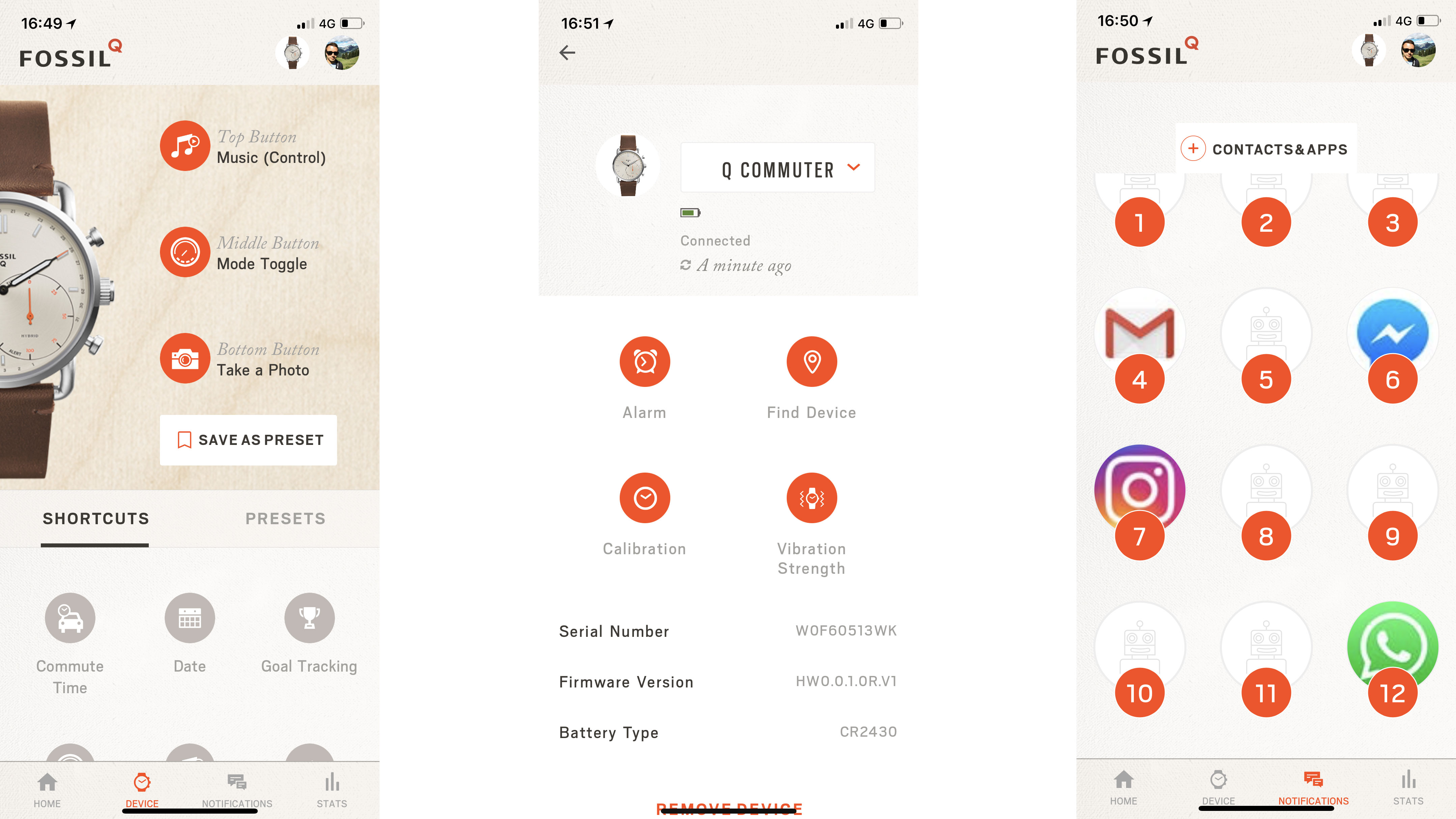
After that, the second dial shows four functions: Time 2, Alarm, Date and Alert. Once configured via the app, a press of one of the Q Commuter’s three buttons will see the small dial swing to one of these functions (Time 2, say) then the main dial will point to a second time zone for several seconds - again, this is configured via the app.
Alarm briefly displays the time you’ve set for the watch’s vibrating alarm, Date will see both hands point to the date, as shown by the numbers one to 31 running around the outer edge of the watch face. Finally, Alert will be pointed to when you have a notification on your phone.
We felt the watch’s vibration more times than not, but it isn’t in the same league as the Apple Watch, which feels like it is tapping your wrist firmly rather than merely vibrating against it. We sometimes missed notifications, despite vibration strength being set to the highest of three settings, or didn’t get chance to see which number the hands pointed to before they returned to the time.
We also found that assigning too many apps made it tricky to remember what was what; is three o’clock a Facebook message, or a Twitter notification? Or is it an email?
We set Facebook Messenger to six o’clock and WhatsApp to 12, which covered most of our notifications and made the system easy to remember.
Alistair Charlton is based in London and has worked as a freelance technology and automotive journalist for over a decade. A lifelong tech enthusiast, Alistair has written extensively about dash cams and robotic vacuum cleaners for TechRadar, among other products. As well as TechRadar, he also writes for Wired, T3, Forbes, The Independent, Digital Camera World and Grand Designs Magazine, among others.

