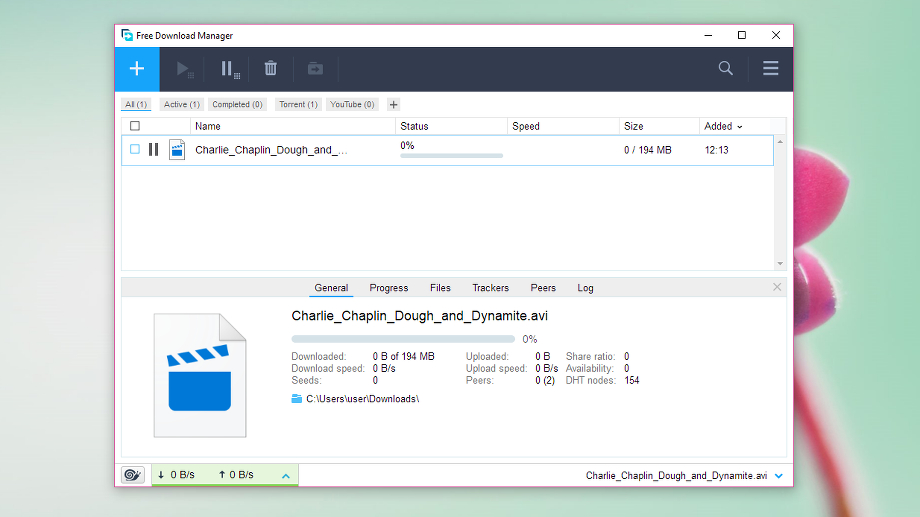TechRadar Verdict
Even if you only download files occasionally, it's worth having Free Download Manager on your PC or Mac. Unlike many download accelerators, it's completely free and won't limit the number of files you can download or throttle speeds.
Pros
- +
Completely free – no ads or limitations
- +
Handy bandwidth management tools
- +
One-click downloading of torrents
Cons
Why you can trust TechRadar
Downloading files from the internet has always been a fairly painful experience, and even today slow servers and network congestion can make downloading big files a real pain. That's why you need a dedicated download manager, and the unimaginatively-named Free Download Manager is an excellent tool for the task.

Download here: http://www.freedownloadmanager.org/
Type: Download manager
Developer: Free Download Manager.ORG
Operating system: Windows, Mac
Version: 5.1
Free Download Manager enables you to download same file from multiple sources, which means that if one particular server is slow, it can change to the fastest available one instead.
It's worth noting Free Download Manager's interesting history; it was originally proprietary software, and was later released under the GNU General Public License (though source code for versions 5 and later isn't available). As such, you have to be careful where you download it – the link we've provided here is to the original vendor, but other distributors are free to bundle it with potentially unwanted programs that could really spoil your day.
User experience
You can either drag torrent files into Free Download Manager, or copy the URL of a file and click the plus icon to begin saving it. It really is as straightforward as that. All current and completed file downloads are clearly visible with a thumbnail image, the current speed and a progress bar in a searchable list, making it easy to find the file you want.
You can download all kinds of files this way, including YouTube videos (provided you have permission from the copyright holder, of course). Once you've pasted a video URL, you'll be prompted to choose a file name, format, and quality. Then just start downloading. With Free Download Manager, there's no need for a separate tool for ripping or converting clips from YouTube.
You can adjust how much traffic downloads are accounting for, set priorities for torrents and drag and drop URLs from web browsers, and there are extensions for Chrome, Firefox, Edge, Internet Explorer and Safari. There's also a handy Snail Mode for getting files at slow speeds without closing connections – very useful if you have other work to be getting on with online.
Free Download Manager very straightforward and user-friendly, but if you run into any difficulty the project's forums are an excellent resource. You can also share your ideas for new features here, and report bugs in need of a good squishing.
Provided you get it from the original source, Free Download Manager is a superb tool for taking the hassle out of downloads and improving speeds.
You might also like

Cat is TechRadar's Homes Editor specializing in kitchen appliances and smart home technology. She's been a tech journalist for 15 years, and is here to help you choose the right devices for your home and do more with them. When not working she's a keen home baker, and makes a pretty mean macaron.
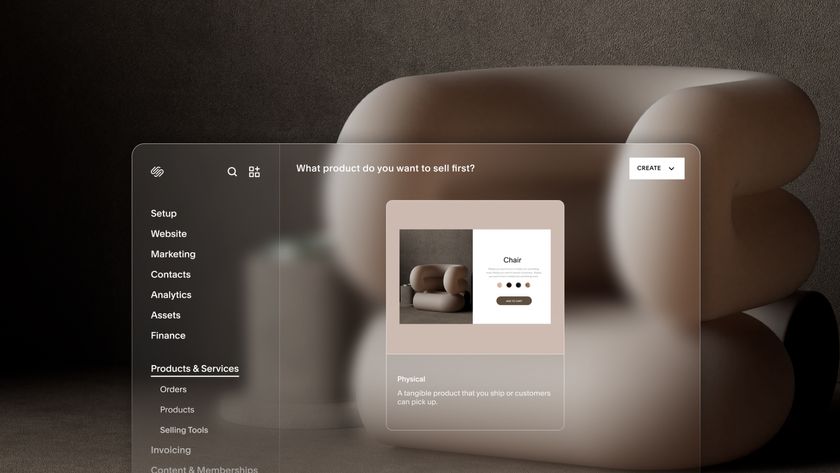












I tested Anker’s cheapest wireless charging stand, and I can’t argue with the value, even if it’s not fast with today’s phones

Toyota's self-charging concept EV could help you tackle the daily commute on solar power alone
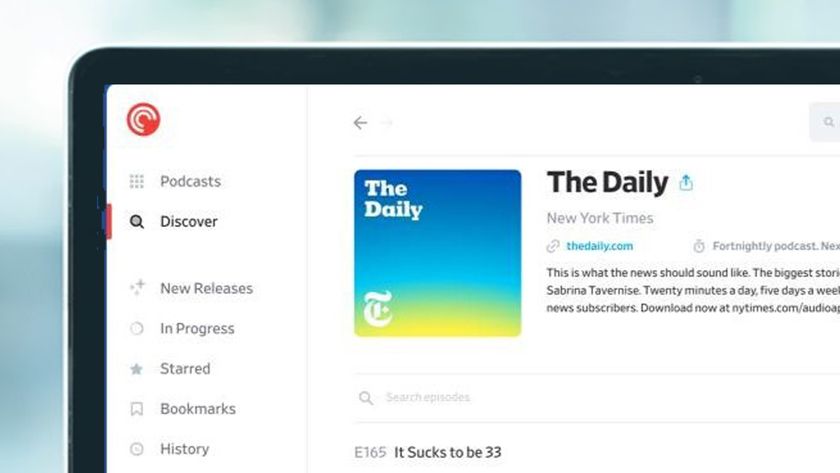
‘Podcasting shouldn’t be locked behind walled gardens’: Pocket Casts slams Spotify and makes its web player free to all