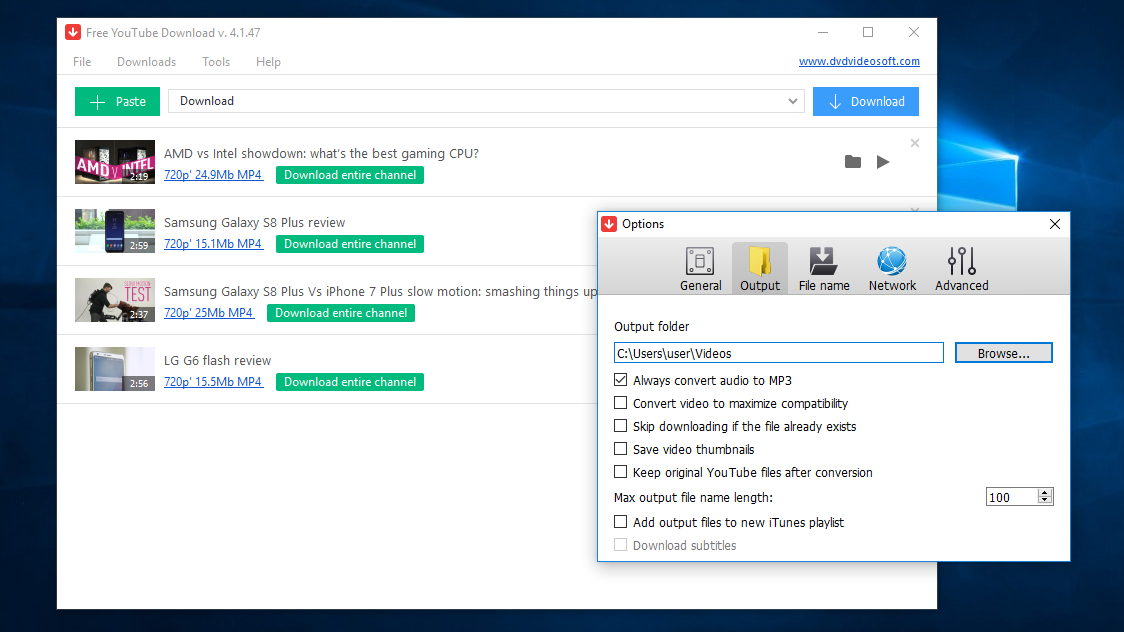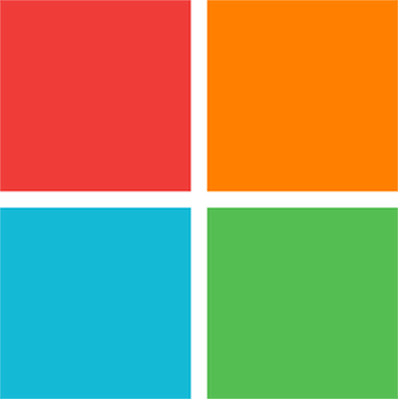TechRadar Verdict
Free YouTube Download doesn't have many flaws – it's well designed, with an excellent choice of export options – but the time limit on downloaded videos is a major drawback.
Pros
- +
Choice of export formats
- +
Clean interface
- +
Batch downloads
Cons
- -
Video downloads limited to three minutes or less
- -
Only saves videos from YouTube – not Vimeo or others
Why you can trust TechRadar
Free YouTube Download isn’t quite as convenient as software that lets you search for videos without opening your web browser, but it’s straightforward, uncluttered, and very simple to use.
Unfortunately, Free YouTube Download has one major drawback: you can’t download videos longer than three minutes unless you pay for a premium subscription. This is currently discounted to a modest $9 (about £7, AU$12) annually, or US$19 (about £15, AU$25) for a lifetime, and includes all of DVDVideoSoft’s other media software, but if you’re looking after the pennies then you’ll be better off with a tool like aTube Catcher.
Bear in mind that you should only download videos if you have the copyright holder’s permission. Here we’re using Free YouTube Download to make a handy archive of our own YouTube channel for posterity.
User experience
When you install Free YouTube Download, an addition icon labelled Free Studio will appear on your desktop. Don’t be alarmed – this isn’t an extra program that’s been sneakily installed without your permission, it’s just a link that gives you quick access to all the DVDVideoSoft applications you have installed. If you don’t want it, just delete it.
Provided your chosen video is short enough, you can take your pick from a variety of video format and quality settings, or you can choose to just download the audio if you prefer. This is a welcome touch; some desktop programs and most online video downloaders only let you save standard resolution MP4 files.
You can queue multiple videos before saving them in a batch – just use the green 'Paste' button to add each URL before clicking 'Download'.
Take a peek into the Options menu and you’ll find a surprisingly comprehensive list of settings. You can specify the output folder (it’s your Videos directory by default), set a naming convention, shut down your PC when it’s finished (ideal if you’re grabbing lots of files at once), and paste URLs from the clipboard automatically to save time.
Free YouTube Download is a great tool for grabbing and converting clips from the world’s biggest video hosting site, but the three-minute limit is a real shame. If you really like how the software looks and works, consider upgrading to the premium version now while the price is deeply discounted.
You might also like
- What is the best free YouTube downloader?

Cat is TechRadar's Homes Editor specializing in kitchen appliances and smart home technology. She's been a tech journalist for 15 years, having worked on print magazines including PC Plus and PC Format, and is a Speciality Coffee Association (SCA) certified barista. Whether you want to invest in some smart lights or pick up a new espresso machine, she's the right person to help.