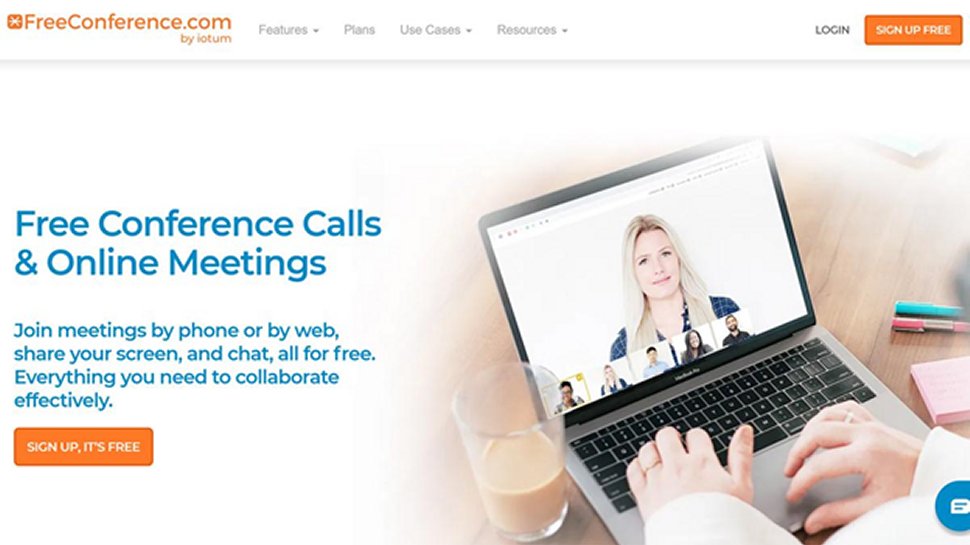TechRadar Verdict
It only takes 10 seconds to register for a FreeConference.com account and begin your first conference call. Besides convenience, this teleconference tool stands out for its useful chat management controls and alternative communication features, which include a virtual blackboard and hand-raising system.
Pros
- +
User-friendly interface
- +
Invite participants using access codes
Cons
- -
Free accounts miss out on key security features
- -
Limits on how many participants can share video
Why you can trust TechRadar
Back in 2000, FreeConference.com was one of the original free conference calling services to open for business in the USA. Since then, FreeConference.com has become known as one of the best video conferencing software providers thanks to a feature set which includes support for up to 1,000 participants in a single call.
If you’re on the hunt for a better video conferencing platform to use in your organization, it’s definitely worth giving FreeConference.com some thought. We’ll explain why in this FreeConference.com video conferencing review.
Plans and pricing
Despite its name, not all FreeConference.com services are completely free, and there are actually four separate subscription tiers: Free, Starter, Plus, and Pro. Most core conference calling features do, however, come included in the Free package, including web meetings, screen and file sharing, and access to mobile apps.
For $9.99 per month, with a two-month free trial, the Starter plan adds improved security and audio-recording features. This makes it a better option if you need to discuss important business information or revisit your discussion at a later time.
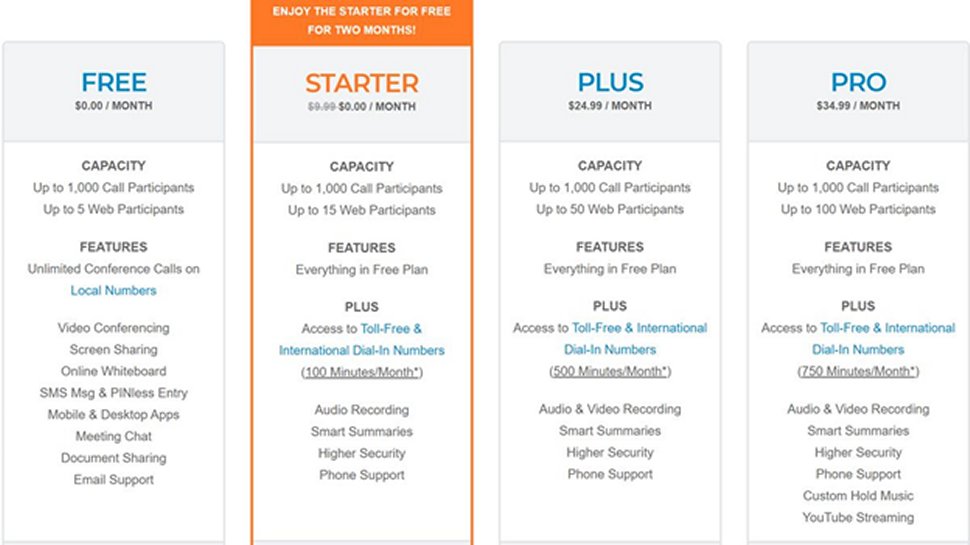
Like the Starter package, the $24.99 Plus plan provides access to toll-free numbers so participants can dial into your meetings at no extra charge. With this tier, the maximum number of web meeting attendees is upped to 50.
Last is the Pro plan which, for $34.99, gives you the ability to add 100 web participants. At this level of service, you get add-on features like video recording, custom hold music, and YouTube Streaming to reach a broader audience.
Features and utilities
Teleconference logistics can be a real challenge, especially when you have up to 100 web video participants, as enabled by FreeConference.com. Fortunately, this platform comes with plenty of features to make things easier, among them moderator controls. With these, you can mute all participants except one for listen-only presentations, or select a particular screen share to be pinned for all attendees.
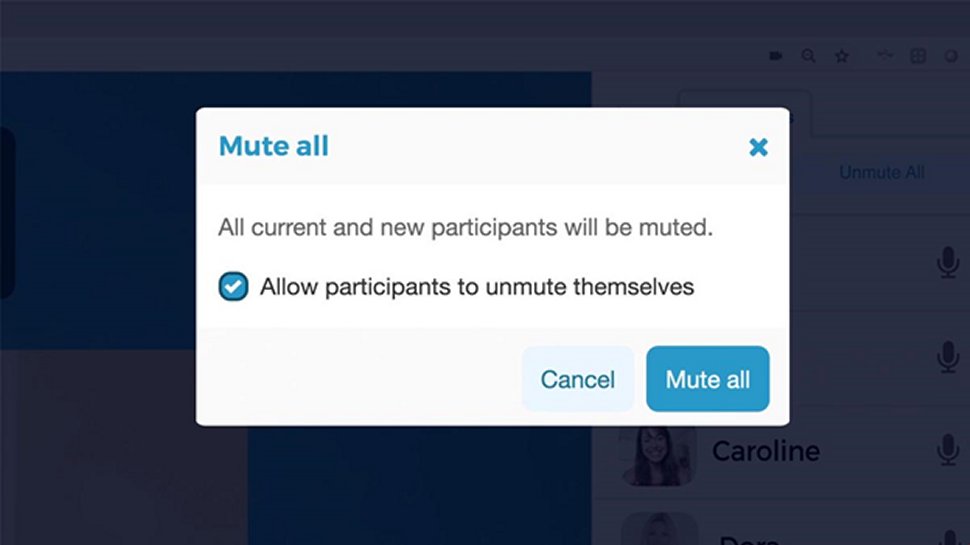
Another helpful FreeConference.com utility is text chat. During meetings, participants can use this to avoid interrupting a speaker or presentation when they need to ask for further details or query something. Messages can even be addressed to individual participants to minimize distractions.
Setup
When conducting our FreeConference.com review, the initial setup time was the aspect of the platform that impressed us most. It takes less than ten seconds to create an account—just add an email address and password—and you’ll be ready to make your first conference call.
Once your account is opened, you’ll be presented with a choice to start a call immediately or schedule one for a later time. Meetings open more-or-less instantly, depending on the quality of your connection, and you can invite participants by sharing a link or else a phone number and access code.
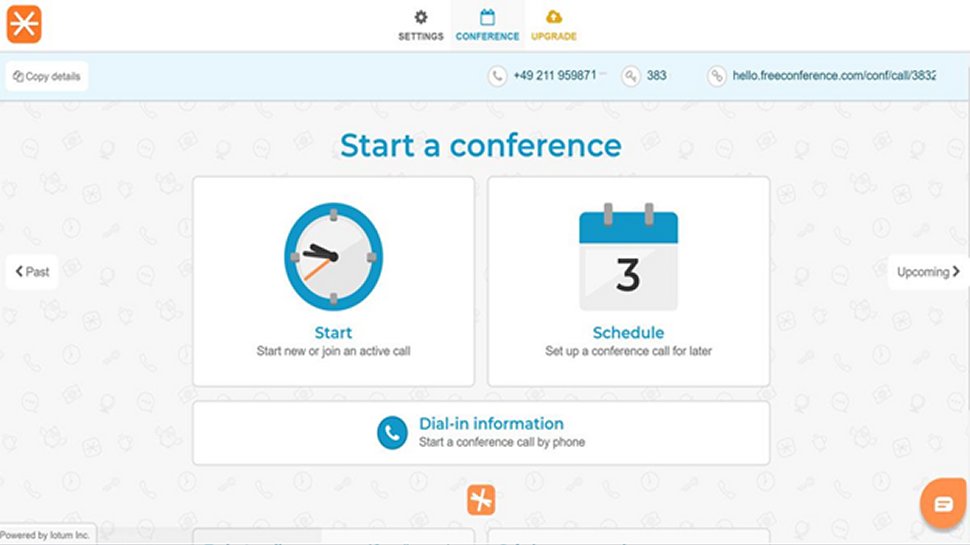
Interface and performance
You can access FreeConference.com online video chats via your browser or through mobile apps on devices running iOS and Android. Whichever way you choose to use the platform, you’ll get access to a nicely designed chat interface that makes it easy to manage your meeting.
With the browser version of FreeConference.com, controls automatically hide to let you focus on the video or screenshots shared by other participants. When you move your cursor, a central menu appears at the top of the screen which you can use to pause your microphone and camera streaming or start a screen share. During our test chats, FreeConference.com’s whiteboard function, which can also be opened from the central menu, proved itself to be useful for clarifying concepts.

During our tests with FreeConference.com, call quality performance stayed consistently good. The sound was crisp and clear at all times, even with large numbers of people joining the chat. We did encounter one or two video stream stutters but never enough to make presenting information via the share screen tool a problem.
Security
FreeConference.com keeps the contents of your calls secure by giving you an access code to distribute to participants. You can change this and your moderator PIN frequently to protect the security of your account. Extra security is available with upgraded FreeConference.com accounts, as paid customers get one-time access codes and the ability to lock meetings once all participants have joined.

Although FreeConference.com’s servers are not HIPAA compliant, teleconferences made with this platform should stay private thanks to protocols like SRTP and HTTPS, which are used to encrypt chat information.
Support
If you experience technical problems with your FreeConference.com account or aren’t sure how to use a particular feature, most questions can be answered through an in-depth knowledgebase which is packed with handy guides and walkthroughs.
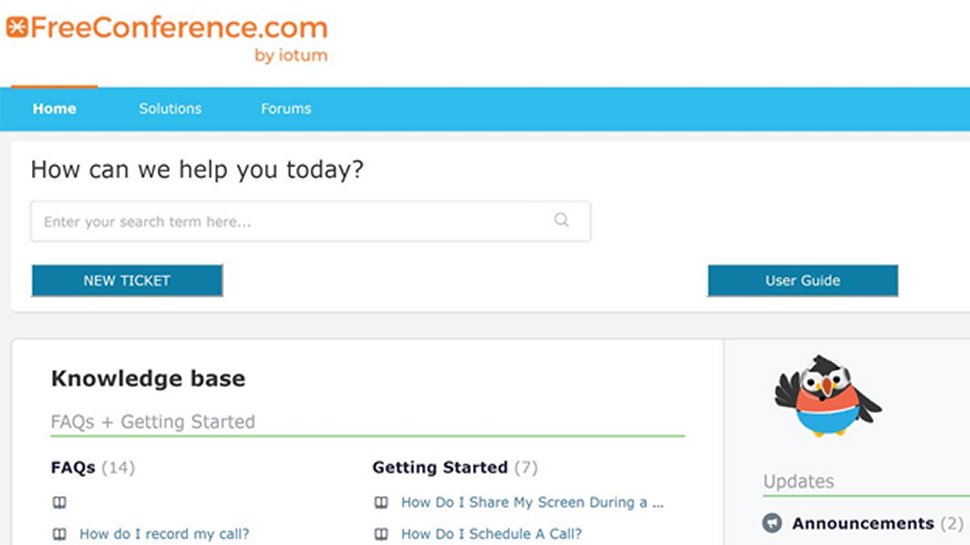
For any questions not answered in the FreeConference.com knowledge base, users with free accounts can open a support ticket which will be responded to within 24 hours. Paid subscribers can also phone or chat live with customer support agents.
The competition
Two major FreeConference.com competitors are join.me and Zoom. For regularly held conference calls, Join.me has a slightly more advanced scheduling tool than FreeConference, and join.me users also get handy cloud storage where essential files can be kept. However, Join.me does lack a free plan to compete with unpaid FreeConference.com accounts.
Zoom, on the other hand, has a noticeable edge on FreeConference.com when it comes to video quality. It also gives up to 100 participants access to video call streams, although group meeting time is limited to 40 minutes for free plans and 24 hours for the lowest paid plan.
Final verdict
There’s a lot going for FreeConference.com. For any organization that wants to host a teleconference with hundreds of audio attendees and dozens of video participants, FreeConference.com is an affordable and easy-to-use solution.
It takes virtually no time at all to get started with FreeConference.com and, once you’ve opened an account, an intuitive interface, moderator controls, and easy-to-share access codes will make it quick and easy for the rest of your team to migrate to the platform.
- You can sign up for FreeConference.com here.
- We've also featured the best productivity tools.