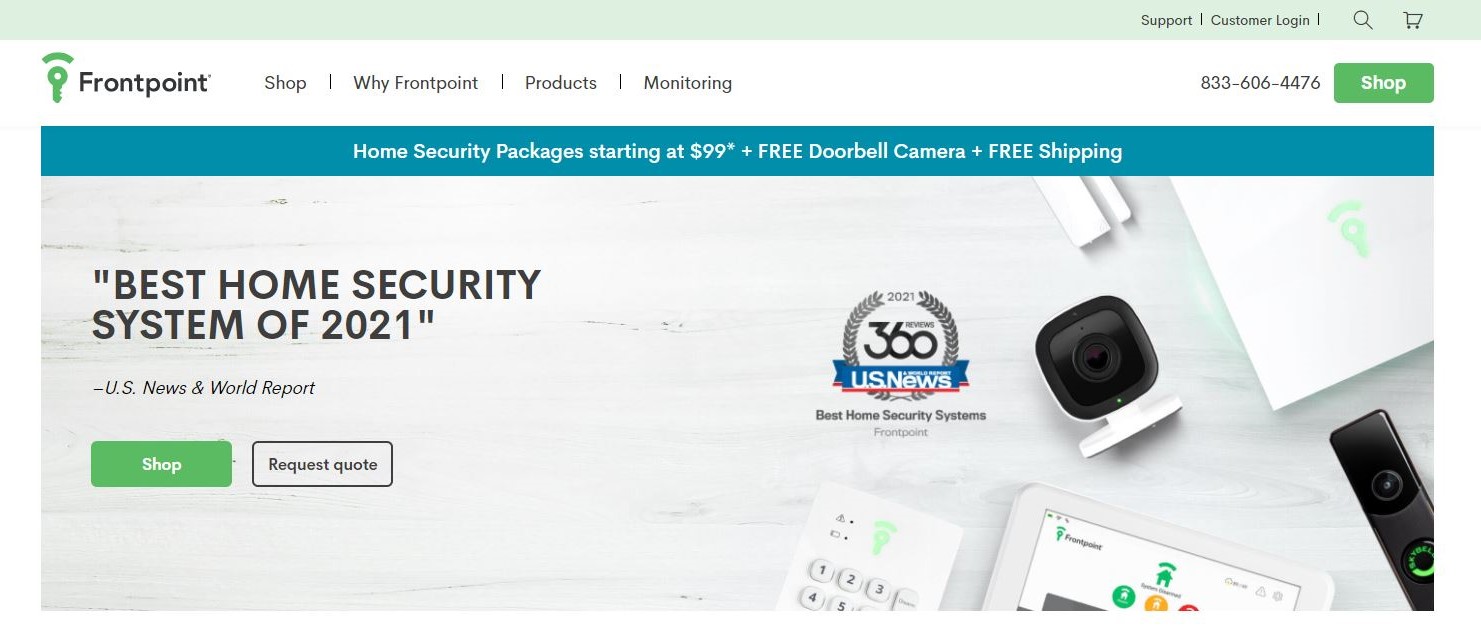TechRadar Verdict
Thanks to the ongoing promotion, Frontpoint’s prices are remarkably low for such a sophisticated and flexible system which would suit any SMB well. It’s only a pity the monitoring subscription fee of $50 is rather high.
Pros
- +
Doorbell camera included
- +
Excellent mobile and web app
- +
No contract
- +
DIY install and self monitoring
- +
Lots of custom features available
Cons
- -
Outdoor cams are only 720p and no two-way audio
- -
Expensive monitoring
- -
Touchscreen wall panel is quite an expensive extra
Why you can trust TechRadar
Frontpoint is a monitored security alarm specialist offering protection against theft and damage to homes and small to medium sized business premises. Founded in 2007 and headquartered in Washington DC, Frontpoint is an established brand in the rapidly-changing world of home security. It uses a range of smart security devices connecting wirelessly to a hub to raise the alarm if any of its sensors are triggered. The alarm signal is sent to you via the Frontpoint app and to a professional monitoring company who will call in the emergency services if necessary.
- Interested in Frontpoint? Check out the website here
Frontpoint is able to undercut the more traditional monitored security companies by allowing you to install the hardware yourself and also to self monitor. Frontpoint’s devices have an appealing design and are easy to set up, requiring no wires or screws. The initial upfront cost is very low and Frontpoint has abandoned its contact packages for a pay monthly model, but its fairly high monitoring costs make it about average in terms of overall cost.
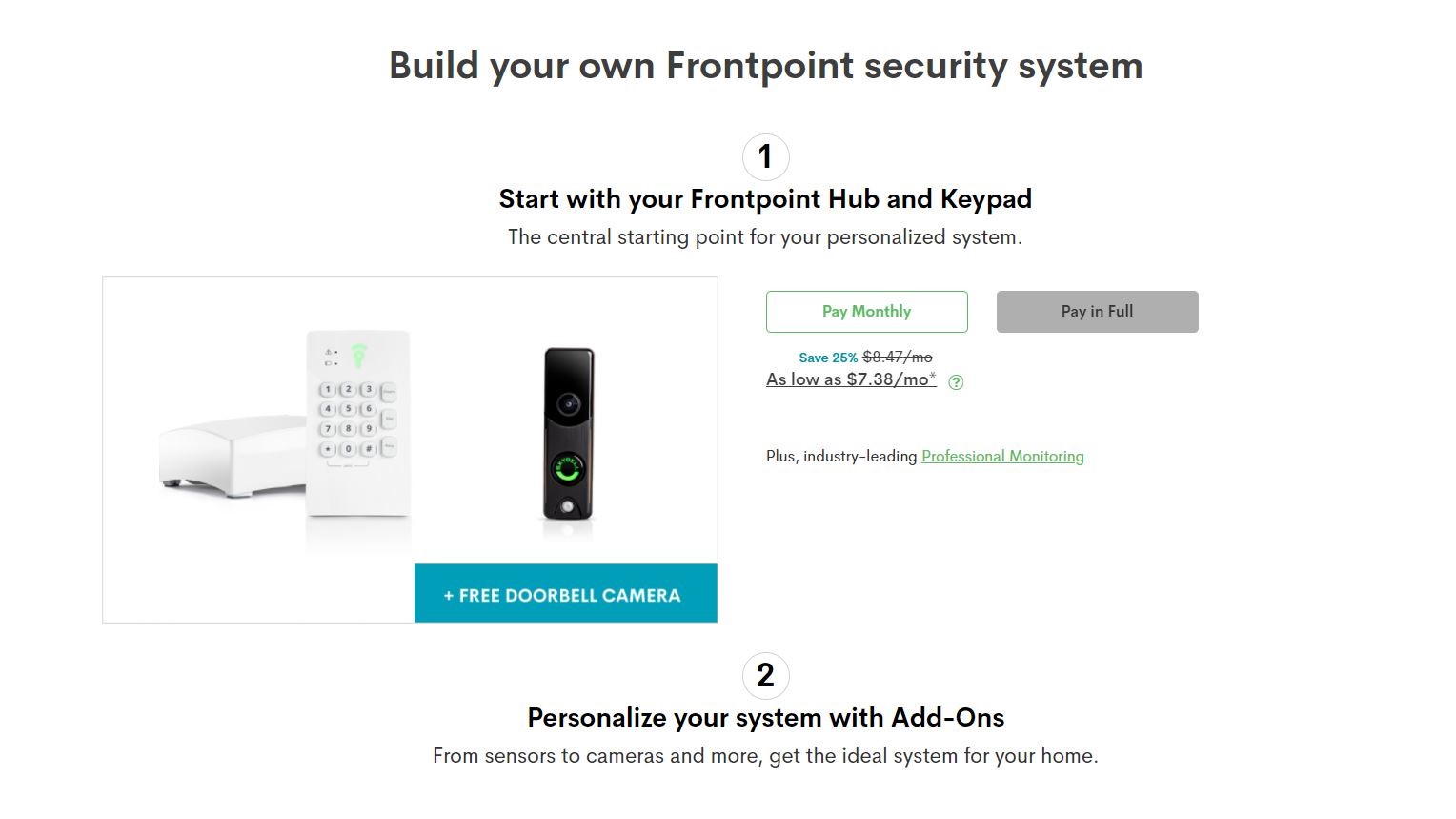
Plans and pricing
The pricing for a Frontpoint system varies widely depending on what you want and the size of your property. The basic package called The Safehouse is listed as $392.40 for all the electronics needed to get a small property secured. However, the current promotion reduces that to just $99, making it the most affordable option around. There seems to be a sale on most of the time. For that remarkable price you get the Frontpoint Hub, a keypad control panel, two window door sensors, one motion sensor, a yard sign & stickers and with the current promotion, a free doorbell camera.
While the hardware is cheaper than most rivals, the monthly monitoring subscription is more expensive. For $49 per month you get around the clock monitoring by an outsourced professional monitoring company. They will respond immediately not just to break-ins, but fires, floods and carbon monoxide alerts too, so it is still reasonable value.

There are plenty of optional devices that you might like to add, which will soon push up the total price. The touchscreen control panel, which some other companies include in their standard bundle, costs an extra $119.99 and a keychain remote fob is $25. There are no other hidden costs and no contact. Frontpoint also offers a 30-day money-back guarantee.
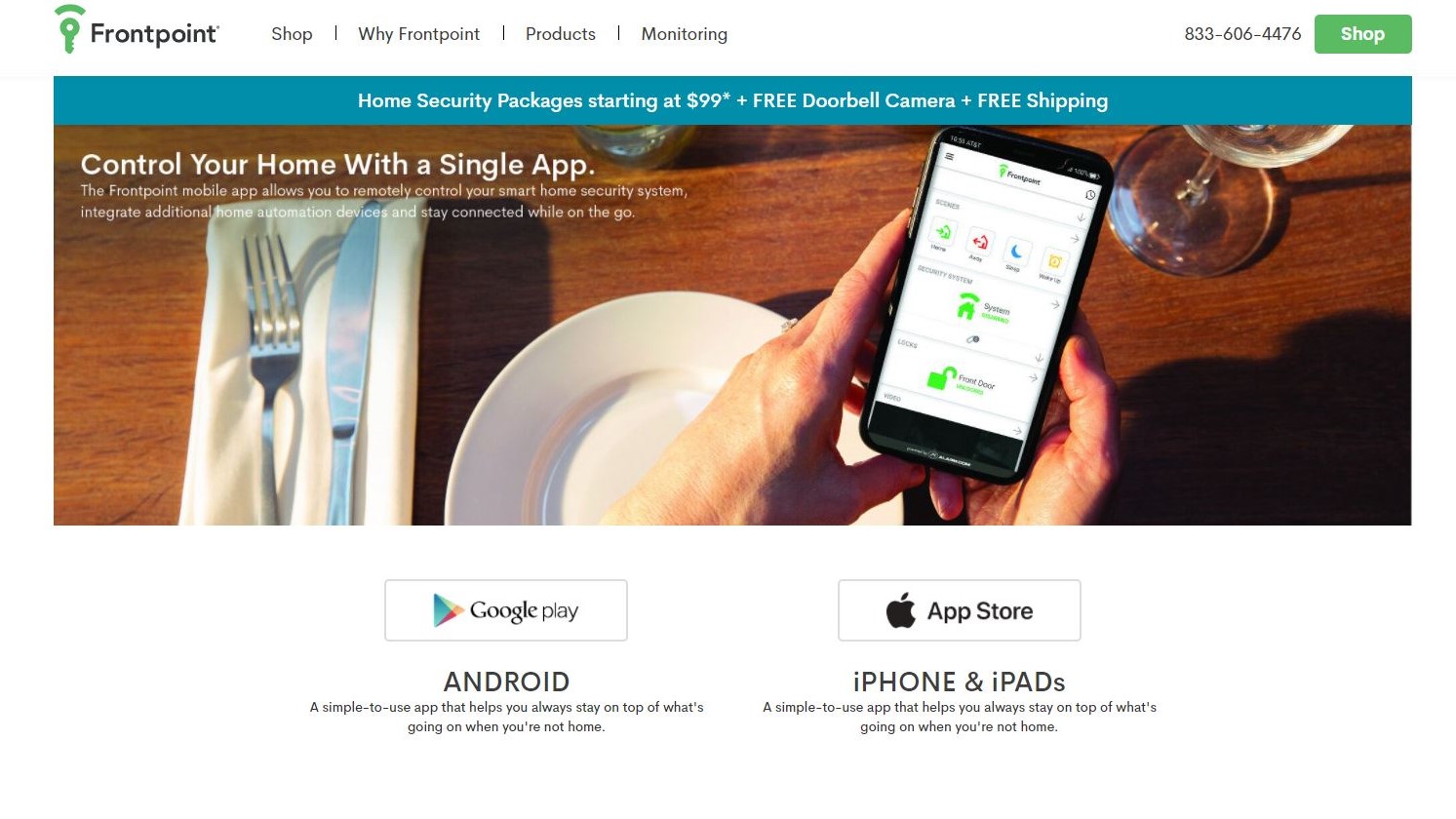
Features
Frontpoint systems come with lots of features and a broad range of devices to choose from. The basic package is very similar to the basic package from any of the competing security companies and comprises various sensors that connect wirelessly to a hub. But Frontpoint has added a few thoughtful features. The hub connects using dual-path wi-fi and LTE cellular signals, so you’re still covered if either one goes down. It also has a battery in case you loose power too. The white plastic hub unit looks quite stylish and it glows reassuringly to tell you what mode it’s in. It also dims during the hours of darkness so as not to annoy.
You can control the system using the web app or the iOS/Android app and these let you access lots more features. For example, You can choose Silent Alarming where the usual beeping you hear when the system is arming itself is silenced. You can setup customisable scenes such as Home, Away, Sleep and Wake Up which might bypass certain sensors and arm others. You can customize your notifications too. You might, for instance, choose to receive warnings that you left the window open by text instead of by email.
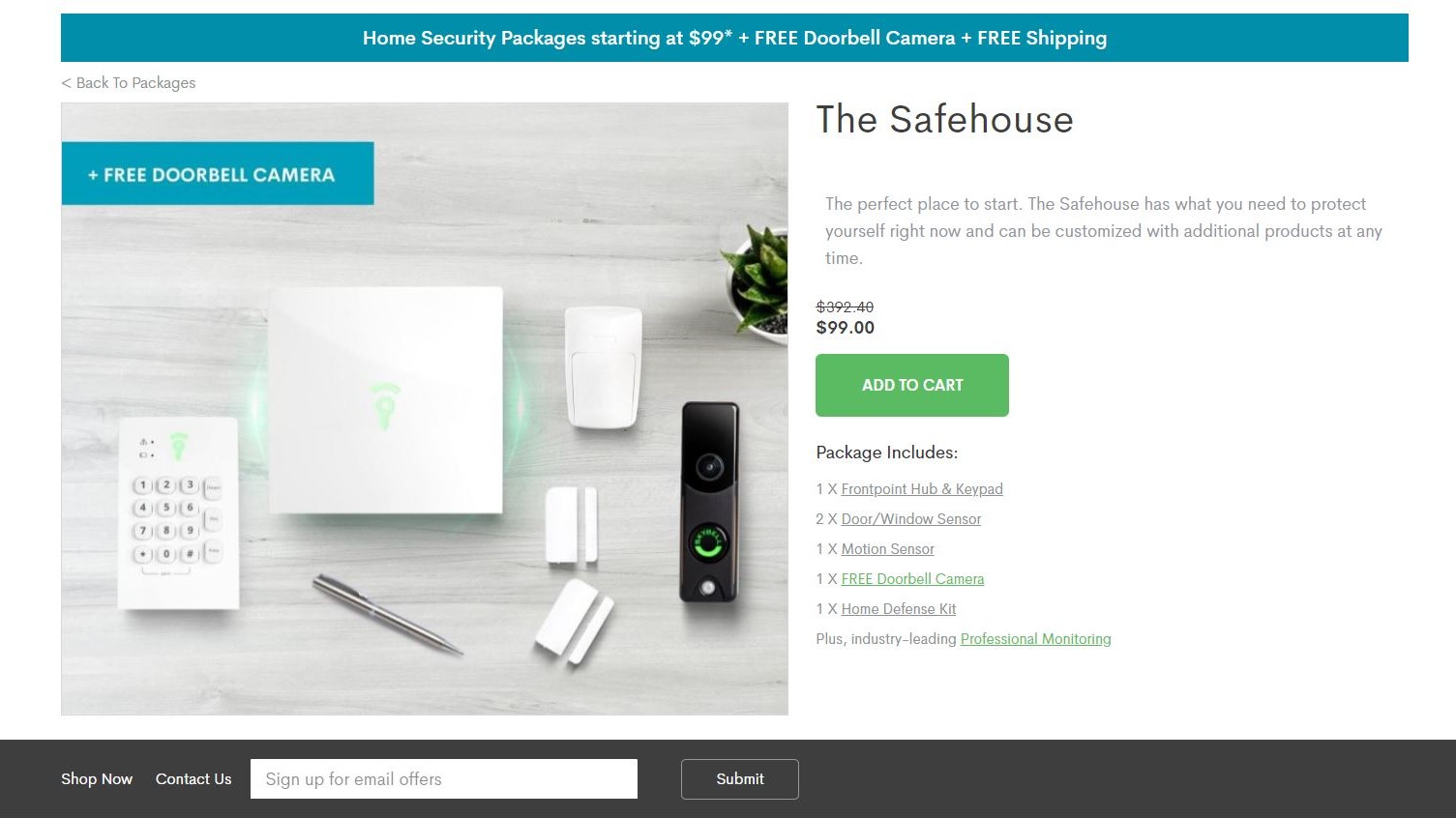
For the currently discounted price of $99 the basic package includes the Frontpoint hub, a keypad control panel, two window/door sensors, one motion sensor, a free doorbell camera, yard sign & stickers. But you can add as many more devices from the Frontpoint catalogue as you like. These include a touchscreen interface to mount on the wall, a doorbell camera, indoor & outdoor cameras, a Yale smart door lock costing $150, smart lights, garage door sensors, a panic pendant, and a whole lineup of environmental sensors for detecting glass-breaking, smoke, carbon monoxide, and leaks or floods. It is compatible with Z-Wave so you can add on a wide range of third-party smart home products to that list.
Crash & smash protection is included so it cannot be disabled by simply breaking the control panel straight away. It also has geo-fencing which means it knows if you are home or away by detecting the location of your smartphone.
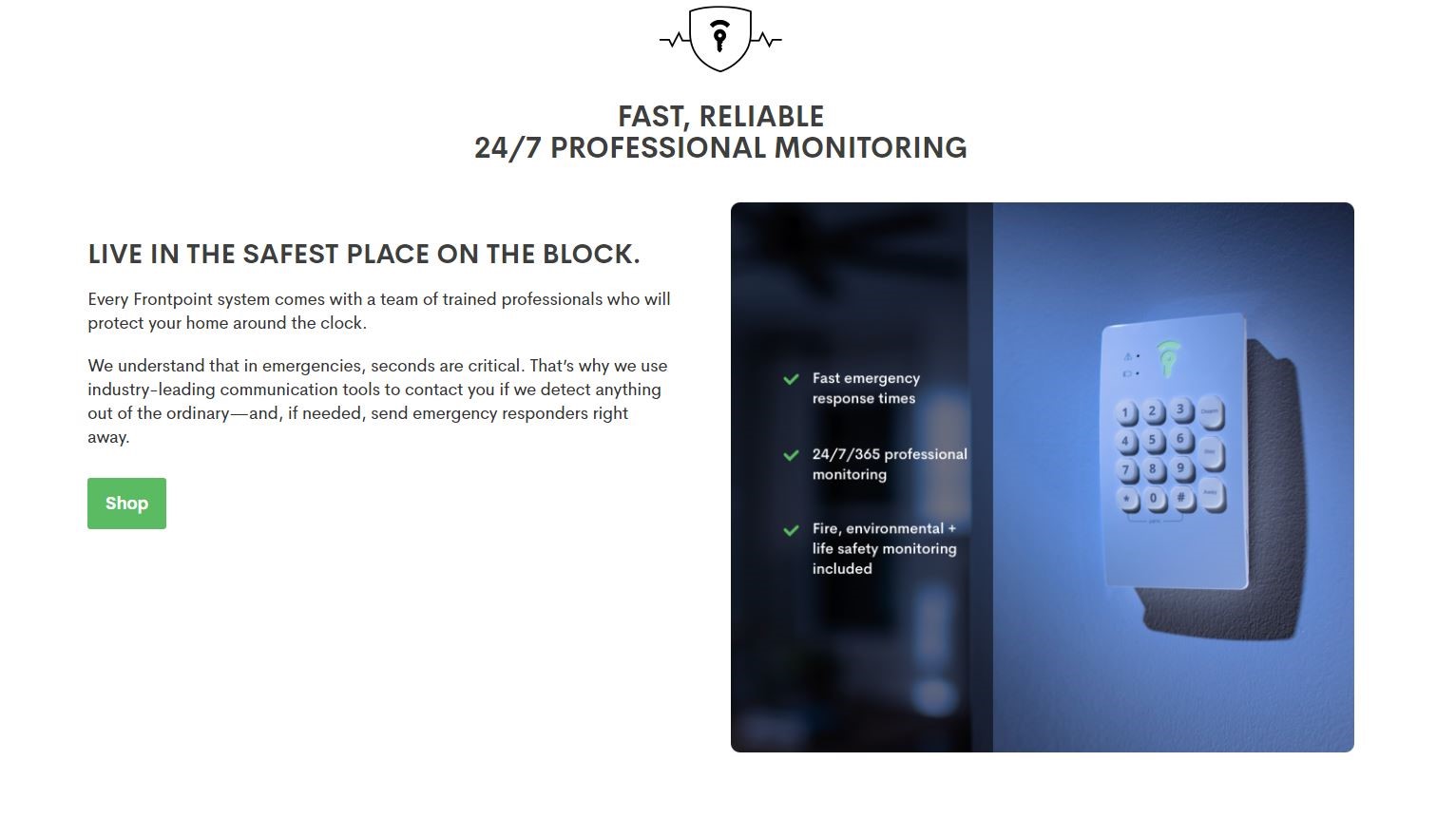
Support
Frontpoint is unusual among the DIY security specialists in not offering self-monitoring. For its system to function, you must subscribe to its professional monitoring plan. Luckily Frontpoint’s supporting plan comes with industry-leading response times. Rather than running its own monitoring centers like ADT, that job is outsourced to Rapid Response Monitoring, a hi-tech organisation using industry-leading communication tools. They remain in constant cellular contact and make regular checks on your system every hour. At $50/month, it is not the cheapest monitoring service around, but it is well regarded and its response team is listening out for not just break-ins 24/7/365, but fire, flood and life safety too. Frontpoint’s customer care is not too shabby either, according to ratings by Trust Pilot and the BBB.
The competition
Vivint and ADT are both bigger players than Frontpoint in the home and business security market, but their products are not so different. They all offer mandatory professional monitoring with their various packages and the cost is comparable. Unlike those two brands, though, you can install a Frontpoint system yourself, which does make it cheaper overall.
SimpliSafe and Abode both have a similar DIY solutions to Frontpoint and their sleek devices are not so dissimilar either. While Frontpoint has the greater range of features, SimpliSafe has more flexible pricing than Frontpoint because it doesn’t insist you sign up for professional monitoring. Abode is even more affordable overall and it can claim wider compatibility with third-party devices.
Final verdict
Frontpoint has enough high-tech smart security devices to put together a rock solid system suitable for any size home or business. And it’s backed up by a well regarded 24/7 monitoring service with industry-leading communication and response times. The professional monitoring is somewhat expensive at $50/month. It’s also compulsory. You can’t use Frontpoint’s system without signing up to a subscription. You can, however, set the system up yourself, saving on the cost of a professional installation and making the overall cost competitive. With plenty of sophisticated Frontpoint devices available and wide compatibility with third-party devices, this is a system that can easily grow with your business.
- We've also highlighted the best business security systems
How we reviewed
We usually like to get hands-on when it comes to testing, but in this case, calling in and installing each security system was just not at all practical. Instead, we compared every aspect of the ten biggest names in home and business security and awarded scores within a range of comparable parameters. Totting up the totals, while taking into account the various costs (and hidden costs) provided our overall ratings. However, choosing your own security solution is going to depend on your own unique situation, so please read the full reviews before making a decision.
Does Frontpoint include video surveillance?
Yes. Frontpoint offers three security cameras that you can add to your customized system: indoor and outdoor cameras and a video doorbell. They’re not the most sophisticated in the business because they lack pet recognition — which means your cat could trigger a response — but the indoor and outdoor cams record in 1080p and the video doorbell has two-way audio. You can view live footage or recorded snippets at any time using the Frontpoint app.
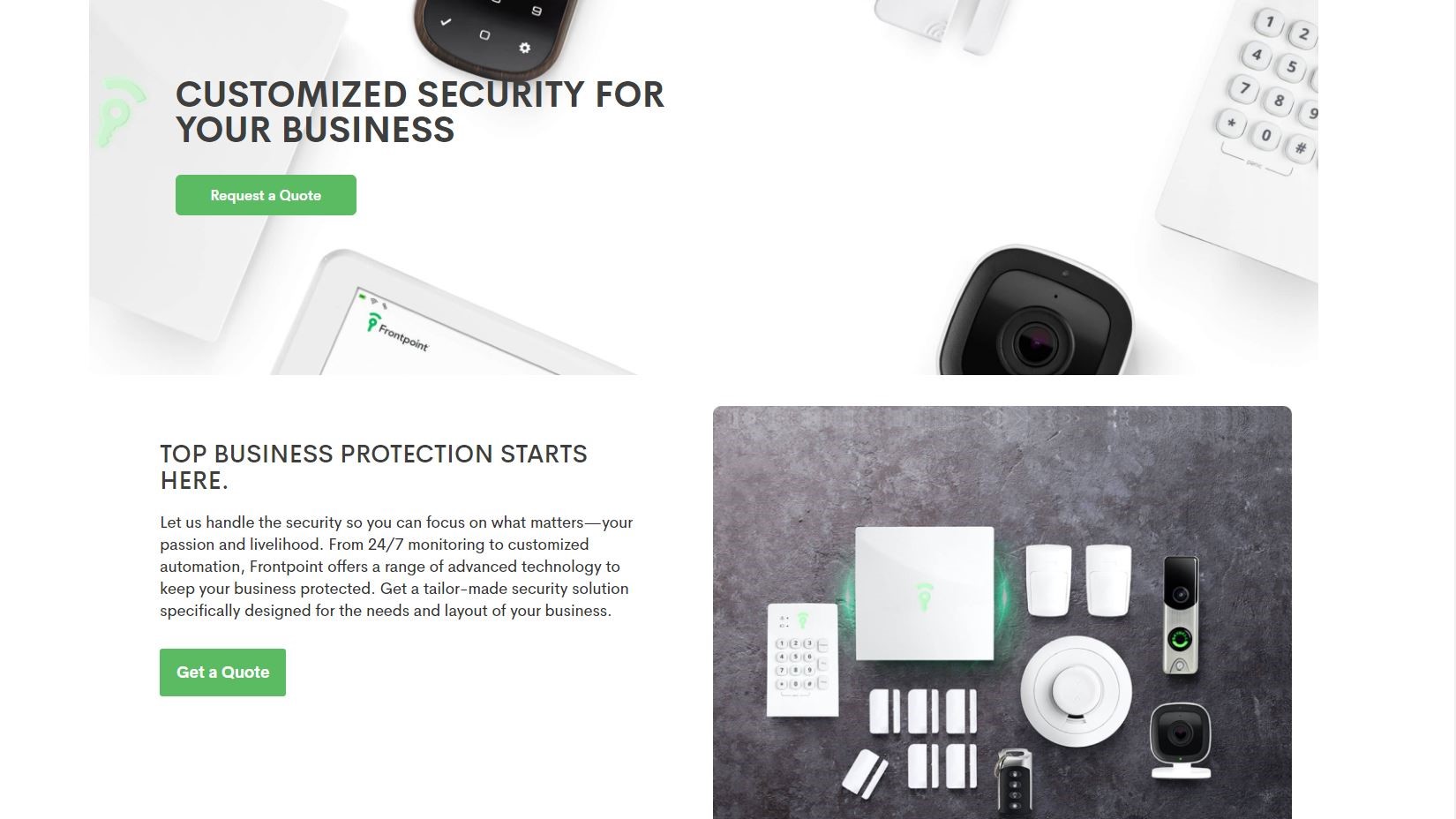
Can I protect my business?
Yes, Frontpoint specializes in protecting commercial premises too. If you are a small to medium sized business, just click through to the business section of Frontpoint’s website for a quote tailored to suit your enterprise.
Can I control it myself with an app?
Yes, both the Frontpoint web app and iOS/Android app are particularly good at providing an intuitive interface for your home security setup. If you just want to arm/disarm your system, or you need to access the more detailed settings, the app makes it all very straight forward. You can also check in on your security cameras at any time and from anywhere, or turn your smart lights on and off remotely.
- We've also rounded up the best smart locks

Jim has been evaluating printers for more than twenty years and has, to date, written over a hundred reviews for TechRadar Pro. From pocket printers to industrial dye sublimation, Jim has been there, run the tests and printed the t-shirt. His expertise extends to consumables (paper, ink, toner) and his printer buying guides make it easy to compare these essential peripherals.