TechRadar Verdict
This cloud-based package is great for automating all of the tasks related to subscription management and there’s an edition to suit businesses of all sizes.
Pros
- +
Great user interface
- +
Powerful functionality
- +
Fully scalable
Cons
- -
Can prove pricey
- -
Steep learning curve
Why you can trust TechRadar
Fusebill has been designed to help businesses of all shapes and sizes boost their subscription billing procedures. In essence, it works by offering a largely automated solution. The company has created three different packages, all largely armed with the same features but designed to suit businesses of different sizes and with varying levels of turnover. The cloud-based software solution lets companies automate their recurring billing arrangements, set up payment processing in just a few steps and also keep tabs on failed and late payments.
- Want to try Fusebill? Check out the website here
Fusebill can be used in tandem with a host of payment platforms and offers payment management for credit cards, ACH/EFT plus PayPal too. The service backs it all up with detailed subscription metrics and analytics. Better still, Fusebill can work in harmony with a raft of CRM, revenue recognition, accounting and management tools plus numerous payment gateways.
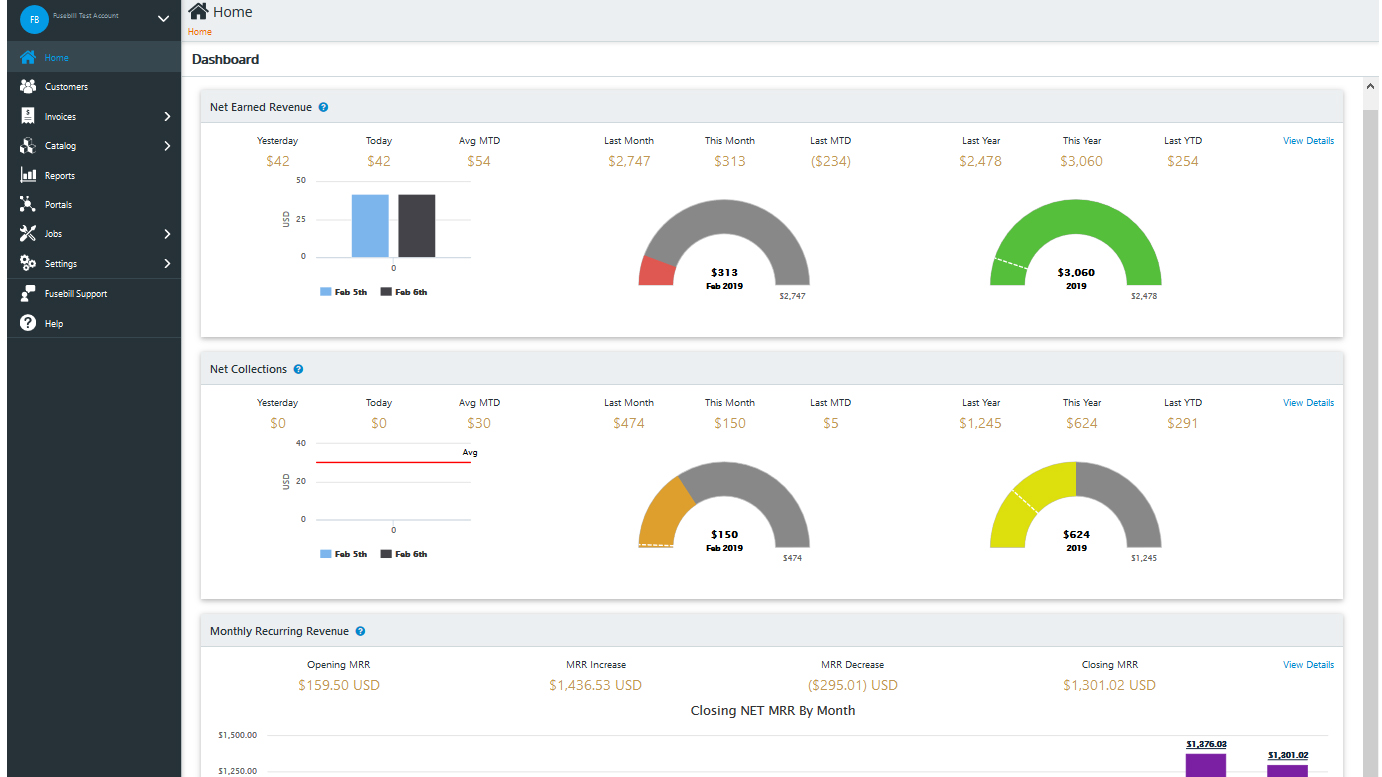
Pricing
Fusebill pricing is refreshingly straightforward with a no-nonsense trio of plans to suit businesses with any kind of turnover. What’s more, Fusebill states that customers get the same feature set across all of the editions, which is impressive.
The first package is Startup, which is aimed at companies with up to $1M in annual revenue. The flat pricing for this one starts from $295 per month and goes right up to $894 per month.
Following that is the Rapid Growth package, which targets businesses with annual revenues between $1M and $10M. It starts from $895 per month and goes right up to $3,200 per month. The custom flat pricing Enterprise package rounds things out and that requires you to get a custom quote from the sales team.
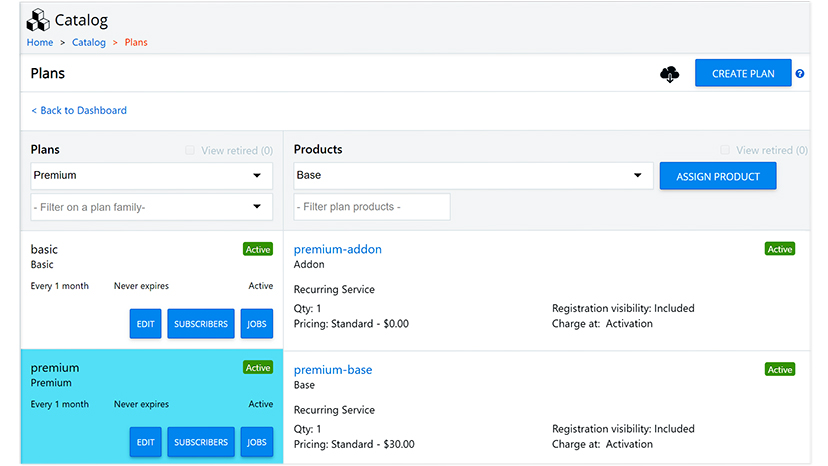
Features
With its streamlined feature set, no matter which of the packages you plump for, Fusebill comes armed for any kind of task. There are no overage charges, basic onboarding and integration with Salesforce, Hubspot, NetSuite and QuickBooks too.
Drill down into those features and the list continues to grow, with subscription management tools appearing thick and fast. You get self-service registration and checkout pages, which can be hosted or API built, a billing and subscription management portal, the ability to upgrade or downgrade automation with custom and pre-built migration paths along with multiple signup channels.
There’s a subscription management admin console, the ability to make payment frequency changes, alter sales tracking codes and much more. Pricing and billing are also well catered for, with features like fixed recurring flexibility, one-time charges, flexible calendar billings, free trial conversions plus discount and coupon promotions.
Other features include invoicing, churn prevention, revenue recovery and dunning management along with detailed reporting and analytics.
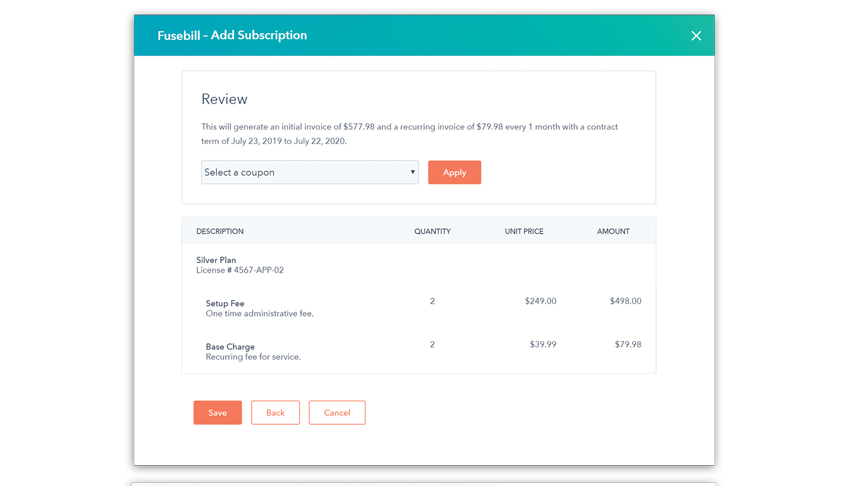
Performance
It’s reasonable to expect great performance from Fusebill considering that it is cloud-based software that’s required to be highly secure while handling customer data. Indeed, Fusebill meets industry best practices and says that its infrastructure is secured with the latest firewalls, network intrusion and content delivery technology.
Adding to the reassurance factor of being sure you’ll get dependable cloud performance and security is the fact that Fusebill is PCI Level 1 certified. Fusebill systems are said to boast 99.95% uptime and you can also view its status and performance figures just to make sure.
Another aspect of Fusebill that makes it appealing to many is its ability to be integrated into other areas of your business, including CRM systems.
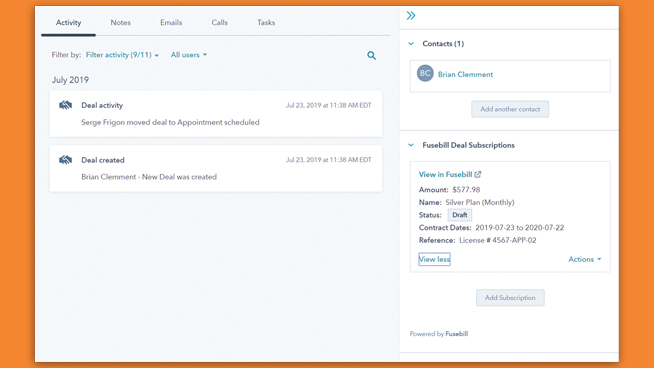
Ease of use
When it comes to ease of use Fusebill seems to get mixed reactions from users. While it certainly has an attractive and welcoming interface the initial learning curve could prove a little bit daunting to some. With the huge array of subscription management power tools as your disposal there is quite a lot to get your head around.
However, once you’ve worked your way up that fairly steep initial learning curve, Fusebill should actually help to cut down on your workflow issues because it automates many of the tasks involved with subscriptions.
The other bonus with Fusebill is that it can be scaled up quite easily, as well as allowing you to customize key areas such as customer communications in relation to failed payments, expired credit cards or overdue invoices as three common examples.
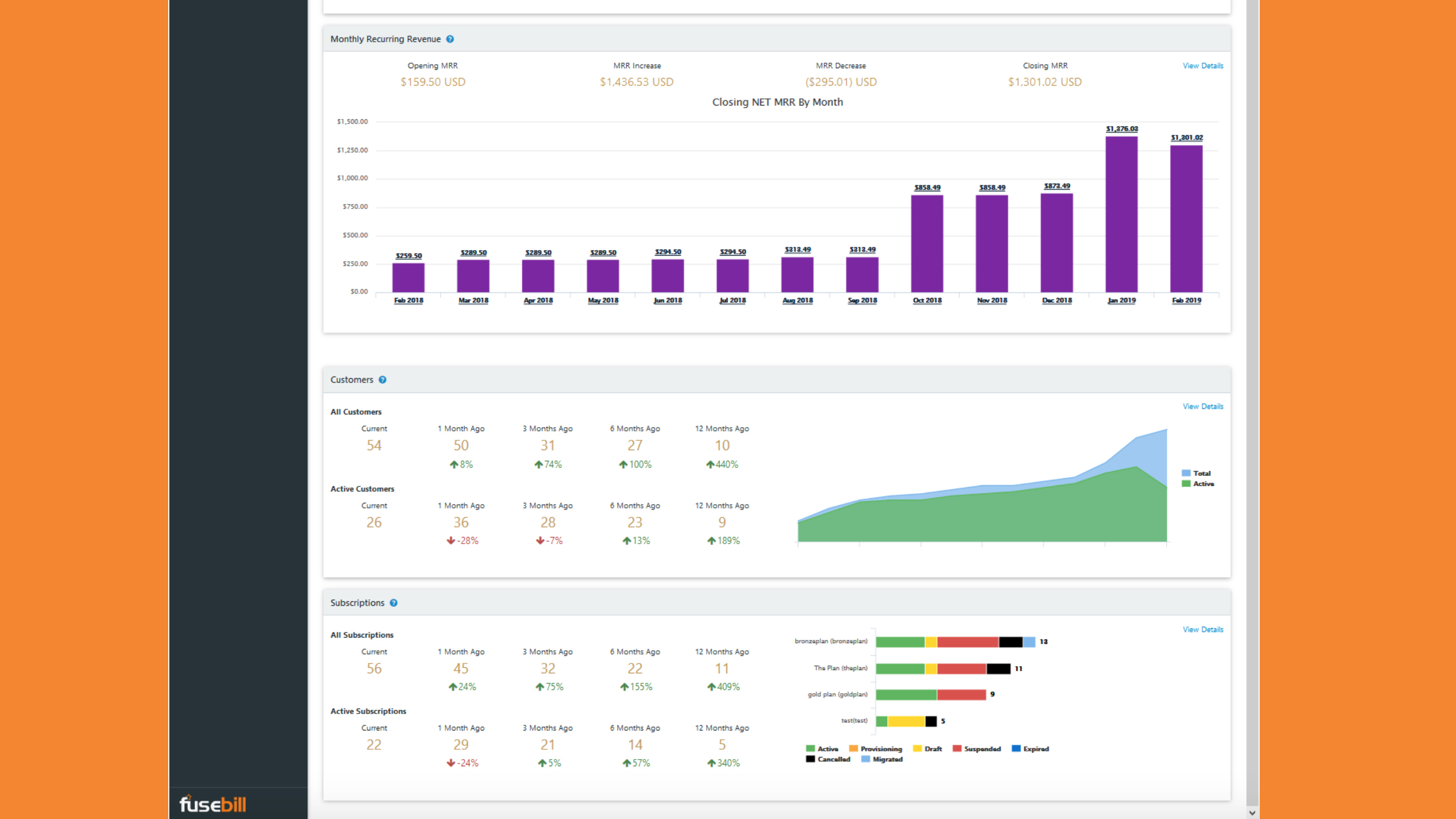
Support
Fusebill support is well represented and offers clients a host of options for getting in touch, including phone from Monday to Friday between 9am and 6pm EST, along with chat and email. There’s also a really good online support hub, with a searchable knowledge base that can answer many more straightforward questions.
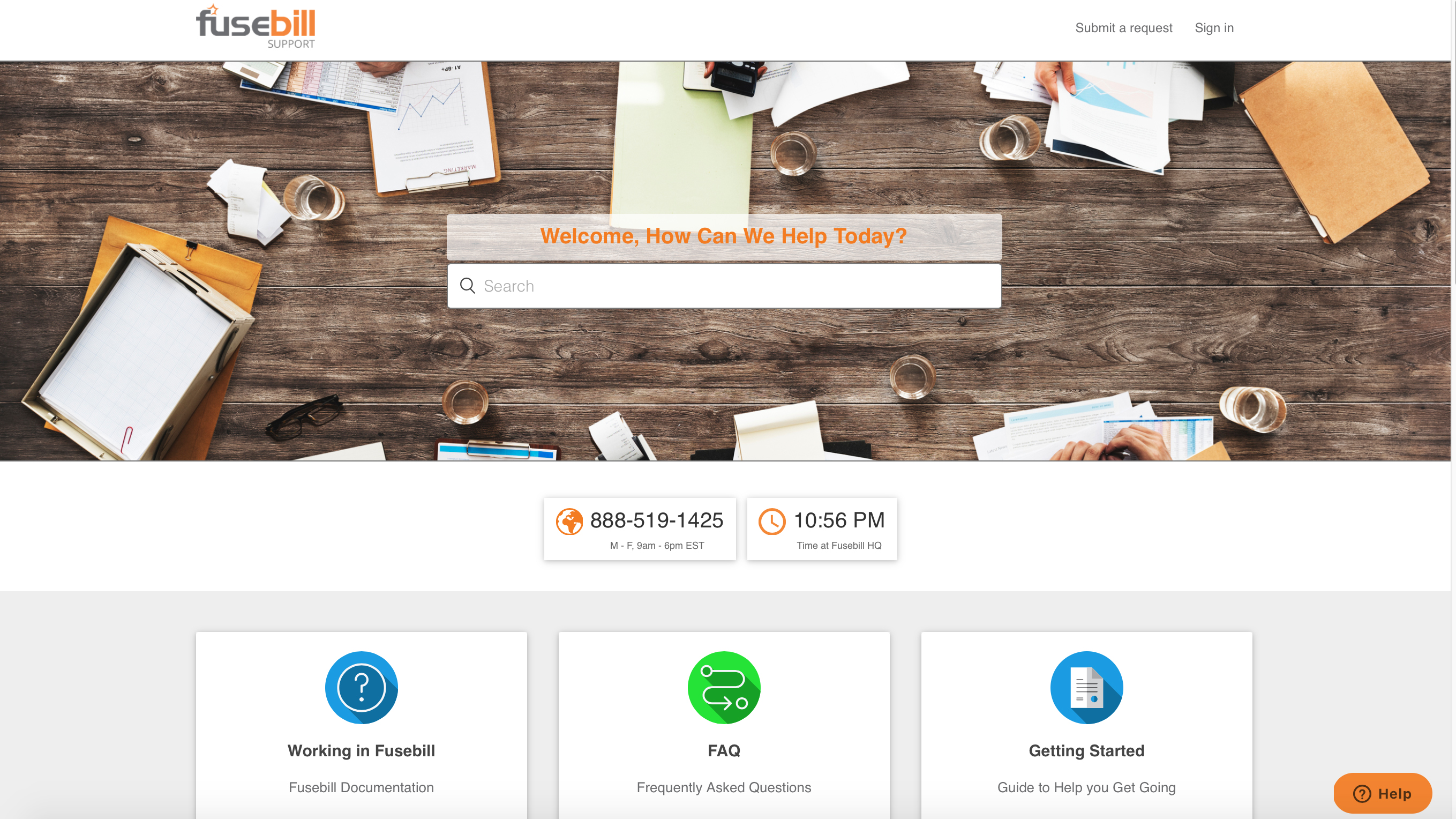
There are links to all of the Fusebill documentation, a good collection of frequently asked questions along with a guide to getting started. While the system is pretty intuitive it can be a little daunting to new users, so the latter option makes a great first stop.
Final verdict
Fusebill offers a neat take on the whole area of subscription management. It allows businesses to join up the dots between CRM, accounting, business management and payment gateways so that they can run a much more efficient subscriptions operation. While it’s been created to appeal to a wide variety of businesses, the larger the company then the higher the price you’ll pay for improving said efficiency.
However, being able to automate a lot of tasks means definite savings in time, so Fusebill definitely has the potentially to justify its existence over time. The package has been nicely put together and offers a huge amount of features including real-time reporting, which helps you better manage your customer base. Fusebill is also secure and easily scaled up if your business needs to adapt to a growing subscriber base.
Other business software options worth looking at include Sage Business Cloud Accounting, QuickBooks, Xero, FreshBooks, Freeagent, GoSimpleTax, TaxCalc, Nomisma, ABC Self-Assessment or Crunch.
- We've also highlighted the best accounting software
Rob Clymo has been a tech journalist for more years than he can actually remember, having started out in the wacky world of print magazines before discovering the power of the internet. Since he's been all-digital he has run the Innovation channel during a few years at Microsoft as well as turning out regular news, reviews, features and other content for the likes of TechRadar, TechRadar Pro, Tom's Guide, Fit&Well, Gizmodo, Shortlist, Automotive Interiors World, Automotive Testing Technology International, Future of Transportation and Electric & Hybrid Vehicle Technology International. In the rare moments he's not working he's usually out and about on one of numerous e-bikes in his collection.

