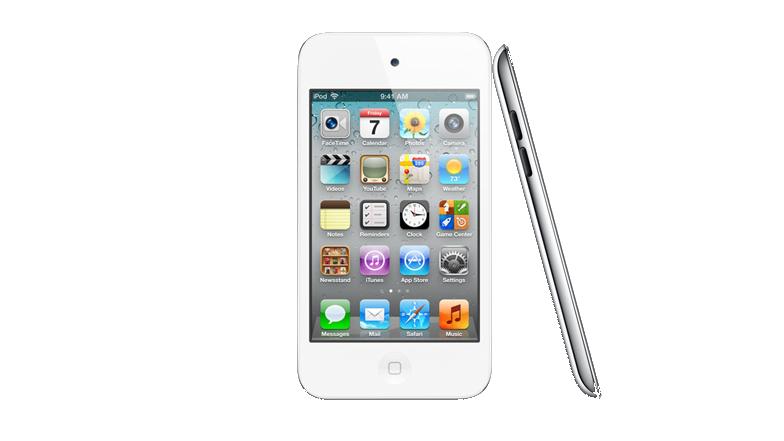Why you can trust TechRadar

The iPod touch's cameras are a bit like the proverbial buses – we waited years for one to appear, and now two have come along at once.
There's a VGA front-facing camera for FaceTime video chat, and a rear-facing one for taking snaps.
Both are welcome additions, even though the latter isn't anywhere near as good as the iPhone 4S's when it comes to taking still photos. At just 960x720 pixels (0.69 megapixels), there were compact cameras a decade ago that were capable of more.
Colour reproduction is slightly colder and less realistic than the iPhone 4, and the angle of view is narrower.
Furthermore, there's no HDR, and the lens is fixed-focus – tapping the screen merely alters the exposure. So while this could take a quick snap of your day out to share on Twitter or Facebook, its uses are limited as a stills camera.
Certainly when compared to the iPhone 4, it's chalk and cheese, and you can see a marked difference between the two photos below, taken from exactly the same position using an iPod touch and an iPhone 4.
iPhone 4 photo...

iPod touch 4th Generation photo...

Where the camera does hold its own, however, is video recording. It shoots 30 frames per second at a resolution of 1280x720 for 720p HD, and does a decent job.
While colours still aren't as rich as those in iPhone 4 footage, the angle of view was wider and panning was smoother. We'd go so far as to say that we preferred the iPod touch for the sort of straightforward, point-and-shoot video that it's most likely to get used for.
That said, it's still no match for a dedicated camcorder or even a Flip-style pocket device.
Once you've recorded your footage, you can edit and publish it by buying iMovie for £4.99 from the App Store.
FaceTime
Apple has run a major advertising campaign for FaceTime, its video chat service that works over Wi-Fi.
It uses the front-facing camera to film your face as you talk to a friend, while at the same time, beaming their face to your device. Until now, it had been exclusive to the iPhone 4, and you had to make a regular mobile call first.

Now, you can use FaceTime on your iPod touch, and it works a treat. You sign up with your Apple ID (the same one you use for the App Store and iTunes Store) and then anyone with an iPod touch or iPhone 4 can call you, simply using your FaceTime email address.
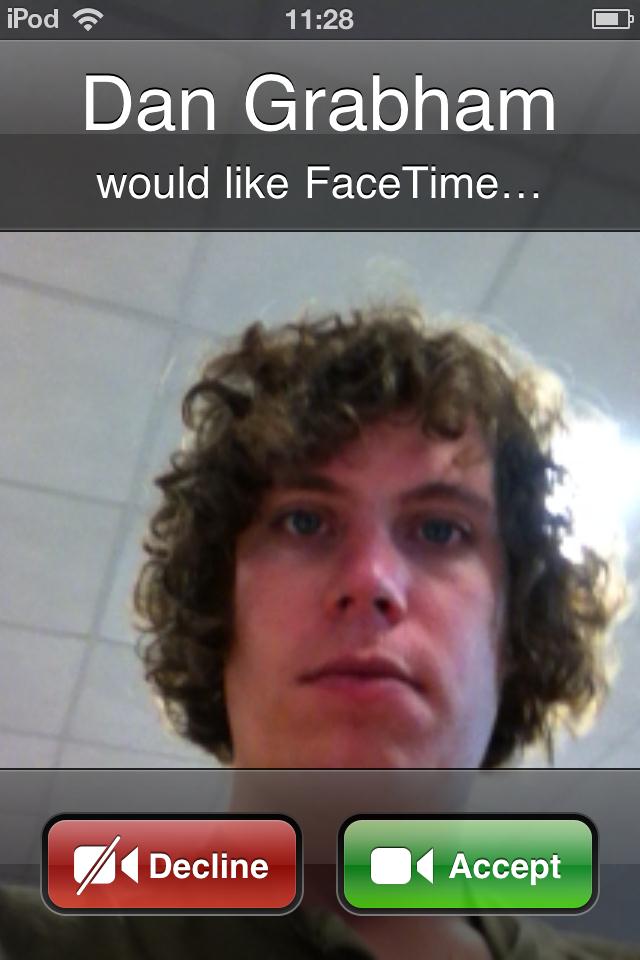
The only glitch we had with it was when we tried calling a friend whose device wasn't connected to a Wi-Fi network at the time. Instead of getting an error message at our end, we got the regular ringing sound, as though nothing was wrong. The recipient did, however, get a notification of a missed call when we hung up.

Graham is the Senior Editor for AI at TechRadar. With over 25 years of experience in both online and print journalism, Graham has worked for various market-leading tech brands including Computeractive, PC Pro, iMore, MacFormat, Mac|Life, Maximum PC, and more. He specializes in reporting on everything to do with AI and has appeared on BBC TV shows like BBC One Breakfast and on Radio 4 commenting on the latest trends in tech. Graham has an honors degree in Computer Science and spends his spare time podcasting and blogging.