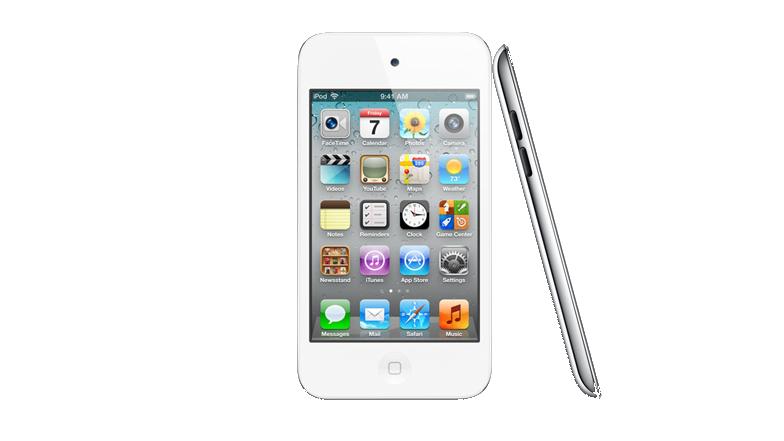Why you can trust TechRadar

As with all iOS devices, you have to connect the iPod touch up to iTunes before you can use it.
You'll be guided through the setup process, and offered the chance to restore a previous backup to it –so if you've already got an iPod touch or iPhone, transferring all your apps and settings across is a breeze.
If you'd rather not load all your apps onto the iPod, you can simply uncheck the ones you'd rather leave on your computer and resync. Since the iPod touch we tested came with iOS 4.1 installed, we didn't have to wait around while iTunes downloaded any updates – we simply transferred our music across and were ready to go in minutes.
Any apps you buy on the iPod touch are synced to your computer when you next connect it up, although if you manage your music manually, things you buy on the iPod aren't copied across automatically.
While it's easy enough to do this yourself (by right-clicking the iPod's name in iTunes and selecting Transfer Purchases), it would be nice if this was automated.
We mentioned the A4 processor earlier, and boy does it make the iPod touch fly. It boots from cold to the Home screen in 31 seconds, five seconds faster than the iPhone 4. But in reality, there's rarely any need to switch the device off completely – just put it to sleep and you can wake it in an instant as soon as you want to use it.
General performance is identical to the iPhone 4. Swiping between screens is smooth, pop-up alerts appear without jittering and folders sweep open majestically. The whole user interface just oozes class and polish and is a joy to use, as is the on-screen keyboard.
Formats
The included headphones, as we mentioned earlier, don't have a clicker in the wire, and are much as you'd expect from Apple – solid but unspectacular.
Frequency response is between 20Hz and 20,000Hz, with an impedance of 32 ohms. It's worth playing around with the various EQ presets to get a bit more oomph out of them, but you'll never get huge depth or powerful bass.
Sound also starts to get a bit tinny if you turn the volume up very high. Certainly they're better than the ones that came with very early iPods, but if you like your music, it's worth investing a little extra in some specialist earphones.
The iPod supports a range of audio formats, including 8-320Kbps AAC (and the protected variant that you get from the iTunes Store). You can also play HE-AAC, regular and VBR MP3, AIFF, Apple Lossless, WAVE and Audible (2, 3, 4, Enhanced Audio, AAX and AAX+).
But it won't play FLAC, OGG or WMA files without converting them on your computer first. If you try to copy an incompatible file to your iPod touch, iTunes will warn you it won't work and will refuse to copy it.
Video-wise, the iPod touch plays a range of formats including up to 720p H.264-encoded formats such as .mp4, .mov and .m4v. It also likes MPEG-4-encoded .mp4, .mov and .m4v, as well as Motion JPEG .avi files. Again, there are free tools for Mac and PC to convert these, such as Videora.
Apple also sells Dock to VGA, Dock to component AV and Dock to Composite AV cables to output video from the iPod touch.
Sound quality
We've never been massive fans of the sound quality on Apple's iPods. It's certainly not awful, but compared to, say, Creative's Zen X-Fi, the sound of the iPod is noticeably lacking. This was true of last year's iPod touch, and not much has changed with the new model.
This weakness becomes more apparent if you use the touch with some more accomplished headphones. We test using some super-duper earphones from Shure, and even with a 320kbps MP3 file (you'll find no snobby audiophiles in the TechRadar office!) the music quality can sound a tad muddy compared to the Zen or even some of Sony's Walkman devices.
If we were Apple, we'd sling Creative some pocket money and stick some of that X-Fi technology into the touch and the iPad. Unfortunately, it's more likely that we'll see Steve Jobs landing on the moon next year than such a partnership ever being announced.

Graham is the Senior Editor for AI at TechRadar. With over 25 years of experience in both online and print journalism, Graham has worked for various market-leading tech brands including Computeractive, PC Pro, iMore, MacFormat, Mac|Life, Maximum PC, and more. He specializes in reporting on everything to do with AI and has appeared on BBC TV shows like BBC One Breakfast and on Radio 4 commenting on the latest trends in tech. Graham has an honors degree in Computer Science and spends his spare time podcasting and blogging.