Why you can trust TechRadar
After prizing the pen out of its clingy plastic casing like a stationary-wielding King Arthur, your first job will be to download the Livescribe+ app to your iDevice device to unlock the smartpen's functionality.
Opening it for the first time brings up a window asking for personal information, including your name, a name for the pen and a company email address. It's more than a mere registration process: you can pair the pen with up to four devices - three iPads and an iPhone, for example - though it will only communicate with one Livescribe+ app at a time.
Additionally, it means that if you lose a specific pen down the back of the couch (or anywhere else), the app has a Find My Pen function that will cause it to emit a shrill beep. After registering a pen you're asked to turn it on for the first time by twisting a barrel located halfway down its body, which makes the light on the its clip turn green to signal that it's entered pairing mode. Once paired, the light switches to blue.
The pen uses Bluetooth 4.0 to pair with an iDevice, which helps save power and lends it a battery life of around 12 hours. Pairing itself is quick and painless; it's also much more convenient than having to connect the pen to a laptop using a USB cable or messing around entering WiFI hotspot details as with previous versions.

The write stuff
Once you start putting pen to paper it becomes apparent at just how slick the pen's operation is. Written text and drawings are converted flawlessly and to the exact precision that ink is applied to the page.
There's no blurryness or distortion when ink is layered on top of ink, and though you won't be doing anything as advanced as applying different levels of pen pressure to create layered images, it's as sharp as you'll get with a single pen thickness.
Turning the page over with your hand creates a new page on the app, making the experience seamless and allowing you to write quickly. Handily, if the Bluetooth connection is broken between devices, any writing jotted down will automatically sync up with the app once reconnected.

The app has three modes - Page, Feed and Pencast - which are opened by prodding on their accompanying tabs at the top of the screen. Page is where you'll be doing the bulk of the writing, providing a blank slate for jotting things down, but it's under the Feed tab that things get clever.
Feed positions everything you've written top-down in chronological order along with the date and any photos, which can be inserted via your iDevice's gallery or taken on the spot. By swiping the smartpen's tip over written text in a left-to-right motion, the app uses a version of MyScript - Vision Object's OCR technology - to convert it into typed wording.
This lets you quickly convert masses of scribbles and scrawls into clearly readable letters, though you'll need your handwriting to be fairly legible for it to work - you can't expect the app to convert what you've written down if you can't read it yourself.
In Feed, numbers and dates are transformed into underlined links that can be saved as phone contacts or entered into the iOS calendar with a tap. If the text forms an address, pressing and holding it opens it in Apple's Maps app, and numbers can be similarly dialed from an iPhone, or sent in a message if you're using an iPad. Converted text can also be shared via email or through AirDrop.
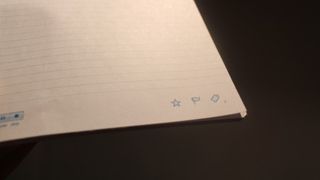
At the bottom of each notebook page are six icons that perform different functions when tapped with the pen's ballpoint nib. On the right-hand side there's a star for favoriting pages for quickly accessing them within the app, a flag icon for creating to-do lists that can be sent to the iOS Reminders app and an icon for more specific tagging and locating of content within your digital notes.
The app's third mode, Pencast, lets you record sound with your iDevice while scribbling down notes. Livescribe's decision to remove audio recording functionality away from being built into the pen itself and into your phone or tablet marks a clear improvement over its previous pens, which occasionally picked up scratching, coughing and other sounds when you wrote due to the microphone being housed in the pen itself.
It means you can position your device closer to your subject to pick up what they're saying (or what you want to say) much more clearly without capturing extraneous noise. Recording audio is controlled with three icons at the bottom left of each page that let you record, pause and stop recordings with a pen tap.
Pencasts can be exported and shared with other iOS 7 users. This can be done using Apple's AirDrop function that's built into iOS 7 and OS X, and notes can be uploaded to Evernote, which works with Livescribe's Pencast format. They can also be emailed as a PDF document.

Testing Samsung's new AI-powered vacuum taught me that I don't really need my vac to be know the difference between every single surface

I’ve used a lot of power banks, but the Baseus Blade Pro is the only one slim enough for my laptop sleeve
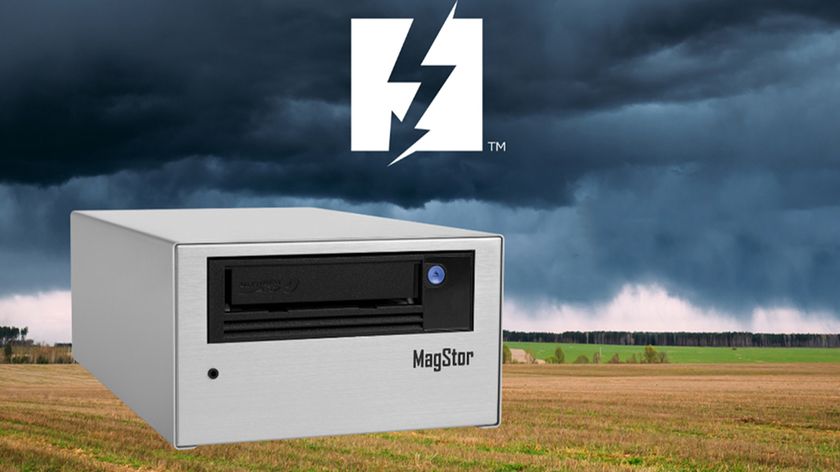
This is the world's first Thunderbolt 5 LTO tape drive and I can't understand why it exists in the first place









