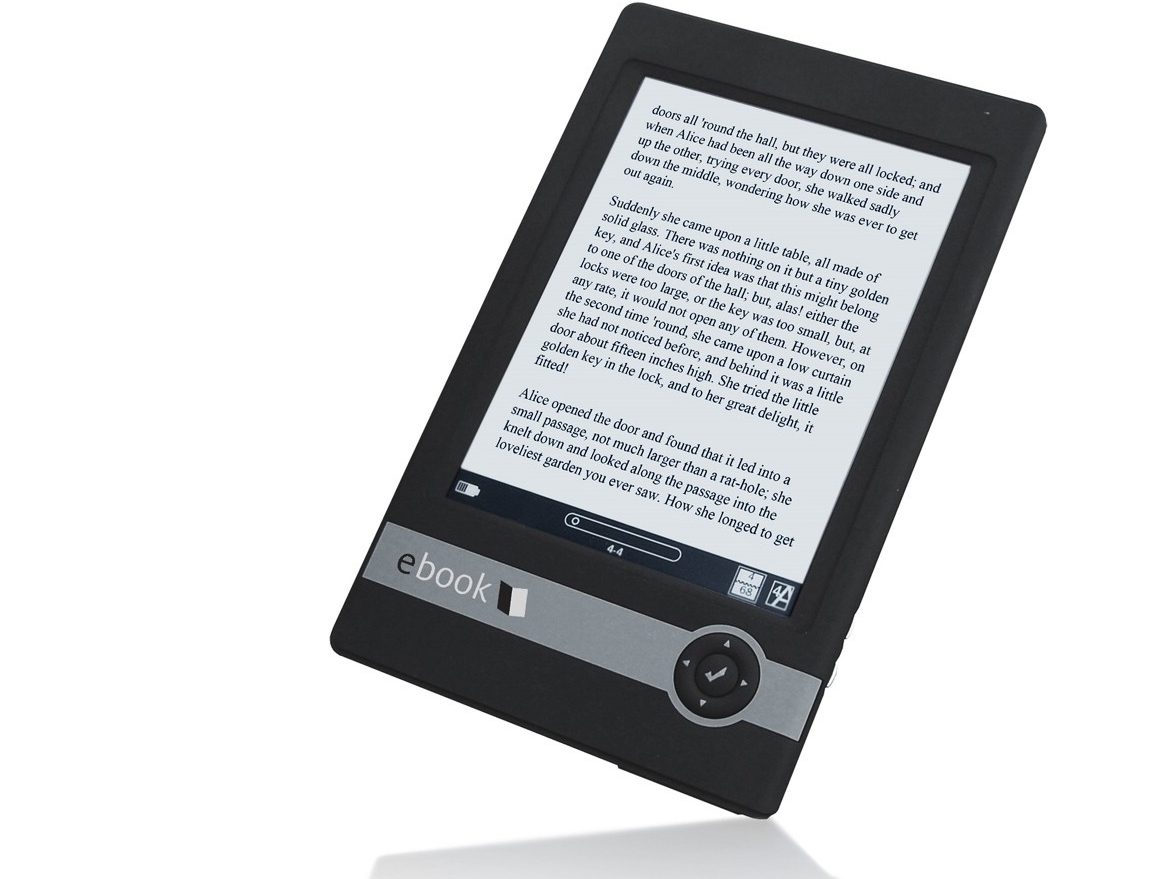Why you can trust TechRadar
You have the choice of three fonts; the default san serif NTX New, serif Georgia and Courier, in six font sizes (the largest of which fits only a single paragraph on screen at a time).
Plus and minus buttons on the side give you a quick way to change this for individual books, although ePub graphic novels don't zoom in at all. You can also rotate the screen into landscape.

The other controls are for navigation; buttons on the left open the menu, take you back to the library and launch Sudoku. To navigate through the library, the menu and the pages of your books, there's a five-way controller with arrows and a tick button that also opens the menu. The SD card slot is at the top; power and USB connections are under a rubber cover at the bottom.

Tapping the power button at the top of the case gently does nothing, presumably to stop it getting knocked in a bag; you have to press firmly and hold it in for a couple of seconds - and then wait a good 30 seconds while the device powers up, shows a screen test and loads the NTX Reader software.
Like the slow page turns, we'd put this down to the speed of the device rather than the refresh rate of the screen. Even more irritating, when you turn the eBook off and on again, you don't go back to the book you were reading but to the library screen instead.
Sign up for breaking news, reviews, opinion, top tech deals, and more.
Current page: Elonex ebook reader: controls
Prev Page Elonex ebook reader: overview Next Page Elonex ebook reader: featuresMary (Twitter, Google+, website) started her career at Future Publishing, saw the AOL meltdown first hand the first time around when she ran the AOL UK computing channel, and she's been a freelance tech writer for over a decade. She's used every version of Windows and Office released, and every smartphone too, but she's still looking for the perfect tablet. Yes, she really does have USB earrings.