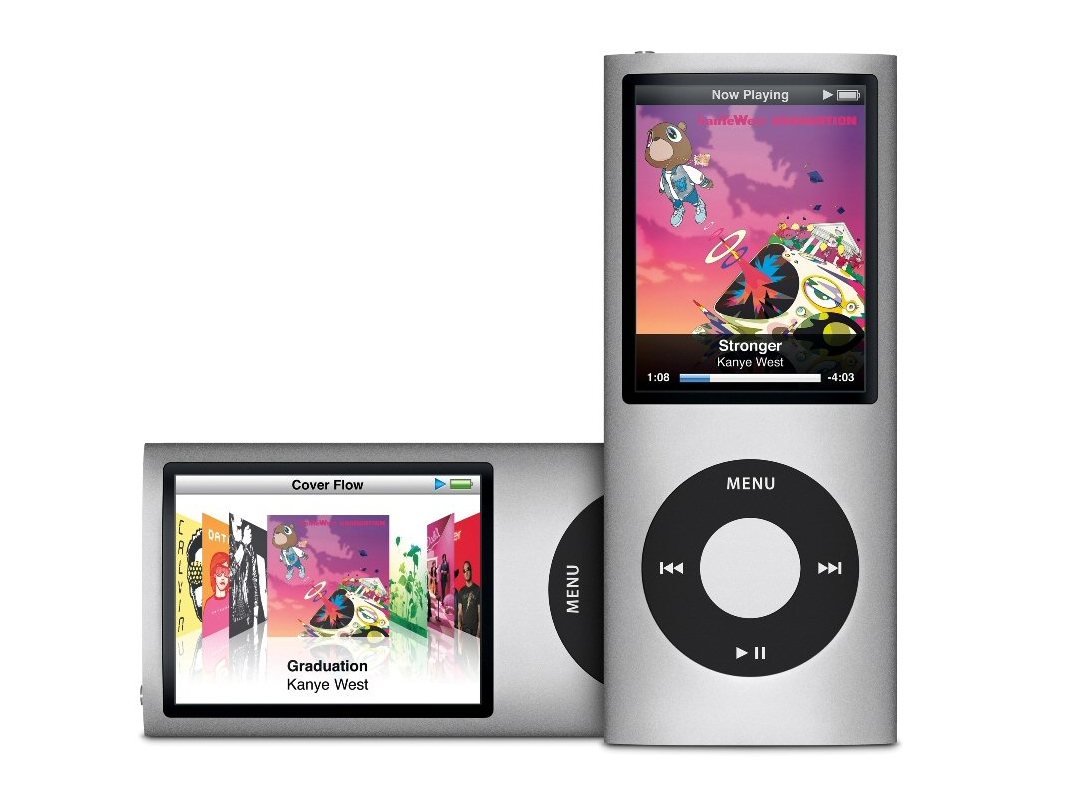TechRadar Verdict
The world's best light-weight MP3 player just got better. Shuffle to shake is just a gimmick really, but the larger screen and Genius playlists make it an essential upgrade
Pros
- +
Genius is brilliant
- +
Good screen size
- +
Accelerometer
Cons
- -
Requires iTunes
- -
There's no wi-fi
- -
No touch screen
- -
Shake to shuffle feature is limited
Why you can trust TechRadar
We're considering starting a petition to officially designate September as Apple iPod month, since it seems the first month of autumn has been graced with new iPods for as long as we can remember.
This year is no exception either, with Apple launching a brand new range of whisper-thin iPod nanos in nine exciting colours as well as a refined iPod touch.
Unlike the touch, the new 4th gen nanos look completely different to their slightly stubby predecessors. Although if you think they look familiar, it's because they look exactly like the even older, tall and thin 2nd generation nanos, except that the 2-inch (on the diagonal) screen is noticeably bigger. And of course, at just 6.2mm it's much, much thinner.
New features
The classic nano click wheel is still exactly the same, and if you've used an iPod before then you'll be instantly at home because despite a few visual interface tweaks, such as photo, video and album art previews, the menu system is pretty much the same as before.
We won't dwell too much on the standard iPod features, such as playing music, audio books, podcasts, video and displaying photos, since everybody knows iPods do these things very well, so instead let's focus on the new stuff.
The big new features in this outing of the nano are the built-in accelerometer, which finds expression mainly in the new games and a new Shake to Shuffle feature, and Genius playlists, which are also a feature of the required iTunes 8 software.
The accelerometer first debuted in the iPhone and iPod touch, and this is the first time it's been available in the iPod nano.
It essentially means that the iPod can work out which way up it is. Turn the iPod on its side while you're playing music and the display automatically changes to Cover View mode, so you can flick through your album covers using the click wheel. Videos also play in landscape mode by default, which suits them well.
The accelerometer can also be used in iPod games, and you can try it out in the included Maze, in which you have to guild a ball through a maze by tilting the iPod. It's neat, and Apple has added a number of new games to the iTunes Store, including Spore Origins, but the games on the nano with its smaller screen aren't a patch on what's possible on its older brother, the iPod touch.
Shake to shuffle
A more practical benefit of the accelerometer is the new 'Shake to shuffle' feature. While you're playing a song you simply give the iPod nano a meaningful shake and it shuffles to a different song in your music library.
And yes, before the joggers amongst you start getting irate, you can turn this feature off if you like, or you can simply switch the Hold switch on and the Shake feature is disabled. It's a neat little trick if you're sat at your desk listening to your iPod, but we found it less useful while walking with the iPod in your pocket, and also draws attention to you in public places where you might not want to advertise the fact that you've got an iPod.
A discreet button on the earphone cord, which features on the iPhone, is a more practical solution.
We were also disappointed that you can't change the function of the Shake – we'd have found it more useful if it had simply skipped to the next track in a playlist rather than shuffle amongst your whole music library each time, especially since the introduction of Genius (more on that later) means everybody will be using playlists more often than before.
Gimmicks galore
As it stands there's no way to change what a Shake does in the iPod's settings and Steve Jobs' legendary reality distortion field isn't going to work on us here. Like the Cover Flow view, where you can flip through album artwork to browse, Shake to shuffle is really just a gimmick you use to impress your non-iPod nano owning friends, rather than something really useful you'll use much.
The new Genius feature however is really quite clever. It uses Apple's huge database of iTunes owners music libraries and playlists to work out what songs go well together in a playlist.
Once you've activated Genius on your iPod (for which it needs to be connected to iTunes) you simply select a song on your iPod, hold down the centre button and select Start Genius. Your iPod instantly creates a Genius playlist of 25 songs from your music library that it thinks fit well with your chosen song.
If you don't like the look of your playlist you can ask Genius to have another go at it by selecting Refresh. If you're happy with the list then click Save and you've got a permanent copy of your playlist. Genius is a simple concept, but the simplicity belies its power.
You'll find you really will start rediscovering parts of your music collection you haven't listened to in years.
Solid battery performance
Before we finish it's worth noting that when it comes to battery life Apple has dropped the video playback time from five hours to four. This will be because of the larger screen, but music playback time stays at 24 hours. As usual for Apple's estimates we obtained the same results in our tests.
So that, in a nutshell, is the new iPod nano. Some people might buy one because it now comes in pink, some people might buy one because of its new shake to shuffle feature, but you shouldn't be swayed by such trifles.
What makes the new iPod nano a winner is the larger screen size, Genius playlists and the new accelerometer based games, and for us, those are reasons enough.

Graham is the Senior Editor for AI at TechRadar. With over 25 years of experience in both online and print journalism, Graham has worked for various market-leading tech brands including Computeractive, PC Pro, iMore, MacFormat, Mac|Life, Maximum PC, and more. He specializes in reporting on everything to do with AI and has appeared on BBC TV shows like BBC One Breakfast and on Radio 4 commenting on the latest trends in tech. Graham has an honors degree in Computer Science and spends his spare time podcasting and blogging.