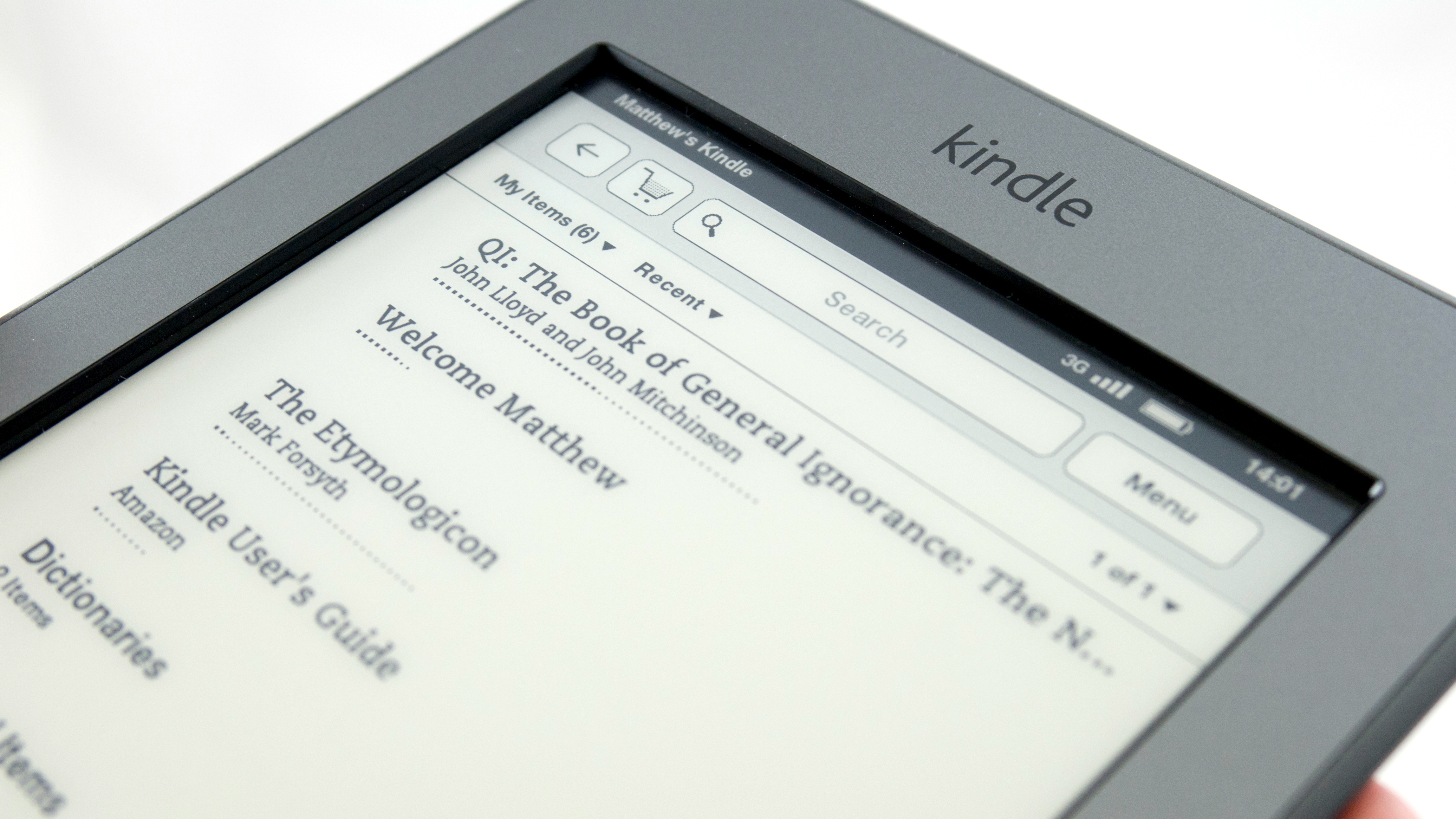Why you can trust TechRadar
Inevitably, the first thing you'll want know about the Kindle Touch is how well the touch controls work. Amazon has used infrared technology to add its touchscreen capabilities, which avoids using any touch-sensitive layers on the E Ink screen itself that might compromise its quality.
When you combine that infrared technology with the E Ink screen, which is, shall we say, not the fastest to refresh in the world, what you get is touch technology that's perfectly serviceable, though not exactly as responsive as the Android and iOS tablets of this world.
There's a slight delay when you make screen selections, but it's not too bad at all – after all, you're not running complex apps here. The menus all offer decent size buttons to hit, and the accuracy seems spot on.
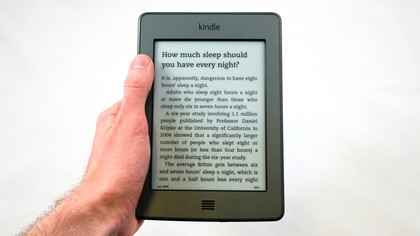
Perhaps surprisingly, there's even some limited multitouch support. Pinching in or out on a book's pages brings up a floating text-size indicator, and you can then either keep pinching to change the text size, or just tap on one of the sizes in this window.
Perhaps most importantly, the touch controls feel totally natural, and understandable. To highlight, you simply tap and hold on a word and then drag your finger over your selection and choose Highlight (or Add Note or Share) from the pop-up menu.
Swiping to turn the page works well (it too has an unavoidable delay while the display updates), and has the advantage of making how you use Kindle books mostly consistent across the likes of the Kindle Fire and through its apps on devices such as the iPad.
The only place where the touch interface struggles is scrolling. There aren't many lists in the Kindle interface, but a book with a lot of chapters might give you problems. Basically, you drag to scroll, as you would expect, but the delay makes it a bit of a pain. More than that, there's no momentum scrolling, so if there's a very long list, and you're not sure what to search for, you could be there for some time.
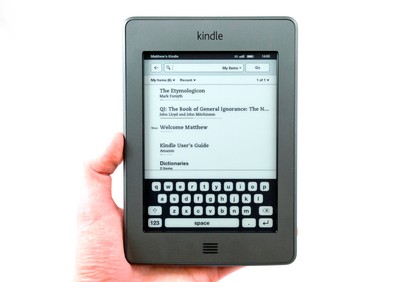
The on-screen keyboard, though, works very well. You can pretty much type at full speed, despite the delay in visual feedback, because the keys are separated well. There's an autocorrect bar that pops up, and numbers and punctuation on a second screen.
It's certainly several levels up in convenience from using the navigation pad on the £89 Kindle, so if you tend to search for and buy a lot of books actually on your Kindle device, it's a big advantage.
As we said, the screen itself is pretty much the same as it has been for some time now, but in a side-by-side comparison between the Kindle Touch 3G and the £89 Kindle, the text on the Touch model is noticeably blacker than on its slimmer brother.
The difference isn't enough for us to say that you should dismiss the £89 Kindle based on it, but having spent time using both, the Touch's screen is definitely the better of the two, with text standing out better than ever.
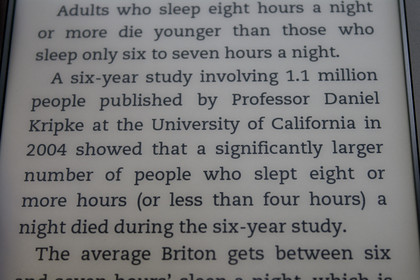
Like the basic Kindle, the screen now needs to do a full refresh on black far less often. It's able to go through several pages changing just the text before you get that ol' black magic flashing up on the screen. It's certainly an improvement, though every so often you might notice parts of images from the previous screen lingering post-refresh (the keyboard in particular can often be faintly seen after it's been dismissed).
Though the screen on the Kindle Touch might be slightly nicer than the £89 Kindle, it does have one very slight downside. It's set much further back into the body of the device, with the thicker bezel presumably housing the infrared touchscreen technology.
In the £89 Kindle, the screen sits right at the front (save for a small lip), with the text seeming to sit right on the page, like… well, a book. It helps to remove the idea that you're looking at an electronic device instead of paper, but the set-back screen on the Touch serves to remind you that you're holding gadgetry in your hand, not a real well-worn copy of the Hitchiker's Guide to the Galaxy.
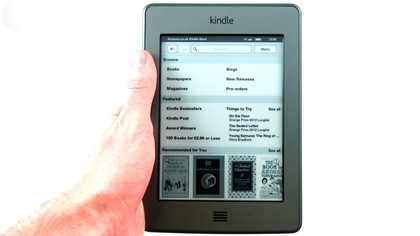
Its extra size over the smaller Kindle is a bit unfortunate, but isn't a dealbreaker. The weight difference is very small in real terms,
The wireless performance of the 3G version of the Kindle Touch was very strong, picking up signal even in areas that phones struggle with. It couldn't perform miracles, of course, but we were impressed.
It was fast and reliable, too, letting us quickly download out archived books to start this review within a minute or two of taking it out the box when we started reviewing it. This is one area that Amazon has really nailed – the convenience of Kindle is pretty much unmatched.
Similarly, battery life lived up to our expectations. After several days of quite intense use (well beyond Amazon's paltry half an hour per day suggestion) with its wireless capabilities turned on, the Kindle Touch had about 80% of its battery left. This is absolutely one of the killer features of dedicated ebook readers over tablets, and even the iPad's impressive battery life, and Amazon continues to get it spot on here, too.
The Kindle Touch features all of the latest Kindle software bells and whistles, as well. X-Ray lets you see, in Amazon's words, the "bones of a book", so you see quickly how often certain people, words or themes come up. Text-to-speak is here in the 'Experimental' section, as is a web browser, though this didn't work on our review model.
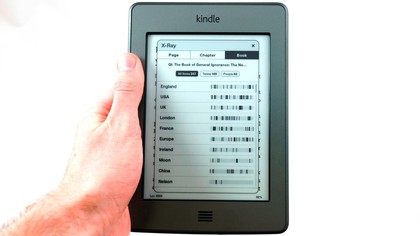
As we mentioned, highlighting and adding notes is here, as you'd expect, and is particularly easy compared to the £89 Kindle, thanks in no small part to the on-screen keyboard.
Tapping on a single world also brings up the Oxford Dictionary definition, and you can look up any word on Wikipedia in the same pop-up menu (you can also load full Wikipedia from here, but since our web browser didn't work, this wasn't an option for us).
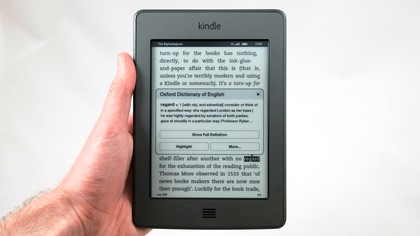
All of this makes this currently the best Kindle model for academic use at the moment, we'd say. It's easier to select and highlight text with touch than with a D-pad, and the on-screen keyboard is infinitely better to use than on the £89 Kindle's, though perhaps not the Kindle Keyboard's physical keyboard. This is all supported by Whispersync, of course, sending your notes and highlights to any Kindle-supporting device.
However, there are still some downsides that persist. There's no built-in light, so you'll need a light source of some kind of read anything. The lack of ePub support is also still an irritation, even if you can import your own PDFs.