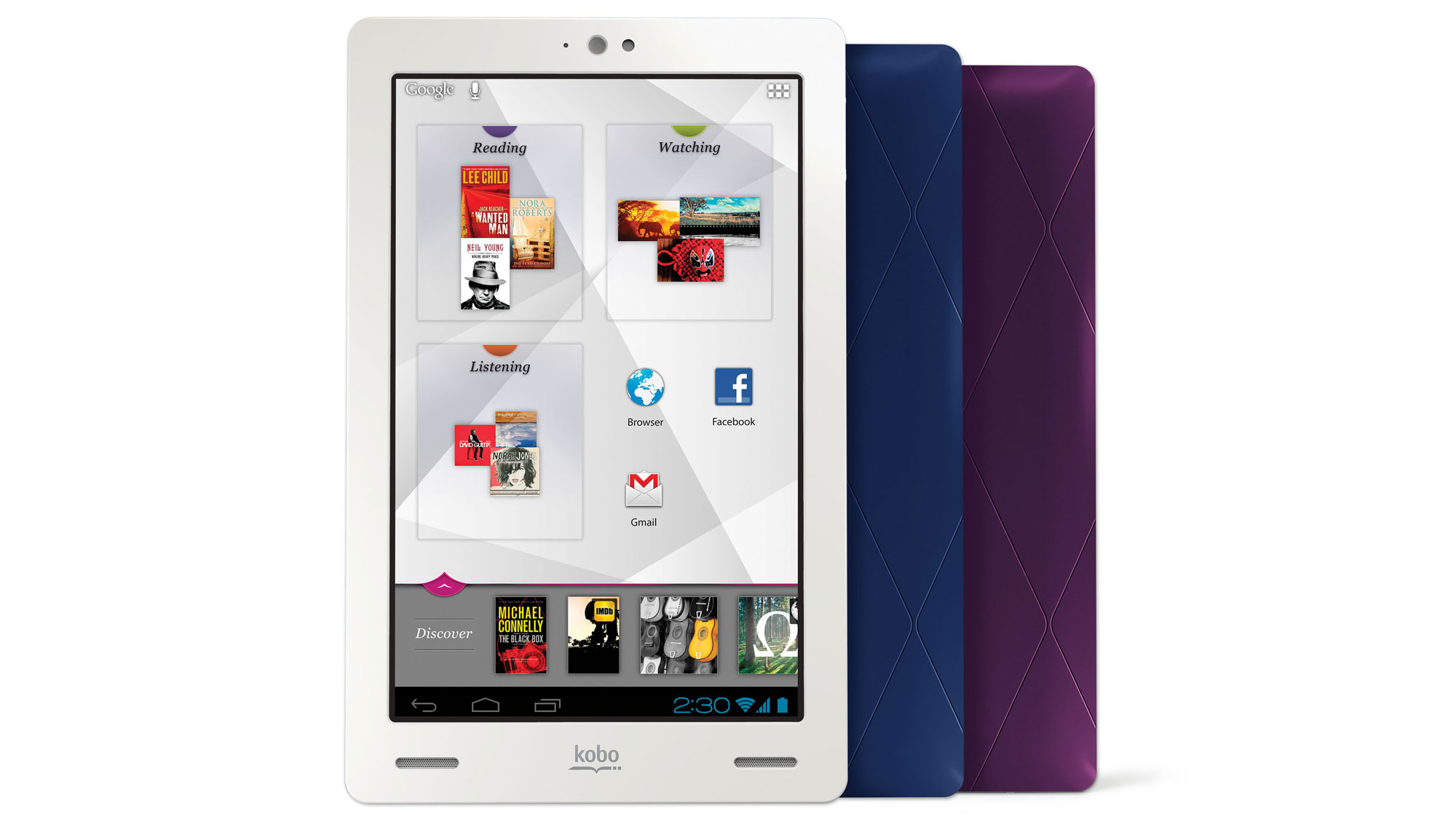Why you can trust TechRadar
Camera
Further proof that the Arc – while offering an open Android experience – is centered on reading rather than all-round entertainment is its lack of a rear-facing camera.
It does, however, have front-facing optics. Achieving a mere 1.3 megapixels, it sits at the top of the device in portrait mode alongside a microphone and a small flash.
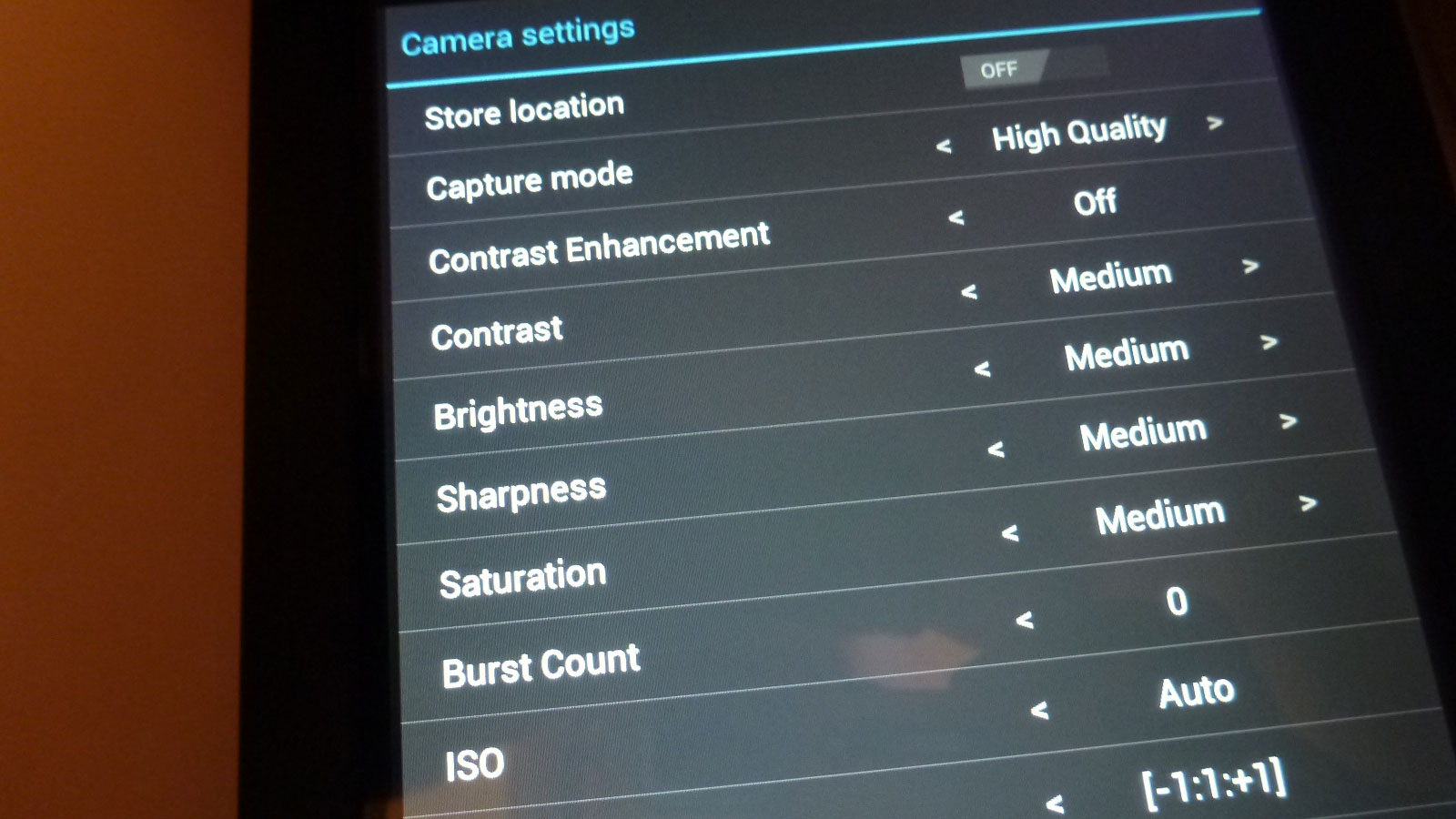
It's clearly provided mainly for Skype video calling, which it's absolutely fine for.
Although video calls are theoretically performed in 720p HD quality, this is a classic case of specs over real life since the results are grainy and best described as rudimentary.
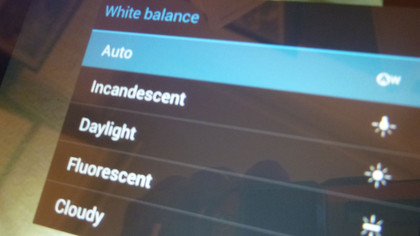
Though Skype-centric, the Kobo Arc's optics can be accessed via the native Camera app, offering some basic face recognition tech, colour options.
White balance/exposure tweaks and a movie mode are simply executed, though aside from Skype it's fit only for briefly amusing children.
Internet
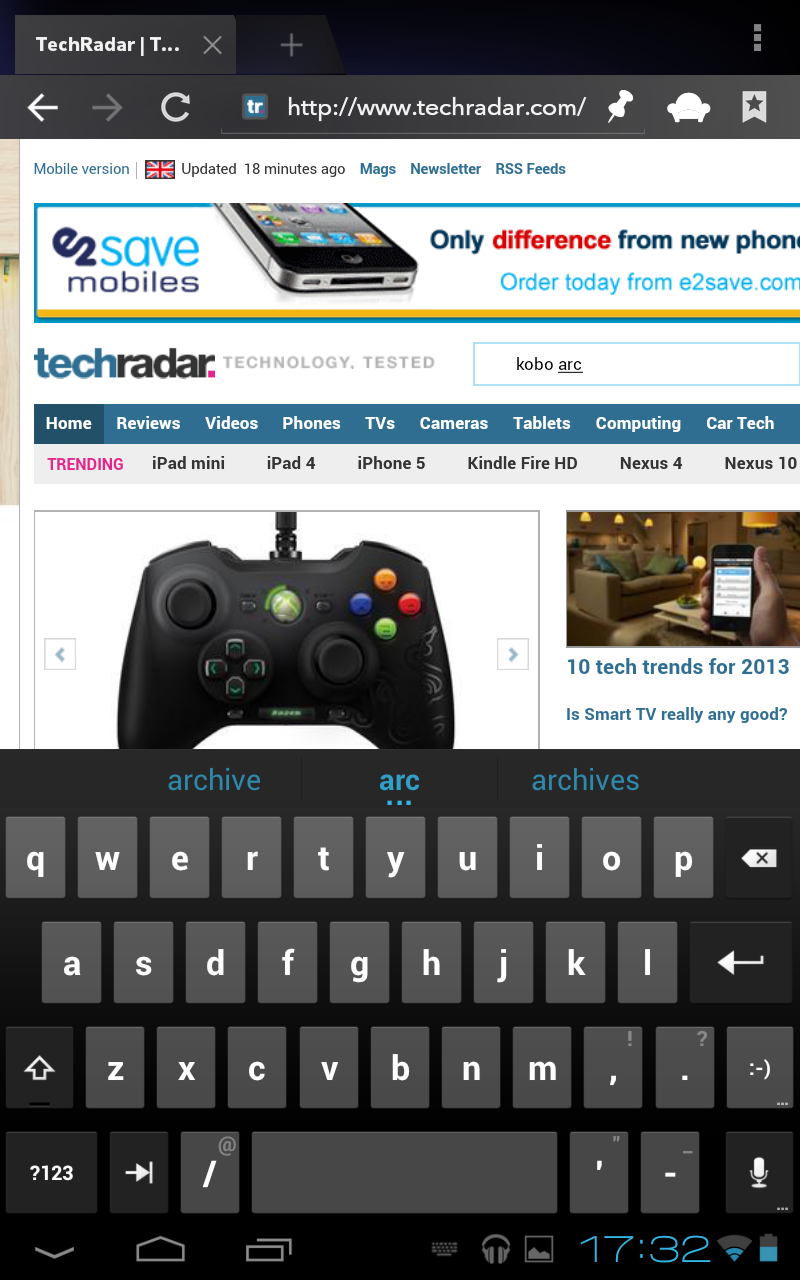
The vanilla Android browser is one of the few areas where the Arc disappoints, with an overall slow experience.
Flash isn't supported natively, and while workarounds are available they may be beyond the interest of many of this tablet's demographic. Any fixes we tried only yielded partial results anyway.
The Flash issue can't be solved by opting for Google's own Chrome browser, but doing so does increase browsing speed.
Zooming-in and out of pages while using either browser is excellent, with plenty of sharp detail amid a fluid experience that never stalls.
Opt for Chrome and you'll have to use bookmarks since only the native browser includes the 'Pin Image To Tapestry' and 'Set As Wallpaper' options for images.
Google Now, a new feature thanks to the Android Jelly Bean firmware update, works well. Swipe up from the bottom of the Kobo Arc's screen in either portrait or landscape orientation and a small white rings appears intersected by a small Google logo. It then transits to a search box and the keyboard. Say "Google" and a Speak Now written message appears next to a pulsing microphone.
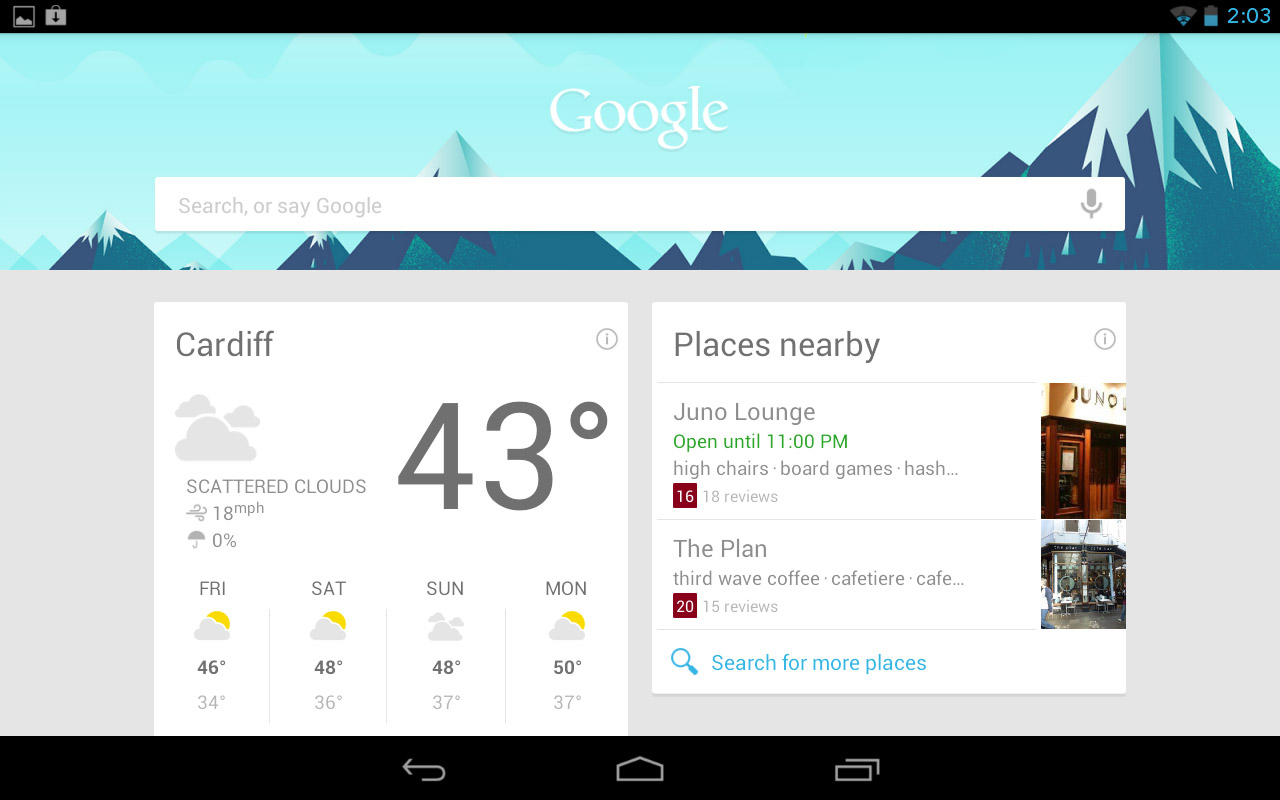
In our test, asking: "what is the weather?" in Google Now instantly brought up an app telling us the local weather, along with a spoken summary, telling us "it's 43 degrees and cloudy in Cardiff".
There are also semi-permanent cards showing photo spots nearby and places nearby - the latter largely being restaurants and pubs.
From here you need to press the microphone rather than just saying "Google", but by saying "how do I get to…" the Kobo Arc replies that it's getting directions, before producing clear Google Maps and turn-by-turn directions that can be made available offline.
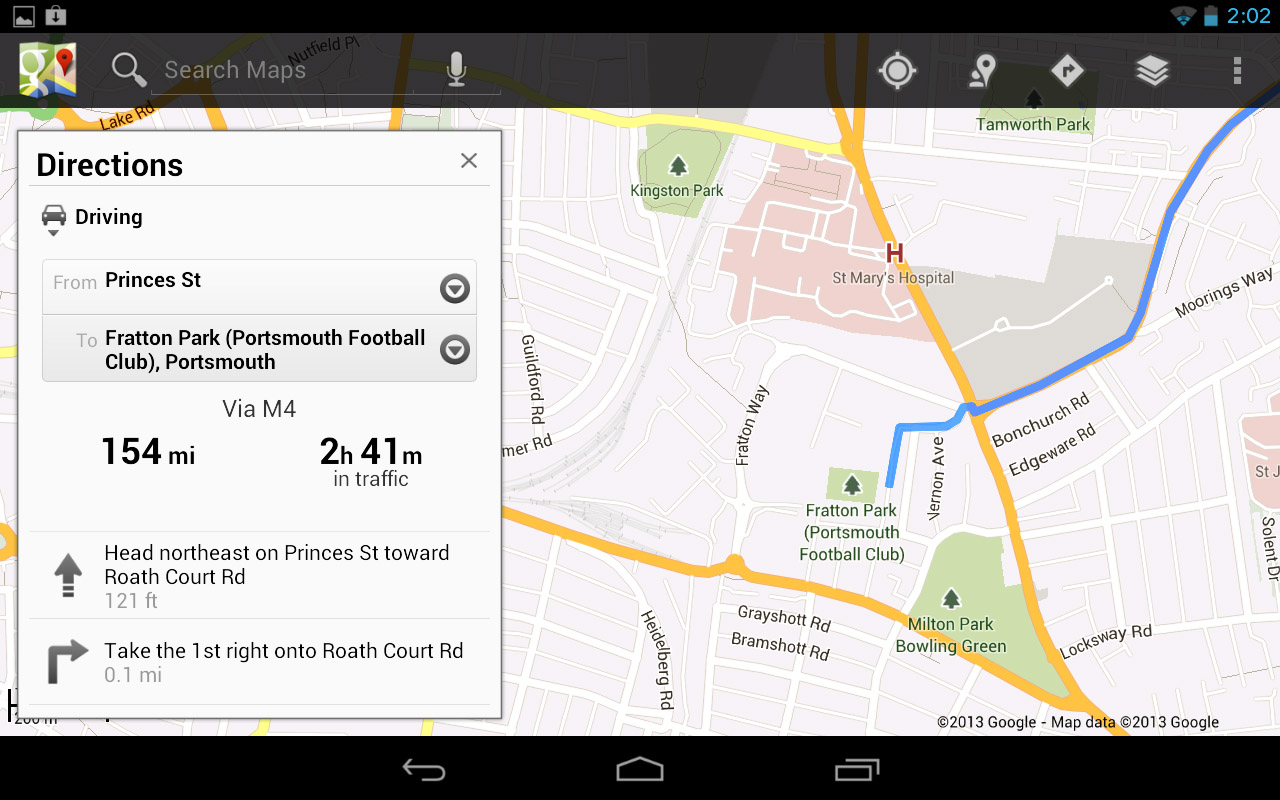
It's pretty efficient stuff - asking "when is my next appointment?" solicited an instant response, both spoken and onscreen, of a train journey planned for the next day. However, "is there a Thai restaurant nearby?", though understood, produced three choices, one each in Manchester, London and Singapore. Whoops.
Sadly we weren't able to successfully download open source ePUB ebooks from sites like Project Gutenberg, having to rely instead on reading the text files online.
Jamie is a freelance tech, travel and space journalist based in the UK. He’s been writing regularly for Techradar since it was launched in 2008 and also writes regularly for Forbes, The Telegraph, the South China Morning Post, Sky & Telescope and the Sky At Night magazine as well as other Future titles T3, Digital Camera World, All About Space and Space.com. He also edits two of his own websites, TravGear.com and WhenIsTheNextEclipse.com that reflect his obsession with travel gear and solar eclipse travel. He is the author of A Stargazing Program For Beginners (Springer, 2015),