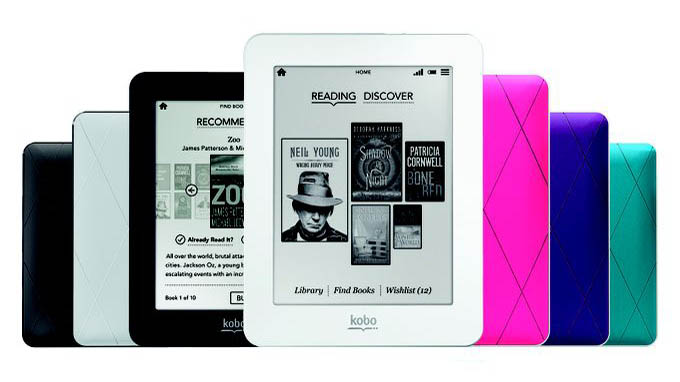Why you can trust TechRadar
Although the Kobo Mini has 2GB of storage onboard, barely over 1GB is freed up for storing e-books, documents and photos. The latter are displayed only in black and white from JPEG, GIF and PNG files.
And although there is a double-tap to zoom function for reading PDFs, it magnifies preset portions of the page, and proved very hit-and-miss during our test.
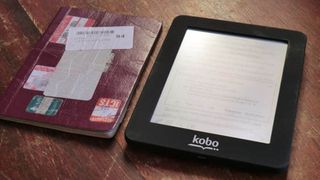
PDFs rarely work on e-readers, but other handled formats are hardly extensive (just TXT, HTML, RFT, CBZ and CBR).
However, it's the Kobo Mini's source-neutral approach to EPUB format e-books - by far the easiest to find and buy on the web - that arguably pushes its versatility past that of the Kindle. It also works with Adobe Digital Editions.
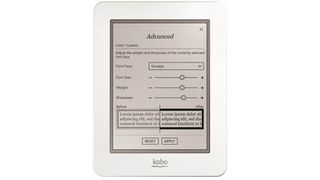
As well as downloading books from Kobo's own collections (including a list of free books that proved difficult to scan through quickly enough), it's possible to side-load EPUB files from a PC or Mac using a Micro USB cable without a care for compatibility or for any converting software.
This is where the Kobo Mini doesn't compare well to a Kindle, since it's not possible to send documents and e-books downloaded from the web straight to a Kobo email address, as it is on Amazon's e-reader.
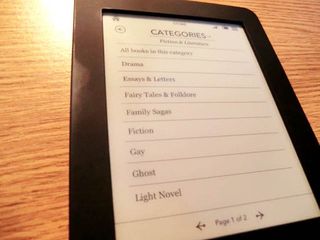
We're left greatly missing the computer-less, wireless experience, despite the Kindle's other limitations.
As well as manual side-loading that requires a computer, the Kobo Mini's 800MHz processor is fairly underpowered in the wider e-reader market, and it does create the odd problem.
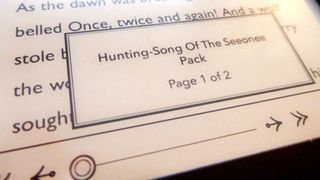
Using the touchscreen is easy; pages turn back and forth quickly enough when the screen is touched on the corresponding side. Highlighting sections and calling-up dictionary definition can be a tad long-winded.
But it's the Kobo Mini's online dimensions that proved slowest to load.
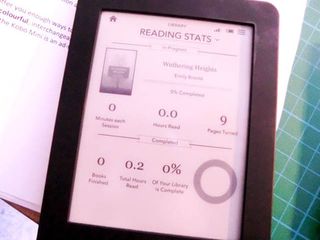
Reading Life is a bit strange. Inspecting our reading record - number of books read, total hours read, pages turned and so on - is a touch narcissistic, but it goes further, with Twitter and Facebook options to boast of your achievements.
It even dishes out awards (virtual badges only, sorry) as you pass reading milestones or try out specific features.
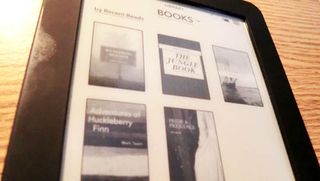
Ahead of all of this is the chance to fully calibrate the Kobo Mini's screen. An advanced option enabled us to choose our favourite font face, then adjust sliders for sharpness, weight and font size - this is one e-ink screen that we have no complaints about staring at.
Some will think the Kobo Mini too small, and hence even pointless given that it's only slightly bigger than many smartphones, but in practice it has a substantially larger screen, and one that's eminently more natural and more comfortable to read.
Jamie is a freelance tech, travel and space journalist based in the UK. He’s been writing regularly for Techradar since it was launched in 2008 and also writes regularly for Forbes, The Telegraph, the South China Morning Post, Sky & Telescope and the Sky At Night magazine as well as other Future titles T3, Digital Camera World, All About Space and Space.com. He also edits two of his own websites, TravGear.com and WhenIsTheNextEclipse.com that reflect his obsession with travel gear and solar eclipse travel. He is the author of A Stargazing Program For Beginners (Springer, 2015),

I started using a Mac full time for work – but these are the things I missed from Windows 11 that made me switch back

Here are 3 settings I always use every time I talk to ChatGPT that make it more productive
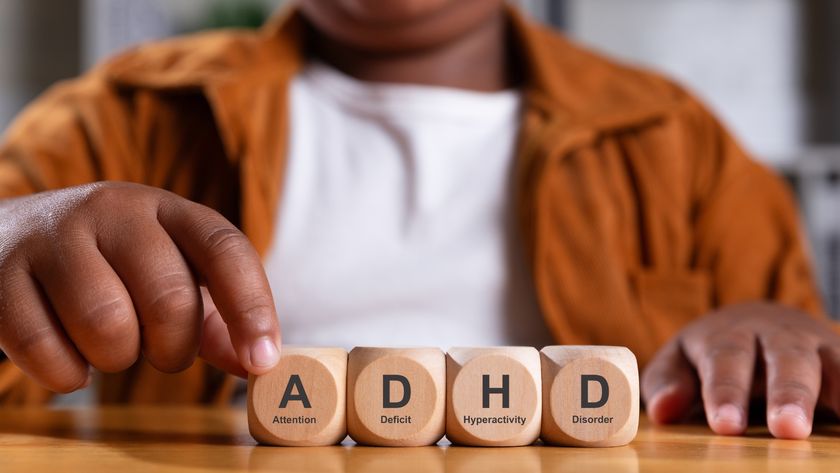
How I use AI to help my ADHD - 5 tools that will help you keep on top of life and 1 mistake to watch out for