Why you can trust TechRadar
The Samsung Galaxy Gear is a watch that comes with a different kind of need: to last only a day or two (according to Samsung) and be operated with fingers, rather than a simple glance down once in a while.
We were initially annoyed that a double tap on the screen wouldn't wake the Gear up, but then we found that simply raising the watch up to your eyeline will cause it to activate, which is pretty cool. It's a little too erratic in use, which irritated us somewhat, and caused us to need to be too deliberate in our arm raising action to just see the time.
It's also going to annoy a lot of people in the cinema if you move your arm in the wrong way, so be ready for that. Or just turn the feature off.
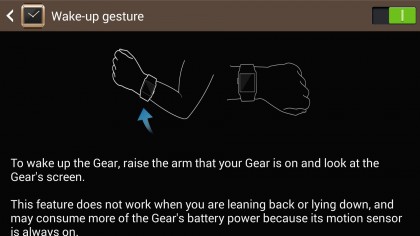
As you'll realise throughout the review, one of the main tasks with the Galaxy Gear is using it without looking like a huge fool, and swinging one's arm back and forth to just see whether it's time for Parks and Recreation doesn't help that image.

In terms of using the Galaxy Gear, it's all very easy to work out for yourself. The main thing to do is swipe left and right, bringing the chance to look at notifications, control music, start S Voice to make a note and more. Swiping down will start the camera, and upwards will get you to the dial pad so you can make calls using the device.
The 800MHz processor inside generally does a good job of powering things along with the Gear, although we have to say that it's too slow to register inputs compared to modern smartphones and newer smartwatches. There's a definite lag between command and action, and we'd expect more from Samsung.
Inputs don't always register, and the layout of the apps isn't the most intuitive. Like most things on the Gear, you'll need to use the Gear Manager app that you'll install on first use with the Note 3 (or Galaxy S4), and from there you can shift around the order of the elements within the phone.
Sign up for breaking news, reviews, opinion, top tech deals, and more.

However, some things are hardwired to the device, so you can't place notifications anywhere other than to the right of the main clock display. This is rather annoying if you want your media controls to be there, but we can see why Samsung is trying to preserve the most important function of the device.
We thought we'd cracked the issue with the ability to change the clock face - you can either have analogue options in a variety of colours, or a digital clock with an app underneath.
You can see how many steps you've taken each time you turn the watch on, or the weather, or - as we were quite happy to see - set shortcuts to apps. We were looking forward to having notifications, music control and the weather all in one place, as these are the things we can see most people using the Gear for.
However, only the music controller was present as an option, which meant there was a real missed opportunity. We'd even have loved to see a full music control widget underneath the clock, but it wasn't to be. Instead you'll need to tap the miniature icon just to get into your tunes, and the tapping accuracy was too low, registering only every second press.

There are other issues too: if you turn on your phone using only the 'arm raising' method, you'll get back to the clockface each time. However, if you're trying to control music each time, you'll need to keep swiping to the app. This doesn't happen if you press the power button, as this will take you back to the last-used app.
It's nice Samsung is preserving the time functionality, but when a device doesn't do what you want it to, it grates.
We can see what Samsung is trying to do with the interface on the Gear, but it doesn't work well enough. Slow at times, hard to work out and generally too locked down, it's a massive step back from the customisability of Android that we're used to on Samsung devices.
Since launch however Samsung has released an optional update which allows you to replace Android with Tizen. This brings the experience far closer to the one on the Gear 2 and includes improvements such as access to more apps, improved battery life, an arguably better interface, more customisation options and better health and fitness tracking capabilities. Just be warned that if you make the switch there's no way to go back.

Gareth has been part of the consumer technology world in a career spanning three decades. He started life as a staff writer on the fledgling TechRadar, and has grew with the site (primarily as phones, tablets and wearables editor) until becoming Global Editor in Chief in 2018. Gareth has written over 4,000 articles for TechRadar, has contributed expert insight to a number of other publications, chaired panels on zeitgeist technologies, presented at the Gadget Show Live as well as representing the brand on TV and radio for multiple channels including Sky, BBC, ITV and Al-Jazeera. Passionate about fitness, he can bore anyone rigid about stress management, sleep tracking, heart rate variance as well as bemoaning something about the latest iPhone, Galaxy or OLED TV.
