Why you can trust TechRadar
The Gear Manager is one of the most important parts of the Samsung Gear 2, bringing with it the most functionality that you'll need to keep your watch ticking over.
It's much improved on the Galaxy S5 compared to the first iteration of the software from 2013, although oddly if you do connect a Galaxy Gear the app will revert to the older version.
This is likely to do with needing to work with two different watch operating systems (Android vs the newer Tizen) and explains why the Gear Fit can't be controlled by this app as well.
It's all very clear and bright now, rather than the darker theme from before, and allows you to do a great many things with your watch. One of the best things is being able to take a picture from your gallery and have it show as the wallpaper on the Gear 2, which adds a real level of customisability.
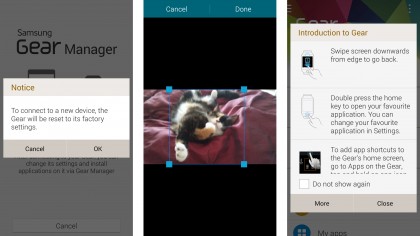
The other key area is being able to decide which notifications can be shown on the Gear 2 - one of the most crucial updates to the original Gear.
This means that rather than the apps Samsung decides you can see information on, you can choose to have anything that would show in the notifications bar on your phone display on the watch.
So if you're one of those that needs to know when something has completed building on a game you're playing, or a video has downloaded, these notifications come through to the wrist.
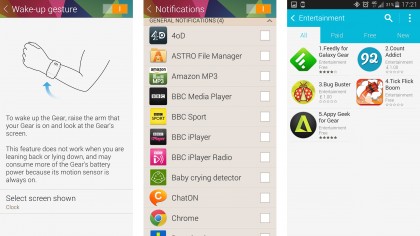
And if you tag Smart Relay when you open the info and then pick up your phone, it will unlock and launch straight into the app. It's a really neat trick and one that shows Samsung is thinking about its audience here.
The Gear Manager app also makes it easier to back up your watch to the phone, which turns out is a really pivotal feature. The smaller file that commands the Gear 2 to look just like you're used to was something I used constantly as whenever I restarted the Galaxy S5 I had to factory reset the watch.
It was hugely frustrating, and clearly a big glitch, but at least it only took a few seconds to install the backup file and have the watch back the way it was. This obviously depends on how much data you're storing on the Gear 2, but it can be a really swift action.
The Gear Manager in general is a strong piece of software, as long as you spend the time getting to grips with it. It's not intuitive.
For instance, it took me a long time of just generally tapping everything I could find to note that in the Apps section, you can tag a settings icon next to music to send tunes to the watch. That seems like a pretty big function, so why is it so hidden away?
Similarly I had to open the General Notifications tab to find all the third party app alerts I could have - if I didn't know it was there already there was a chance I never would have found it.
Samsung can feel proud of making a portal that's great for controlling a device with such a small screen, and it was pivotal that it did.
However, I feel that it could be improved in terms of stability as well as general use, as it's a little too convoluted right now.

Gareth has been part of the consumer technology world in a career spanning three decades. He started life as a staff writer on the fledgling TechRadar, and has grew with the site (primarily as phones, tablets and wearables editor) until becoming Global Editor in Chief in 2018. Gareth has written over 4,000 articles for TechRadar, has contributed expert insight to a number of other publications, chaired panels on zeitgeist technologies, presented at the Gadget Show Live as well as representing the brand on TV and radio for multiple channels including Sky, BBC, ITV and Al-Jazeera. Passionate about fitness, he can bore anyone rigid about stress management, sleep tracking, heart rate variance as well as bemoaning something about the latest iPhone, Galaxy or OLED TV.
