Why you can trust TechRadar
The interface is quite different to the Garmin Vivofit (which opts for a much simpler always-on, mostly monochrome LCD) and the Jawbone Up24 (which doesn't have a display at all). It's beautiful, vibrant, and allows you to change the background colours and watch faces to suit your mood.
In order to get the Fit working, you'll need to download the Gear Fit Manager on whichever of the 18 compatible Samsung devices you're using, after which point you'll be able to customise your Fit through said app.

You'll also need to pair it with Samsung's new fitness app, S Health, and enter a few personal details such as your height, weight and a few other personal details (oh, and set up a Samsung account if you don't already have one).
From then on your Fit and phone will sync all that juicy data between them whenever they're in Bluetooth range.
Samsung hasn't gone for Android or Tizen for the Fit. Instead it's opted for the much more simple Real Time OS (RTOS), its own proprietary wearables platform, which means you won't be able to download apps in the same way you can on the Gear smartwatches.
Gliding around the OS is as smooth as butter and the UI is noticeably cleaner than anything we've come to expect from the Korean company.
Swipe left or right from the clock screen and keep swiping to move through the different applications: Notifications, Media Controller, Settings, Timer, Sleep (tracking), Pedometer, Exercise, Heart Rate. Selecting any is just a gentle tap on the display.
Sign up for breaking news, reviews, opinion, top tech deals, and more.

Some of the smartwatch functions I'll come onto later, but the most important features here should be the ones that revolve around fitness. So just how good is the Gear Fit as an exercise companion?
Inside the guts of the device is an accelerometer and a gyroscope but the Fit's biggest feature is the built-in heart rate monitor, which you can access from the menu or enable when you start a run.
Building it into the device (something TomTom also decided to do this year for its Cardio Runner) was a welcome decision from Samsung and means you'll no longer have to worry about strapping any monitors to your chest.
The main thing to note about the Fit's monitor is that it's incredibly sensitive. This means that moving or even talking will usually prevent it from picking up an initial reading, at which point the device will tell you off for not staying still.
Out on a run, with the monitor tracking my heart rate in real time, I found that the extra sensitivity means it fluctuated a lot more than other monitors (usually with a reading that was around 10 BPM higher), which made me question its accuracy when checking at a glance. However the it would sync up after a few seconds when I'd stopped to take a breather.

In Exercise, the Gear Fit lets you select what kind of activity you're about to embark on from walking, running, cycling and hiking (the last of which we're not sure qualifies as its own 'thing'). Cycling and hiking require you to have your Samsung device paired for capturing GPS data but you can head out without your phone for the other two. It seems an odd decision to not use GPS for all activities considering that you're often likely to have your phone in your pocket anyway.
Because of this the Fit falls down on accuracy, and the lack of one basic function: pausing. Most of us find the need to stop for a brief period when out on a run, be it to cross a road, take a breather, or even reply to a text.
The Gear Fit doesn't offer this option; you can only stop your session completely. Given that it's a feature consistent in most other fitness bands (and within the S Health app itself) its omission seems rather odd. Again, something that could easily be fixed with a software update.
Perhaps less easy to resolve is the accuracy problem. Over the course of running, I found that the Gear Fit was a little inaccurate when measuring my overall distance. For example, one jog came in at 4.1km when the reality was closer to 4.3km. Samsung says it's working on improving the Fit's accuracy but for now it's not brilliant and something that could be greatly improved with GPS.
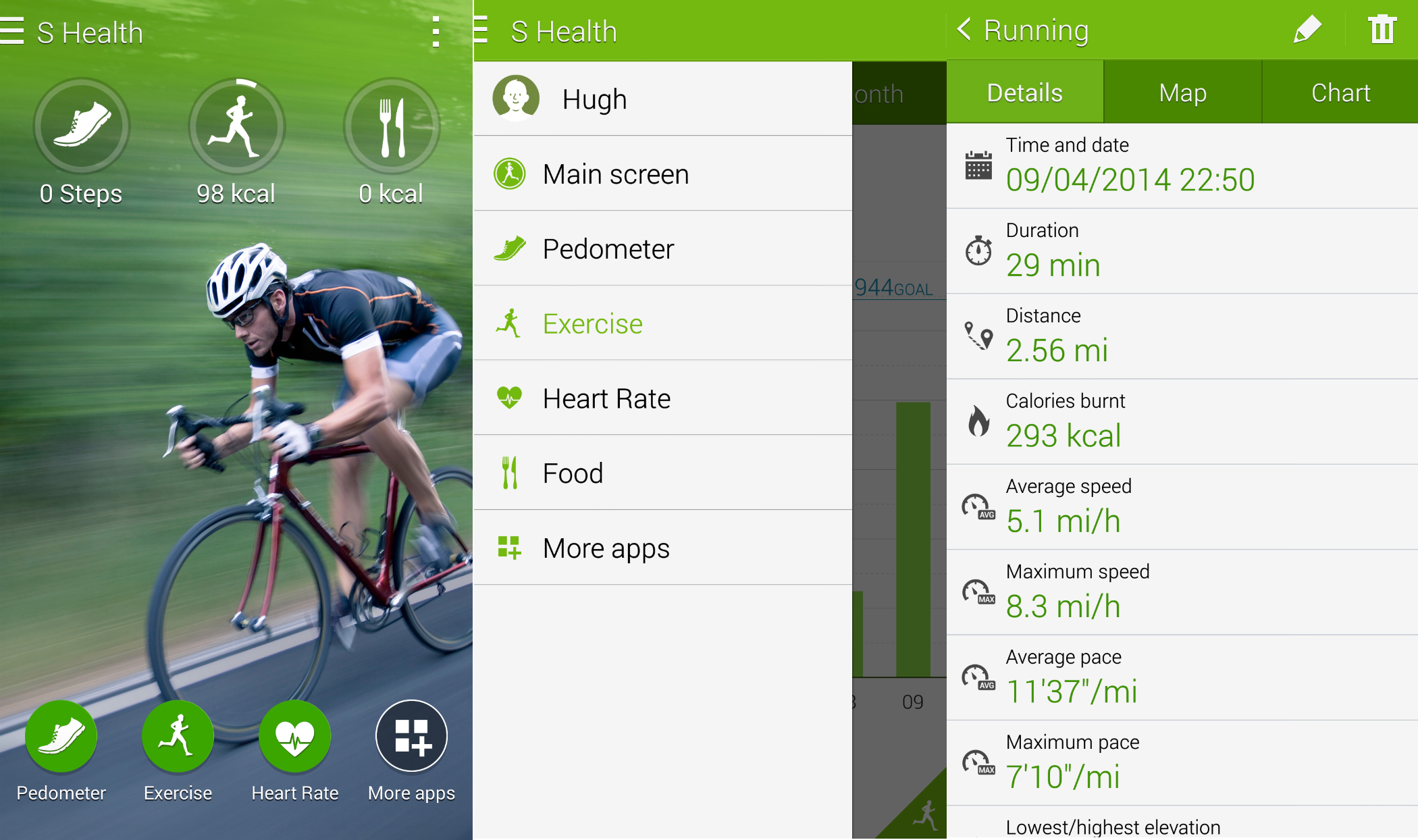
At the end of your run, all that lovely data will go straight to S Health. This is where you'll be able to see all of your fitness statistics, set goals and enter your food intake. You can even run certain exercise tracking features on the phone without the need for the Fit at all.
But S Health is a very closed-off application. I understand this is part of Samsung's drive to create its own ecosystem (as is the limitation of the Gear Fit to Samsung devices only) but as I'm someone who likes to pool all of my fitness data from various devices, usually on something like Map My Fitness, it's frustrating that information from the Gear Fit goes and stays in S Health right now.
There's also a basic pedometer feature on the Fit which you can keep ticking along in the background to track your movement throughout the day. Annoyingly, you do have to turn it on manually, which isn't something I'm used to doing with fitness wearables.
Also, the steps taken during exercise won't be added to the pedometer, which is annoying given the fact that's where you'll be getting a bulk of them. Samsung is aware of this problem and has promised a fix.
Samsung has also added a sleep tracker to the Fit, although the effectiveness of sleep monitoring (common in fitness bands) is up for debate. Nike says it's completely pointless tracking sleep at all outside of a lab environment.
On the Gear Fit, sleep tracking is disappointingly limited. You'll need to tell it when you're going to sleep and when you wake up. It will then tell you how long you slept for (which is just the difference between the two set times) and what percentage of what was "motionless".
There's also no way of transporting that data to the S Health app so you can only see it on the Fit itself. In sum, it feels like a bit of an afterthought from Samsung.
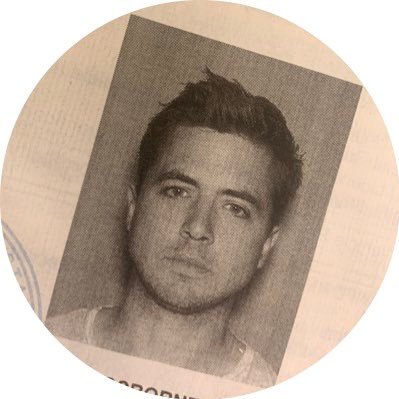
Hugh Langley is the ex-News Editor of TechRadar. He had written for many magazines and websites including Business Insider, The Telegraph, IGN, Gizmodo, Entrepreneur Magazine, WIRED (UK), TrustedReviews, Business Insider Australia, Business Insider India, Business Insider Singapore, Wareable, The Ambient and more.
Hugh is now a correspondent at Business Insider covering Google and Alphabet, and has the unfortunate distinction of accidentally linking the TechRadar homepage to a rival publication.
