Why you can trust TechRadar
Calling
I'm always on the lookout for ways to make calling people easier and quicker, and while the Sony Smartwatch 2 allows you to make and take calls - you can't actually communicate verbally with it.
Unlike the Galaxy Gear with its built in speaker and microphone, the Smartwatch 2 requires you to be hooked up to a hands-free headset or in-car system to make and take calls on - or you could just use your phone if you're not driving.

If someone calls you their ID will flash up on the vibrating watch with answer and decline keys allowing you to make or break the connection.
Handy if you don't want to take to someone, but hit answer while walking down the street and you're left frantically scrabbling in your bag or pocket for your phone - so you can actually speak.
That's if you're using a Sony smartphone though - any other Android mobile and you only get the decline key on screen. This is one of the shortcomings of the Smartwatch 2 if you don't use it with a Sony Xperia phone.
The phone app on the Smartwatch 2 gives you access to your full contact list, although the lowly processor returns to haunt you with crippling slow load times for all your buddies.
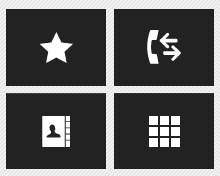
It also pulls through your favourites and call log, while the keypad lets you tap in a number the old fashioned way. Once again though it's only useful if you're connected to some form of hands-free system, otherwise you might as well just get your phone out.
There is a few seconds of lag between your smartphone and the Smartwatch 2, so if someone calls you, you'll feel/hear your phone before the watch reacts. This means you find yourself halfway through going for your phone when the SmartWatch 2 buzzes.
You're then left with a tricky situation - do you continue the action you've already started of digging out your phone, or change tack to check your wrist with a high chance you'll have to get your phone out anyway? Sure it's only a few seconds, but it's long enough to create that doubt and ultimately frustrate.
Messaging
When you receive a notification or a message the Sony Smartwatch 2 vibrates and flashes the alert up on screen, allowing you read the latest missive without having to press any buttons.
The alert displays for about 10 seconds before the Smartwatch 2 reverts back to the Transflective clock display - ensuring your battery isn't drained by the bright screen constantly being on.
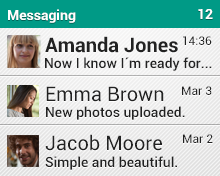
That's all well and good, and apart from the text being a little on the small side it's a system that works pretty well on the surface.
Tap on the tweet, text or facebook message though and you're left feeling as though you've only been given half the experience. I'm now accustomed so seeing all my missives in chronological order with all previous replies neatly available with a simple up scroll.
It feels like with the Smartwatch 2 I've taken a step back in time, with messages coming through on a singular basis, unconnected to anything before them.
Want to see what that Twitter "@" reply stream looks like, or what you previously text your mate to prompt such a baffling response? Well it's off to your smartphone as the watch cannot help you.
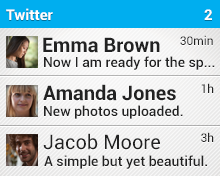
You can reply to text messages from the Smartwatch 2, but that's the only communication you can send from it.
Even then you're limited to a handful of pre-written templates, which can be edited in the Smart Connect app.
It does at least work and its pretty simple to do, plus it would be near on impossible to type on such a small display.
Another slightly irritating feature is the clearing of notifications - or the lack of this. Receive a text message, read it on the Sony Smartwatch 2 and the new notification icon will disappear from the watch.
Head over to your phone though and the same message will still be showing as unread. The issue doesn't exist the other way round - if you read a message on your phone first the notification is automatically cleared on the watch.
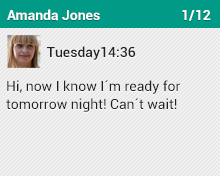
In its self it isn't a huge issue and something which can probably be addressed in a software update, but these annoyances are being to build up, all of which detract from the overall experience of using the Smartwatch 2.
It's much the same story for emails, with everything but the text stripped out and no stream of messages to view a conversation as a whole.
Viewing newsletters on the Smartwatch 2 is a pretty pointless endeavour as there's no images and web links are not supported so you won't be clicking anything. You're much better off getting your phone out.
Unlike with text messages there's not even the option to reply to emails with stock templates - you're forced to go to your phone if you fancy sending a witty retort back.
A word of warning when it comes to messaging apps, I found that these smart extensions downloaded data independently from the full fat handset apps. This led to a significant increase in data usage, with 30MB used in a month.

TechRadar's former Global Managing Editor, John has been a technology journalist for more than a decade, and over the years has built up a vast knowledge of the tech industry. He’s interviewed CEOs from some of the world’s biggest tech firms, visited their HQs, and appeared on live TV and radio, including Sky News, BBC News, BBC World News, Al Jazeera, LBC, and BBC Radio 4.
