Why you can trust TechRadar
For the most part the app installs and then operates quickly and slickly. It's a relief not to find TV listing browsing hit by the sort of sluggishness and slow loading times you get with some Xbox One apps.
I did, though, suffer a few occasions where moving between the TV and some other apps caused the Xbox One to crash, requiring a hard reboot.
I've also been experiencing this on my Xbox One when switching between other games and apps to be fair, so it's probably the fault of the general console firmware, rather than a particular flaw in the Digital Tuner functionality. But it matters because I wouldn't expect a TV to crash as often as the console does…

The Digital TV Tuner's picture quality is surprisingly impressive. Particularly how little digital noise there is, even if you're only watching standard definition channels.
There actually seems to be less MPEG blocking or fizzing edge noise than I usually see from the tuners built into many digital TVs.
Pictures look sharp and detailed too, especially with the HD channels, and this sharpness remains intact even when there's a lot of motion in the frame. I had been worried there might have been judder given you're watching TV pictures emerging from a 'computer' environment, but these worries proved unfounded.
Colours look fractionally less rich in colour than those of our reference TV (a Sony 65X9005) using the TV's own built-in tuner. But it's a marginal point and not enough to deter you if you dig the idea of integrating TV viewing into your console's realm.
Usability
The Xbox One Digital TV Tuner is superbly easy to install, and integrates seamlessly into the Xbox One interface.
Also really thoughtful is how easy the Tuner makes it to get straight down to TV viewing. I say this because during our tests of the One Guide with Sky/Virgin boxes a few months back, one of our concerns was that watching these external TV sources through the Xbox One just wasn't intuitive enough for family members not accustomed to the Xbox operating system.
With the Digital TV tuner, though, if you chose the right set up options anyone can start watching TV just by saying "Xbox On" with no further steps necessary – you don't even having to 'dismiss' the Xbox One dashboard.
This makes it much more likely that all members of a household will feel comfortable about watching TV through the console.
The One Guide is clean and easy to navigate too, and implements its extensive functionality without making you feel lost or confused.
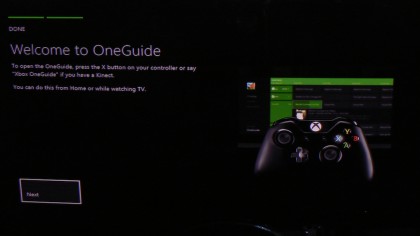
Less successful, though, is the potentially brilliant voice control facility. Sadly it continues to be my experience that Kinect's voice recognition system mishears or misunderstands instructions far too regularly for comfort.
The system is a bit better than it was when the console first launched, and you can reduce the chance of being misheard by moving the Kinect as far from the TV speakers as you can.
But my experience is that the voice recognition still throws up so many errors (especially if a child is trying to use it) that you and other family members fairly quickly can't be bothered to even try it any more.
This means most folk in your family will want to resort to some sort of 'hard' control. With this in mind I'd suggest you invest in one of the Xbox One's Media Guide Remotes if you're serious about integrating your TV viewing with your console. This will substantially reduce the likelihood of confused family members ordering you to go back to watching TV directly through the TV…
Value
At just £25 the Digital Video Tuner is surprisingly affordable for an Xbox One accessory – especially when you consider how significant an impact it has on the Xbox One's sphere of influence. After all, it finally 'unlocks' a key part of the console you paid so much money for.
It's so cheap, in fact, that you could justify using it just as a way of providing a second-screen viewing option (so long as you have an iOS or Windows tablet/phone) if your TV doesn't offer such functionality already.

You do need to think carefully, though, about whether you really are prepared to make the leap from your TV to your Xbox for your TV viewing needs. If you're not convinced you and your wider family will buy into the idea of watching TV via your games console, you may find that you're soon plugging your aerial back into your TV and feeling as if you just wasted £25.
Current page: Performance, usability and value
Prev Page Introduction and features Next Page VerdictJohn has been writing about home entertainment technology for more than two decades - an especially impressive feat considering he still claims to only be 35 years old (yeah, right). In that time he’s reviewed hundreds if not thousands of TVs, projectors and speakers, and spent frankly far too long sitting by himself in a dark room.

