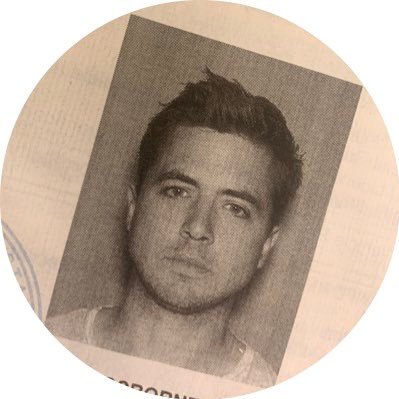TechRadar Verdict
Designed specifically for those who need a watch for swimming, the Garmin Swim 2 isn't a fitness watch you should consider if you're looking for a multi-sport device. That said, if you just want a watch to track your water based activities this may be perfect for you.
Pros
- +
Strong suite of swimming features
- +
Light and comfortable to wear
- +
GPS for open water swimming
Cons
- -
Too expensive
- -
Doesn’t differentiate itself enough
- -
Light on smartwatch features
Why you can trust TechRadar
While Apple, Fitbit and others try to build the ultimate all-in-one fitness tracker, Garmin continues to spread its bets across an ever-growing portfolio of wearables.
The Garmin Swim 2 is, obviously, a Garmin watch for swimming, and while that’s not the only thing it can tracks, it’s certainly the reason you’d buy this over, say, the Forerunner 945 or the Vivoactive 4.
Swimming has always felt like something of an afterthought in Garmin’s watches, and given that the first Garmin Swim was launched back in 2014, we were starting to think the company had given up on the category entirely.
Sure, if you wanted a watch for tracking pool intervals then something like the Forerunner was more than enough. But for the more serious swimmers and triathletes, Garmin’s watches have always felt a little landlocked.
The Garmin Swim 2 finally offers something for those who live life in the pool’s fast lane, including some nifty features and metrics you won’t find on other Garmin devices. And – in a first for a Garmin watch – it will track your heart rate underwater.
Garmin Swim 2 price and release date

The Garmin Swim 2 is available now for $249.99/£219.99. It’s not obscenely expensive, but we think it’s a little high for a watch meant specifically for swimming.
Of course, it’s a darn sight cheaper than many sports watches in the upper echelons of Garmin’s arsenal, like the Forerunner 945/935 or Fenix 6 watches.
As the Swim 2 launched in October 2019, it’s unlikely to see a permanent reduction any time soon, but keep an eye out for those temporary discounts that Garmin applies now and then.
Design and screen
- Screen visibility good underwater
- 42mm case keeps it unisex
- All about the buttons
Though at first blush it looks typically Garmin, the Swim 2 has been designed in a way that makes it perfect for the pool. It measures 42mm across, with a 1.04-inch display and five buttons around the case.
The smaller size is good for two reasons. First, it makes for a more unisex design, something that Garmin isn’t always good at. Second, it also makes for a lighter watch. The Swim 2 weighs 36g, helping it stay unobtrusive when you’re in the water.

The Forerunner 945, which we swam with before switching to the Swim 2, weighs 50g – and it’s noticeably heavier, in the pool and out.
The transflective MIP (memory in pixel) display means the screen reflects light to make it easier to read, which is especially helpful when you’re underwater, while keeping power consumption low. We can attest to the clarity having tested it on several swims.
While Apple’s smartwatch has a much richer display with more data points, the Garmin display was actually easier to read at a glance when under the water or through slightly fogged goggles.


Garmin’s isn’t a touchscreen, however, and all interactions happen using the buttons around the case. This is absolutely fine by us – there are few things more infuriating than trying to use a touchscreen with wet fingers, and navigation is easy enough that we don’t mind foregoing the touchscreen here.
As for the build and strap quality, this thing’s not coming off without a fight. The silicone strap has two loops, the second added for keeping the watch extra secure when underwater. When your arms are continually breaking the surface of the water, you need to make sure everything’s staying put. In the case of the Swim 2, it does.
Swimming features
- Underwater heart rate tracking
- Pace guidance, workouts, Training Effect and more
- Auto Rest feature is handy
This is what you’re here for, and the only reason you should buy the Garmin Swim 2. Note that this watch does have other modes for running, cycling and cardio, but these workouts are less rich in features and data than a) swimming and b) the equivalent modes on other Garmin watches. In short, we wouldn’t recommend this watch if you plan on using any of those modes heavily.
For swimming there are two workout modes: pool and open water. With pool swimming the Garmin Swim 2 unlocks some extras you won’t get on other Garmin devices, the big one being heart rate tracking (more on that shortly).
There’s a lot this thing tracks: pace, SWOLF, stroke rate, training effect, and more. That’s not to say you need to care about all of these, but they’re there to digest in the Garmin Connect app once your swim is over, and you can switch them in and out of the watch’s data screens as you wish.

Before you even dip a foot into the shallow end, you’ll want to select the pool size on the watch, in yards or meters. If the correct size isn’t offered from the preset list of options then you can enter a custom length.
Like with other Garmin watches, you can build custom workouts using Garmin Connect in the app or on a web browser, and send those to the Garmin Swim 2 watch, where you’ll be able to view and start them from the Workouts menu. However, the watch does come pre-loaded with a critical swim speed test – a measure of your aerobic swimming threshold – made of a 400m time trial followed by (after a brief cool-down swim) a 200m time trial.
You can also create alerts for time, distance or pacing right from the wrist. We set up pace alerts in a 25m pool, and once we’d selected our target pace and time, the watch calculated how long each length should take and told us how frequently we’d get an alert.
These alerts come in the form of a bleep and a small vibration to notify you that you should be moving into the next length. You can also set it to buzz when you reach a certain distance, or hit a certain time.
Auto Rest is one of the best new features on offer here, but it’s only available for pool swimming, not open water. Turning this on simply means the watch will automatically start/stop rest intervals without you having to press the Lap button (that’s the one bottom right). If it detects you resting for longer than 15 seconds, it will automatically create an interval, beginning a new one when you start swimming again.

You’ll know when the watch has moved into a rest because the colors invert to white text on a black display. We found this to be lagging behind a tad at times, with the display still black when we were a few strokes into the next lap.
However, our biggest bugbear with this is that you can’t adjust the perimeters. If you rest for longer than 15 seconds, the watch will automatically create a rest interval, although we found it did this even when our rests were clearly much shorter than this, suggesting it might not be as effective for this type of swimming. It’s a good feature, but it needs tweaking.
The good news is that you can still tap the Lap button to demarcate intervals if you wish. Oh, you can also enable the Countdown Start feature which, quite simply, gives you a three-second countdown before your activity starts.
But speaking of reliability, we did find the overall distance tracking to be a tad off when in the pool. Now, granted, this is a really tricky one to nail when you’re tracking without GPS and using movement alone, and even the Apple Watch Series 5 that we pitted it against didn’t get it spot-on – but over longer distances we found it would overcount the distance, giving us credit for an additional lap or too.
For open water swimming, the features on offer are slightly different. While you won’t get workouts and pool-specific features like Auto Rest, you do get GPS tracking, along with laps, and alerts for time, distance and stroke rate.
Heart rate
Heart rate is an interesting one, as no one else is really doing this from the wrist. Sure, the Apple Watch will technically track it, but we've sometimes found the results in the app to be spotty and we doubt Apple would ever claim it to be completely accurate.
To test it out on the Garmin Swim 2, we put it up against Polar OH1, an optical sensor that was designed for swimming, among other activities, and can be worn on the arm or the head.
Admittedly, optical against optical isn’t the perfect test, but we’ve found the OH1 to be very accurate in the past, particularly in the pool, as both the arm and temple (when clipped onto the goggles) produce less interfering “noise” than the wrist, which is constantly breaking the surface of the water.
The Garmin tracked a little under the Polar band, but not dramatically so. See here:
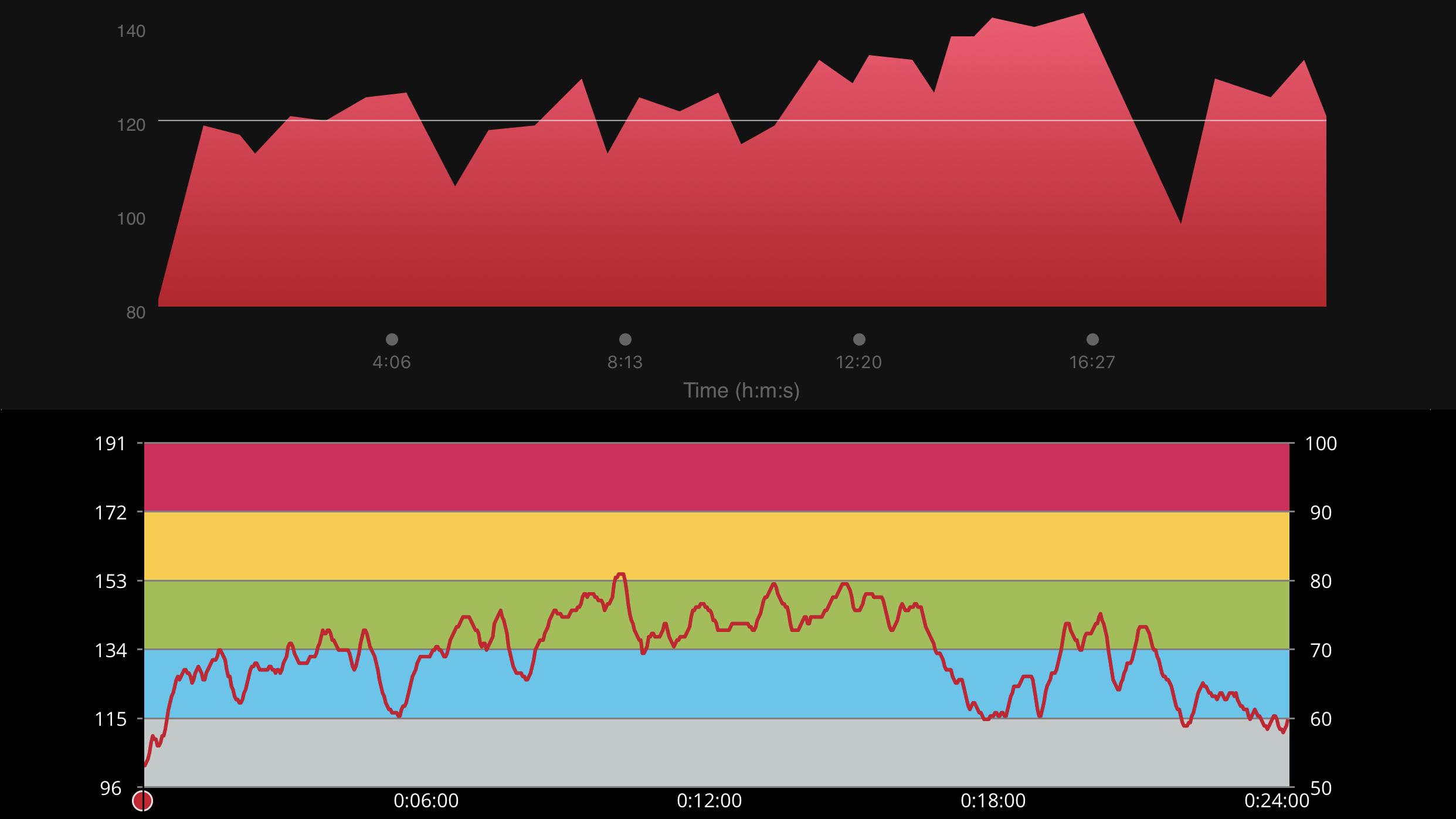

The heart rate taken from the Garmin Swim 2 is above and the Polar OH1 below. It certainly seems accurate “enough” although the Garmin didn’t track the peaks as highly as the Polar. For those who really care about this stuff, a chest strap is probably a better recommendation.
And good news is that you can pair the Garmin Swim 2 with external heart rate sensors – but only heart rate sensors – so you could use it with something like Garmin’s HRM-Swim chest strap. In fact, it will automatically nudge you to pair a sensor if it detects it nearby, as it did when I switched on my Polar OH1.
Other smartwatch and health features
The Swim 2 supports a couple of basic smartwatch features you’ll find on other Garmin watches, but the overall offering is pretty meager. This includes smartphone notifications, but annoyingly you can’t filter out apps – let alone contacts – so you have to choose if you want all notifications, calls only, or no notifications at all.
There are some widgets you can access, including your calendar and a weather forecast, all of which can be reordered or removed as desired. However, some of the bigger features like onboard music and Garmin Pay are not to be found here. If you’re planning to use this for running too – again, one of the supported workout modes – then you may consider the omission of the music a negative, but if you only have swimming on your mind, it’s probably less of a niggle.
As with just about all other Garmin watches, there’s also sleep tracking on offer. It’s fine, but we've found Fitbit’s to be more accurate. Garmin’s does an okay job so long as you’re someone who leaps out of bed at your first alarm, and doesn’t lie for 15 minutes looking at emails on their phones as we often do. Until we make some more dramatic movements, we’ve found the watch tends to think we’re still asleep.
Overall it’s a pretty bare-bones experience on the smart features; enough here to give the watch some additional use outside of the pool, but you’ll find better smartwatch abilities on other Garmin watches.
Battery life

Garmin promises seven days of battery life in smartwatch mode, 72 hours in pool mode, and 13 hours if you’re using the GPS and optical heart rate sensors together. We’ve found this to be pretty accurate in our testing.
The battery life on this thing is good, and unless you’re going to be doing a lot of open water swimming, you’ll probably reach almost a week on a single charge as we did.
Verdict
The Swim 2 should only be considered by those who consider the pool or open water to be their primary workout.
For swimmers who hate wearing a chest strap in the water, we can definitely see the appeal of the HR sensor, while the wide range of swim metrics should keep most triathletes content.
However, we’re not convinced it has enough exclusive features to justify buying this over one of Garmin’s more rounded sports watches, many of which offer a robust suite of swimming features anyway.
First reviewed: January 2020
Hugh Langley is the ex-News Editor of TechRadar. He had written for many magazines and websites including Business Insider, The Telegraph, IGN, Gizmodo, Entrepreneur Magazine, WIRED (UK), TrustedReviews, Business Insider Australia, Business Insider India, Business Insider Singapore, Wareable, The Ambient and more.
Hugh is now a correspondent at Business Insider covering Google and Alphabet, and has the unfortunate distinction of accidentally linking the TechRadar homepage to a rival publication.