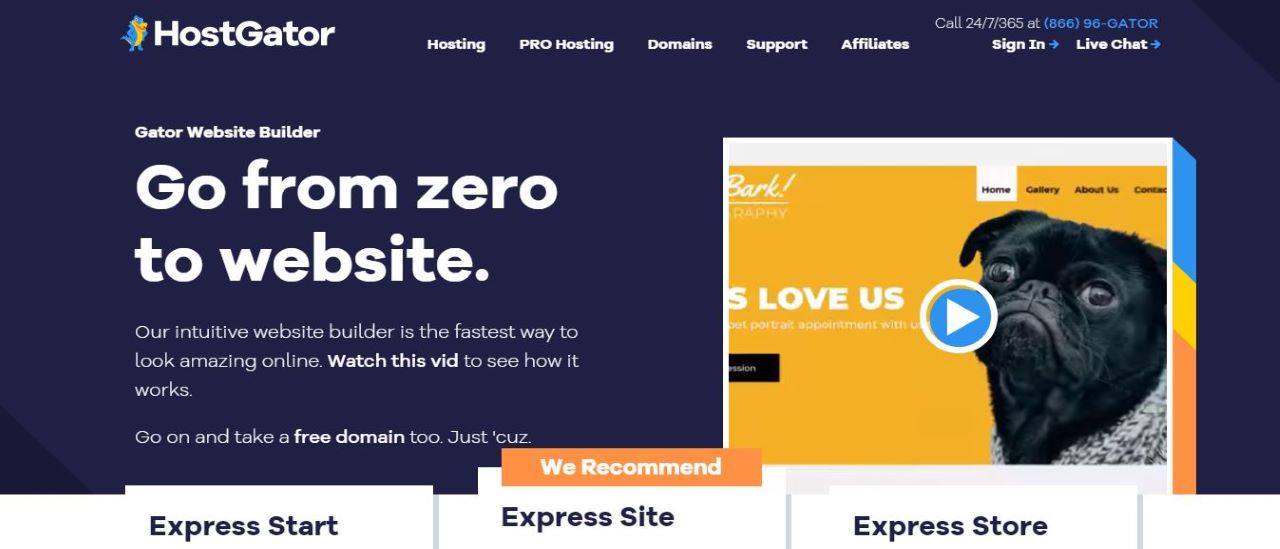TechRadar Verdict
Gator website builder by HostGator provides an easy way to personalize your own website. Plus, you can update your website any time, even after you launch it.
Pros
- +
Easy to use
- +
Affordable
- +
Mobile friendly
- +
Free SSL certificate
Cons
- -
Limited ecommerce capability
- -
Basic blog
- -
Limited customization options
Why you can trust TechRadar
Note: The Gator website builder is now unfortunately discontinued and not available for use. But worry not, it you are looking for a great (alternative) website builder, we have some recommendations::
- Wix: Ideal for those looking for an all-in-one website builder - read our full Wix review here.
- Bluehost: Great for building powerful websites on WordPress - read our Bluehost website builder review here.
- Hostinger: An affordable option with advanced AI website building tools - read our full Hostinger website builder review here.
Alternatively, check out our list of the best website builders. Doing so will give you all the information and insight you need to find a perfect Gator website builder alternative.
Gator Website Builder bundles excellent web hosting from HostGator with a user-friendly website builder tool, which makes it easy to create a quality online presence.
Gator offers an easy-to-use, drag-and-drop interface that makes creating your own website simple and straightforward.
What is Gator website builder by HostGator?
Gator is a website builder created by HostGator that makes website building easier than ever before. It's designed to be intuitive, so even if you don't have any experience in web design, you can still create a great-looking website with ease.
The drag-and-drop editor allows you to customize your site without having to write code. With Gator, you can choose from hundreds of templates and customize them with your own images, text, videos, and other content.
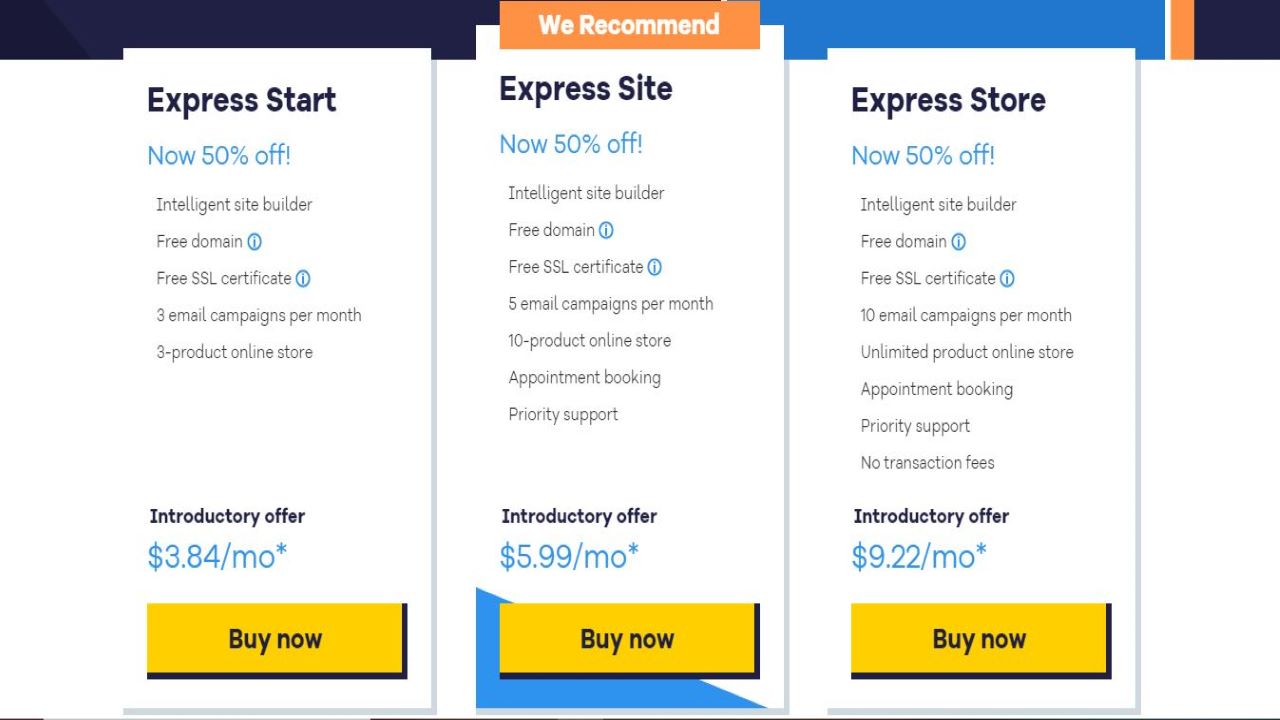
Pricing: Is Gator good value for money?
Gator offers three plans, each of which is tailored to meet the needs of different types of businesses. The Start plan is Gator’s most basic plan, but it still includes some great features such as intelligent site building, free hosting, unmetered bandwidth, a free domain, bookings capability, fast websites (CDN), and a free SSL certificate. Additionally, you can access Unsplash’s image library with the Start plan. However, this plan has a limit of only three products that can be sold through your website. This makes it ideal if you are just starting out with online sales or have fewer than three products to offer customers. The monthly cost of the Start plan is $3.84.
The Site plan has all of the same features as the Start plan plus calendar management and a side-by-side view of staff calendars for email notifications. It also allows up to 10 products to be sold through your website. The price for the Site plan is $5.99/mo. This plan may be better suited for businesses that have more than three products and need additional functionality like calendar management or staff calendars for email notifications.
If you need even more features than what is included in the Site plan then consider investing in Gator’s Store plan which includes everything in the Site plan plus unlimited product sales capabilities, priority support, and no transaction fees. This option costs $9.22/mo. The Store plan may be beneficial if your business sells multiple products or services that need to be managed through your website with unlimited product sales capabilities.
HostGator also offer you a 45-day money back guarantee on the hosting fee, should you not be satisfied with their service.
Setup
Signing up for Gator Website Builder is simple and straightforward. The interface is familiar, and generally easy to use. A left-hand sidebar enables managing key areas of your hosting (websites, domains), while the opening screen prompts you to create your website, and once you're up and running, gives you a few very basic stats (unique visitors, total visits, page views, bounce rate.)
Tapping the Create A Site link displays thumbnails of Gator's hundreds of templates. There’s a lot to explore, but you can use keywords to narrow down your search.
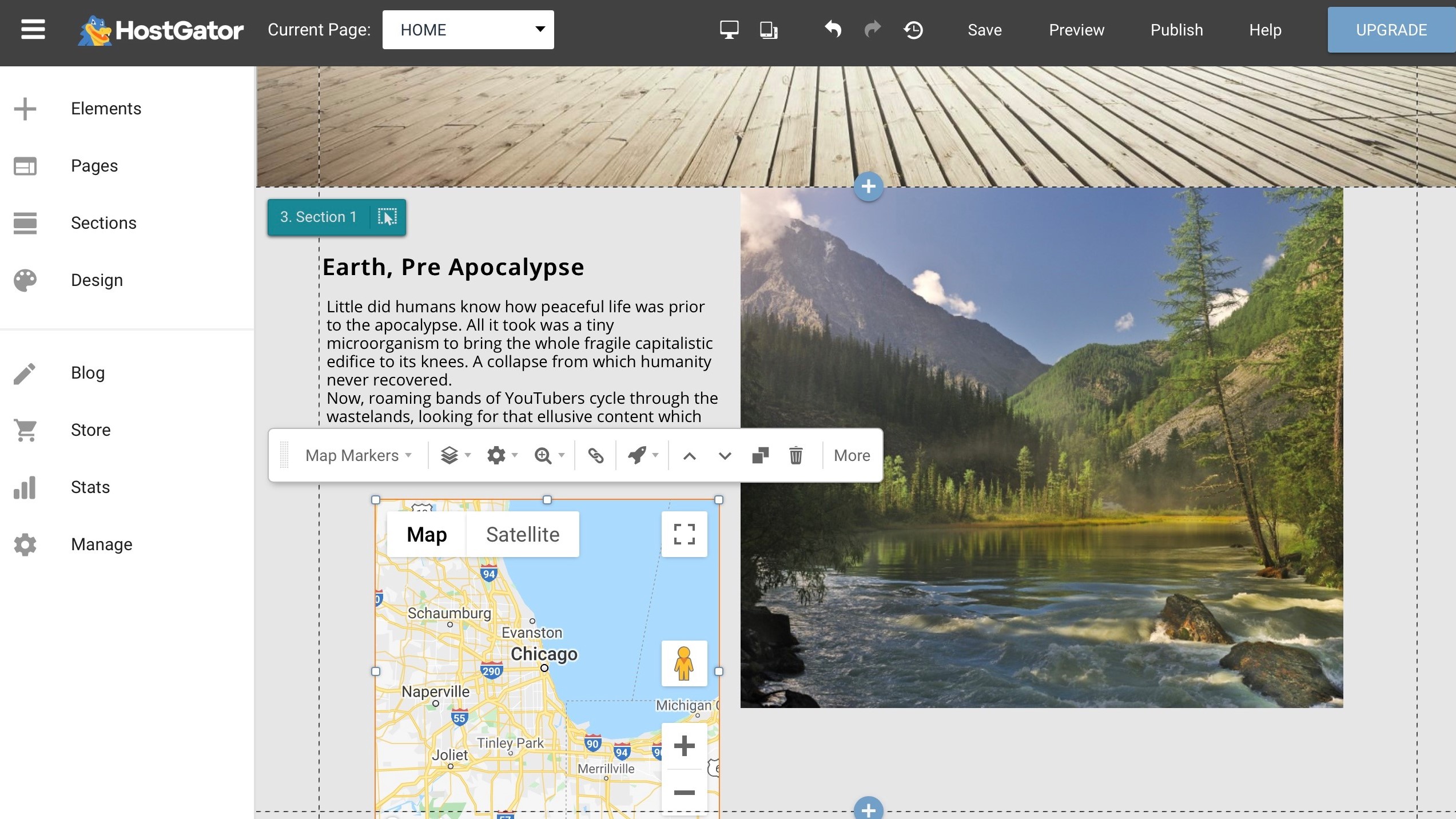
Features
The editing interface is familiar and straightforward. A left-hand sidebar enables adding various types of content to the site; a toolbar at the top of the screen has a range of essential functions (page navigation, undo/ redo, desktop or mobile views, Save, Preview and Publish options), and the rest of the screen is reserved for the content of your current page.
Gator's pages are initially built from predefined sections. These start with a header and a footer, but you can add others to display particular content types (text, images, videos, image galleries, schedule, a Features, Contact Us, Join My Mailing List section, and more.)
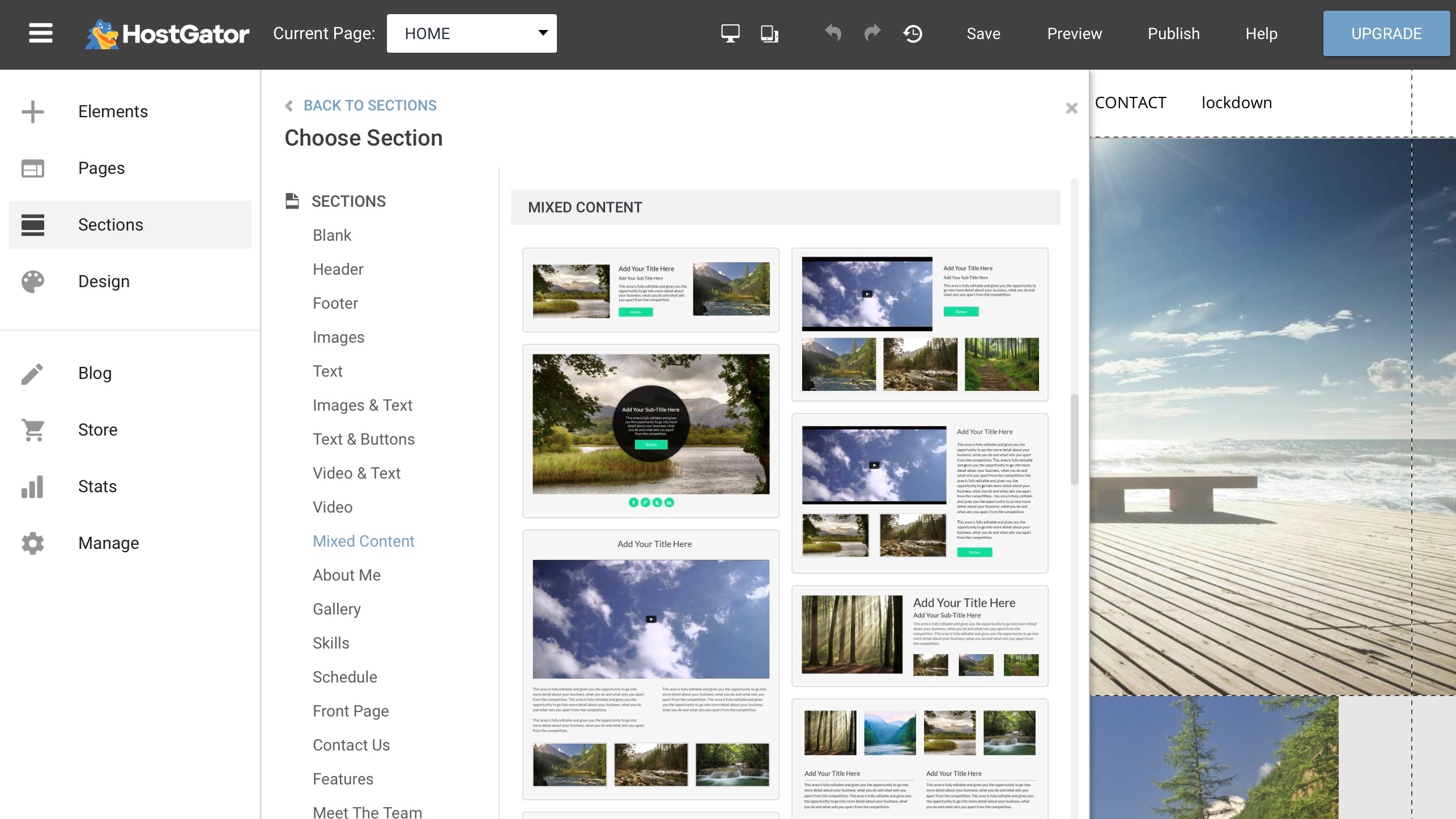
Each section comes in multiple templates, with their own layout and formatting. Sections like Images & Text, Video & Text and Text & Buttons allow you to include further content. Pick whatever most closely matches your needs, and you can add it to the page in a couple of clicks.
You’ll also find Elements which you can drag onto your pages - to help you further customise these templates, or create sections on your own from scratch. There are a good range of elements in most of the key areas, and include multiple button types, live feeds to Twitter and Instagram, various PayPal buttons (Buy Now, Add To Cart, Donate, and Check Out), and a range of social media features (social links, sharing icons, Like buttons, Follow buttons and more.)
Page layouts are generally very flexible. Existing section elements can be moved or resized, and new elements may be dropped onto the page with pixel-level precision.
Clicking any object within a section - a text block, an image, a menu, social media buttons - displays a floating toolbar above it, with actions you can perform. These start with a decent set of standard options, including the ability to add animations (have an image fly in from the left, for instance), use drop shadows, or have the element move with the page. But there are also a good number of more element-specific tweaks to explore.
Add a video gallery, you can set up the number of items on a space, how they're positioned, the entrance and exit transitions, the transition timings, SEO information, and set up any custom element behaviours (display a pop-up image when an element is clicked, for instance.)
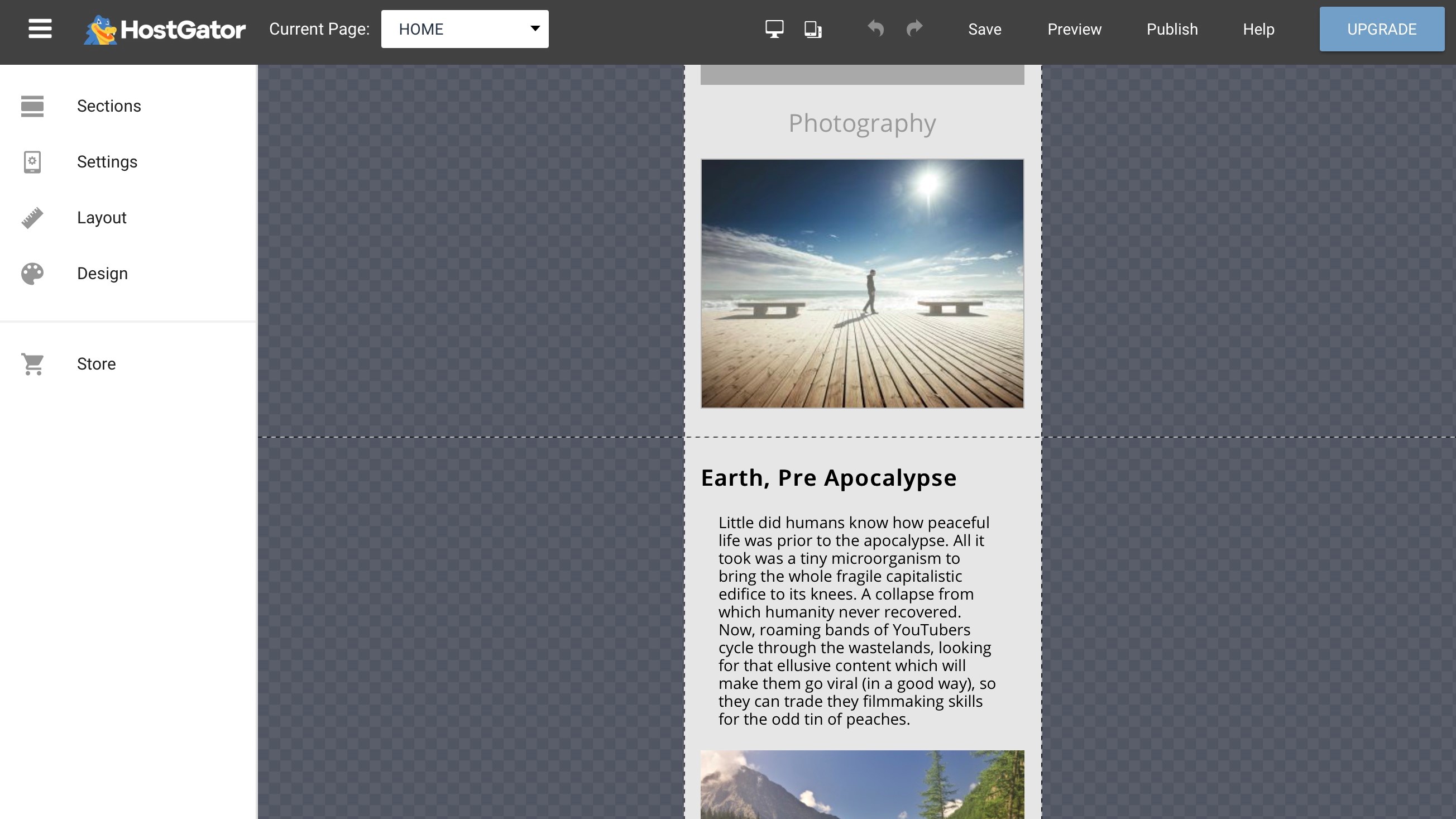
Although all sites are advertised as fully responsive, The Mobile Preview section feels pretty limited, only offering an illustration of what your site would look like on a phone in vertical orientation. You can’t appear to be able to rotate it, or even see what it would look like on a larger tablet.
Smart design keeps Gator easy to use. Key functions are available in a click or two, and most of the complicated stuff is tucked away where it won't baffle newbies. Overall, it's a well-balanced editor which has plenty to offer both first-timers and more demanding users.
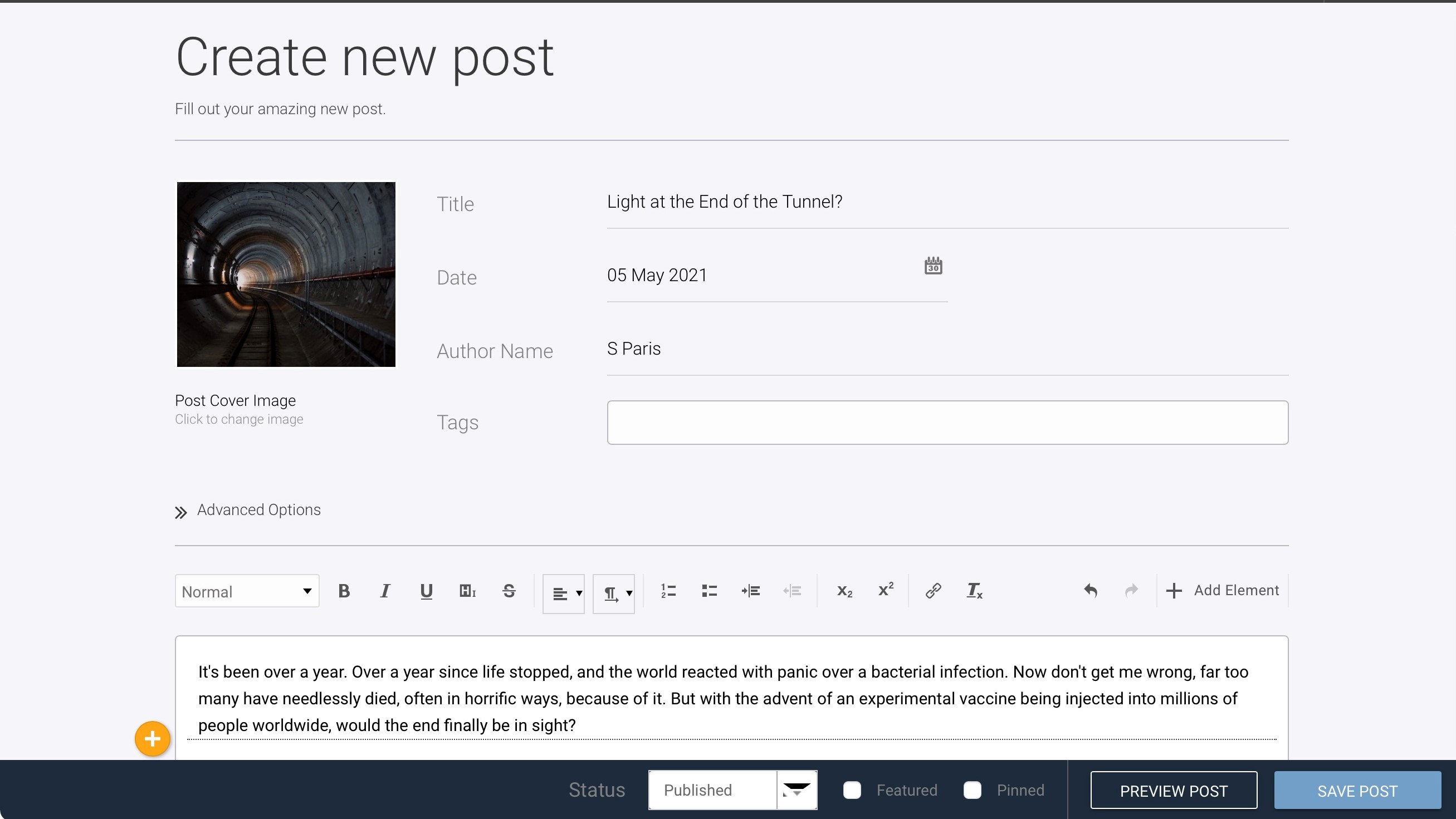
Blogging
Adding a blog to your Gator site, and managing it afterwards, is quick and easy.
The process starts by selecting your preferred templates. New blog posts are created using a subset of the standard page editor. There are all the usual text formatting commands, but you don't get access to the main editing widgets, and the Add Element button only allows for the insertion of images, videos, lines, headings and paragraphs. If you want to add a map, or an image gallery, or any of the other components available in the main editor, you're out of luck.
There are plenty of ways to customise how your post looks and behaves on the blog page. You're able to set a title, a cover image, and a summary, as well as assigning tags to help users find related posts, and pin a post to the top of the blog.
There's no option to schedule posts, unfortunately. Blog comments are supported by the Facebook comments system only, which can't be controlled or configured in any way. The blog has one advanced feature in its optional RSS support, but otherwise it's very much about the basics only.
E-commerce
As mentioned above, all of Gator Website Builder plans give you an option to extend your site with a simple web store, but only the high end one offers you all the bells and whistles.
The store supports both physical goods and digital products. You can make the digital download time-limited, or set a maximum number of times a customer can download the same product from a single purchase.
If you need to import a ready-made product catalog, Gator accepts various formats such as Excel, Google Sheets, ecwid, and CSV. If your needs are more modest and you only have a few products to sell, you can input the data manually as well.
There is very little control over how products will be structured and displayed however. Your time will mostly be spent entering product details and configuring key store data (address, preferred currency, and so on.)
Product descriptions are basic, but there is enough power here for many simple sites. You start by entering one or more images, along with some formatted text and a price. There's support for product variants (size, color) and organizing products into categories (shoes, accessories). Setting up and applying discounts should appeal to potential customers, and adding a weight allows the site to automatically calculate shipping rates.
None of this begins to compete in depth and power with specialist e-commerce providers like Shopify, but Gator is undeniably easy to use, and much cheaper. You could manually add three or four products in a few minutes. Shipping and tax calculations (with international support) are built in, PayPal integration enables taking payments right away, and creating a Stripe account gets you card support, too. There’s also an option for Cash on Delivery.
Experienced users won't be impressed, but Gator Website Designer could be a reasonable choice for creating a simple web store.
Final verdict
Gator Website Builder's smartly-designed editor is a great way to quick create professional and good-looking websites. The integrated blog and web store are relatively basic, though, and are unlikely to satisfy demanding or experienced users, but could well be appealing to beginners.
- We've also featured the best small business website builder
You might also want to check out our other web hosting buying guides:
- WordPress
- Cloud hosting
- E-commerce
- Dedicated server
- Small business
- Windows
- Managed
- Green
- Business
- Colocation
- Email hosting
- Resellers
- VPS
- Shared
- Cheap
- Best website hosting
Check out the latest Hostgator coupon codes to get discounts this month.
Ruby has been a freelance technology writer for over four years and has a passion for information technology and the Internet in its entirety. She has a wide range of specialities including web hosting, streaming (Firestick, Kodi, and APKs), VPN, information technology, and affiliate marketing. Ruby is a graduate of Bachelor of Science in Commerce from the University of the Philippines, and regularly codes in her free time.