Why you can trust TechRadar
Screen and ports
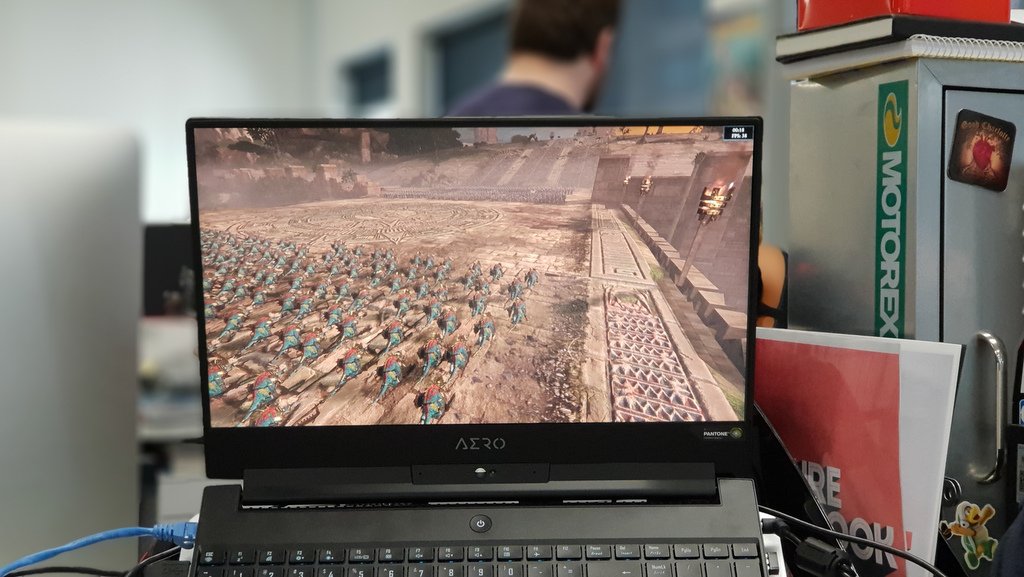
Taking prime position at the top of the Aero 15, the screen looks good in it’s near bezel-less frame. While the entry-level configuration we tested for this review was only an IPS LCD at 1920 x 1080-pixel resolution, it’s upped the refresh rate from 60Hz to 144Hz and it still has that unique Pantone color calibration. That 144Hz refresh rate means this is a super speedy screen that’ll appeal to anyone playing first person shooters (especially online) and delivers smooth motion and better responsiveness, and for the more professional-minded the color calibration means it’ll work well as a design tool.

You could argue that a 4K screen would be more useful to the latter group than having the faster refresh rate, but you can upgrade this screen to 4K if you’re willing to spend a bit extra and if you’re equally interested in gaming, 1080p is a good middle-ground option. In other words, 4K seems like a sensible optional extra. From a gamer’s perspective, the only other thing you’re really missing on both the FHD and the 4K displays is G-Sync compatibility. Gigabyte told us that’s a conscious design decision in favour of better battery life – the Aero’s ability to completely switch off the Nvidia GPU when its not in use means that the latter’s video signal must always be passed through the integrated Intel HD 620 GPU and that, sadly, means no G-Sync capabilities. This is as much a laptop for designers as gamers though, so that’s a trade-off we feel is worth the cost – especially when you see how good this one’s real-world battery life actually is.
Adding to that the long list of positives is one of the most comprehensive sets of input and output ports we’ve seen on an ultraportable in a long time, meaning you can basically knock 50 - $150 off the price for the dongle or dock you now need to build with many Ultrabooks. Not only do you get full-sized HDMI 2.0, two Type-A USB 3.1 Gen 1, a Type-A USB 3.1 Gen 2, Ethernet and 3.5mm Audio Combo connection, but you also get a high speed UHS-II 500MB/s SD Card slot (great for transferring or working on 4K video), a Thunderbolt 3 USB Type-C port and an additional mini-DisplayPort 1.4.
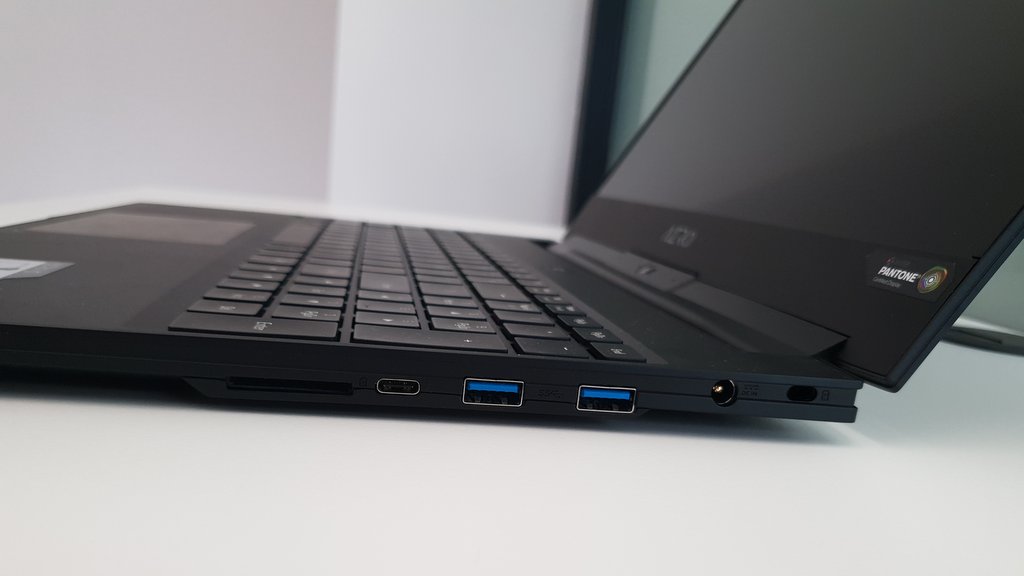
Performance
3DMark: Sky Diver: 27,110 ; Fire Strike: 8,585; Time Spy: 3,490
Cinebench CPU: 1125 (multi-threaded); Graphics: 106.01 fps
GeekBench: 4,820 (single-core); 17,171 (multi-core)
PCMark 8 (Home Test): 3,829 points
PCMark 8 Battery Life: 6 hours and 17 minutes
Battery Life (TechRadar movie test): 7 hours and 8 minutes
Total War: Warhammer 2 (1080p, Ultra): 41.4 fps; (1080p, Low): 89.9 fps
Middle Earth: Shadow of War (1080p, Ultra): 102.47 fps; (1080p, Low): 141.56 fps
Packing the first six-core mobile CPU from Intel – one of the company’s new high-end 8th-gen Core i chips – the Gigabyte Aero 15 cut a swathe through our CPU-intensive benchmarks. Take the raw CPU scores from Cinebench’s R15 benchmark and you’ll see that, on single-core tests, this laptop’s new Core i7-8750H CPU scores only a little better than its i7-7700HQ predecessor on the ASUS ROG Zephyrus, with Gigabyte getting 156 to the ASUS’s score of 149. This 5% per-core boost translates into a 17.4% overall boost in multi-threaded CPU benchmarks when using Windows’ ‘Balanced’ power mode.
What’s more interesting is that this can be pushed considerably further by putting the Aero 15 into Performance mode, which pushes that multi-threaded score from 861 all the way up to 1125 – a considerable boost that puts it 53.5% ahead of the ASUS and fairly close to desktop performance levels. Backing this up is a GeekBench multi-core score of 17,171 which puts it 12.6% ahead of TechRadar’s leading Ultrabook, the Dell XPS 13.
In general work and home tasks, the Aero achieves similarly impressive results in getting 4460 and 5635 in the respective Home (accelerated) and Work (accelerated) PCMark 8 benchmarks, which means it powers through tasks better than any previous laptop we’ve tested with 16GB of RAM to date.
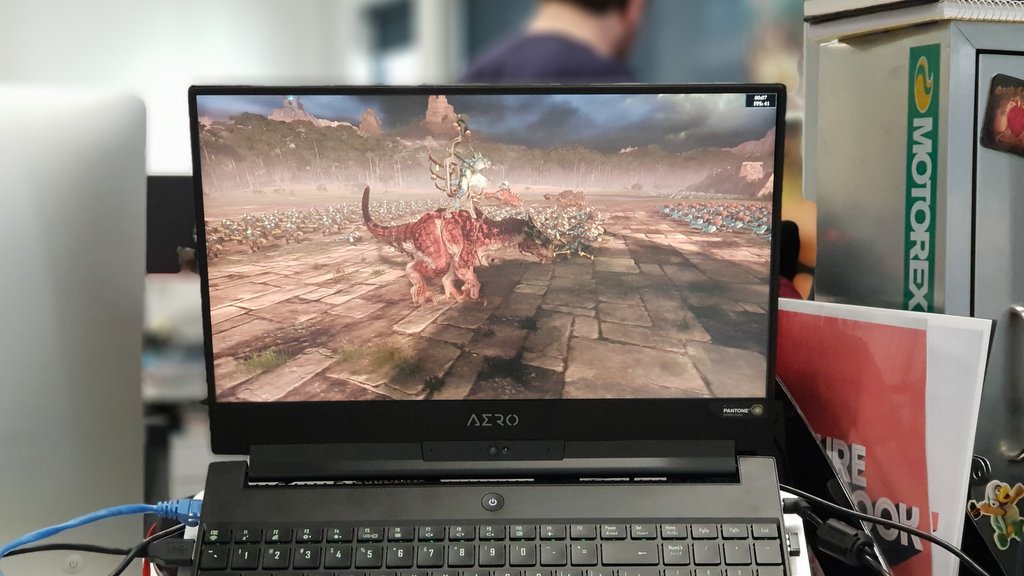
While the Aero 15 has generous GPU power for a professional ultra-portable, the mid-level Nvidia GeForce GTX 1060 model is middle of the road when it comes to performance against today’s gaming laptops. It’ll get close to, if not more than 60fps, on most early-2017 games using Ultra settings at 1080p resolution. There are exceptions: it manages to only get an average of 35 fps on Ghost Recon Wildlands at 1080p/Ultra, for example. Turn down those graphical settings a little however, or play slightly older titles, and you’ll be able to really put that 144Hz screen to use, with less-demanding titles often pumping out 100-plus frames per second. The Aero’s GTX 1060 more than holds its own as a genuine gaming GPU that’ll handle anything you throw at it, as long as you don’t need to have every graphical bell and whistle turned up to the max. If you’re looking to really push the gaming side of things, then upgrading to the GTX 1070 model is an appealing proposition. Moving up to a 4K display will require a sacrifice in graphical settings (or slower frame rates) if you want to run games at the screen’s native resolution. We didn’t get a chance to test the higher-end model this time around, but for a bit of context, last year’s Max-Q GTX 1070 Aero 15X did score 33% higher than this GTX 1060 model on 3DMark’s Firestrike Extreme benchmark. 3DMark tests don’t always translate perfectly into real world game boosts – the difference can at times be much bigger or much smaller depending on the game – but it’s not a bad indication of the general performance boost you’ll get when you average them all out.
Conclusion
Gigabyte’s initial Aero 15 broke a lot of new ground in its pursuit of squeezing a full-featured 15-inch professional laptop into a 14-inch thin-and-light form factor, and this year’s upgrade has managed to improve on the original design in a few key areas. Packing one of Intel’s new 8th-gen high-end mobile CPUs means the Areo 15 is able to harness considerable performance boosts, making this a beast of a machine for anyone who’s encoding video, working with big images or otherwise doing intensive multimedia work. Add to this a jump from a 60Hz screen to the faster 144Hz spec and incorporating a speedier UHS-II SD Card reader – features which’ll appeal to the gaming and creative professional camps respectively – and you have a very-respectable annual upgrade. But Gigabyte has also done some work optimising the battery life, allowing it to get over 7 hours of movie playback when in Performance mode, a result that should translate to nearly a full working day of general usage, even when you mix in some time with the aforementioned multimedia tasks.
Gigabyte has toned down the chassis design on this year’s Areo 15 by culling the zesty orange and green color offerings, and while we’re a little sorry to see those louder variations go, it’s a decision that makes sense for the professional market tier. However, there’s one omission from the new entry-level unit that is a genuine trade-off from the previous models, and that’s the switch from an NVMe SSD capable of speedy 3000 and 1500MB/s read/write speeds (respectively) to a SATA 3 SSD in the current model, which only gets around 500MB/s for read and writes. While this doesn’t affect the more expensive models (which still have those NVMe SSDs) and perhaps isn’t a deal breaker on it’s own, if you are doing particularly disk-intensive activities you may want to consider passing on the cheapest Aero 15 model.
All up then, there’s a lot to like about this updated Gigabyte Aero 15 and if you don’t mind the unusual webcam placement and square design then there’s really nothing that should bother you about this laptop in the long term. The six-core mobile Core i7 CPU, 16GB RAM allocation and dedicated GeForce GTX 1060 GPU all make the Aero 15 a powerful professional offering in an exceptionally compact package. With generous battery life and a more-than-adequate capacity for gaming, this is a solid laptop choice for the performance focused professional, or anyone looking for a slim and light that also packs a decent punch.
- 1
- 2
Current page: Screen, Performance and Conclusion
Prev Page Intro, Price, Availability and Design
Joel Burgess is one of the Senior Writers on the TechRadar Australia team with over 9 years experience testing and reviewing laptops, gadgets and kitchen accessories from coffee machines to pizza ovens. Joel is the Australian PC Awards expert panellist for systems and laptops and is a permanent columnist and reviewer for Australia's leading PC magazine APC.
