TechRadar Verdict
The Areo 15 OLED's new 4K HDR screen is better than anything we've seen as a color-calibrated portable work display or high-resolution on-the-go gaming monitor. This vibrant screen is a bonus on an already powerful, compact and reasonably priced laptop.
Pros
- +
4k HDR OLED screen
- +
RTX GPU and 9th gen. CPU
- +
Improved thermal management
- +
Reasonably priced
Cons
- -
Max 60Hz display
- -
Below screen webcam
- -
Less than full-day battery
Why you can trust TechRadar
Here is the 2019 Gigabyte Aero 15 OLED configuration sent to TechRadar for review:
CPU: Intel Core i7-9750H (hexa-core, 12MB cache, up to 4.50GHz)
Graphics: Nvidia GeForce RTX 2070 (8GB GDDR6; MaxQ); Intel UHD Graphics 630 RAM: 16GB DDR4 (2,667MHz) Screen: 15.6-inch 4K gloss (3840 x 2160, 60Hz, AMOLED, 100% DCI-P3)
Storage: 512GB SSD (NVMe PCIe 3.0 x4)
Ports: 1 x Thunderbolt 3; 3 x USB 3.1; 1 x DisplayPort 1.4; 1 x HDMI 2.0; 3 x USB 3.1 (Type-A); headphone/ mic 3.5mm jack; UHS-II SD Card reader.
Connectivity: Killer Ethernet E2600; Killer Wi-Fi 6 AX1650 (802.11ac); Bluetooth 5.0
Camera: HD webcam with Windows Hello (1MP, 720p)
Battery: 94Wh LiPo battery (4 hours and 20 minutes PCMark 8 battery life)
Weight: 4.4 pounds (2kg) Size: 14 x 9.8 x 0.78 inches ( 35.6 x 25 x 2cm; W x D x H)
Gigabyte’s Aero 15 XA is one of the first laptops we’ve seen to utilise an AMOLED screen, and although our expectations were high, the 15.6-inch 4K display turned out to be even better than we could have imagined.
The organic light emitting diode (OLEDs) display technology has been widely available in smartphones for almost a decade and has also spent the last few years transforming the home cinema space by notably giving panels the ability to present true black. However, OLED has a number of features that makes it perhaps even better suited to graphic design and video work – and of course, gaming. In addition to having surprisingly fast response rates, the increased contrast means that colors look richer, which is great for entertainment purposes like playing games and watching movies.
Backing up this impressive new display is a set of powerful components that are more than capable of powering demanding image and video editing apps and, in your downtime, driving games at frame rates that show off what the screen is capable of. And all this comes packed in a nice, discretely-designed ultraportable package.
Price
The Aero 15 OLED comes in a variety of configurations at different price points – the model we tested came with an Intel Core i7-9750H CPU, 16GB of RAM and a Nvidia RTX 2070 GPU and on the street costs around $2,499 (£2,299, AU$3,799).
Stepping up to an Intel Core i9-9980HK processor will set you back an additional $500 (£600, AU$600), or alternatively you can keep the i7, double the RAM to 32GB, double the PCIe SSD storage to 1TB and bump the GPU to an RTX 2080 for $3,299 (£3,399, AU$4,799).
The latter two configurations are at the upped end of the spectrum, but if you’re happy to pare back the graphics performance you can actually nab the Aero 15 OLED for as little as $1,899 (£1,899 AU$2,999) when configured with a GTX 1660Ti.
The Aero 15 OLED is up against devices like the latest Razer Blade 15 and MSI's GS65 Stealth in terms of specs, and despite that shiny new Samsung OLED screen it's actually surprisingly good value against these formidable opponents.
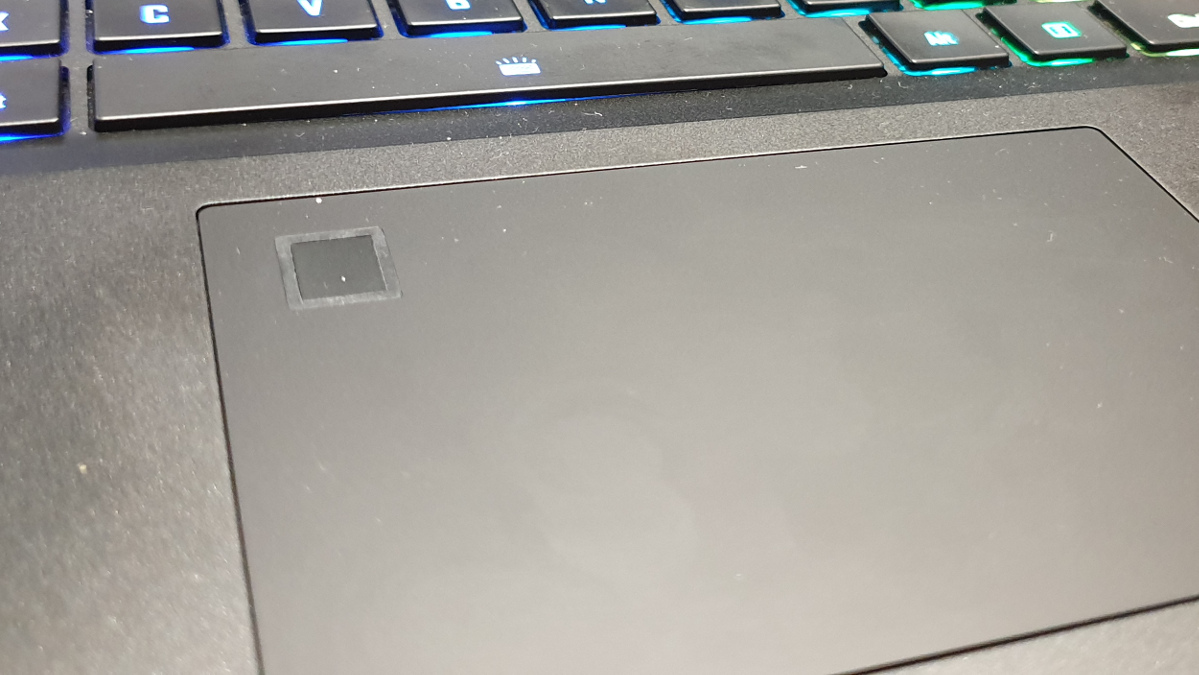


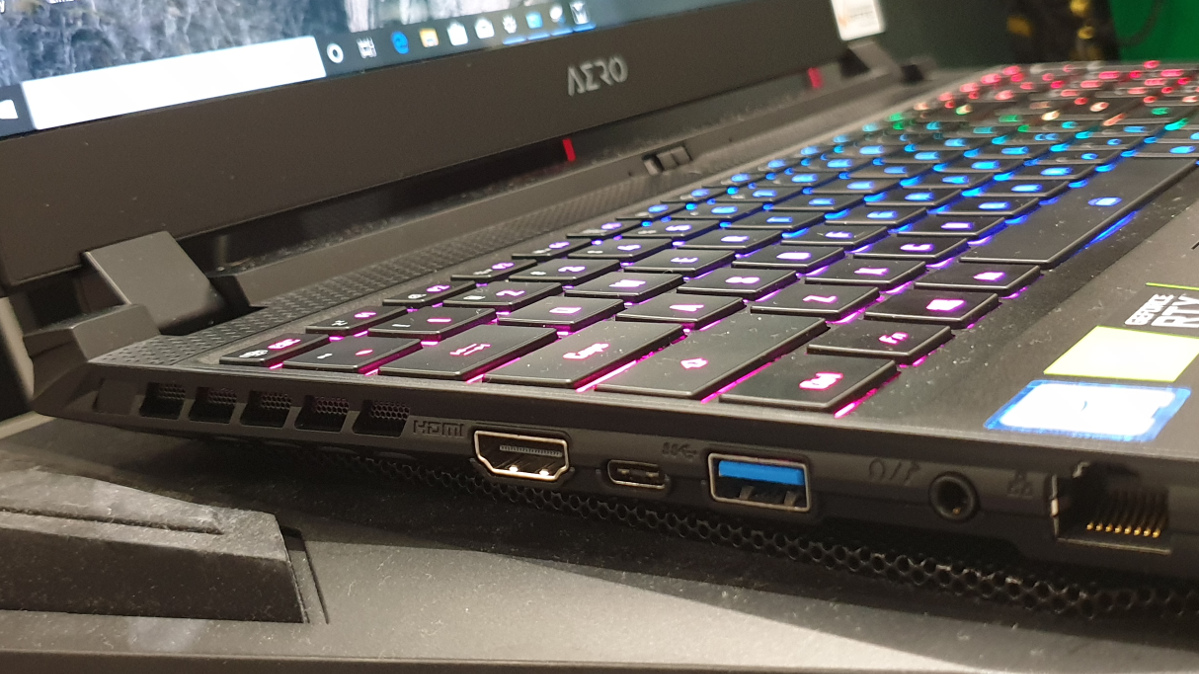
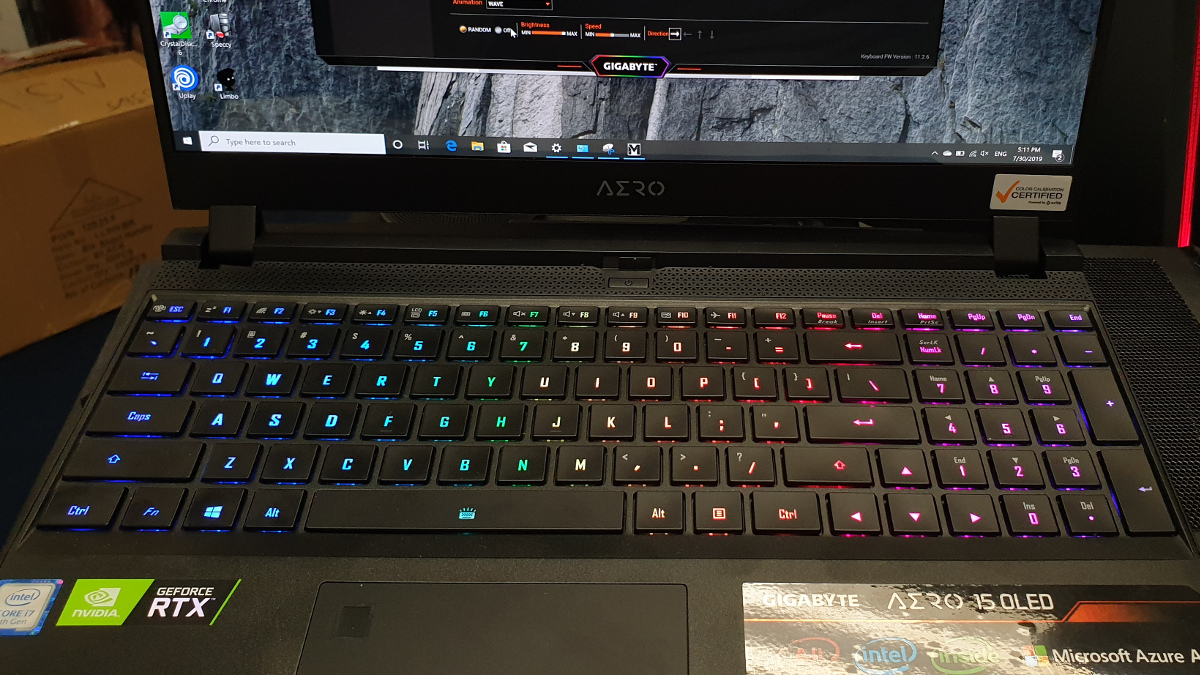
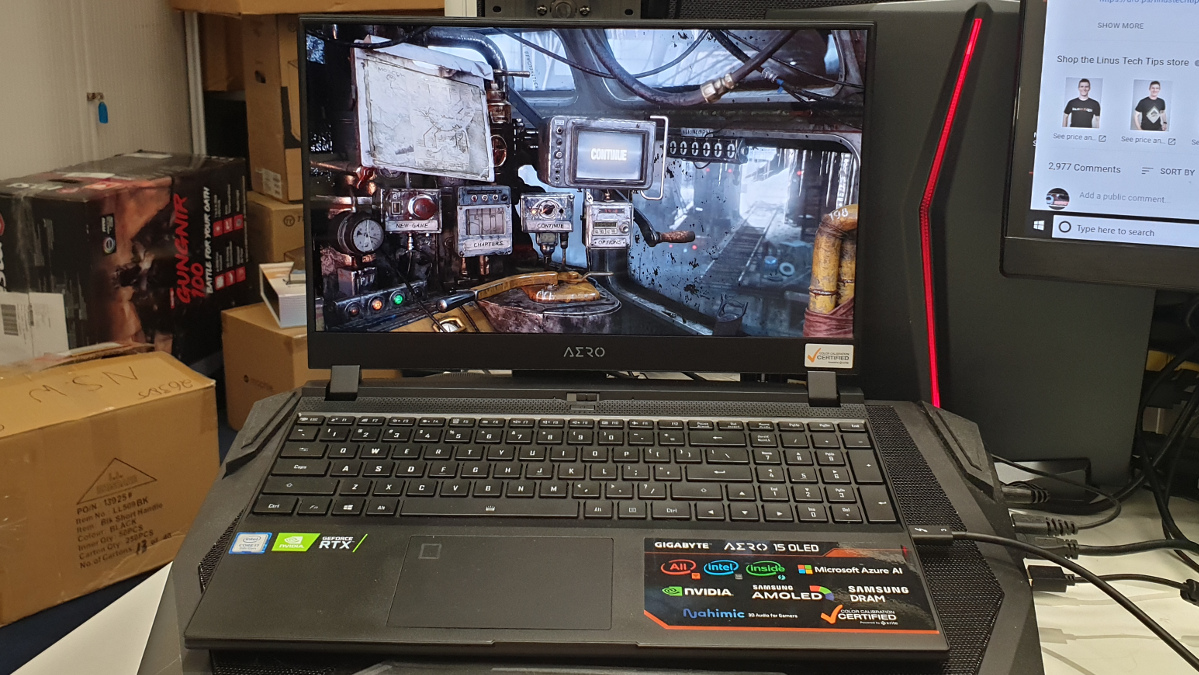

Design
On the surface, this new Aero 15 looks unmistakably like its predecessor, however alongside that OLED upgrade, many other elements have been entirely reworked, with this 2019 model featuring a new metal top-shell design, a re-engineered keyboard surround and a tweaked exhaust layout. The overall arrangement has continuity, but each element has been improved in some way.
The Aero 15 OLED has two square hinges that replace the full bar hinge of its predecessor. The below-screen webcam that used to sit on that wide hinge has been moved down to the bottom half of the unit – it now just resembles a tiny pinhole and sits on a thin raised platform behind the keyboard, and there's a new cooling vent just in front.
The keyboard keys feel nice and responsive, the trackpad is smooth, and there’s a fingerprint reader and physical webcam shutter to appease the privacy conscious. As with its predecessors the new device offers a full sized RGB backlit keyboard with number pad that forces the keyboard to extend from edge to edge.
While the Aero 15 OLED is fractionally thicker than its predecessors, it still manages to come in at 0.78-inches (2cm) thick, with an envelope of 14 x 9.8in ( 35.6 x 25cm), which is quite compact for a laptop with fully-fledged gaming GPU. And while 4.4lbs (2kg) might be notably heavier than the lightest ultrabooks, it’s not a particular burden to carry that around in a backpack, especially considering how much processing power is on offer here.

Display
The 15.6-inch Samsung AMOLED panel that's used in the Aero 15 OLED has a 3,840 x 2,160 pixel resolution and is wrapped by one of the thinnest bezels available. Gigabyte is one of the few vendors willing to suffer the complaints concerning the below-screen webcam in order to have 3mm bezels on the top three sides of the display.
We’ve seen plenty of 4K LED screens on laptops before, and some of them do undoubtedly look impressive, but there’s a distinct vibrancy on the Aero 15’s OLED display that we’ve never seen on any high-performance laptop. Whether you’re editing Ultra HD video at native 4K res or buried in the depths of a tunnel in Metro: Exodus, it’s hard not to be impressed by the intense colors of this X-Rite Pantone calibrated screen.
The panel has been certified as VESA DisplayHDR 400, which means it can achieve a design-friendly 100% DCI-P3 color gamut and meets newer independent HDR specifications that have been tailored specifically for computer monitors. The VESA DisplayHDR 400 standard is the entry-level tier, and means that this panel can reproduce an HDR color palate at a peak brightness of 400 nits. That isn’t bright enough to qualify for TV HDR certifications (which generally require a screen to hit 1,000 nits minimum peak brightness) but with computer monitor's generally aimed at up-close, personal use, they don't need to get as bright to be able to produce HDR images.
Gigabyte's very clear that this is a laptop that's primarily aimed at designers, but it is still a powerful laptop that's definitely capable of pumping out the frames if you want. That said, while one of the coolest things about OLED technology is its extremely low latency, the Aero 15 OLED's display runs at a maximum of 60Hz, so if you're a gamer looking for an ultra-fast competitive screen you'll have to look elsewhere.
On that front, Dell did recently announce an Alienware 120Hz 4K OLED gaming panel at CES this year, but there are rumors that this design may never actually see the light of day, simply because it still costs too much to be commercially viable.
Moreover, even if you opt for the Aero 15 OLED with a GeForce RTX 2080 GPU, you’d struggle to get much more than 60fps at 4K resolution on ultra quality settings, so there’s no real need for high refresh 4K OLED on a laptop just yet.
Some online publications have highlighted that the Samsung AMOLED panel found in this unit does have color consistency issues – although that finding comes from other laptops. Gigabyte is quite explicit regarding the the Aero 15 OLED's color accuracy, explicitly stating that Delta E is less than 1 when brightness is set to 100 using factory pre-configured color settings. That's something designers' will definitely need to keep in mind when doing color-dependent design work, where they'll need to avoid using auto-brightness (or manually changing the brightness settings) or deviating from the X-Rite Pantone color profile.
- 1
- 2
Current page: Introduction, price and design
Next Page Performance, battery life, features and verdict
Joel Burgess is one of the Senior Writers on the TechRadar Australia team with over 9 years experience testing and reviewing laptops, gadgets and kitchen accessories from coffee machines to pizza ovens. Joel is the Australian PC Awards expert panellist for systems and laptops and is a permanent columnist and reviewer for Australia's leading PC magazine APC.
