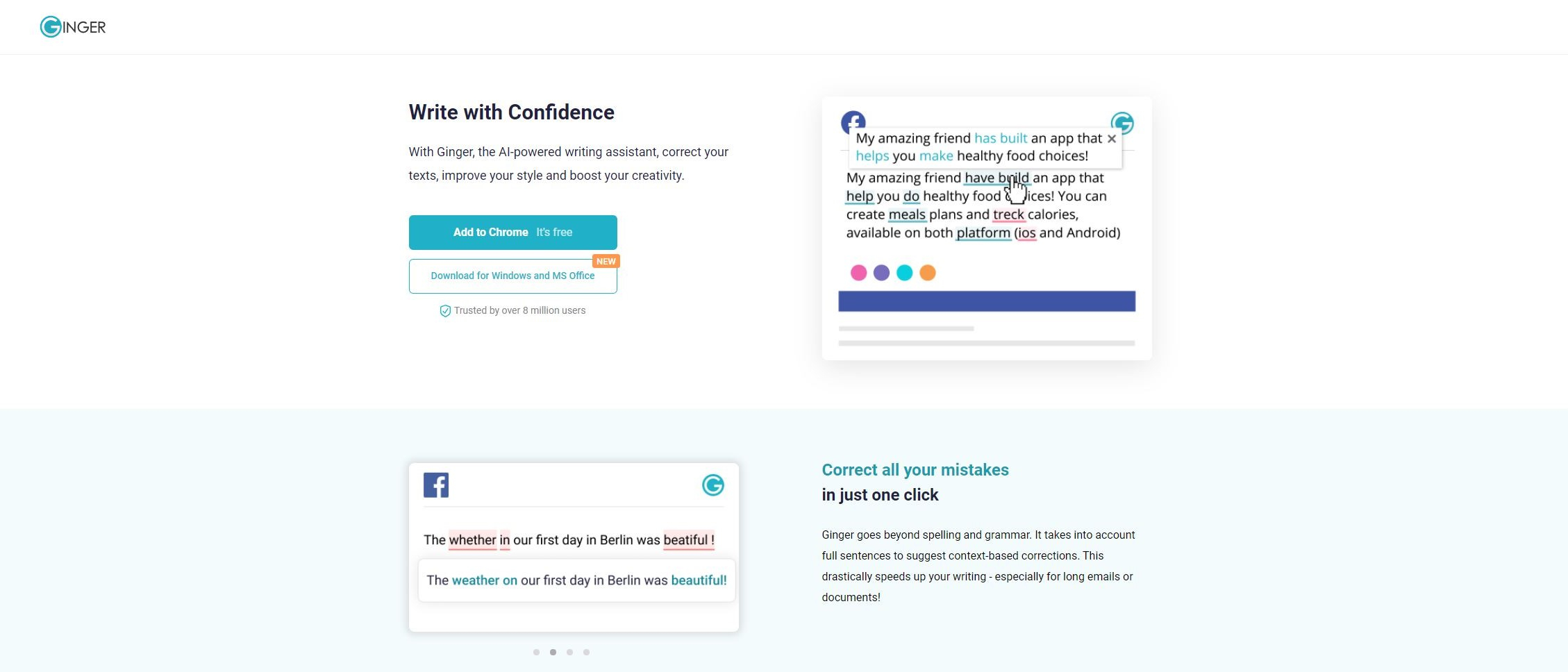TechRadar Verdict
Ginger hasn’t been around for that long compared to some other tools in its category, but it’s managed to build a name for itself very fast. The program has gone through a lot of development over the years and its authors are clearly listening to community feedback. It also has a free version that can help you get a good idea of what it has to offer. All in all, Ginger is a great choice for those who’re serious about their writing and want to get the most out of every sentence they write. Even if you consider yourself an experienced writer, you should still give it a chance – you might be surprised by what you discover.
Pros
- +
Lightweight and fast
- +
Lots of features to help you improve your writing
- +
Has a browser extension for all popular browsers
Cons
- -
Rephrased sentences occasionally don’t make a lot of sense
Why you can trust TechRadar
It’s been a while since writing assist tools arrived on the market, and they’ve managed to establish a solid reputation among professional writers and even some hobbyist communities. There is a lot to gain from using a comprehensive solution that analyzes your writing and suggests potential improvements, and there is no shortage of options for that on the current market. If you’ve never used a tool like this, it’s definitely something worth checking out if you want your words to flow more smoothly.
Ginger offers a good range of features to help you improve your writing and polish your work to perfection. It will analyze your text in various ways and suggest improvements, and it will even help you train your style in an ongoing manner. It has various features that you may or may not need, and at the same time offers everything in a comprehensive package that doesn’t take long to get used to. It doesn’t matter if you’ve already used similar tools in the past or if this is your first one, Ginger is definitely worth checking out.
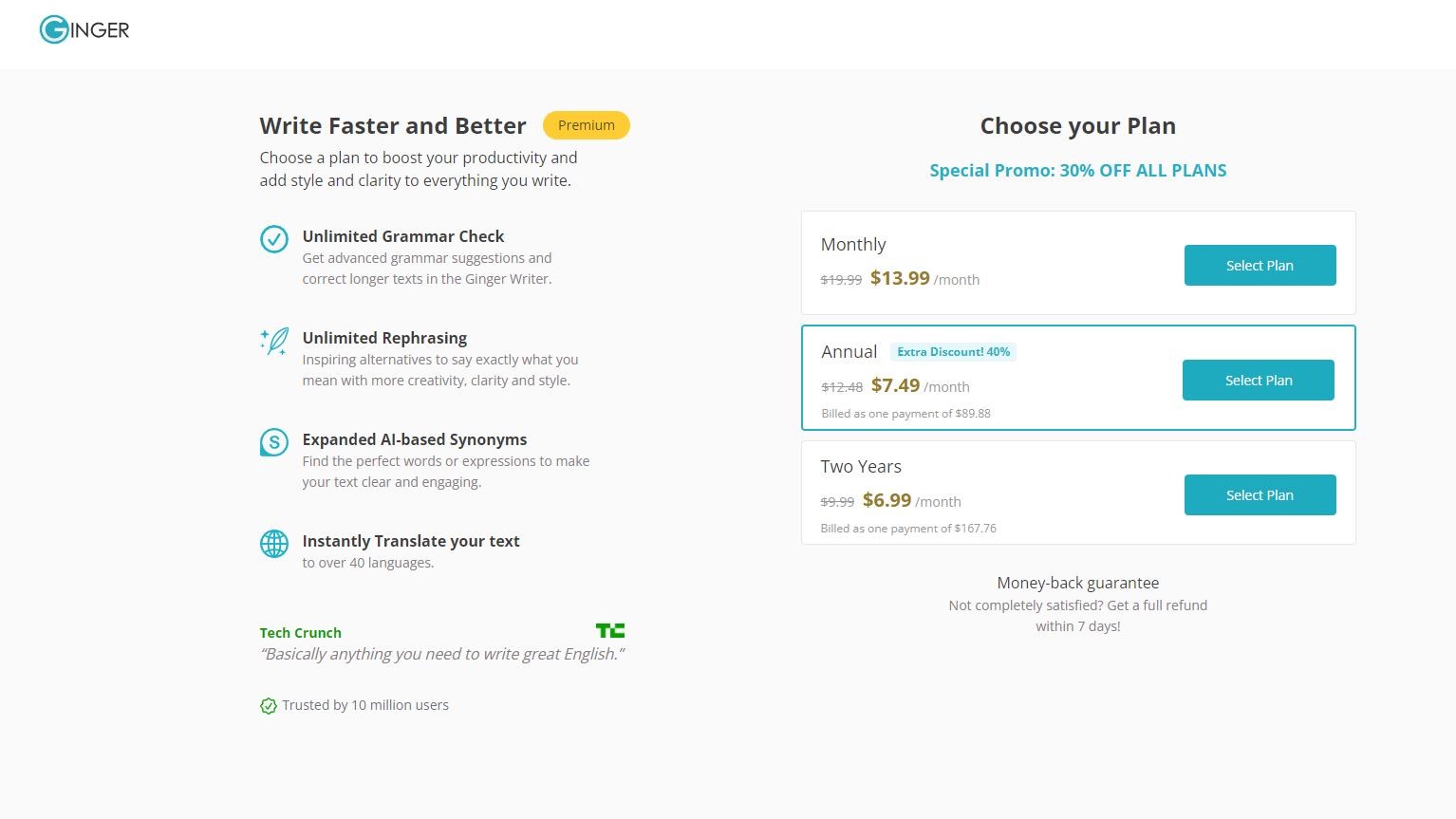
Plans and pricing
Ginger has a free version, though it comes with various limitations. You can’t check text that’s too long, among other things – though you can still break it down into chunks and check those separately. Of course, this is much more time-consuming, and also prone to some inconsistencies as context is lost between those chunks. Still, the free version does a good job at demonstrating the basic features and explaining what the application is useful for.
Premium plans can be purchased on a monthly and annual basis, as well as a two-year subscription. Prices range between $19.99/month and $9.99/month between the different tiers, making this an overall adequately priced solution for what it has to offer. Some competing tools cost a bit more, while others offered at a similar price don’t come with so many features. You should give the free version a try before committing to a full purchase.
Features
Ginger helps you identify weaknesses in your writing style and shows you opportunities for improvement. You can use it to avoid repetitive wording, awkward phrasing, common grammatical and structural problems, and various other issues that plague the work of the average writer. Many of the tools are driven by AI, making them reliable and comprehensive in their functionality. Unfortunately, this also means that it’s sometimes difficult to figure out exactly what a certain suggestion is based on.
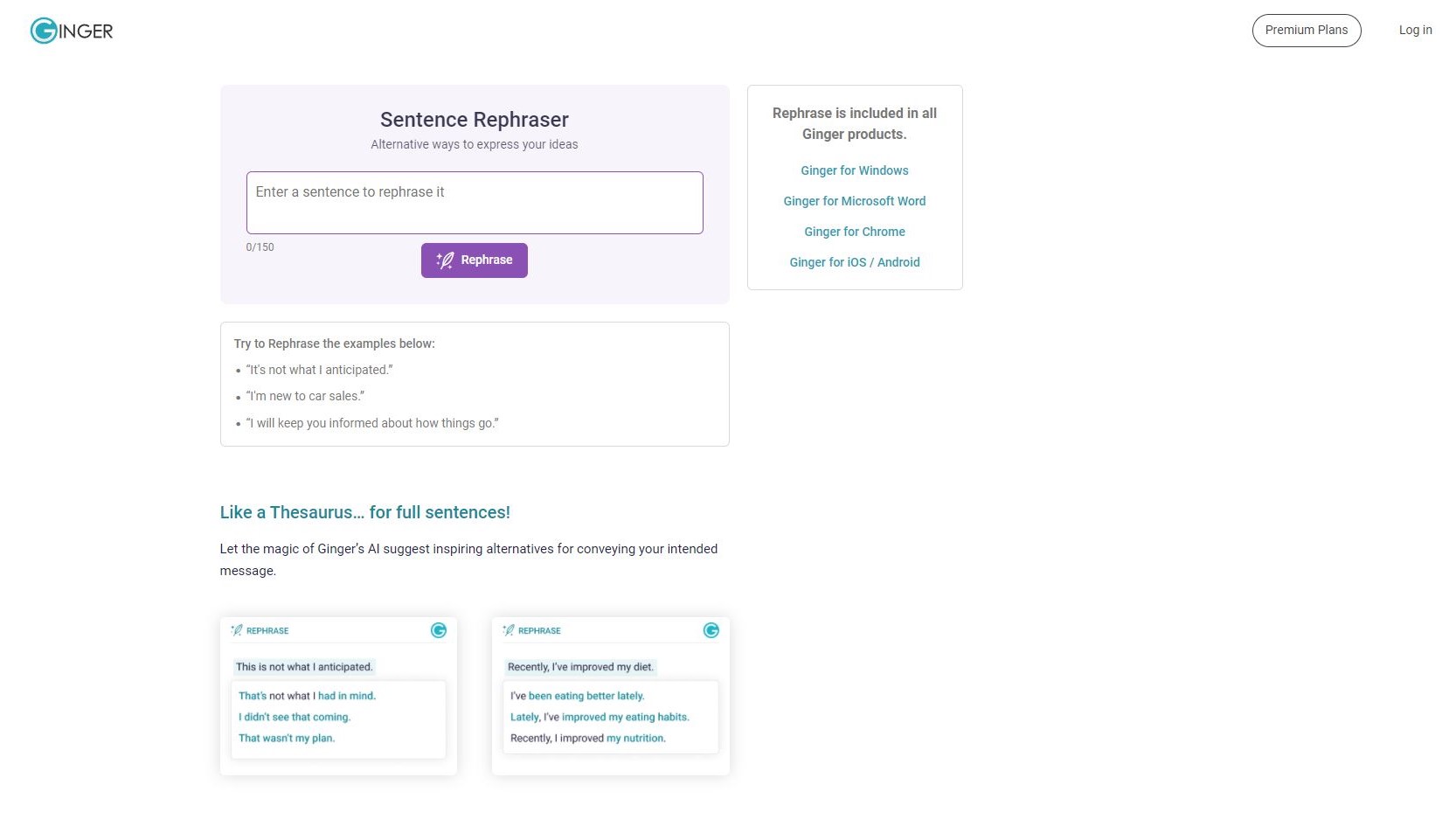
You can also use a rephrasing tool to help bring some variety into your work. If you’re having trouble coming up with different ways to say something, this is a great way to get over that block. However, reworded phrases might sometimes sound awkward, so make sure to check the result before accepting it.
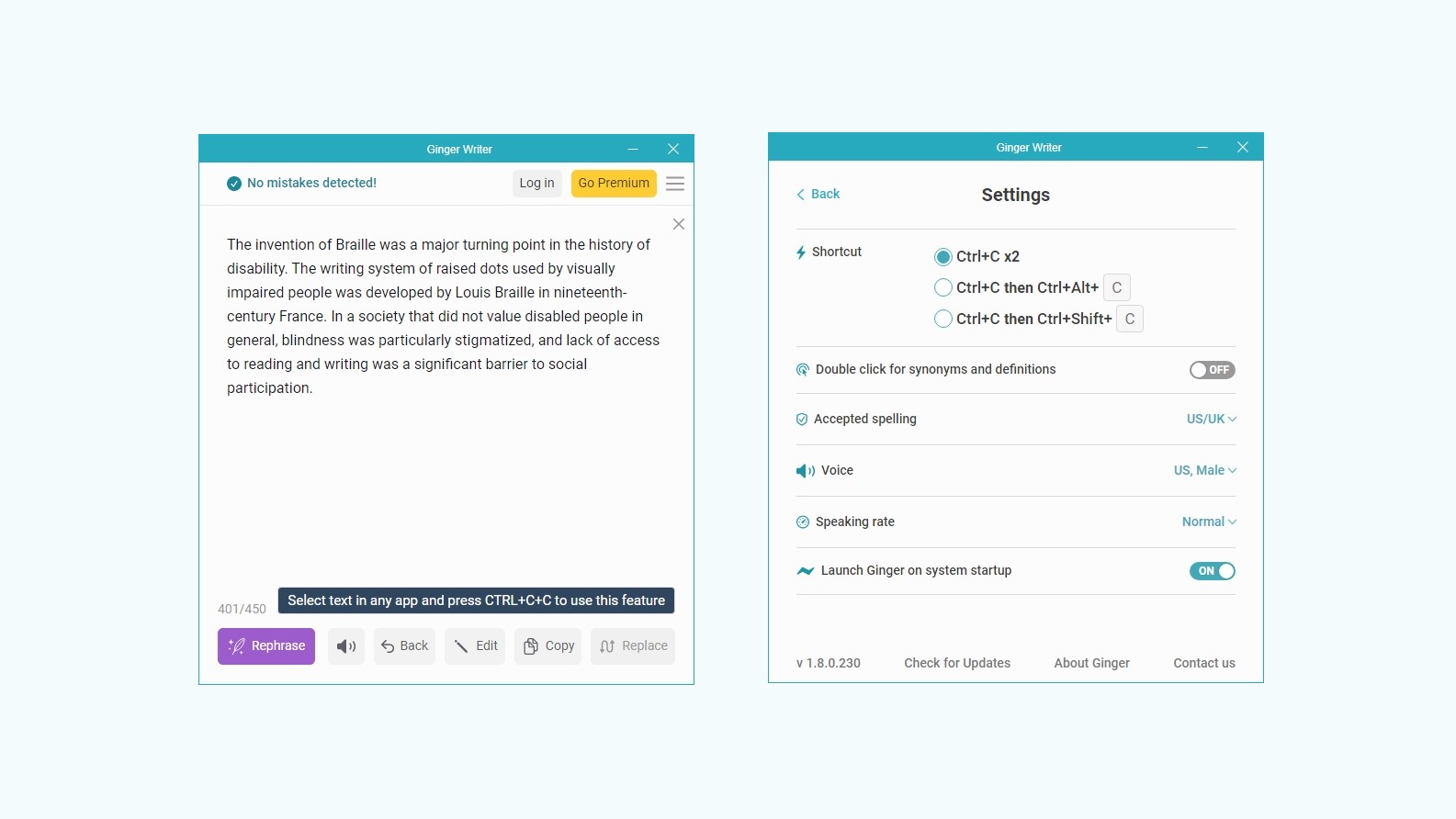
Interface and in use
Ginger has a simple interface that’s very easy to use, and the application rests nicely in a small window on your desktop. It can also integrate with Microsoft Word and all popular browsers through extensions if you prefer to use it that way instead of a dedicated application window. The standalone version is lightweight enough that it won’t bother you during your daily tasks, even on a slower computer.
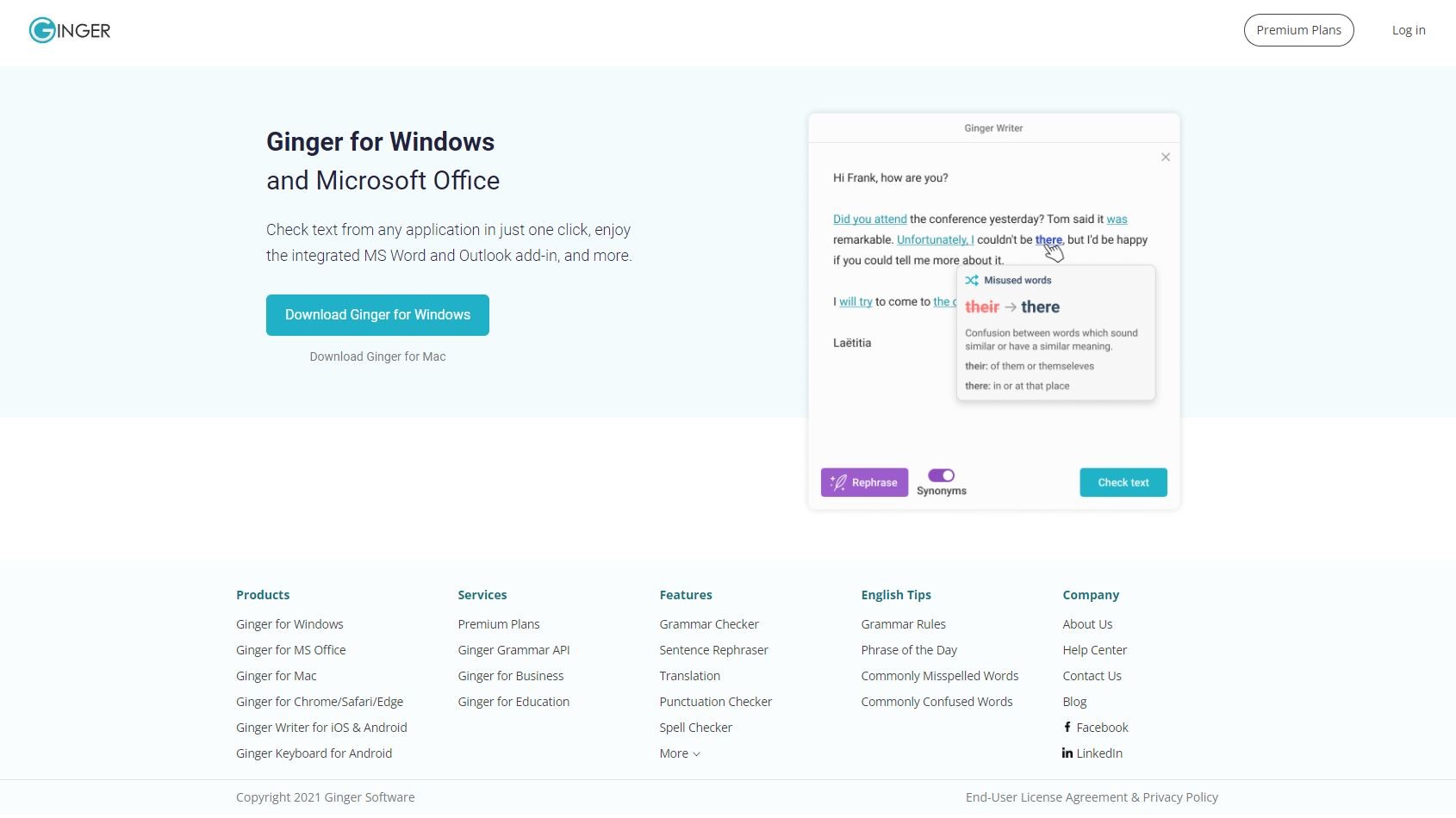
There are various differences between the standalone version and the extensions, though those can be mostly explained by limitations of the corresponding platforms. The developers have tried to adapt the program as best as possible to different paradigms, so you can expect it to work just fine whether you’re using the browser version or the standalone application.
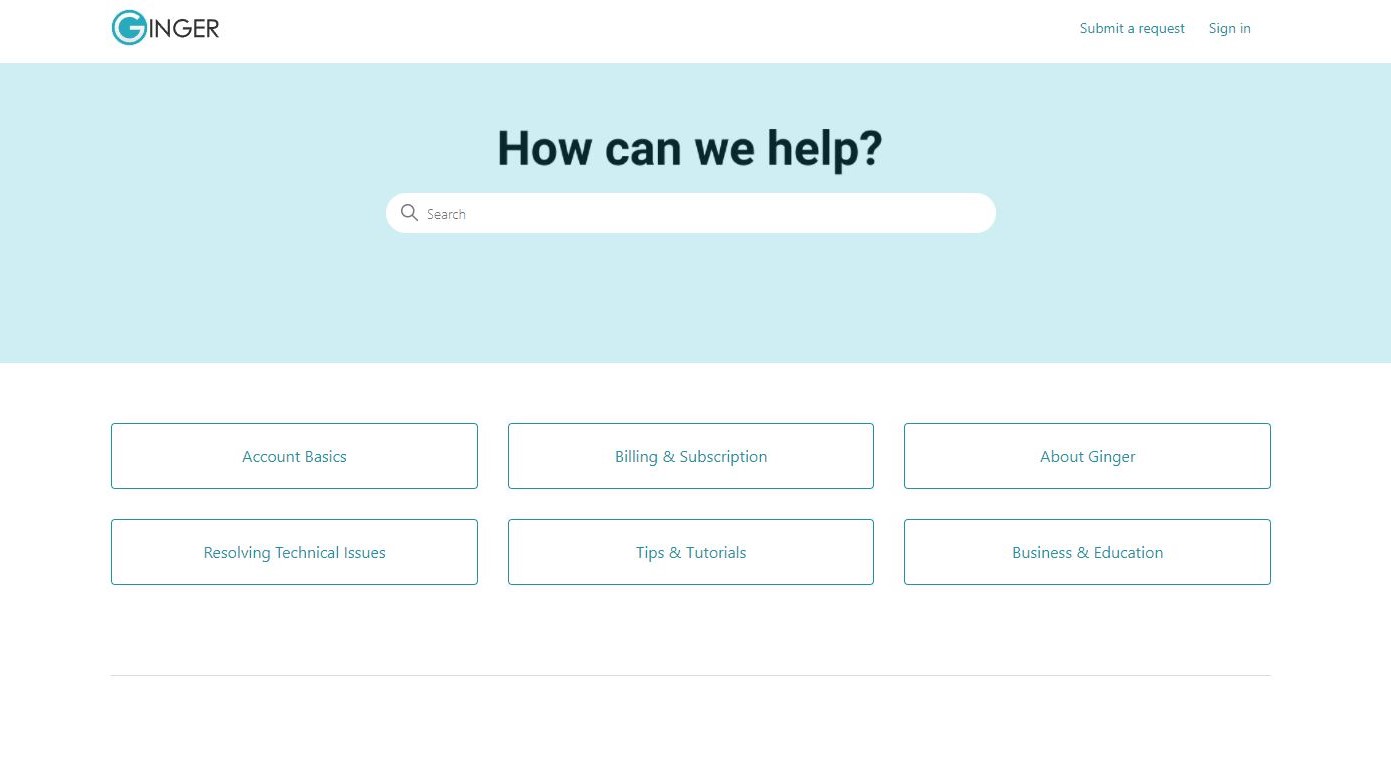
Support
Ginger has professional and competent user support, and the company doesn’t lack in any way in this area. They know their product very well and are quick in their service, so you should expect to get your queries resolved quickly and without any issues. Check out the knowledge base before asking for help – it already offers quite a bit of information in a structured manner.
The competition
Ginger faces competition in tools like Grammarly, and it’s hard to say which one offers a better solution right now, because all programs on this market approach their functionality in slightly different ways. Ginger is great for those who need ongoing help with checking their work, and it can also work well for the occasional edit for someone who doesn’t write frequently.
Final verdict
If you’ve never used a tool like Ginger, it’s time to give it a try – at least if you’re serious about your writing. And of all the options in the market, Ginger is one of the better options for first-time users right now. Download the free version and see how well it works for you. You may easily discover tons of opportunities for improving your writing right off the bat, and the more you continue to use it, the more of those revelations you’ll have.
We've also featured the best free writing software and best laptops for writers
Stefan has always been a lover of tech. He graduated with an MSc in geological engineering but soon discovered he had a knack for writing instead. So he decided to combine his newfound and life-long passions to become a technology writer. As a freelance content writer, Stefan can break down complex technological topics, making them easily digestible for the lay audience.