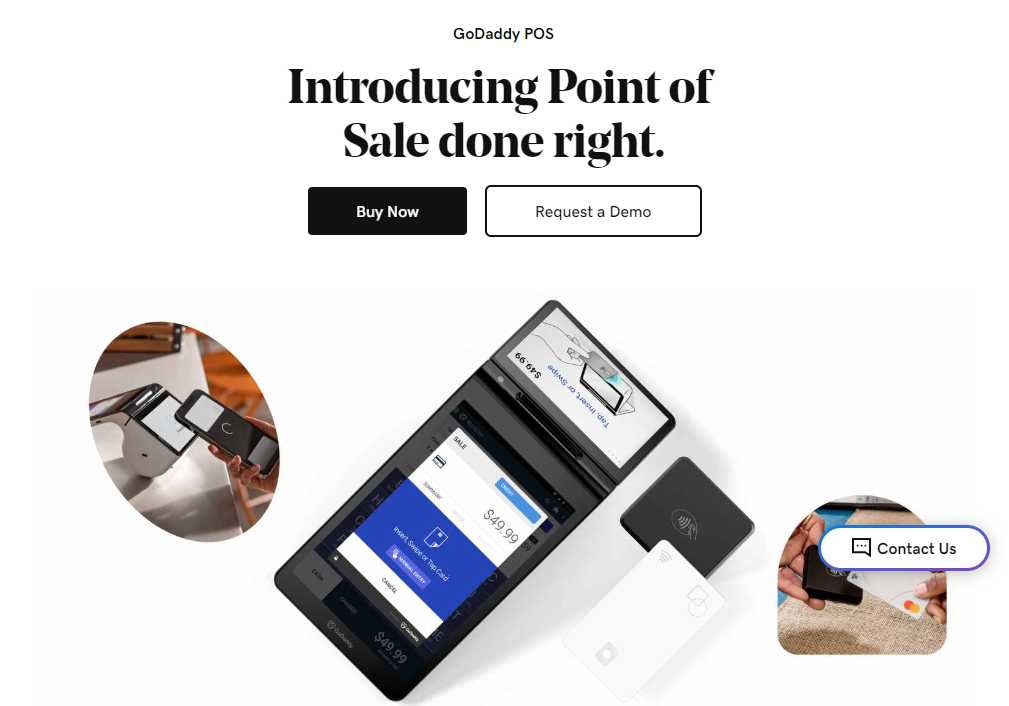TechRadar Verdict
GoDaddy offers an affordable and user-friendly point-of-sale solution for small to medium-sized businesses. However, it’s not the best option for large enterprises because of its limited customization and integrations.
Pros
- +
Affordable
- +
User-friendly interface
- +
Quick setup
Cons
- -
Limited third-party integrations
Why you can trust TechRadar
GoDaddy is best known as a domain name registrar, but it provides many other digital services for businesses, including a point-of-sale (POS) system. Many businesses use GoDaddy to accept in-person payments.
The cloud-based POS system enables users to monitor transactions in real time, especially those with multiple stores. This system is known for its simple setup and intuitiveness, although it has some drawbacks.
I tested GoDaddy’s point-of-sale system to identify its strengths and drawbacks. My review focused mainly on its features, pricing, and user-friendliness. Read on to learn the pros and cons of GoDaddy POS and whether it’s ideal for your business.
GoDaddy POS: Plans and pricing
GoDaddy offers more affordable transaction fees than most POS systems I’ve tested. It charges a flat 2.5% for in-person card transactions (when customers insert, swipe, or tap their cards on your POS device). If card details are manually keyed in, the fee increases to 3.5% (POS vendors charge higher fees for manually keyed-in transactions because of increased risks).
Most POS systems charge 2.4% to 2.7% plus 10 to 15 cents for in-person transactions. In contrast, GoDaddy charges 2.5% and takes no extra fee, making it an affordable solution.
Similarly, most POS systems I’ve tested charge 3.5% plus 10 to 15 cents for manually keyed-in transactions. But, GoDaddy charges 3.5% and no extra fee.
GoDaddy offers different hardware options at varying price points. You can buy its portable card reader with a charging dock for $100. Customers can insert, swipe, or tap their card on this reader to pay you. The card reader works with the GoDaddy POS app installed on your tablet or smartphone.
Keep an eye on the latest GoDaddy promo codes to see how else you can save with some discounts available.

Alternatively, you can buy GoDaddy's Smart Terminal for $500. This all-in-one terminal lets you accept payments without depending on your smartphone or tablet. Everything works directly on the Terminal, and you can customize the screen to showcase your brand or announce promotions.

GoDaddy also offers the Smart Terminal Flex, a smaller version of the Terminal, for $400. The Terminal has dual screens (one for you and another for the customer), while the Terminal Flex has a single screen. The Terminal is ideal for businesses with fixed locations, while the Flex is ideal for businesses that frequently change locations, e.g., attending trade shows and industry events.
GoDaddy’s hardware prices are in line with most POS vendors I’ve tested. They aren’t the most affordable options, but neither are they costly. The prices are reasonable compared to the hardware specifications.
GoDaddy POS: Features
GoDaddy offers a comprehensive point-of-sale system for retail. It lets users receive payments when customers swipe, tap, or insert their cards into the POS hardware. Payments are settled and deposited into your business account within 24 to 48 hours.
GoDaddy takes a 2.5% fee on each transaction, which is a competitive rate compared to other POS systems. Customers who signed up before March 2024 pay GoDaddy’s previous 2.3% rate. I used this rate the last time I tested GoDaddy, and even with the increase to 2.5%, it remains competitive.
I didn’t like that GoDaddy’s POS system works exclusively with its POS hardware. Unlike some rival POS systems whose software works with external terminals, you must buy GoDaddy’s hardware to use its POS software.
Inventory management was a major highlight of my GoDaddy review, as creating and managing product catalogs was noticeably easy. I could seamlessly add new products with detailed descriptions and prices. Likewise, I could monitor all transactions from a central dashboard.
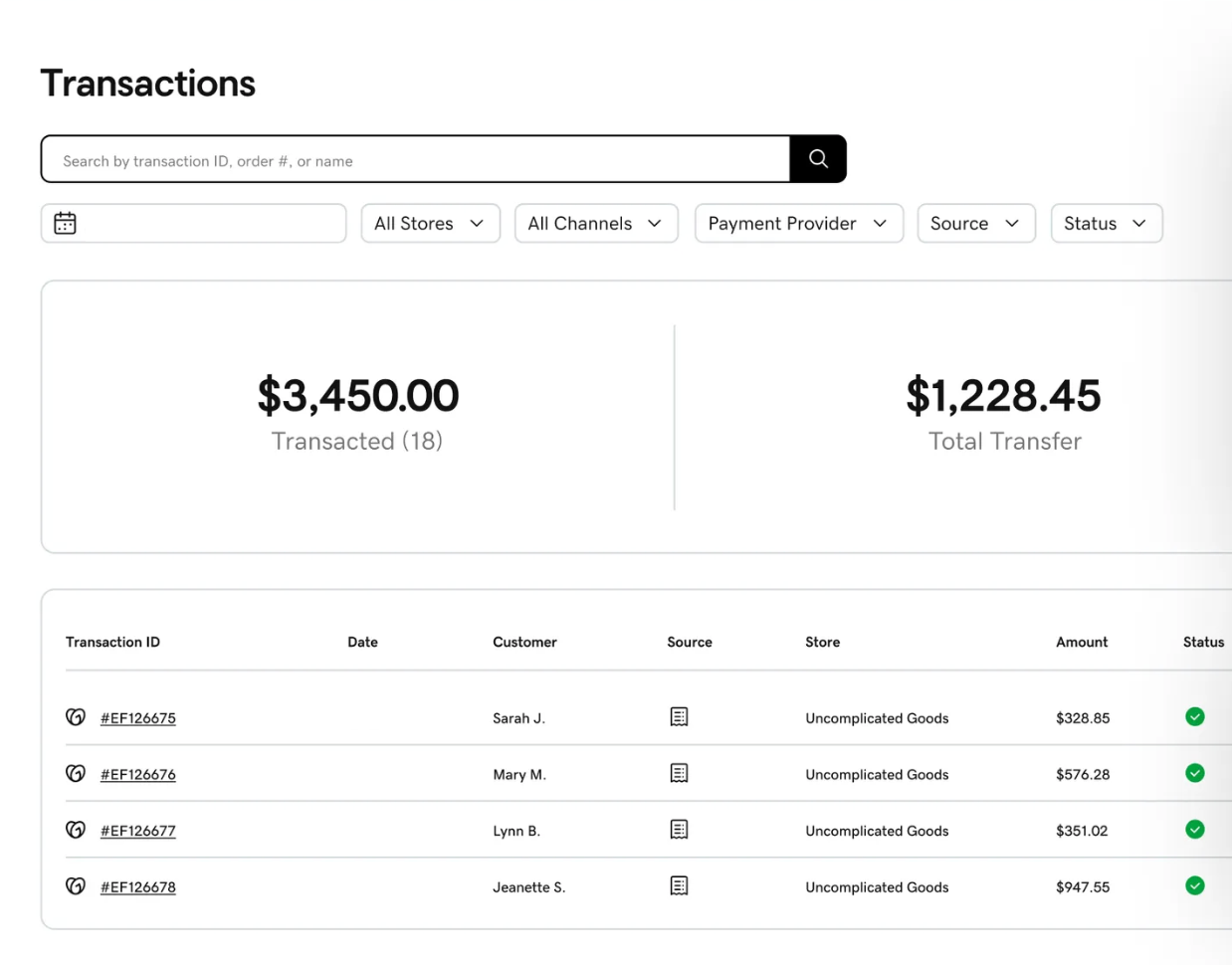
When customers choose specific products, the system calculates the total price and asks for a payment. The GoDaddy Terminal has a built-in receipt printer, so it can automatically print receipts when a customer makes a successful payment.
Product stock levels are automatically updated after each sale. Suppose you add an item and specify 10 units available. When a customer pays for one item, the item is subtracted, and the inventory level immediately updates to 9. You can set the app to send alerts once an item’s inventory count falls below a specific threshold.
I appreciated that GoDaddy’s Smart Terminal has a built-in camera that functions as a barcode scanner. When you add an item to your catalog, a unique barcode will be generated, which you can print and place on the item. If a customer picks up the item and gets it scanned via the camera, its details (price and other information) will immediately show on the Terminal screen. The total cost of the scanned items will be calculated, and the customer can quickly pay.
However, if you run a large store, you can still use an external barcode scanner. GoDaddy’s Smart Terminal is compatible with external barcode scanners connected via USB. Unfortunately, the Smart Terminal Flex doesn’t support USB or Bluetooth connections for external scanners.
I rate GoDaddy highly for its versatility, as it works reliably both for small and large stores. If you are running a small store, you can use the portable card reader to accept payments, and all software processes will run on the GoDaddy POS smartphone app. You can download this app on any iOS or Android device.
The smartphone app has the same interface you’d find on the Smart Terminal. It enables you to track inventory, monitor sales, and collect customer data, among other features.
The Smart Terminal or Smart Terminal Flex are the best hardware options for running a large store. These devices have built-in operating systems to run GoDaddy’s POS app directly. All payment processing operations run on the device, and the setup process is straightforward.
I liked the Smart Terminal’s dual-screen design. The upper screen is meant for the customer, and the lower screen is what you look at when adding items and processing payments. You can customize this screen to display your logo or promote products when not in active use. This feature seems trivial, but it goes a long way in making your store look professional.
Another good thing about GoDaddy is that it doesn’t require recurring monthly or annual subscriptions. After buying the device, the only fees you’ll pay are the commissions on every transaction. In contrast, most POS systems I’ve tested require a monthly or annual subscription along with the hardware and transaction fees.
Yet, something I didn’t like about GoDaddy is its minimal third-party integrations. It doesn’t have direct integration with many external tools. For the few integrations available, setting them up is often complex. Some rival POS systems have extensive third-party integration, so I think GoDaddy should improve in this area.
GoDaddy POS: Interface and use
GoDaddy has a straightforward interface that didn’t give me any problems. I found it easy to use, and the setup process is one of the most seamless I’ve encountered in a POS system.
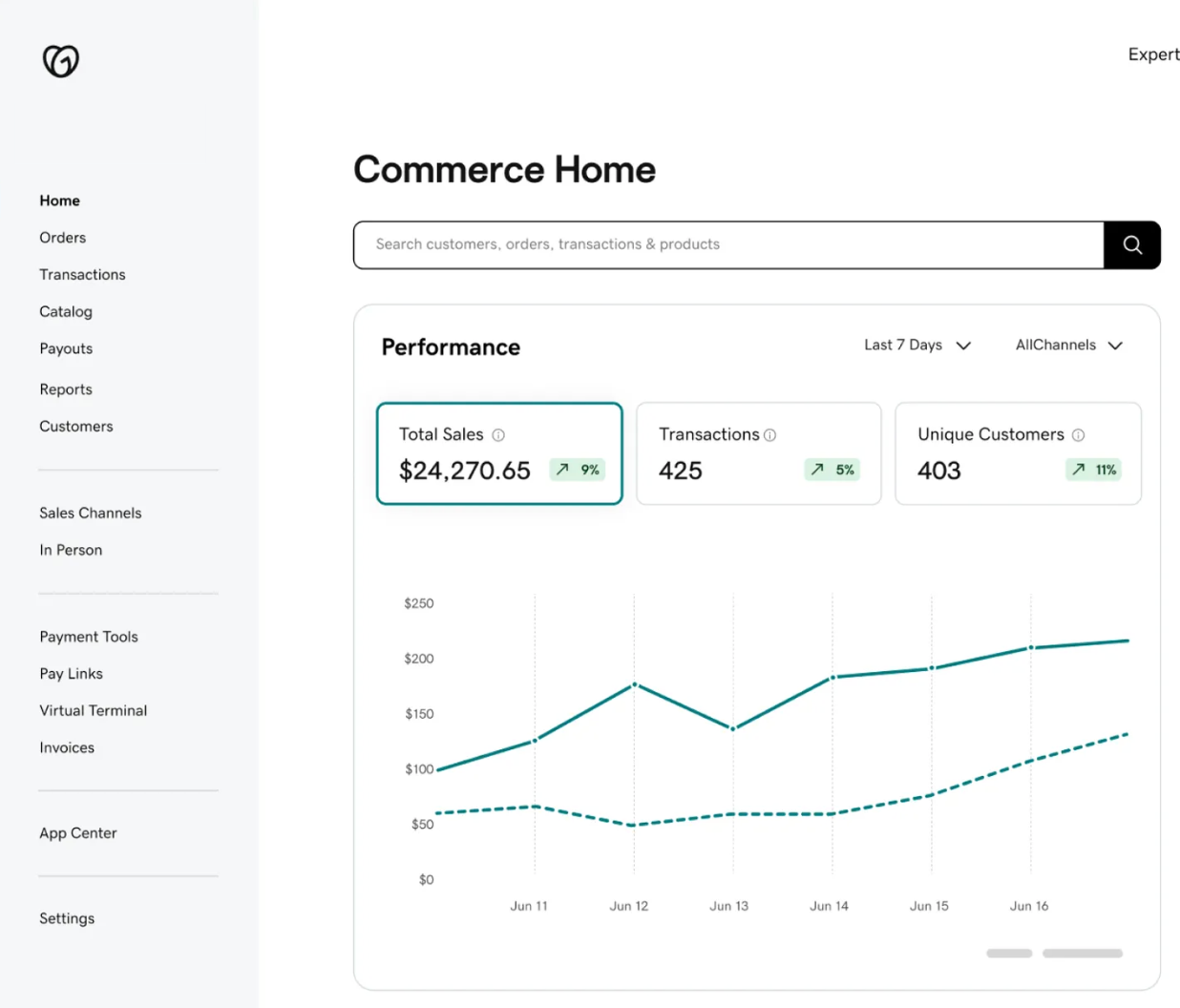
Setting up the Smart Terminal was the easiest because of its built-in software. Setting up the card reader took more time because I had to download the app on my smartphone and pair it with the reader. Yet, compared to the many other POS systems I’ve tested, the setup process wasn’t out of the ordinary.
A good thing about using this POS is its compatibility with GoDaddy’s e-commerce tools. If you create and host a store on GoDaddy’s e-commerce suite, you won’t spend much effort integrating it with your POS system. For example, customers can place an order on your online store and pick it up in person. Your POS inventory can be linked to your online inventory, and any item a customer buys will automatically reflect in both.
GoDaddy POS: Support
GoDaddy offers customer support through live chat, telephone, and email. You can always head to the Contact Us page and choose Chat Now.
If live chat is unavailable, then you can look for the appropriate support numbers to call in the Call Us section; the exact one depends on your region. Similarly, you can send a message to one of GoDaddy’s support email addresses and wait for a response within 24 hours.
GoDaddy POS: The competition
Lightspeed is the main GoDaddy competitor I’d like to highlight. It offers similar features and a user-friendly interface like GoDaddy. Its transaction fees are 2.6% plus 10 cents, slightly higher than GoDaddy’s 2.5%. However, Lightspeed charges 2.9% plus 30 cents for manually keyed-in transactions, much lower than GoDaddy’s 3.5%.
Lightspeed offers better customization and has a broader collection of third-party integrations than GoDaddy. The drawback is that it requires a monthly subscription of $89 to $289, depending on your selected features. This subscription applies to each POS device you run, making it costly.
If you run a large retail business and need a customizable solution, Lightspeed is the better choice. However, you’re better off with GoDaddy for small and medium-sized businesses.
GoDaddy POS: Final verdict
GoDaddy offers a reliable point-of-sale system for retailers and service providers. It’s an affordable ecommerce platform for businesses with limited budgets. It doesn’t have many features that differentiate it from competitors, but it performs its core job well.
Stefan has always been a lover of tech. He graduated with an MSc in geological engineering but soon discovered he had a knack for writing instead. So he decided to combine his newfound and life-long passions to become a technology writer. As a freelance content writer, Stefan can break down complex technological topics, making them easily digestible for the lay audience.
You must confirm your public display name before commenting
Please logout and then login again, you will then be prompted to enter your display name.