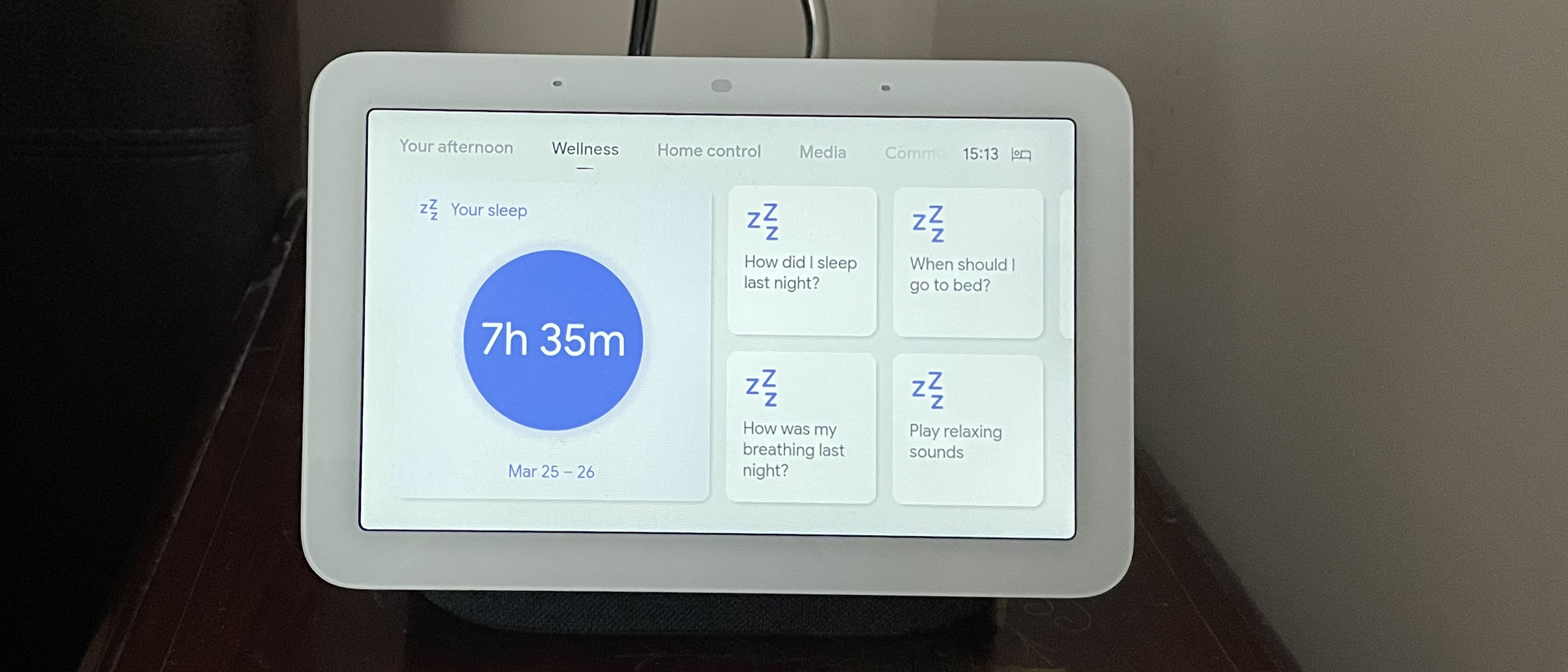TechRadar Verdict
The Google Nest Hub (2nd generation) may look very similar to its predecessor, but with Soli radar technology built in, it can track your sleep, making it Google’s most innovative smart display to date. Sleep sensing works well, although you won’t get the detailed statistics a wearable sleep tracker offers, and with handy features such as the Sunrise alarm too, this is a device that will help you both wind down and wake up.
Pros
- +
Smart display can track your sleep
- +
Can help you wind down and wake up gently
- +
Watch Netflix, Disney+, and cast other videos on the 7-inch screen
Cons
- -
No camera for video calls
- -
Audio doesn’t have powerful bass
- -
Sleep tracking not as accurate as a wearable
Why you can trust TechRadar
Two-minute review
The Google Nest Hub 2, or the second generation as the tech giant is calling it, is Google's latest smart display, and like the previous version, which was called the Google Home Hub before the name was changed to Google Nest Hub, it’s billed by Google as the perfect bedside smart display.
While that claim was a bit of a stretch in the case of the original model (it was based in part on Google’s Hub not having a camera), Google may feel it’s got a stronger case this time around, because unlike any other smart display on the market, the new Google Nest Hub can track your sleep.
This smart display is the first from Google to feature Soli radar technology, which has already been used in the Google Pixel 4 and Pixel 4 XL smartphone, and which enables you to wave and ‘tap’ the air in front of the smartphone to activate certain controls such as playing or pausing music.
The Google Nest Hub (2nd generation) offers these features too, but the technology is also used to monitor the smallest of movements, such as the rise and fall of your chest as you breathe, to help the device monitor how much sleep you’re getting and whether it’s uninterrupted.
The Google Nest Hub 2 has the same ‘floating display’ design as the previous iteration, with a 7-inch screen set at an angle on an oval base, which comes in four different colors. An Ambient EQ feature automatically brightens or darkens the screen based on the ambient light in the room, so it won't be a shining beacon lighting up your room when you’re trying to sleep if you do decide to use it on your bedside table.
When you’re not using the smart display it will display a clock face, or it can be used as a digital photo frame, serving up your albums from Google Photos.
You can also watch Netflix and Disney+ on the 7-inch screen, or listen to various streaming services on its speaker. While Google claims the new Hub offers 50% better bass than its predecessor, don’t expect a thumping, room-filling sound – it’ll suffice if you’re using it for background audio though. Similarly, the screen quality won’t blow you away, but if you want a larger screen than your smartphone to run video in the background, it will do the job.
Google Assistant is built into the smart display, enabling you to set timers, get the latest weather or news headlines, and even control your smart gadgets like smart lights or smart plugs with your voice (you can also do all of this by swiping and tapping on the display). As well as an audible response to questions and commands, extra information will be displayed on the screen. Ask for the weather, for example, and as well as Google Assistant telling you the current temperature, an hour-by-hour breakdown will be displayed.
However, while the Nest Hub can be used to make audio calls, there’s no camera here – unlike on the Amazon Echo Show 8 – so video calls are off the menu.
Google says this is for privacy, and to make users feel more comfortable about having the display in their bedroom, but at $99 / £89 / AU$149 this certainly isn’t the most affordable smart display on the market, and the lack of a camera is likely to put off some potential customers, especially those who would potentially use it in a room other than the bedroom, and for whom sleep tracking isn’t a major draw.
The addition of sleep tracking certainly makes the Google Nest Hub (2nd generation) more than just a way to access Google Assistant and could be a welcome solution to those that don’t want to wear a smartwatch or fitness tracker at night.
Google Nest Hub (2nd generation) price and availability
- List price: $99 / £89 / AU$149
The Google Nest Hub 2 is priced at $99 / £89 / AU$149. It’s a little pricier than the first Google Nest Hub, which was initially called the Google Home Hub and launched in 2018, but only by $10/ £10 / AU$20.
The Google Nest Hub (2nd generation) is available to buy now in the US, UK, and Australia.

Design
- 7-inch display with auto-brightness adjustment
- Privacy shutter cuts power to the microphone
- Fabric casing is made from recycled plastic bottles
The latest Google Nest Hub 2 is almost identical to the previous iteration in terms of design. Measuring 4.7 x 7 x 2.7 inches / 12.04 x 17.74 x 6.95cm (w x d x h) it’s slightly smaller than its predecessor, which wasn’t exactly bulky to begin with. The oval-shaped base, which is small enough that it can be held in the palm of a hand, contains the full-range speaker with a 1.7-inch driver. The base is covered in the same mesh fabric as on the Google Nest Mini smart speaker, which is made from recycled plastic, and is available in four colors: Chalk (pale grey), Charcoal (dark grey), Sand (pale pink), and Mist (pale blue). The 7-inch screen, which has a resolution of 1024 x 600, is positioned on top of the base.
On the top of the screen is a physical button for muting Google Assistant, along with three far-field microphones that listen for your voice. On the back of the screen, to the right, is a rocker switch for adjusting the volume. However, unlike Amazon’s rival, the Echo Show 8, the Google Nest Hub (2nd generation) doesn’t have a headphone socket for private listening, or a micro USB port for charging other devices, which is disappointing considering this smart display is positioned as the perfect device for the bedside table.
Towards the bottom of the device is a power socket; like other Google Nest smart speakers and displays, this one needs to be plugged in at all times. The Ambient EQ feature automatically brightens or darkens the screen based on the ambient light in the room, although you can manually tweak the brightness by swiping up from the bottom of the display and tapping the sunshine icon.
As we’ve mentioned, this is the first Google Nest smart display to include Soli radar technology, which is used for Sleep Sensing, Google’s sleep tracking feature, as well as for the Quick Gesture feature, which lets you play and pause music and video by ‘tapping’ the air in front of the smart display.
The Google Nest Hub 2 has Wi-Fi and Bluetooth connectivity, alongside support for Thread (a networking technology that enables smart home devices from different manufacturers to communicate), although this isn’t active yet. Once activated via a software update, which Google says will happen soon, the number of different smart home devices from different manufacturers you can control using the Google Nest Hub (2nd generation) will increase, and you’ll be able to control any devices that support Thread, even when you’re not connected to your home Wi-Fi network, as the Google Nest Hub 2 can be used as a Thread border router.

Performance
- Sleep Sensing feature monitors how much rest you get each night
- Personalized sleep report offers tips to improve your shuteye
- Sunrise alarm illuminates screen slowly before alarm sounds
The biggest difference between the latest iteration of the Google Nest Hub and previous generations is the new Sleep Sensing feature. As we’ve already mentioned, the Soli radar technology can sense even the smallest of movements, such as the rise and fall of a chest when you’re breathing. The smart display also utilizes the built-in microphones, and ambient light and temperature sensors, to assess how much sleep you get, and whether coughing, snoring, and light or temperature changes in your bedroom interrupt your sleep.
We’ve been testing the Google Nest Hub (2nd generation) for just over a week, and we’ve found the sleep tracking to be mostly accurate when it comes to assessing the length and quality of our sleep. As well as using the Google Nest Hub 2, we also wore a Fitbit Sense during our testing, and compared the sleep statistics captured by both devices.
On one hand the Google Nest Hub (2nd generation) and the Fitbit Sense offered very similar data for the time we fell asleep, the length of sleep, and if we were awake for any period during the night. However, on one evening during the eight nights of testing, the Google Nest Hub did fail to detect that we’d gotten up and gone to the bathroom in the middle of the night, while the Fitbit logged this awake time. The Google Nest Hub also doesn’t provide a breakdown of sleep stages, or how long was spent in REM, light and deep sleep, unlike the Fitbit Sense and many other wearables.
The Google Nest Hub 2 also picked up the snoring and coughing from our partner, but attributed it to us, which affected our Sleep Summary. Each morning, your Sleep Summary can be viewed on the Wellness screen of the Nest Hub, and it breaks the sleep statics down into three areas: schedule, which includes the time we fell asleep after getting into bed, when we woke up and whether this is consistent throughout the week; how much sleep we actually got; and the quality of the sleep, which takes into account the respiratory rate, which is the number of breaths taken per minute during sleep, and the number of minutes spent coughing or snoring. These three factors are displayed are circles, which when you’re excelling at them, appear purple and are aligned, while if you’re struggling at one or more areas they’ll turn orange and be out of alignment. In addition to viewing your Sleep Summary on the Wellness screen of the Google Nest Hub, you can also access it in the Google Fit app on your smartphone.
We liked that, on a day when we got more sleep than was necessary, not only did Google highlight that fact that we’d got into bed a little early, and suggest how we could amend our bedtime, it also provided some information on the effects of sleeping-in on the main screen.
After seven days, the Google Nest Hub (2nd generation) will provide you with a sleep report with personalized tips, as long as Sleep Sensing has been active on the smart display for at least four nights in that period, and you’ll continue to receive a sleep report every four days after that. After 14 days of consecutive sleep tracking, Google will offer a personalized recommendation for when you should go to bed, and when you should wake up, based on what Sleep Sensing has learned about your body clock and how you sleep.
You can pause Sleep Sensing at any time by swiping up from the bottom of the screen and tapping the bed icon, and you can also ask Google Assistant to pause Sleep Sensing, or delete your sleep data. Alternatively, it can be deactivated completely in the Google Home app.
The Google Nest Hub (2nd generation) doesn’t only track your sleep, it also has a handy sunrise alarm, which illuminates the screen in colors that mimic sunrise between five and 15 minutes before your alarm is scheduled to sound, to help you wake up. The Nest Hub will also help you wind down ready for bed, by automatically switching the interface to a dark theme in the evening, and by offering shortcuts for setting your alarm, turning off or dimming the smart lights in your bedroom, and even playing relaxing sounds, either for a set period of time or all night, to help you drift off.
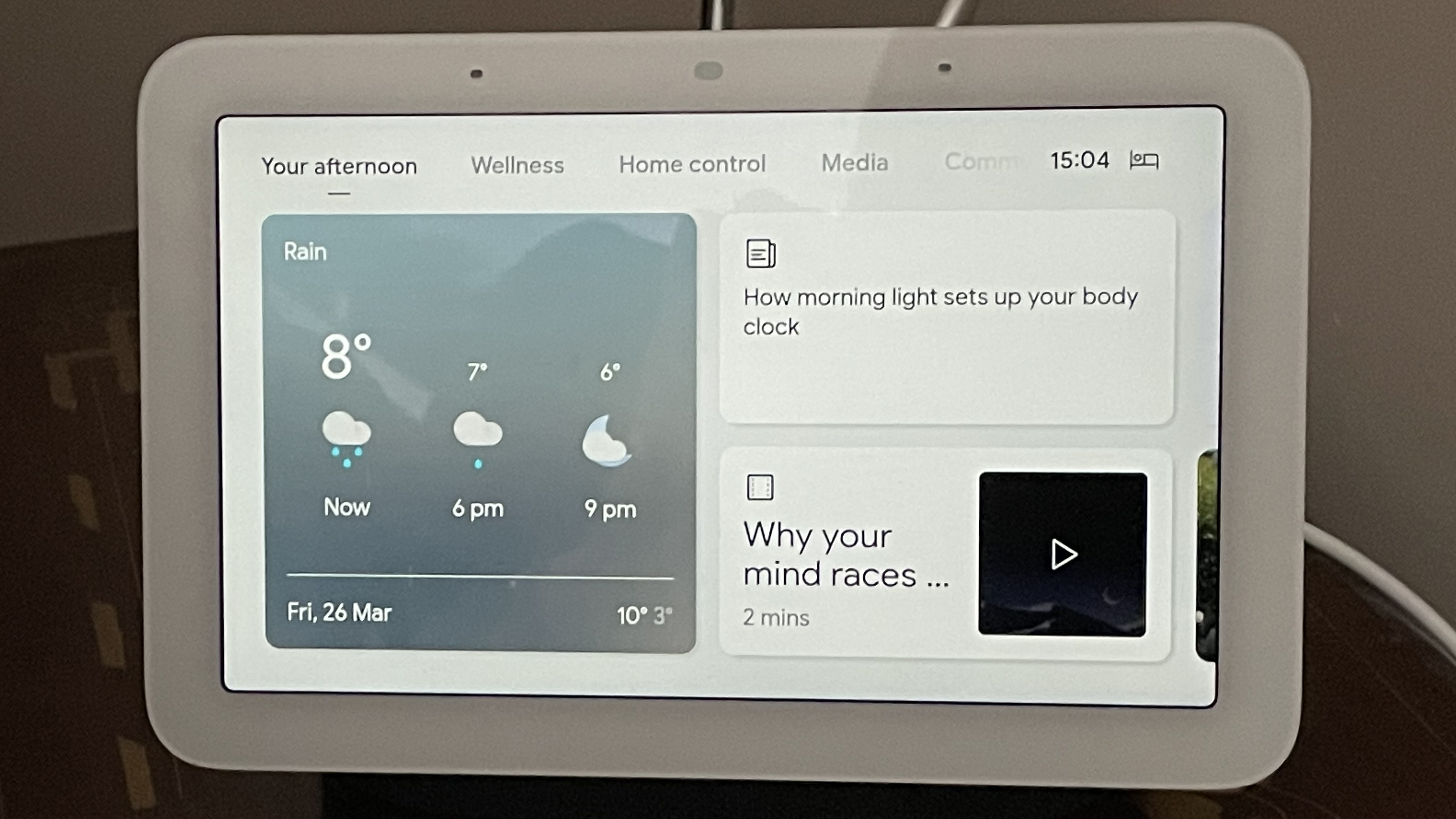
Music and video
- You can watch Netflix, Disney+ and YouTube
- Control music and video by ‘tapping’ the air in front of the device
- Audio lacks powerful bass
A wide range of music services can be played through the Google Nest Hub (2nd generation), including Spotify, Apple Music and the free version of YouTube Music. You can control playback with your voice via Google Assistant, and we found this worked smoothly.
Google claims the Nest Hub (2nd generation) offers 50% more bass than its predecessor. On test, we found while the audio is room-filling and has a sense of bass, it’s certainly not booming and there’s some distortion when it’s at full volume.
You can watch YouTube, Netflix and Disney+ directly on the smart display, and with Chromecast built in you can also cast other video services to the Google Nest Hub. It may not be the sharpest screen – and it’s certainly never going to replace your main screen – but the quality is fine if you just want videos running in the background while you’re doing other things.
As we’ve mentioned, the Quick Gestures feature lets you play or pause music and videos, as well as timers and alarms and Google Assistant when it’s speaking if you’ve heard enough, by making a tapping motion in mid-air in front of the device.
Google Assistant smarts
- Additional info on Google Assistant queries is displayed on-screen
- Google Assistant can instigate voice calls, and make announcements in the home
- Google Assistant can’t access settings for you
Google Assistant is built in to the Google Nest Hub (2nd generation), and it can do everything it can on other Google Nest devices, from setting timers and answering questions to providing the day’s news, weather and sports scores, while also offering up additional information on-screen.
Google Assistant can also help you keep in touch, either by placing voice calls to friends and family, or by making announcements on other Google Nest speakers in the home, either at set times or the day or on an ad-hoc basis. We also loved that you can ask Google to show you photos that you’ve taken in particular locations, or snaps of certain people or pets, on the smart display’s screen – it’s easier than having to trawl through hundreds of pictures yourself.
However, Google Assistant can’t open the settings menu, or tweak any of the smart display’s features for you.
Should I buy the Google Nest Hub (2nd generation)?
Buy it if...
You want basic sleep tracking without wearing a device
If you want to keep tabs on how much sleep you’re getting each night, but you don’t feel comfortable wearing a smartwatch or fitness tracker, the Google Nest Hub (2nd generation) offers a good solution.
You want music and video running in the background
The Google Nest Hub supports a number of music and video streaming services, making it a great choice if you want a static device to play music and videos in the background when you’re doing other things.
You have other Google Assistant-enabled speakers
If you already have Google Assistant-enabled smart speakers in your home, and you’re after a smart display, then purchasing the Google Nest Hub (2nd generation) makes a lot of sense.
Don't buy it if...
You want a smart display for video calls
The lack of camera on the Google Nest Hub (2nd generation) means it can’t be used for video calls. If this is an issue, consider the larger Google Nest Hub Max, or Amazon’s range of Echo Show devices, all of which have cameras built in, and can be used for video calling.
You want in-depth sleep tracking
While the Sleep Sensing feature is largely accurate at tracking how much sleep you’re getting each evening, it can’t provide more detailed statistics, such as sleep stages, or give each night’s shuteye an individual score.
You don’t need a screen
The addition of a screen to a Google Nest smart speaker makes it an expensive purchase. If you want the benefits of Google Assistant but don’t need a screen, then consider the more affordable Google Nest Mini.
Carrie-Ann Skinner was formerly Homes Editor at TechRadar, and has more than two decades of experience in both online and print journalism, with 13 years of that spent covering all-things tech. Carrie specializes in smart home devices such as smart plugs and smart lights, as well as large and small appliances including vacuum cleaners, air fryers, stand mixers, and coffee machines. Carrie is now a copy editor at PWC.