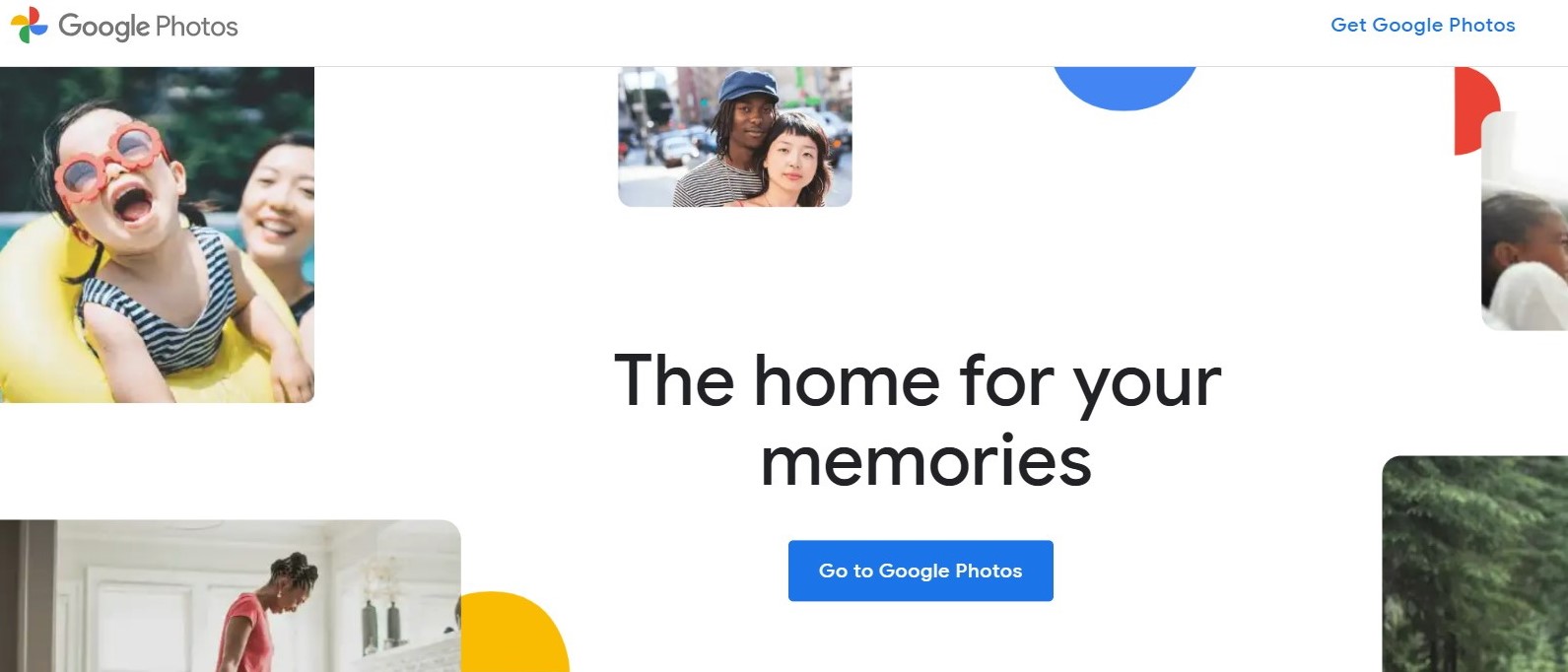TechRadar Verdict
Google Photos is a strong entry into the cloud storage space for users to store their photos and images, but the basic editing tools will leave more advanced users looking for more functionality.
Pros
- +
Ease of use
- +
Affordable price
- +
Cloud storage
- +
Accommodates both photos and videos
- +
Cross platform
Cons
- -
Paltry editing tools
- -
Unlimited storage ending soon
- -
Some odd search results
Why you can trust TechRadar
Smartphones caused the demise of dedicated cameras, as the convenience of mobile devices supplanted them. With the ease of access to a camera that is always with you in the form of a smartphone, folks now take photos by the ton. However, these images are better utilized when they are not just located on the phone. Also, any local storage, including the flash storage on a phone is subject to losing data.
In this day and age, this is an easily solved problem, as the images can be uploaded to a cloud storage service, which serves to both backup the photos, and make them infinitely more easy to use and to share.
- Want to try Google Photos? Check out the website here
Google, the internet search giant, offers a wide variety of services beyond simple search. Google Photos is its cloud storage service that can be used for backing up, and sharing both photos and videos, making it a useful, and more versatile service. It has enjoyed quite a bit of success, with 28 billions new photos and videos uploaded weekly, and a staggering number of more than 4 trillion photos stored according to Google at the end of 2020.
- Also check out our complete list of the best cloud storage for photos
Platform support
Contributing to the popularity of Google Photos is the cross platform support. This includes that the service can be used via a web browser (and of course Google hopes you use its Chrome browser). Contributing to its popularity is that it also is supported via the Android platform, the most popular platform for smartphones where it gets loaded by default. Finally, not to leave Apple users out, there is also support for iOS, with an app for iPhones and iPads.
After the pic is snapped on the smartphone, most users set up the default to upload the image to their Google Photos account. The same can be done with tablet users, and also images can be uploaded via the web browser if using a digital camera or scanner.
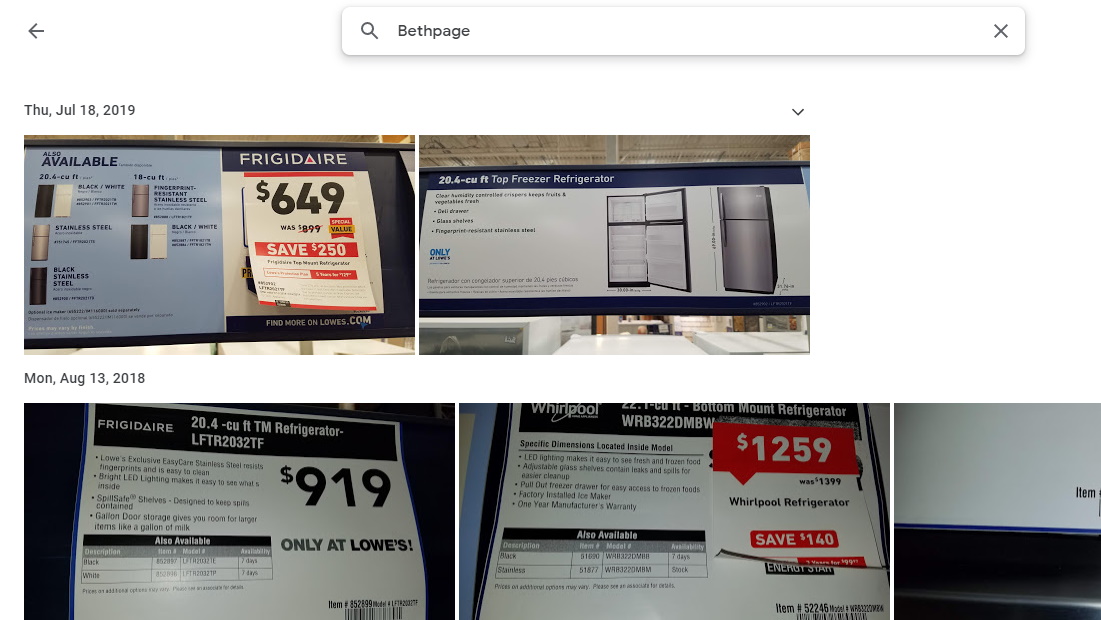
Image Search
Showing its DNA as a search company, Google Photos also has a search function to locate a user’s images. This search function is one of the more robust aspects, and a core function of Google Photos. Users can “Search by people, things & places in your photos,” with examples given of a favorite city, a pet, a close friend, and even a previously attended wedding. For users not sure where to start, suggestions are provided as well.
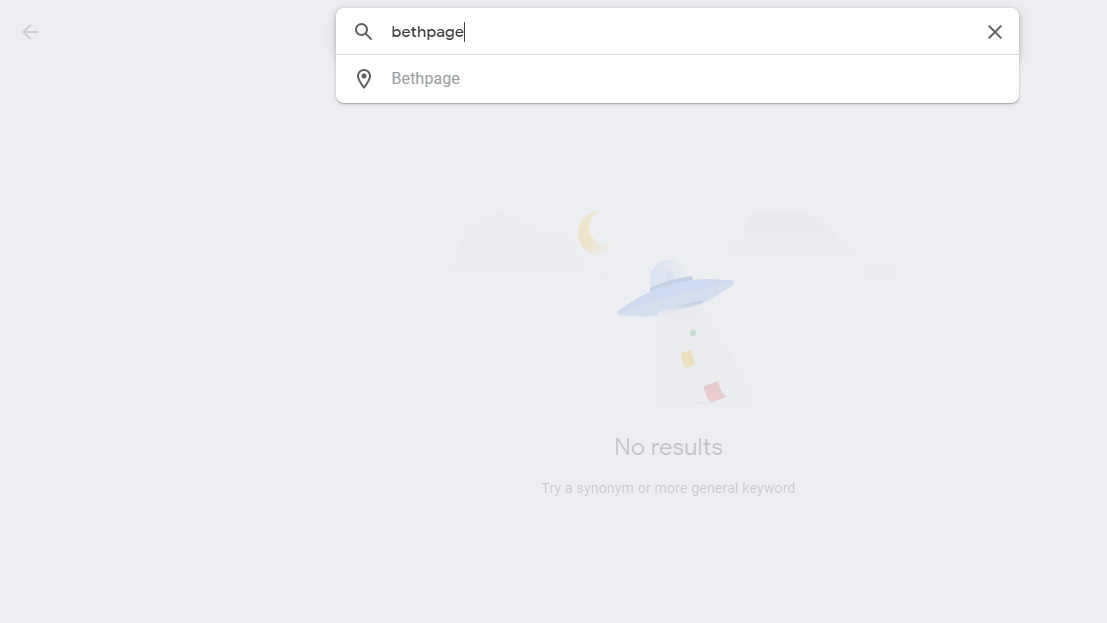
We did encounter a glitch when we used the Google Photos Search function. The app provided a suggestion to search Bethpage, which is a town nearby where some of our photos had been taken. When we did the initial search, as we did not capitalize the name of the town, it indicated “No results.” Furthermore, when we redid the search for the same town, this time capitalized, multiple images were located that had been taken in that town. The difference in capitalizing the search term strikes us as odd as it would not matter to capitalize a search term using the web based Google search. However, to be fair, Google did suggest the proper, capitalized search term that did get us to the result we wanted.
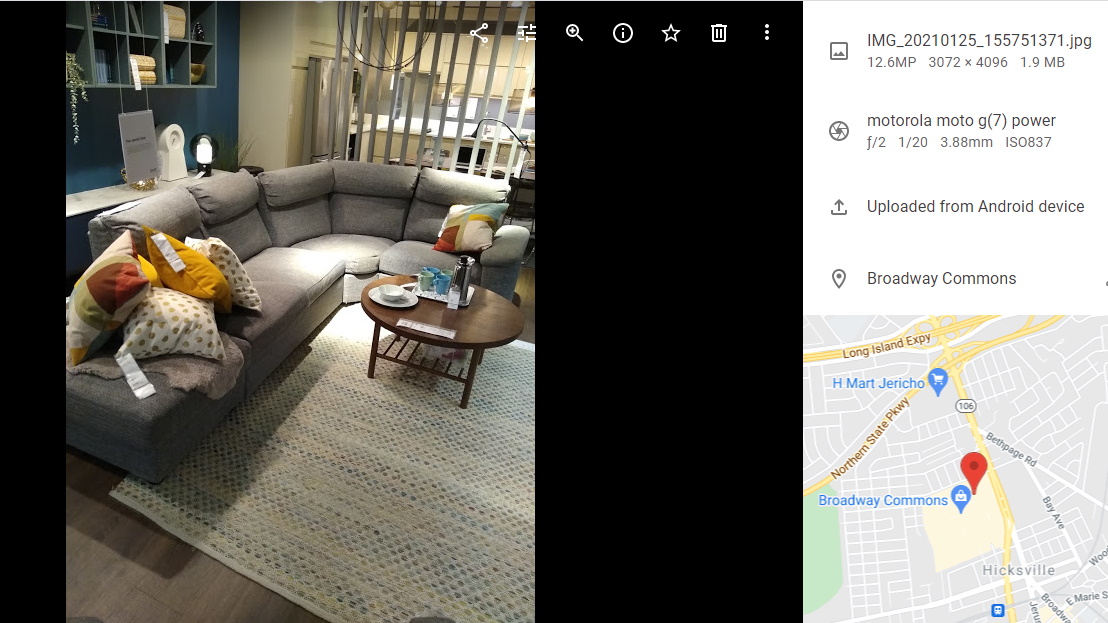
The ‘Secret sauce’ behind this searching is that each image gets tagged with the date and time taken, the camera or smartphone and the settings, and the location the image was acquired. This then allows the database to be searched.
Using the image
With an image in your Google Photos account, there are tons of options to use the image so be sure to look for the “Works with Google Photos” logo. This includes options to print via partners, such as Popsa, Fujifilm, and Chatbooks. Google Photos can also be used to provide images to a website including sites made with WordPress. There are also ways to display the images in a digital photo frame that is a smart display, such as the Lenovo Smart frame.
Storage limit
For the time being, there is no storage cap for this valuable cloud service, and images and videos uploaded have not counted against the 15 GB of storage that users get for free with their Google account. Unfortunately, this generosity is ending in the not too distant future, more specifically on June 1st, 2021.
At least the good news is that images and videos uploaded prior to that date will be ‘Grandfathered in,’ and won’t count against the user’s data- if they are saved at ‘High quality’ while ‘Original quality’ will not be exempt. For users that want to expand beyond the 15 GB free allotment, the pricing is quite reasonable at $1.99 (1.43 GBP) monthly for an additional 100 GB of storage.
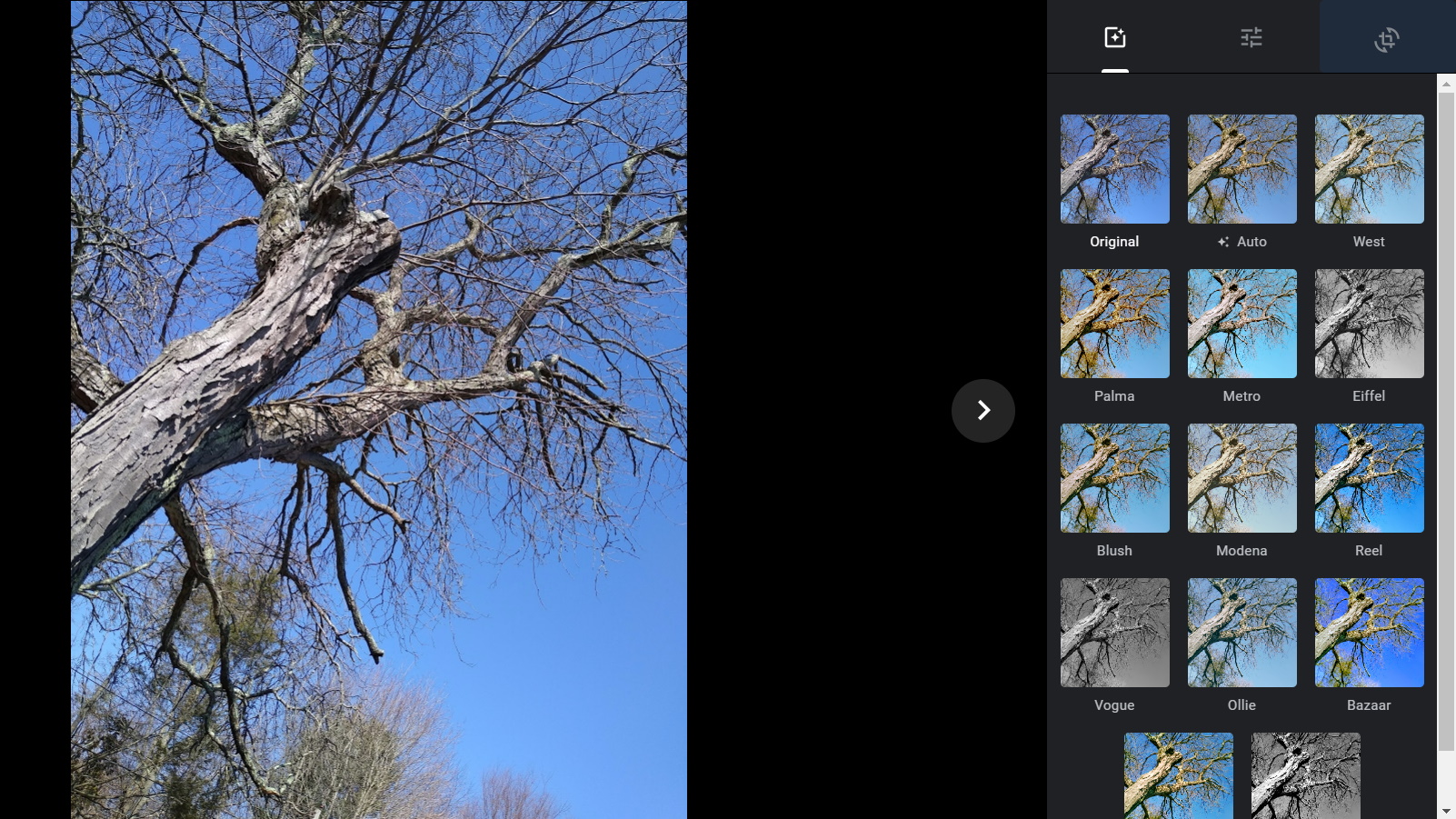
Image editing
The image editing tools offered by Google Photos are okay for some basic needs, but will leave more advanced users seeking out a dedicated program. There are a number of preset filters that can recast the image with such options as an auto fix, Modena, Alpaca, Vogue and Metro. While these may be ok for basic uses, the lack of control is not going to fulfill the needs of experts. There are also some basic color balancing tools that fall into light, color and pop. At least light includes multiple options that include shadows, exposure and highlights, among others, and color has sliders for saturation, warmth and tint among its five controls. Pop, that makes the image look like an HDR pic, has only that single feature.
There is also a basic cropping feature, that can be used to reduce the image to a preset, such as to a square, or 16:9 format. It can even rotate an image, either by a full 90 degrees, or by a smaller amount. Additionally, Google recently added a video editor to Google Photos with 30 controls.
- These are the best Google Photos alternatives on the market
Final verdict
Google Photos is one of the core Google tools, and as such just about everybody uses it sooner or later. Highs include the affordable price, the search function, and the large amount of included storage on the free tier. Lows encompass the weird search result when we did not capitalize the town name, the rudimentary editing tools, and the coming end of unlimited storage. For users looking for a cloud storage provider for their photos and videos, Google Photos is an excellent place to start.
- We've also featured the best cloud storage
Jonas P. DeMuro is a freelance reviewer covering wireless networking hardware.