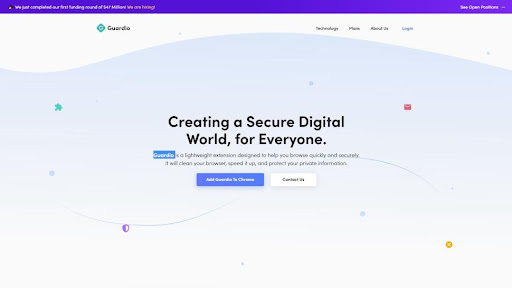TechRadar Verdict
Guardio is created as a lightweight extension for Google Chrome, but it can work wonders for Microsoft Edge, and Chromium-based browsers as well. While it's simple to use, speedy, and keen on keeping you safe, its scope of services still doesn’t cover smartphones or tablets.
Pros
- +
Automatic detection of suspicious sites
- +
Freemium editions and free trails with all plans
- +
Simple to set up and use
- +
Strong on security in all respects
- +
Stops all annoying ads and unwelcome notifications
Cons
- -
Freemium edition is bare bones
- -
Slightly overprotective
Why you can trust TechRadar
With virtually everything shifting to the cloud, the cyber threat landscape has come up with newborn security challenges creating gaps in standard security and leaving users puzzled and unprotected.
Launched in 2018 by Amos, Michael, and Daniel, Guardio was created with an aim to meet these challenges head-on, combat arising cyber threats, and make sure internet users are kept in a secure environment and free to browse the internet without any worries.
In short, Guardio is a lightweight extension for Google Chrome and it’s created with a safe and speedy browsing experience in mind – it can clear your browser, boost its speed, and safeguard your sensitive information. Besides making your journeys around the web safer from scams and suspicious sites, it’ll also block unwelcome pop-ups and other kinds of mood killers.
Guardio’s official site seems clear, simple (a bit too simple if you ask us), and straightforward to use. It also features an up-to-date blog stuffed with some useful tips and tricks on strengthening your cybersecurity. To find out a bit more about Guardio, you can follow them on social networking sites including Facebook, Twitter, Instagram, LinkedIn, and YouTube.
Although built especially for Chrome, Guardio also works with Microsoft Edge, and Chromium-based browsers on desktops and laptops alike that are running on Windows, Linux, and Mac. Unfortunately, Guardio still doesn’t support smartphone and tablet users.
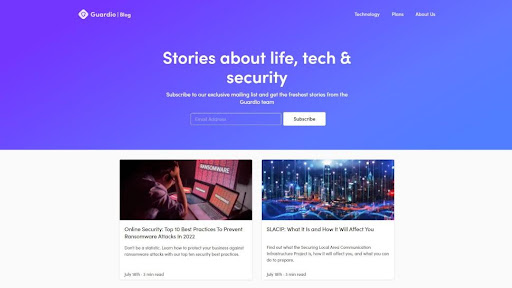
Plans and pricing
You’re invited to unlock Guardio’s browsing protection by picking out one of the three available plans, two of which are aimed at individuals and a single one at businesses.
While there is a freemium edition that covers the most basic features, users can try out the paid plans (both “Premium” and “Team”) thanks to the free trials.
If you wish to commit for a whole year, “Premium” will cost you $5.99 per month, while with monthly billing it will set you back $9.99 for each month, which is a significant difference. And if you want to start your 7-day free trial before committing, prepare to surrender your credit card information. With “Team” the free trial is valid for 14 days, but the pricing is not as transparent.
To purchase any of Guardio’s products you can use any of the major credit/debit cards (backed by Visa, MasterCard, American Express, and so forth) or Paypal.
All paid plans are backed by a standard 30-day money-back guarantee.
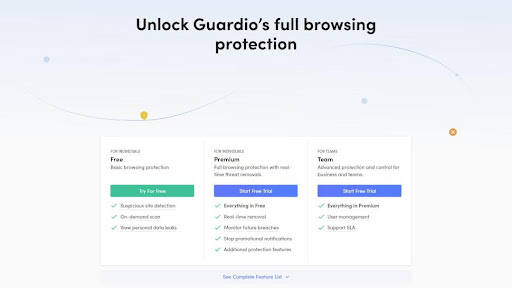
Features and functionality
Guardio utilizes AI and machine learning to scan every single site you visit, so don’t be surprised if it sometimes seems it has taken its job a bit too seriously. One of the main complaints users make about Guardio is that it’s slightly overprotective and often blocks safe sites users have been visiting for years. However, we find it’s better to be a bit too safe than on the opposite side.
To set up Guardio, head toward its official site and tap into a self-explanatory “Add Guardio to Chrome” button. There you can learn a bit more about Guardio’s features and functionality before clicking once more on the “Add to Chrome” and “Add Extension” buttons to finally install the extension.
Guardio works both as a browser extension antivirus and a web filtering tool that checks up everything from your social media account to any cloud services you’re currently using. It warns you about suspicious sites, blocks harmful sites, and offers adware and malware removal – so, no more annoying pop-ups.
While the freemium edition is somewhat scanty on features, it will get you suspicious site detection, phishing alerts, personal data leak history, on-demand scans, and some extent of support via e-mail. However, unless you go for a paid plan you won’t even get a personal dashboard from which you could review all your activity. Also, your plan is limited to one user only which means you’re the only one that can benefit from this extension.
On top of everything from a freemium edition, a premium plan will get you a way to stop spammy adware, filter out mature content, monitor future data breaches, rely on real-time threat removal, get pre-install alerts, and more.
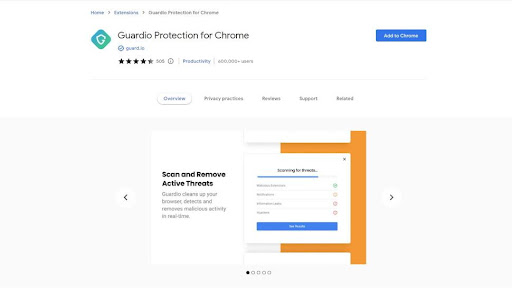
Interface and ease of use
As soon as Guardio is installed and your account is all set up, you can commence Guardio’s security scan - it will only take a couple of seconds and you’ll have an opportunity to see everything it scans as it takes place (unwanted pop-ups, information leaks, harmful sites, and so on).
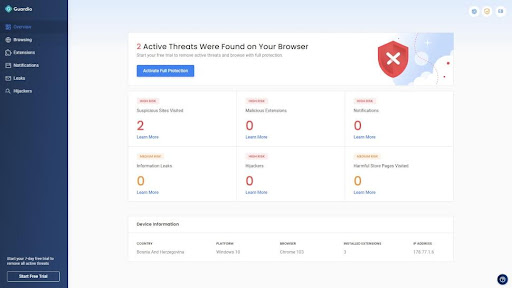
When the scan is complete, you’ll get a fairly detailed report about different cyber threats that were detected. From here you’ll be directed to your personal security dashboard where you can review previous scan reports or rerun the scan any number of times.
The dashboard itself is designed with ease of use in mind, which makes it fit for first-time users. Also, if you wish to start your free trial, you can do it directly from the dashboard.
One of Guardio’s major selling points is how accessible it is for an average internet user – it won’t take longer than a couple of minutes to set up Guardio on your browser and once it is done it will safeguard all your online activities from that point onward.
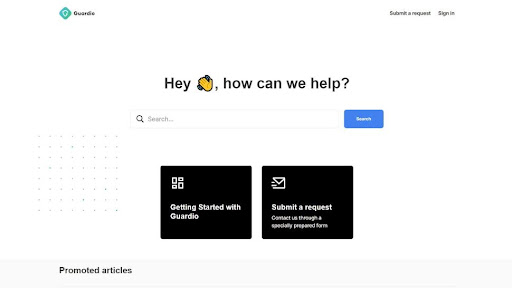
Customer support
If you get stuck along the way (although this is highly unlikely to happen) or have a couple of questions and concerns (a more probable scenario), you can get in touch with Guardio’s support staff via e-mail, presumably during working hours. However, if you choose to purchase a premium plan, you’ll enjoy the same type of support but this time around the clock.
Fortunately, Guardio’s “Help Center”, so-called “Dictionary” (a glossary of crucial cybersecurity terms), and a FAQ section are available to all, and you’ll also find a few well-done video guides there. The “Help Center” looks well-organized and all articles we’ve checked seem helpful enough - most of them are supported by suitable screenshots to boot.
Competition
While both BlockSite and Guardio are built from the ground up with Chrome in mind, if you’re thinking about protecting anything besides your computer you'd better go with BlockSite. It supports Android and iOS mobile devices and can be synced between all your devices to make sure you’re safeguarded wherever you are.
OpenDNS is another superb alternative to Guardio, but one that will require a bit more technical know-how. However, OpenDNS offers two free plans, a solid set of features including an impossible-to-bypass web filter, and a simple way to protect yourself from unwanted content on the web.
SquidGuard is the best fit for Linux enthusiasts that are also using proxy-software Squid since it doesn’t work without it. As expected, it’s not as beginner-friendly as its competitors but it makes up for it by being one of the fastest and most flexible web filters around – and it is cost-free to boot.
Final verdict
So, can you arm yourself with Guardio as your secret weapon against cybercriminals, suspicious sites, and cunning schemes created to ruin your budget and your mood? The short answer is yes, you can.
Guardio is simple to set up and use, budget-friendly and does a superb job of keeping its users safe. Its only serious drawback is being somewhat overprotective, but we suppose it’s better to be safe than sorry.
- Keep your endpoints safe with the best firewalls around
Sead is a seasoned freelance journalist based in Sarajevo, Bosnia and Herzegovina. He writes about IT (cloud, IoT, 5G, VPN) and cybersecurity (ransomware, data breaches, laws and regulations). In his career, spanning more than a decade, he’s written for numerous media outlets, including Al Jazeera Balkans. He’s also held several modules on content writing for Represent Communications.