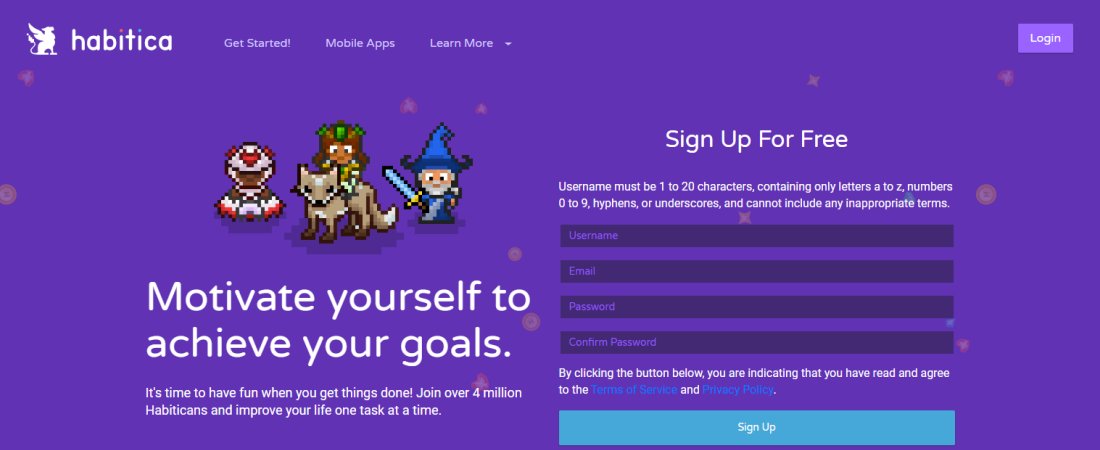TechRadar Verdict
Most task management apps feel pretty bland and boring, but not Habitica. The app differentiates itself by making task management an interactive process. It’s a tool that gives great utility and fun to the user. But, the gamified structure may be a turn-off for some people.
Pros
- +
Extensive features
- +
Interactive user interface
- +
Very customizable
- +
Free to use
Cons
- -
Complex user interface
- -
No desktop apps
- -
App feels distracting
Why you can trust TechRadar
Habitica is a product of HabitRPG, Inc, an American software company. The task management app is unique such that it takes the form of a role-playing game to help keep users motivated. It was created by a programmer named Tyler Renelle, who raised funds for the app’s development through the Kickstarter website.
Unlike most task management apps, Habitica is open-source, meaning any developer can contribute to it. This open-source model makes the app very customizable and able to offer more extensive features than other task management tools.
We noticed a lot of people on the web praising Habitica as their to do list app. Thus, we sought to see for ourselves what the app offers.
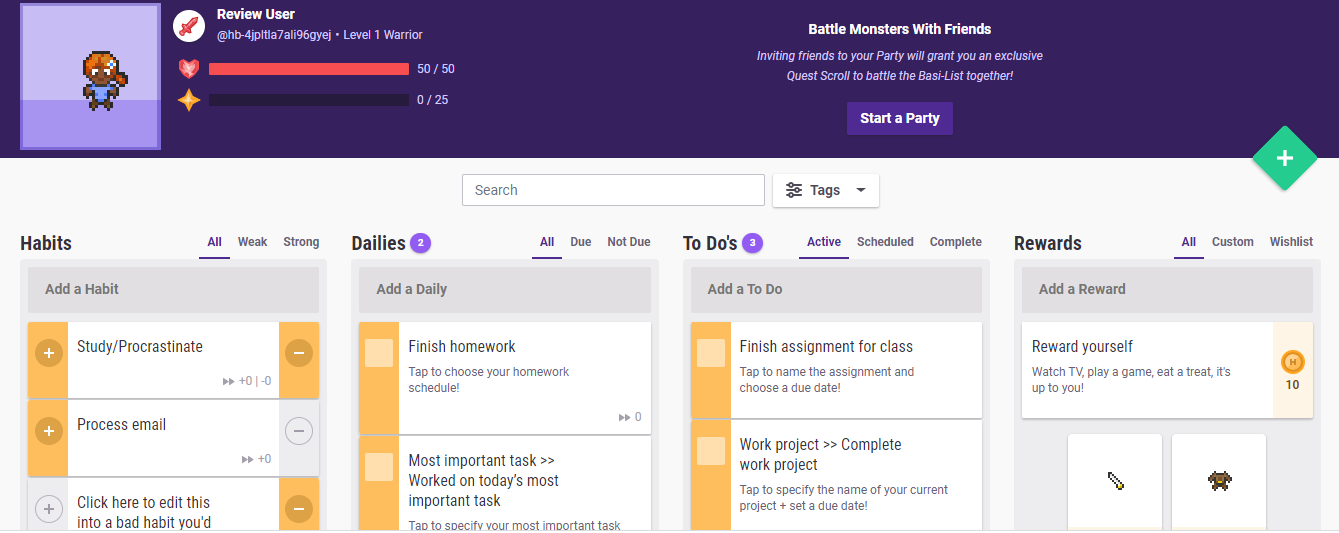
Habitica: Plans and pricing
One of the best things about Habitica is that it’s a free-to-use app. You don’t need to pay a dime to use the app to manage your tasks. But, there’s an optional subscription package for people who want to support the app’s development.
There are four types of optional subscriptions; $4.99 every month; $14.99 every three months; $29.99 every six months; and $47.99 every year.
Habitica: Features
The onboarding process on Habitica is straightforward. The first step is to create an account, and you can do that using your email or your existing Google or Apple accounts. After creating an account, the app prompts you to create a unique username. It also gives you suggestions about what type of tasks you’ll focus on, e.g., work and school.
If you pick any suggestion, the app automatically generates a list of tasks relating to what you picked. You can always change them if they don’t fit.
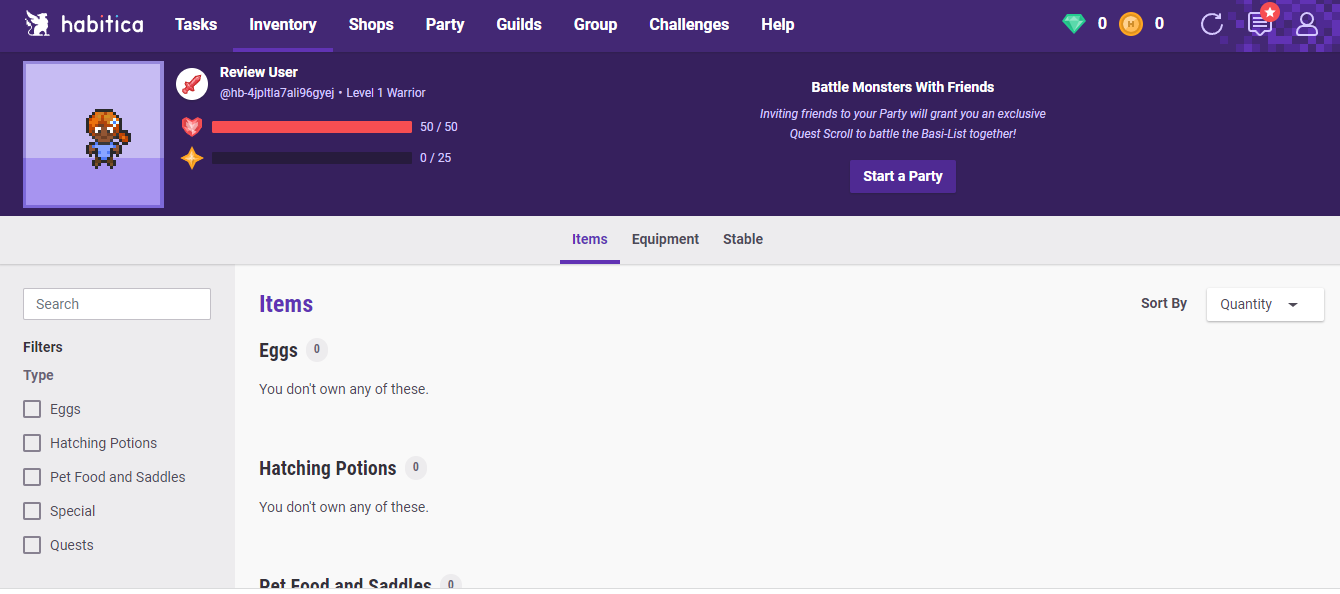
Adding a task to your Habitica dashboard is simple. Look for a button with a + sign embedded within a diamond shape. Habitica lets you add different types of tasks; habits, dailies, and to-dos. Each type of task is assigned to an in-game reward or penalty.
Just like in real-life, habits in Habitica can be good, bad, or both. Good habits are denoted by the plus sign "+" and are rewarded with experience, gold, and mana. Bad habits are denoted by a negative sign "-" and are penalized with health loss and mana loss. You can set the difficulty of each habit to trivial, easy, medium, and hard. The higher the difficulty, the higher the reward you'll earn when you complete it.
Every new habit starts with a task value of zero indicated by the color yellow. Completing a good habit will increase its task value and turn the habit from yellow to green, then to blue. Completing a bad habit will decrease its value and turn it dark red.
Dailies are tasks scheduled repeatably, the ones you incorporate into your everyday routine. Though this feature is called dailies, you can set the task to repeat at other intervals, e.g., every three days, every two weeks, etc.
To-Dos are tasks that you need to complete at once, not on a regular schedule like Habits or Dailies. You can set a due date for your To-Do tasks. Completing a To-Do will give in-game rewards. Uncompleted to-dos will gradually turn reddish and be worth more reward upon completion.
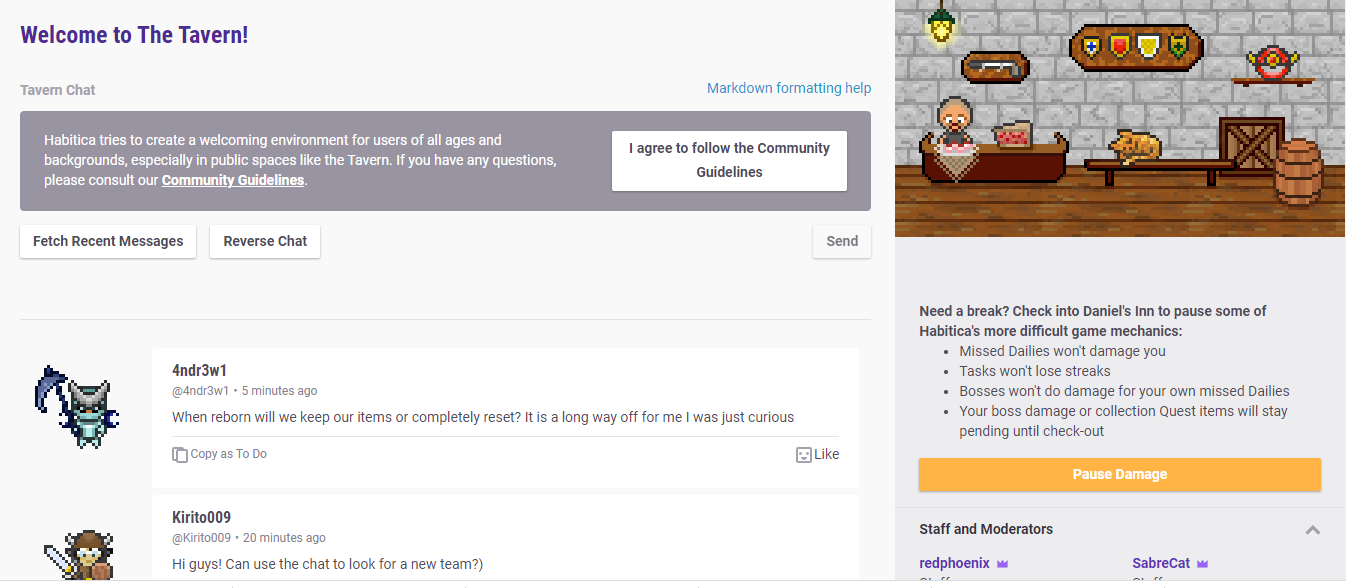
Habitica: Interface and in use
We appreciate Habitica’s game-like interface that makes the app fun to use. If you’re the type who loves games, then it’s the perfect app to keep you motivated to complete your tasks. But, this interface isn’t favorable to users who aren’t much into games. The app can be hard to use and frustrating for these types of users.
Habitica: Customer support
One drawback of Habitica is that there’s no direct customer support. But, there are alternative support options, including a FAQ page and a forum where you can interact with other users.
Habitica: The competition
Habitica’s main competitors include TickTick, Todoist, and OmniFocus. Habitica differentiates itself from its rivals by being gamified and interactive. It’s also entirely free to use, while these rivals are freemium apps.
Habitica: Final verdict
Habitica is the perfect task management app for people who love games. The gamified interface makes managing your tasks fun, with virtual rewards for completing them and penalties for not doing so. But, it’s not suitable for people who aren’t much into games and prefer a more formal structure. We think the app best serves the younger demographic.
Stefan has always been a lover of tech. He graduated with an MSc in geological engineering but soon discovered he had a knack for writing instead. So he decided to combine his newfound and life-long passions to become a technology writer. As a freelance content writer, Stefan can break down complex technological topics, making them easily digestible for the lay audience.