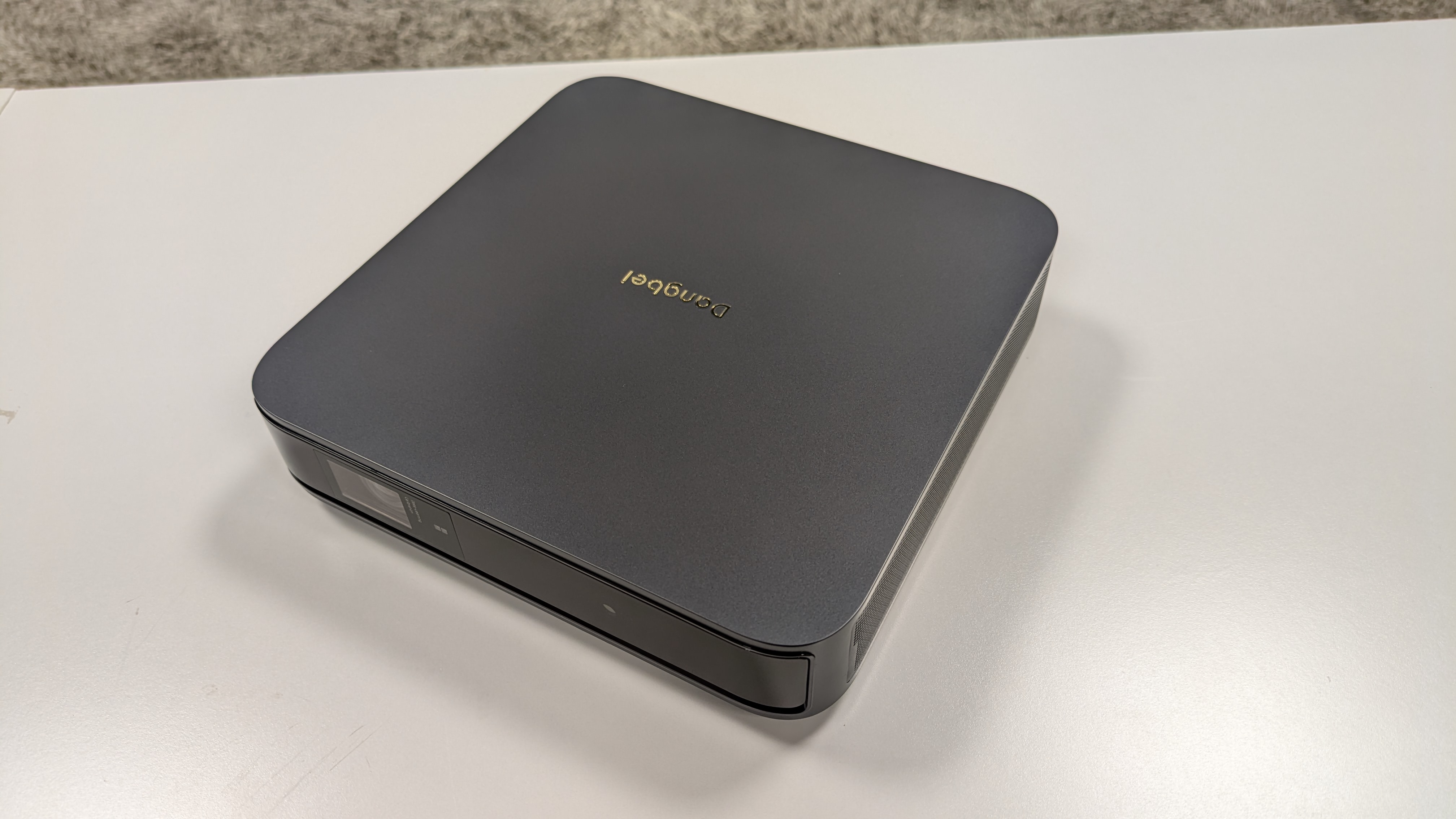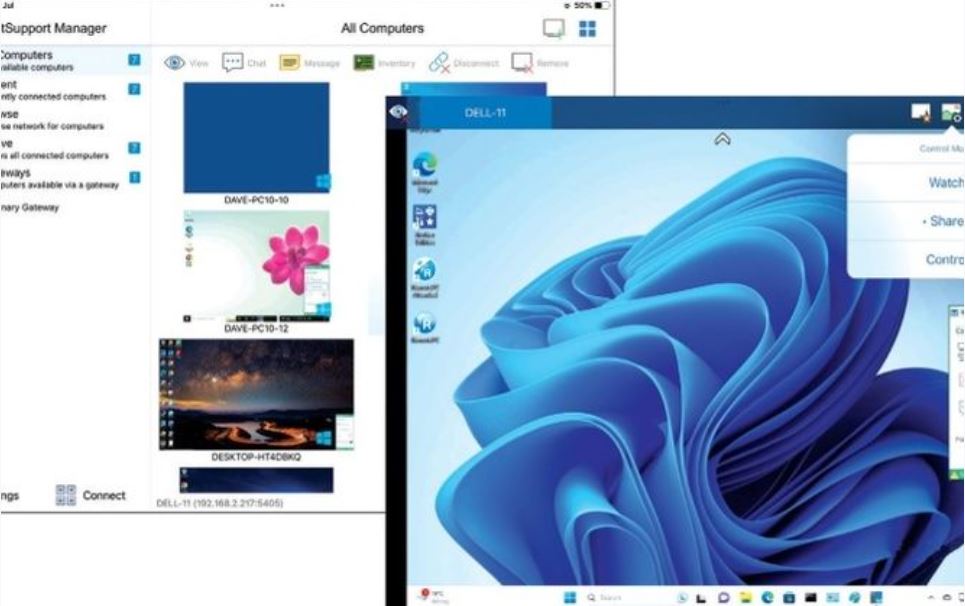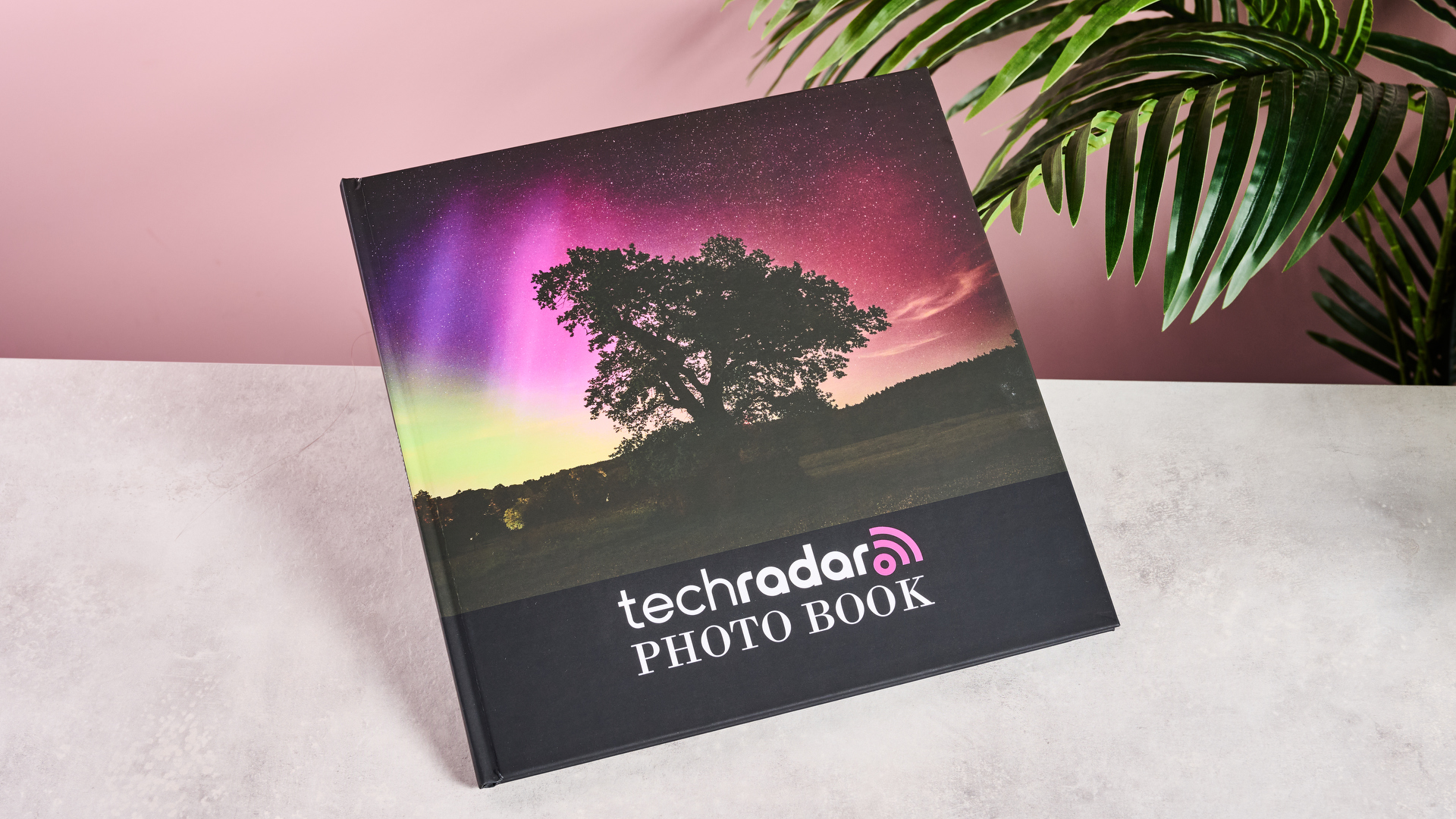TechRadar Verdict
The Samsung S95B requires a bit of legwork to get the very best from its stunningly designed new slice of TV tech, but the picture results are sensational enough to justify the effort.
Pros
- +
Incredible ultra-slim design
- +
Ground-breaking picture quality
- +
Surprisingly affordable
Cons
- -
No Dolby Vision support
- -
Unfriendly smart TV interface
- -
Presets need tweaking
Why you can trust TechRadar
Samsung S95B: One-minute review
It's here: the Samsung S95B. After years of dissing the technology, Samsung has launched an OLED TV. Kind of. For while Samsung has oddly decided to describe the S95B as just another OLED, in truth it’s more than that. Tucked away in its screen is actually a whole new type of OLED technology – one that combines the famous self-emissive properties of OLED with the brightness and color range potential of QLED.
The platform for this new technology to take on the best OLED TVs is almost absurdly cutting edge, courtesy of a screen no deeper round the back than your average drinks coaster. In this S95B review, we're looking a TV that has had the kitchen sink thrown at it, with Samsung's latest AI-inspired picture processor, a massively comprehensive and re-designed Tizen-based smart system, the latest gaming features, and even, despite the ultra-slim design, a clever object tracking sound audio system.
The star of the Samsung S95B’s multi-faceted show, though, is undoubtedly its picture quality. While Samsung’s enthusiasm to show off what its new tech can do leads to a few picture preset issues, with a little tweaking it provides a combination of brightness, black depth, contrast and color that we just haven’t seen before on a consumer set – even the best Samsung TVs. It's something special.
We looked at the 65-inch Samsung 65S95B version for this review.
Samsung S95B review: price and release date
- Released in June 2022
- Samsung 55S95B 55-inch: £1,999 / $1,799
- Samsung 65S95B 65-inch: £2,999 / $2,799
By the context of the TV world at large, the 65-inch S95B’s £2,999/$2,799 price tag doesn’t look cheap. Actually, though, we’d argue that it’s unexpectedly affordable for what is, after all, a completely new TV technology. The first OLED, plasma and even LCD TVs to come to market all cost substantially more - over five figures in plasma and OLED’s case.
The 65S95B doesn’t cost massively more than premium 65-inch ‘regular’ OLED TVs, and actually comfortably undercuts the price of Samsung’s premium 4K mini-LED TV for 2022, the £3,399 65QN95B. This suggests that Samsung sees mini-LED as superior technology to the 65S95B’s new Quantum Dot OLED approach - presumably, in particular, when it comes to HDR-friendly brightness levels and, perhaps, mini-LED’s immunity to the potential screen burn-in problems still possible (albeit far less common than it used to be) with OLED technology.
The 65S95B is available now in both the UK and US, though at the time of writing it isn’t showing up in Samsung’s Australian range.

Samsung S95B review: features
- Quantum Dot OLED Screen
- AI-powered Neural Quantum Processor
- OTS Sound system
The headline act of the QS95B is its Quantum Dot OLED panel. This new approach to TV hardware uses a blue OLED element to self-illuminate each pixel, the light from which is then passed through separate red and green Quantum Dot layers to deliver the final picture.
Crucially this approach means that unlike regular OLED technology, no white is involved in the colour process. This purer RGB delivery should on paper, at least, enable the S95B to deliver richer colours at higher brightness levels than regular OLEDs can, while simultaneously retaining if not improving on the black level, local contrast and viewing angle prowess OLED technology is renowned for.
The S95B’s pictures are powered by Samsung’s Neural Quantum Processor, which draws on the accumulated know-how of multiple neural networks to try and optimise the way all sorts of content types appear on the 65-inch screen. Experience suggests that this processor should be particularly effective at upscaling HD content to the screen’s native 4K resolution, but it should also play a big part in translating the extreme light ranges and wide colour gamuts of today’s high dynamic range sources to the screen’s potentially unique capabilities.
Talking of HDR, as with pretty much all Samsung TVs these days the S95B can support the ‘standard’ HDR10 format, the live stream-friendly HLG format, and Samsung’s home-grown HDR10+ format, which adds extra scene by scene data compatible TVs can use to deliver better HDR images. Samsung continues, however, not to support the premium Dolby Vision HDR format - even though more content is available in Dolby Vision than HDR10+.
The S95B’s connections are all found on the back of the TV rather than on one of the external connections boxes Samsung uses with some of its high-end TVs. Happily, they include four HDMI ports that all support 4K at 120Hz, variable refresh rate and automatic low latency mode switching features now available to Xbox Series X, PS5 and PC gamers with the latest premium Nvidia and AMD graphics cards. These cutting edge HDMIs are backed up, too, by three USBs and Bluetooth and Wi-Fi network options.
Smart features are provided courtesy of Samsung’s latest Tizen OS, and offer the most comprehensive streaming app support in town. The only notable absentee is the Freeview Play app that collates the catch up services of the UK’s main terrestrial broadcasters into a handy umbrella interface. All of those broadcasters’ catch up apps are provided individually, though.
The S95B’s audio system, finally, warrants more attention than most built-in TV sound systems. For as well as supporting Dolby Atmos decoding, it deploys Samsung’s Object Tracking Sound technology, where speakers ranged around the TV’s bodywork join forces with clever processing to place positional sound effects more accurately.
The S95B’s HDMIs support eARC output for passing lossless Dolby Atmos soundtracks out to compatible soundbars and AV receivers. And thanks to the brand’s Q Symphony feature, the set’s speakers can join forces with those in many recent Samsung soundbars to deliver a larger soundstage and even more audio channels than Samsung’s already typically channel-loaded soundbars give you by themselves.
- Features Score: 4.5/5

Samsung S95B review: picture quality
- Unprecedented color performance
- Peerless local contrast and black levels
- Perfect viewing angles
So does Samsung’s S95B QD OLED technology outgun at the first time of asking the long-established and endlessly refined regular OLED technology? Fundamentally, yes, it does. Though probably inevitably this rather stark statement comes with a bunch of ‘terms and conditions’ attached.
It’s been a long time since a TV made such an instant impact on me as the S95B did when I first fired it up. Right away I was slapped around the face - in a good way - by its remarkable brightness and contrast.
Bright highlights of mostly dark scenes look stunningly intense and pure, bringing such AV treats as night time cityscapes and star-lit skies to more natural, HDR life than I’ve seen them exhibit on any TV technology bar Samsung’s impossibly expensive MicroLED screens.
This is partly because of the extra brightness the QD OLED design seems to enable, but also because the self-illuminating nature of the QD OLED’s pixels means that the image can place its brightest highlight literally just a pixel away from its darkest point without either pixel forcing compromise from the other.
The S95B’s brightness advantage over standard OLED technology applies across the whole screen as well as to smallish bright highlights. In fact, its full screen brightness advantage is more pronounced than the peak brightness benefit. Sun-drenched scenes and brightly lit interiors clearly appear with more vibrancy and punch on Samsung’s QD OLED debutante.
Samsung’s high-end Mini-LED TVs, it should be said, can produce more raw brightness than the S95B with full-screen bright images. However, even their tiny LEDs and high number of local dimming zones can’t deliver small points of peak light against dark backdrops without having to dim the highlights down to avoid backlight ‘blooming issues. So for pure local contrast the S95B is without peer among any remotely affordable TVs.
The S95B also scores over Mini-LED by delivering exceptional amounts of shadow detail in even the darkest scenes and picture areas. There’s none of the ‘black crush’ we sometimes see with Mini-LED screens.
Sizes available: 55 and 65 inches
Screen type: Quantum Dot OLED
Resolution: 4K
HDR support: HDR10, HDR10+, HLG
Audio support: Dolby Atmos, Dolby Digital
Smart TV: Samsung Tizen
HDMI ports: four v2.1
While it was the S95B’s brightness and local contrast that first caught my eye, it didn’t take long to realise that actually its main attraction is its colour performance. Scenes in HDR films I’ve seen dozens if not hundreds of times suddenly appeared with depths and vibrant ranges of colour that I’ve never seen on an OLED-based TV before. Bright yellows and reds, in particular, pop off the screen with ferocious intensity compared with screens that have to use a white element in their colour make up.
This does not mean that pictures look gaudy or unbalanced, though (so long as you’re reasonably careful with some of the TV’s picture settings). In fact, the S95B’s images can actually look more convincing, natural and balanced, as the removal of the white image element enables the S95B to deliver a truer representation of the sort of colours creators were seeing on their professional grade mastering monitors.
Some of Samsung’s premium mini-LED TVs deliver huge colour volumes and saturations, too. But the S95B’s pixel-by-pixel light management helps it deliver its colour enhancements that bit more consistently. And while Samsung’s wide viewing angle technology enables its Mini-LED TV pictures to suffer less colour degradation when seen from wide viewing angles than those of most LCD TVs, the S95B’s effective viewing angles prove to be pretty much infinite.
It should be stressed at this point that the S95B’s advantages over the best OLED rivals aren’t biblically epic. For instance, LG’s new G2 models, with their new EX panels and heat sink elements, offer a marked brightness leap over other LG OLEDs, managing 970 nits in their Standard mode compared with 1060 with the S95B. And in the Samsung’s Movie and Filmmaker modes the S95B hits 1,040 nits, while the OLED65G2 delivers 950 and 942 nits in its Cinema/Cinema Home and Filmmaker Modes, respectively.
Essentially the S95B is delivering just under 10% more brightness in all modes than LG’s G2. While this might not be a truly revolutionary difference, it’s easily enough to make its presence felt in pretty much every frame of picture. Especially as Samsung, as is its way, has chosen to push its new screen’s capabilities quite aggressively with its picture presets.
This brings me to one of the main problems with Samsung’s QD OLED debut: You need to get quite heavily involved with its picture setup menus to ensure you’re always getting the best from it.
On the preset side, the S95B’s Dynamic mode is borderline insane. Yes, it certainly shows off just how extreme QD OLED technology can get with its hyper-saturated colours and forced brightness. But it also proves how that sort of gaudiness can look far too unnatural and unbalanced to deliver an ultimately enjoyable, immersive experience.
The default Standard preset is a much better combination of aggression and consistency - but still suffers with a few issues you should tweak. The default motion processing is overly aggressive, for starters, causing too many unwanted side effects. So you’ll need to set this to Custom and reduce the Judder and/or Blur Reduction elements considerably to get more natural results.
You should turn off the noise reduction systems with 4K and even good quality HD content, too, to make the image look purer and less processed.
Standard mode also causes the occasional noticeable ‘skip’ in the image’s baseline brightness level during bright scenes. If you find this distracting with a particular film you’re watching, you can remove the issue by deactivating the TV’s Contrast Enhancer processing. Doing this, though, inevitably robs the image of some of the pop, vibrancy and brightness that you probably liked about it in the first place.
The Filmmaker Mode proves a good shortcut option to enjoying pictures that track pretty accurately to established video standards. While what I’m about to say may have some purists hissing through their teeth, I suspect that this setting will look too flat and dull for many S95B owners, though. Especially if they’ve previously got used to the much more dazzling efforts of the Standard preset.
With that in mind, I was pleasantly surprised to find Samsung’s Movie preset not, for a change, looking almost identical to the Filmmaker Mode. It adopts a noticeably brighter, punchier baseline position that creates a nice mid-point option between the Standard mode and the Filmmaker mode, and as such may feel like a good middle way for many film enthusiasts.
The Movie mode also suffers less with my main gripe about the S95B’s pictures generally: unnatural skin tones. In the TV’s most all-round engaging and exciting Standard picture mode, people’s faces can sometimes look slightly over-saturated or infused with a little too much yellow or green. Movie mode’s greater colour restraint makes this issue much less likely to crop up. Even turning on the Contrast Enhancer feature that’s off by default in this mode will give images a nice uptick in punch and impact. Though as with some of the S95B’s other settings, the Contrast Enhancer adds a new problem while fixing a different one, as it can leave Movie mode colours looking a little washed out in bright areas.
Toggling between the S95B’s Colour Space settings can quite drastically change the appearance of skin tones in the image. Though as with the Contrast Enhancer, the changes it makes are so big that I’d like to see Samsung introducing more granularity and subtlety in its adjustments for such features next time round.
While you may find yourself spending more time in the S95B’s menus than is ideal, I only bother providing so much detail on the sort of things you might want to tweak because a) the picture typically looks so stunning that you notice issues more easily, and b) your efforts at improving things can deliver genuinely helpful results, even if you sometimes end up having to make a cascade of adjustments as one tweak leads to another.
With all this in mind, it’s worth finishing this section by mentioning the S95B’s Smart Calibration feature, which lets you calibrate your TV using just your mobile phone. This turns in results closer to Filmmaker mode than the other more exciting presets, but it’s still a useful tool to consider for film fans who don’t want to pay hundreds of pounds for a professional calibration service.
- Picture quality score: 4.5/5

Samsung S95B review: sound quality
- OTS feature works well
- Sounds clean and detailed for much of the time
- Lack of bass and power revealed during loud soundtrack moments
As I’ll be covering more in the next section, the S95B’s bodywork is astonishingly thin for the vast majority of its rear, leaving precious little space for such prosaic things as speakers.
Nonetheless, the S95B manages to take advantage of Samsung’s Object Tracking Sound system surprisingly well, doing a quite uncanny job for much of the time of making voices and incidental sounds appear to be coming from the correct place on or slightly off the screen.
Voices sound believable and clear, too, and unlike Samsung’s Mini-LED and regular LED TVs, its sound seems to push forward into your room, rather than sounding squeezed between the screen and the wall behind it.
Whenever action scenes start to work up a head of steam, though, limitations with the S95B’s audio start to become apparent. For one thing the TV can’t get loud enough to fully back up the cinematic impact of its large screen and potent pictures. Also, there isn’t much bass presence at all, and what little bass there is can sound buzzy and distorted under pressure.
Finally, as with many ultimately underpowered sound systems, the S95B’s sound tends to collapse in on itself during the densest, biggest movie moments.
- Sound quality score: 3.5/5

Samsung S95B review: design
- Incredibly thin screen
- Centrally attached desktop stand
- Solar powered remote control
Fittingly for a TV that’s using a new generation of panel technology, the S95B looks seriously futuristic. Its screen is extraordinarily thin - about the equivalent of a couple of credit cards sat on top of each other. It’s probably the skinniest TV we’ve seen since LG’s ‘Wallpaper’ OLED TVs, in fact.
The skinniness is actually a bit scary, as the screen bends and twists quite alarmingly when you’re attaching it to its heavy duty, centrally attached desktop stand. It still feels a little flimsy once set up is complete - but mercifully it was still intact and working at the end of my time with it. Naturally you can’t fit speakers, connections, processing, tuners and the like into a panel as slim as the S95B’s, so there’s a chunkier section that sticks out three to four centimetres from the middle of the screen’s bottom half. Even this ‘brain box’ is smaller than similar chunky bits on other super-thin OLED and LED TVs, though.
The S95B ships with two remote controls. One standard plasticky, button-heavy one that’s nonetheless actually very easy to use, and one ‘smart’ one with a helpfully stripped back button count and a built-in solar panel so you don’t have to keep plying it with batteries.
- Design score: 4.5/5

Samsung S95B review: smart TV & menus
- Great app support
- Unintuitive menu system
- Extensive picture adjustments
Samsung has revamped its Tizen-based Smart TV interface for 2022 - and on current form, I wish it hadn’t, honestly.
The home page now takes over the entire screen rather than limiting itself to a couple of tidy rows of app links along the bottom of the screen. This does enable more content links to be shown right away, but it can also feel overwhelming.
The new menus run very sluggishly for a while after you first turn the TV on, too, and the new interface features some very strange and illogical navigational decisions.
It doesn’t help, either, that the new full screen home page tends to fill lots of the onscreen real estate with curated content that typically doesn’t feel like anything most users will be remotely interested in.
Samsung provides a pretty lengthy suite of picture adjustment options, though - including pro calibration tools and the Smart Calibration system mentioned at the end of the picture quality section. Also, Samsung’s TV Plus collection of streamed TV services not found on regular broadcast platforms has become increasingly useful thanks to increased curation, and literally as I was wrapping up this review Samsung started rolling out its Game Hub, offering a range of streamed gaming services and fast response time functionality.
The S95B supports the usual Wi-Fi DLNA and Bluetooth wireless file streaming options, including Airplay 2, and is unusually proactive on this front by actually generating prompts to see if you want to connect to smart devices it has detected in its vicinity.
With the interface foibles in mind, finally, it’s more helpful than usual that the S95B supports voice control via the Bixby, Google Assistant and Alexa voice control systems.
- Smart TV & menus score: 3.5/5
Samsung S95B review: gaming
- New game hub
- Fast response time
- 4K/120Hz and VRR support
For the most part the S95B is a sensational gaming screen. For starters, as noted earlier all four of its HDMIs support the latest game features of 4K at 120Hz and variable refresh rates, with the latter including AMD Freesync and Nvidia G-Sync support (though the G-Sync support isn’t formally stated, for some reason).
Its remarkable colour, contrast and, by OLED standards, brightness capabilities together with another aggressive Samsung presentation make HDR games look dazzlingly colourful, punchy, sharp and ‘alive’. Beyond anything even LG’s mighty G2 can do, in fact.
Sometimes, though, the S95B’s ultra-bold presentation can go too far, causing some bright colours to look a little flared out/stripped of subtle detail. And it’s hard to correct this without ramping down the contrast enhancer, which takes a lot of the lovely punch out of the picture. There’s also more evidence of the brightness instability while gaming that we noticed occasionally with video sources, though strangely it’s typically less distracting - presumably due to the usually faster changing nature of game image content.
The LG G2 OLED, by comparison, delivers a more composed, considered performance with games. So while the Samsung takes it for sheer impact, LG’s G2 can probably at least claim a score draw for gaming, and may edge it for gamers who value accuracy and consistency.
The S95B delivers an input lag measurement in its fastest response mode of just 9ms, finally, which is outstandingly low for a TV.
- Gaming score: 4.5/5
Samsung S95B review: value
- Cheaper than Samsung’s top 65-inch 4K Mini LED TV
- Cheaper than LG’s 65-inch G2 OLED
- Still very much a high-end TV
With 65-inch TVs now available for just a few hundred pounds/dollars, there’s no doubt that the £3,000 S95B sits at the premium end of the TV market. That said, its price is nowhere near as premium as we might have expected of a brand new technology.
In fact, not only is it not thousands of pounds more than more established TV technologies, it’s actually significantly cheaper than both Samsung’s QE65QN95B flagship 4K Mini-LED TV, and slightly cheaper than LG’s OLED65G2 flagship 65-inch OLED TV.
The price relative to the QE65QN95B suggests Samsung sees it as an inferior technology to Mini-LED, but our experience doesn’t necessarily back that up. At least when it comes to the sort of AV fan who would typically be more interested in OLED than LCD technology.
The fact that Samsung has for the most part got its new technology running so well at the first time of asking makes the price seem even more reasonable, of course.
If you naturally lean towards the OLED side of the TV world, you absolutely owe it to yourself to check the S95B out. Its QD OLED approach does things - more brightness, much more colour volume - that even the greatest regular OLEDs cannot, and Samsung isn’t shy about pushing these advantages to the fore.
If you think you’d prefer a less dramatic and intense picture that offers more out of the box control and subtlety, then Sony’s A90J or LG’s G2 OLEDs are great options. Sony also does its own 65A95K QD OLED TV, of course, but this costs £500 more and we haven’t had chance to test it yet.
- Value score: 5/5

Should I buy the Samsung S95B?
| Attributes | Notes | Rating |
|---|---|---|
| Features | Samsung’s new Quantum Dot OLED panel is paired with an AI-powered Neural Quantum Processor, and has four HDMI 2.1 ports | 4.5/5 |
| Picture quality | New panel tech delivers exceptional, mini-LED like brightness plus peerless blacks and extended color volume | 4.5/5 |
| Sound quality | Samsung’s Object Tracking Sound creates a believable soundstage, but movie soundtracks are bass-shy | 3.5/5 |
| Design | A futuristic, extraordinarily thin design is accompanied by a new, solar-powered remote control | 4.5/5 |
| Smart TV and menus | The revamped Tizen-based Smart TV interface takes up too much screen real estate and can be sluggish | 3.5/5 |
| Gaming | Samsung’s new Game Hub is included, and it’s accompanied by 4k/120Hz and VRR support plus low input lag | 4.5/5 |
| Value | Surprisingly cheap given that the S95B uses next-generation panel tech and is feature-packed | 5.5/5 |
Buy it if...
You want punchier OLED pictures
The S95B’s Quantum Dot OLED technology retains the black level and local contrast prowess of OLED, but adds a little more brightness and much more colour.
You’re a serious gamer
As well as its 4K/120Hz and variable refresh rate support, the S95B delivers an incredibly fast response time and a new, hardware-enhanced online Game Hub.
Don't buy it if...
You're scared of settings
Getting the best continually out of the S95B requires manual input. If that bothers you, you could look at an OLED with a more refined set up, like LG’s G2.
You just love Dolby Vision
While the S95B does a great job of figuring out how to handle HDR, it’s still a shame that Samsung won’t support Dolby Vision HDR on any of its TVs.
Also consider...
LG G2
Although it ‘only’ uses regular RGBW OLED technology, the OLED65G2’s heat sink layer and new generation high-brightness panel take LG’s OLED TVs to new brightness heights. It’s not quite as bright and impactful as the S95B, but it partners its still impressive intensity with exceptional refinement and balance.
Samsung QN95B
Samsung’s QN95B LCD TV can get twice as bright as the S95B. And since it uses a premium version of Mini-LED technology, it delivers this dazzling brightness alongside excellent black levels and colour. Viewing angles aren’t as good, though, and small bright image highlights can lose intensity.
John has been writing about home entertainment technology for more than two decades - an especially impressive feat considering he still claims to only be 35 years old (yeah, right). In that time he’s reviewed hundreds if not thousands of TVs, projectors and speakers, and spent frankly far too long sitting by himself in a dark room.
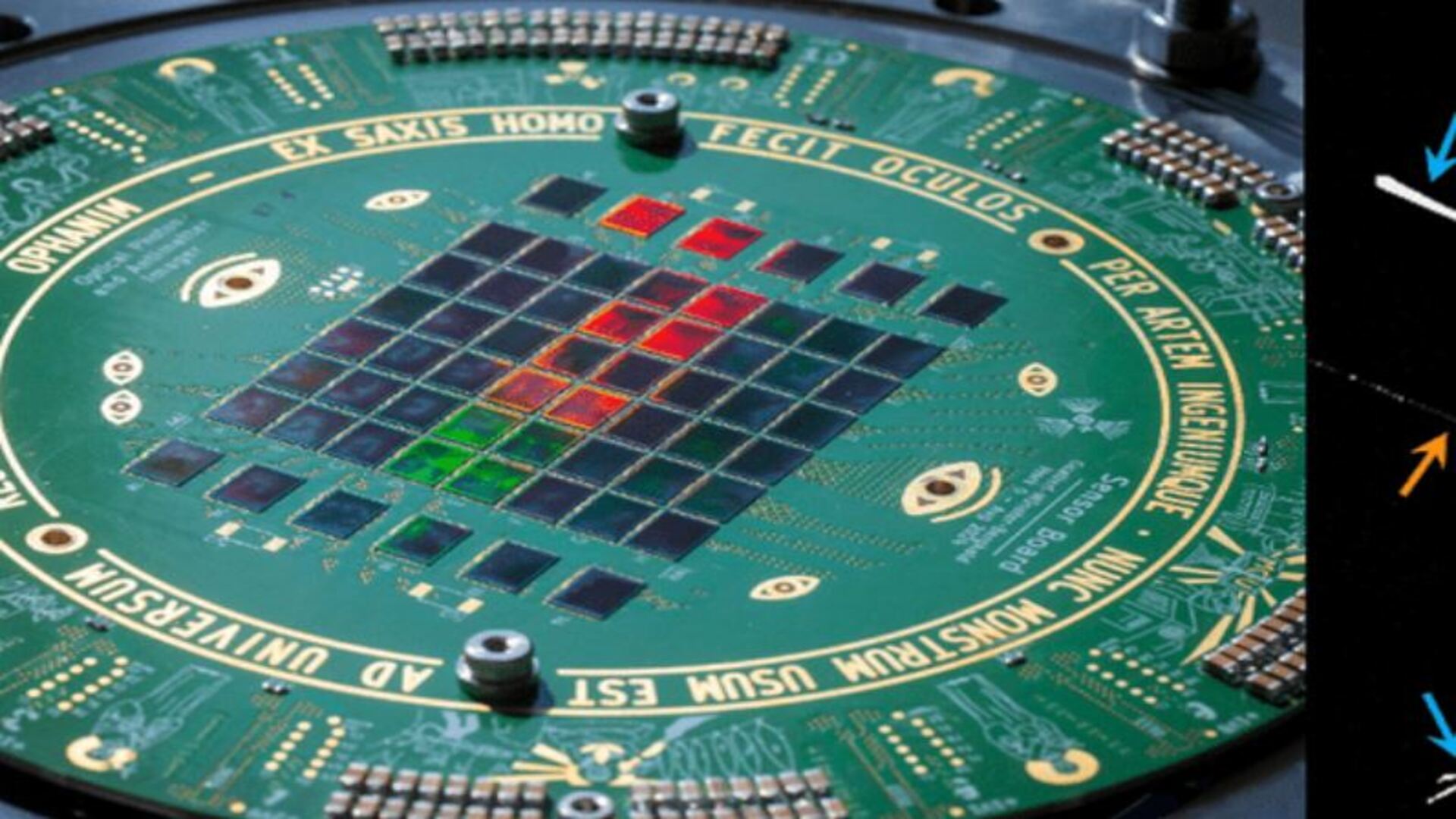
Scientists plan 3.84 Gigapixels virtual sensor made of 60 smartphone cameras to detect elusive antiproton annihilation events

This smartphone puts a 100 lumens HD DLP projector in your pocket, a powerful camping light and even a low-light camera for nocturnal excursions

I can't believe I had to wait so long to see the first true dual-screen smartphone, and it even has a waterproof loudspeaker