TechRadar Verdict
The Samsung Odyssey OLED G9 is a refresh of an already premium gaming monitor, and this one improves on the last in nearly every way. However, the counterintuitive UI brings it down.
Pros
- +
Large, beautiful 4K HDR display
- +
Solid speaker system
- +
Tons of customization options
- +
Color gamut, response time, and refresh rate are phenomenal
Cons
- -
Extremely expensive
- -
UI is terrible
- -
Lack of port variety
Why you can trust TechRadar
Samsung Odyssey OLED G9: Two-minute review
Upon seeing the Samsung Odyssey OLED G9 monitor for the first time, it truly is a sight to behold. A glorious 49-inch display size, Dual Quad High Definition (5,120 x 1,440), and 32:9 aspect ratio that’s guaranteed to extend the full length of your desk space. I adore the lighter color, as it immediately stands out and looks far prettier, especially paired with the gentle curve of the display. Of course, unboxing it isn’t so glorious, as its sheer size alone requires at least two people to lift it out of the box. Despite this, its weight is still quite manageable once you remove it from the foam packaging.
Setup is simple, as you only need to slot the base into the monitor and then connect the cables as needed. No tools are necessary at all unless you plan on wall mounting the monitor, and even then it only really requires one piece. After setting up, it’s a matter of shifting it around to sit on the desk proper. It can be tricky but thanks to the build quality it doesn’t feel like hitting it against anything will immediately cause a crack in the screen.
One of the best ultrawide monitors out there, it's made of a mix of aluminum and plastic to keep it relatively lightweight, while the base is pure aluminum. This ensures that the monitor is well-balanced and won’t topple over. I’ve tested this aspect too and it’s really that sturdy – unless you lift it up it doesn’t shake or move around in the slightest. Considering how long the screen is, it’s impressive how stable the build is. You can move the screen up and down and slightly tilt it, but I do wish you can tilt it more and swivel it in place, for more dynamic movement. Being able to also turn it to portrait mode would have complemented the Multi-View feature, letting you customize how the split screen mode presents.
If you’re a fan of RGB lighting like I am, the CoreSync and Core Lighting+ features are a lot of fun to play around with. There’s a ring in the back of the monitor that illuminates in multiple colors, and you can switch between different effects using the included remote control. If you have the monitor against the wall, it even projects the colors on it, which is very visually appealing.


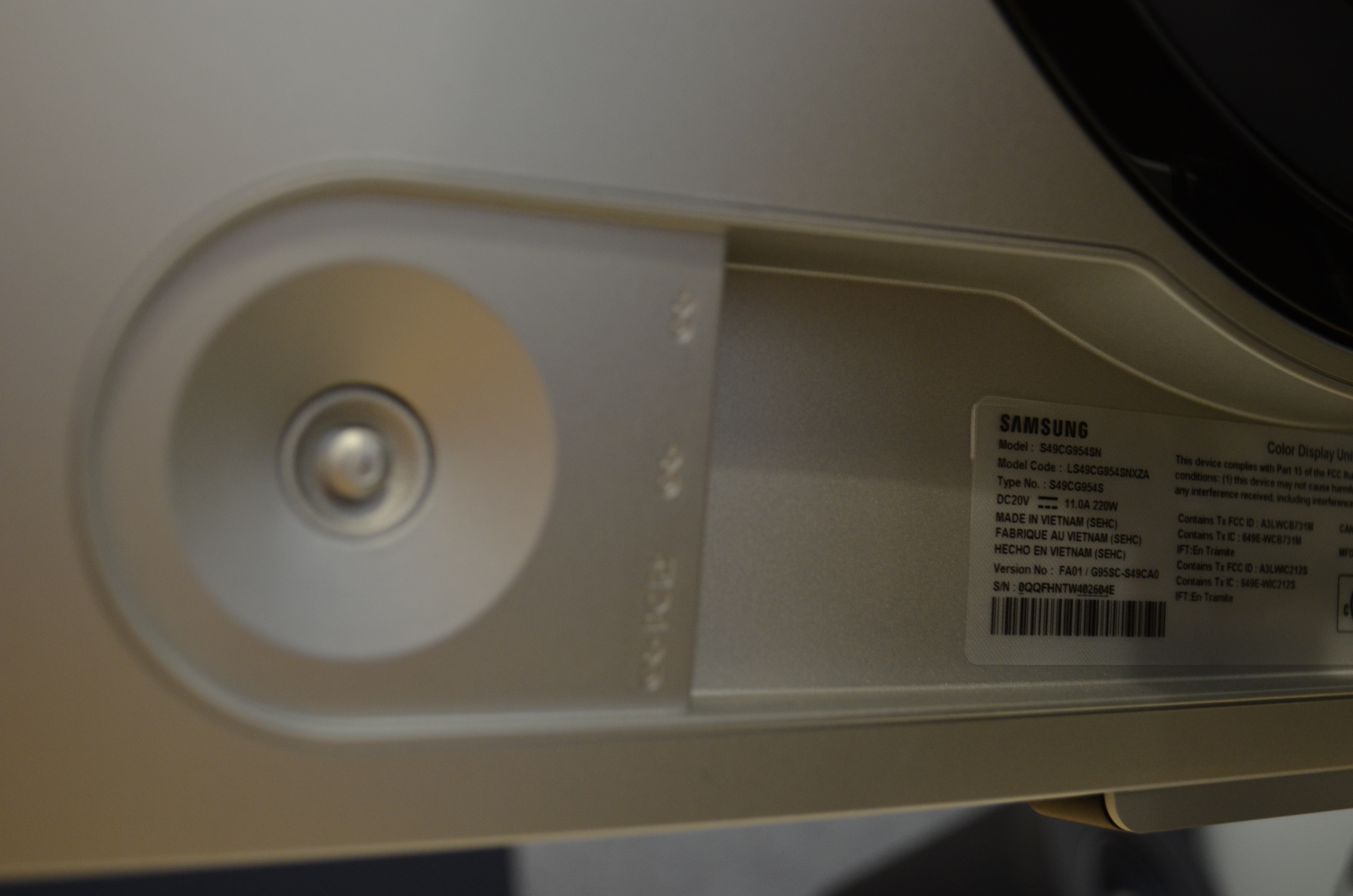
There are several modes to choose from, each with its own purpose and specs that correspond with that. Samsung claims that the monitor has 250 nits of brightness on average and, depending on what settings you choose, can greatly affect the screen brightness. The highest nit by far was from Standard Mode with HDR Brightness at 10%, which caps out at 556 nits.
Other modes like Movie Mode have an average brightness of 266 nits, above average. While most gaming modes average around 160 nits (except for Eco Mode at 238 nits), in those cases refresh rate, resolution, and framerate are far more important during gaming sessions.
Specs for the color tend not to deviate too much, with the Delta-E staying around 1. Color gamut is also relatively stable between gaming modes and other modes, with sRGB scoring 143 under gaming display modes and around 194 everywhere else, and DCI-P3 staying almost entirely at 137 unless in almost every gaming mode in which it dips to 101 at the lowest. This makes sense as those numbers are best for creative projects, while games don’t need the color gamut nearly as high.






Getting to really dig into the Samsung Odyssey OLED G9, as long as you pair it with a solid graphics card, you can max out the resolution and still hit high framerates. One example is the Nvidia GeForce RTX 3060 Ti, one of the best graphics cards on the market, which managed to average nearly 60 fps on Forza Horizon 5 with maxed-out resolution and graphical settings. But if you want the best gaming monitor, an RTX 4090 is the card to go, as it fully supports 4K gaming.
Though most games look impressive on the curved monitor due to its great specs, having that 32:9 support is truly magical. Titles like Forza Horizon 5 and Doom: Eternal look absolutely phenomenal in that ratio, as it not only avoids having UI cut off but the amount of scenery and detail you can see at once is truly gorgeous. Unfortunately, most games don’t support this aspect ratio, including bizarre choices like the recently released Diablo 4. That’s something to consider when investing in this monitor.
There is one major design flaw that does damper an otherwise amazing experience with this monitor: the UI itself. Samsung previously had an easy-to-use UI for both TVs and monitors, which was replaced by this current one. And it’s so unbelievably clunky and complicated, making locating any feature needlessly difficult. It’s a shame too, as there are so many great tools and ways to customize your experience and best suit your needs, with Multi-View being one of my favorites. However, trying to enable it with both screens is like pulling teeth. It’s a shame that such a sleek and future-forward gaming monitor like the Samsung Odyssey OLED G9 is held back by such a bad user interface.

Samsung Odyssey OLED G9: Price & availability
- How much does it cost? $2,199.99 / £1,599 / AU$3,399
- When is it available? Available now
- Where can you get it? Available in the US, UK, and Australia
The Samsung Odyssey OLED G9 costs 2,199.99 / £1,599 / AU$3,399, which is extremely expensive and even approaching the price of premium gaming laptops that were released in 2023. If you’re looking for the ultimate gaming monitor experience and have the spare change, this is definitely an investment. However, for most buyers, it’s completely out of their price range.
It’s available in several regions including the US, UK, and Australia, meaning that you won’t be thankfully adding on the cost of import fees and international shipping if you were located outside the US.

Samsung Odyssey OLED G9: Specs
| Screen size | 49-inch |
| Aspect ratio | 32:9 |
| Resolution | 5,120x1,440p |
| Brightness | 250 nits (average) |
| Viewing Angle | 178°(H)/178°(V) |
| Contrast ratio | 1,000,000:1 |
| Color support | Max 1B, 99% DCI-P3 |
| Webcam | None |
| Speakers | 5W x 2ch |
| Inputs | 1 x HDMI 2.1, 1 x Display port 1.4, 4 x USB Type-C |
| Weight | 28.4 Ibs |
Should you buy the Samsung Odyssey OLED G9?
| Value | While it's extremely expensive, it's an incredible monitor that's worth the cost. | 4 / 5 |
| Design | Despite the ridiculous aspect ratio and size, it's a well crafted monitor that doesn't cause eyestrain. | 5 / 5 |
| Performance | Despite the UI issue, it performs spectacularly, especially when paired with the right graphics card. | 5 / 5 |
| Average rating | This gaming monitor is fantastic, with plenty of features, excellent display, and a pretty solid speaker system. | 4.5 / 5 |
Buy it if...
You want a giant 4K display
Between the excellent refresh rate, resolution, size, aspect ratio, color gamut, and response time, this gaming monitor has been tricked in every way.
You want a solid built-in speaker system
Most gaming monitors have speakers so bad it makes your ears bleed, but this one sounds quite good. It makes titles like Forza Horizons 5 pop.
Don't buy it if...
You're on a budget
If you have limited income, this is not the gaming monitor for you. It costs as much or sometimes even more than a gaming PC or laptop.
You want an easy-to-use UI
The UI is the real drawback of this gaming monitor, as it's clunky and at times completely unnavigable. It makes finding features a chore.
Samsung Odyssey OLED G9: Also consider
Still not sold on the Samsung Odyssey OLED G9? Here’s how it compares to two similar products.
| Product | Corsair Xeneon Flex | Gigabyte M32UC |
|---|---|---|
| Price | $1,999.99 / £2,099.99 / AU$3,299.99 | $799 / £681 (about AU$1,093) |
| Screen size | 45-inch | 32-inch |
| Aspect ratio | 21:9 | 16:9 |
| Resolution | 3440x1440 | 3840x2160 |
| Brightness | 1,000 nits (peak) | 350 nits |
| Refresh rate | 240Hz | 144Hz (160Hz OC) |
| Viewing Angle | 178 / 178 | N/A |
| Contrast ratio | 1,500,000:1 | 3000:1 |
| Color support | 1.07B 10-bit RGB, 100% (sRGB), 98.5% DCI-P3, 96.3% AdobeRGB | 93% DCI-P3, 123% sRGB |
| Speakers | N/A | 3W x 2 |
| Inputs | 2x HDMI 2.1, 1x DisplayPort 1.4, 1x USB Type-C DP Alt-Mode | 2 x HDMI 2.1 (support 4K 144Hz 4:4:4 @ DSC enabled or 4K 144Hz 4:2:0), 1 x Displayport 1.4, 1 x USB Type-C (Alternate Mode; Upstream port; Power Delivery up to 18W), 3 x USB 3.2 Downstream ports, 1 x USB 3.2 Upstream port, 1 x Earphone Jack |
| Weight | 7.7lb (3.5 Kg) | 7.8 kg |
Corsair Xeneon Flex
Similar to the Odyssey OLED G9 in many of its specs, as well as pricing, this gaming monitor is well-rounded in its uses. Except it doesn't support 4K resolution.
Check out our full Corsair Xeneon Flex review
Gigabyte M32UC
A much more affordable option for those who want a quality gaming monitor without paying a premium for it. It offers 4K resolution and a solid 144Hz refresh rate, and tons of features.
Check out our full Gigabyte M32UC review
How I tested the Samsung Odyssey OLED G9
- I tested this monitor for a week
- I tested it through gaming, productivity work, and even a creative project
- Mainly used work software and video games to test it out
As soon as I was unboxing this monitor, I paid attention to the ease of unpacking and setup, as well as its weight, build quality, and stability once it was set up in my office space. Then I tested it every day for a week under normal work conditions for several hours per day.
This is primarily meant as a gaming and creative monitor, meaning it would be used for hardcore video game sessions, basic editing, and creative projects under Photoshop and Indesign. It can also be used as a work monitor, and functions well under that.
Not only do I have prior experience reviewing PC monitors, I constantly use a wide variety of them and understand what makes a quality one work and why a low-quality one doesn't.
We pride ourselves on our independence and our rigorous review-testing process, offering up long-term attention to the products we review and making sure our reviews are updated and maintained - regardless of when a device was released, if you can still buy it, it's on our radar.
First reviewed June 2023

Named by the CTA as a CES 2023 Media Trailblazer, Allisa is a Computing Staff Writer who covers breaking news and rumors in the computing industry, as well as reviews, hands-on previews, featured articles, and the latest deals and trends. In her spare time you can find her chatting it up on her two podcasts, Megaten Marathon and Combo Chain, as well as playing any JRPGs she can get her hands on.


