TechRadar Verdict
A popular POS system provider with top-notch customer service.
Pros
- +
Demo available
- +
Lifetime warranty on equipment
- +
Integrates with UberEats, DoorDash, & TakeOut7
- +
Integrates with popular marketing software
- +
Easy to use software, intuitive interface
- +
Online knowledgebase available
- +
Accepts all major credit/debit cards, EMV chip cards, EBT transactions, and NFC contactless payments
- +
24/7 support
Cons
- -
Long term contracts
- -
(Minimum one-year contract)
- -
Consistent mixed reviews
- -
Slow customer response times
Why you can trust TechRadar
Harbortouch POS system is ideal for fast, secure, payment processing in any industry that prides itself on speed and accuracy. Your point of sale system should help you round of an excellent customer experience and empower the customer to pay as they desire, not as the POS system dictates.
Payment processing is an aspect of business that smart business owners know never to overlook—and not just from a compliance or legal perspective. After all, it is usually the final brand interaction you have with your customer before they exit your physical or online store.
If you're looking for the best POS system to help run and improve your business, Harbortouch POS is a leading national supplier of POS systems and payment technology, making it an intelligent choice. Harbortouch provide POS systems for restaurant and QSR, retail, nightclub, café, bar, food truck, liquor store, salon and convenience store businesses.
In this Harbortouch POS review, we detail the good and bad of the POS service provider for you to understand if it's the one for you.
Harbortouch POS: Plans and pricing
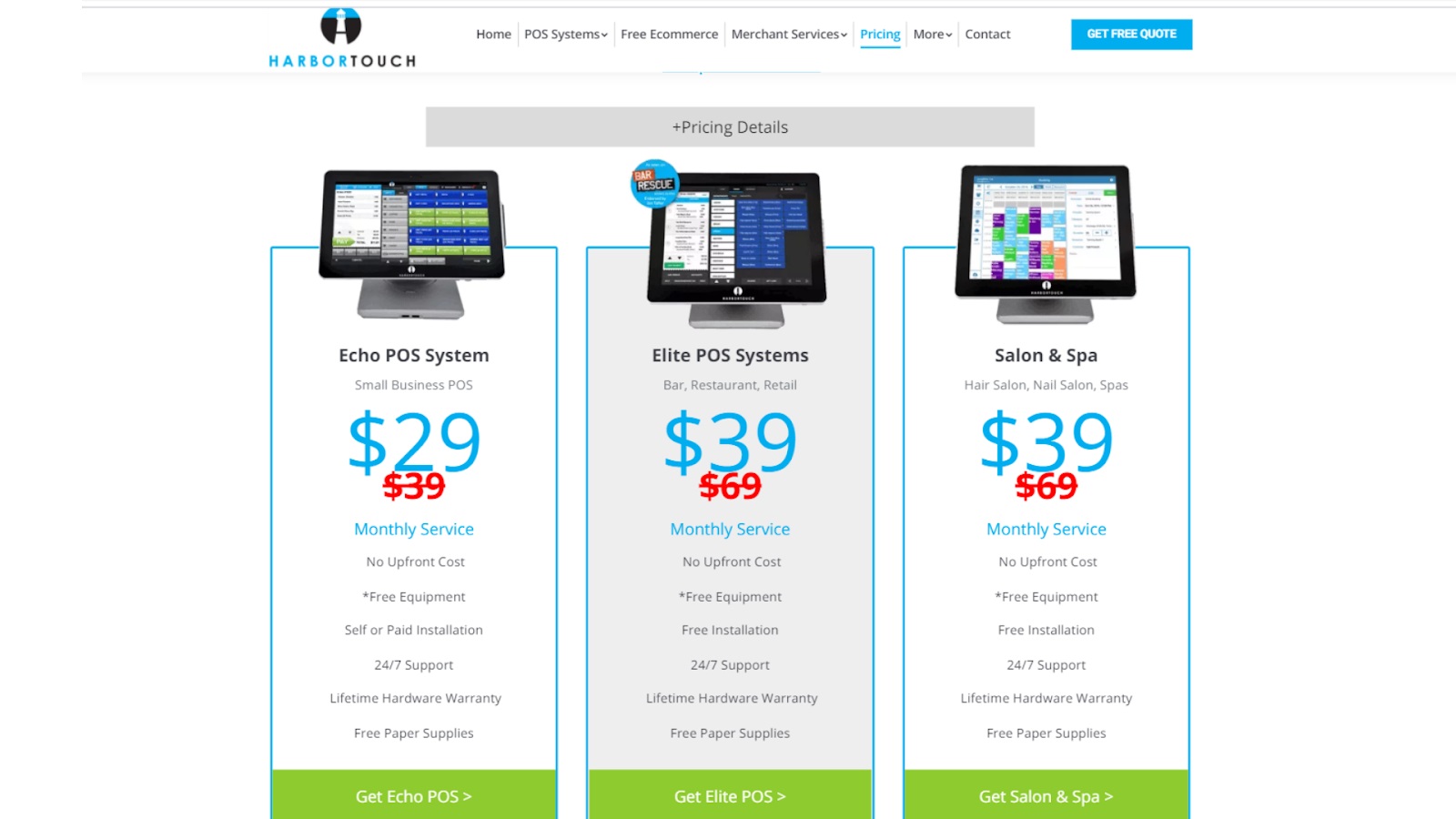
Harbortouch offers three paid plans—Echo, Elite, and Salon. Whichever account you choose, you’ll be tied down to a one-year payment processing contract.
For all of its plans, Harbortouch provides POS software, hardware, installation, and training with no upfront costs. You’ll have to pay a monthly service fee that covers 24/7 customer support, software updates, and a lifetime hardware warranty.
Harbortouch also charges you a per-transaction processing fee which depends on your business type, processing volume, and creditworthiness. You can expect to pay 1.79% plus $0.10 per transaction at minimum.
| Header Cell - Column 0 | Echo | Elite | Salon |
|---|---|---|---|
| Transaction fees | Minimum of 1.79% plus $0.10 | Minimum of 1.79% plus $0.10 | Minimum of 1.79% plus $0.10 |
| Monthly cost | $29/month | $39/month | $39/month |
At $29/month, the Echo plan, suitable for smaller retail and food establishments, includes the software, a touchscreen display (13.3"), a card reader, a cash drawer, a printer, employee cards, and a keyboard.
Larger retailers and restaurants can get the Elite plan ($39/month) which offers everything in the Echo plan, with an additional retail barcode scanner and mouse. The Elite plan also offers restaurant management system features, equipment, and functions such as employee management and table tracking.
The Salon & Spa plan ($39/month) offers software and terminals designed for those in the beauty industry. It comes with features like customer management, online scheduling, an inventory system, and more.
Harbortouch POS: Features

Business owners will benefit from the features that Harbortouch offers. We'll discuss some that stand out.
Harbortouch offers reporting and analytics features that will provide you with actionable insights. In addition to sales reports, you can retrieve inventory, employee, and customer reports. You can also view daily, weekly, and monthly progress and financial reports.
These reports are useful to help your business grow: inventory reports help you manage your inventory so that you can single out high-demand items or products that aren’t doing so well. Similarly, customer reports help you discover customer habits to create personalized customer experiences or plan marketing campaigns.
Lighthouse is Harbortouch’s cloud-based back-office portal. It features a dashboard you can customize with tools that support your business’s operations. You’ll also be able to manage your POS terminals and communicate with employees from wherever you are, as long as you have access to a Wi-Fi connection.
With an open API, Harbortouch POS features add-ons and third-party apps that come in handy. While you won’t be very impressed by the quantity of apps available, we were pleased with the ones we found. Particularly useful are integrations that aid in website building, email marketing, meal ordering, and employee scheduling. Some examples include Sling, Mailchimp, UberEats, and Fisherman.
Harbortouch POS: Interface and in use
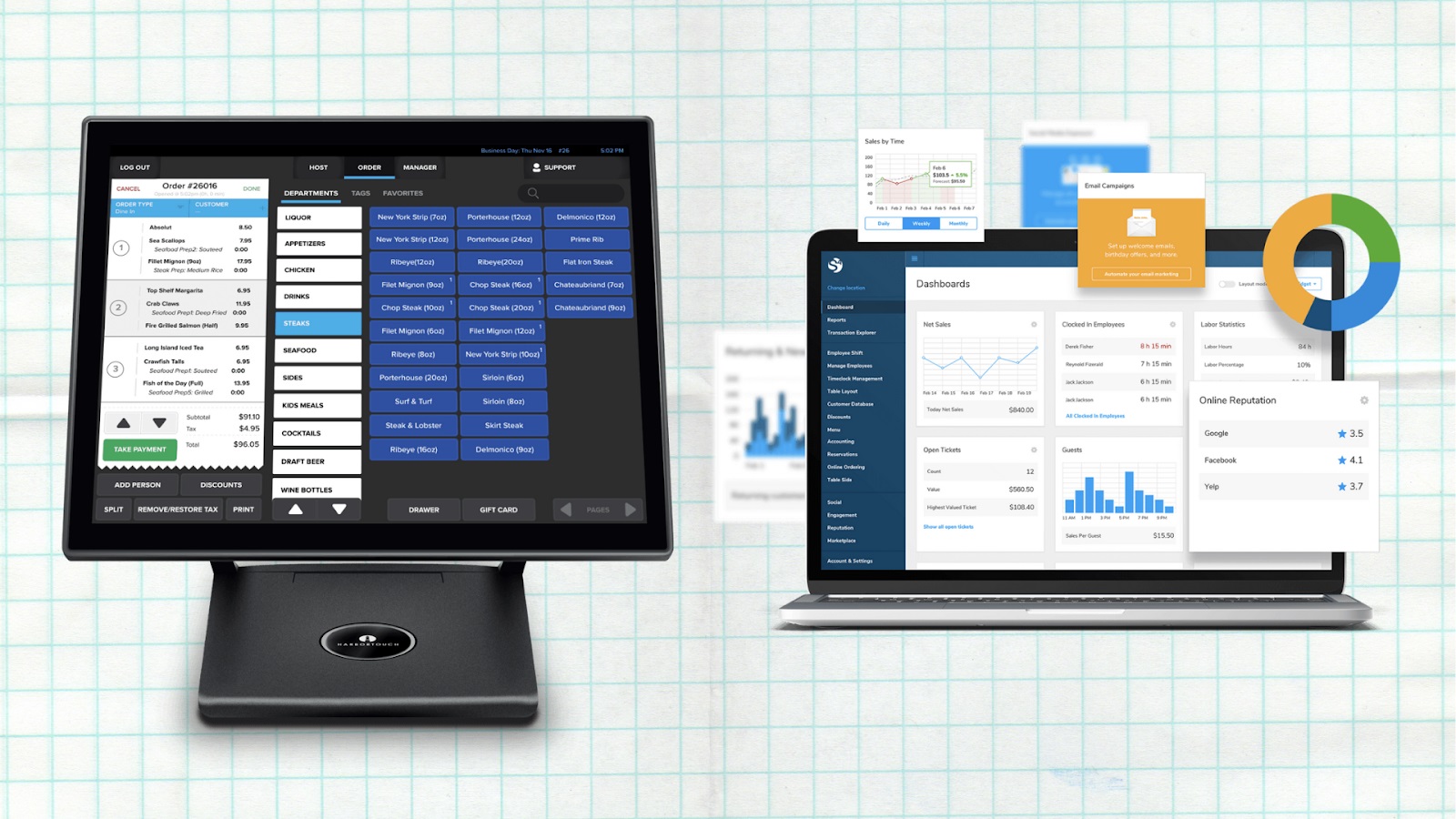
Like most payment processing services, you’ll be required to enter your personal and business details to get started. This includes your operating name, business registration type, tax ID number, and other important information.
After the long signup process, however, you’ll be rewarded with Harbortouch’s straightforward POs interface. The service operates on a modular system—you can select what you need and hide the features that are redundant to you. The modules that you choose will then be neatly categorized on your main screen for you to access at any time.
On the backend, Harbortouch's dashboard is just as intuitive. Everything you'll need is easily accessible from the dashboard. The interface is also mobile friendly and accessible via smartphones and tablet devices.
Harbortouch POS: Support
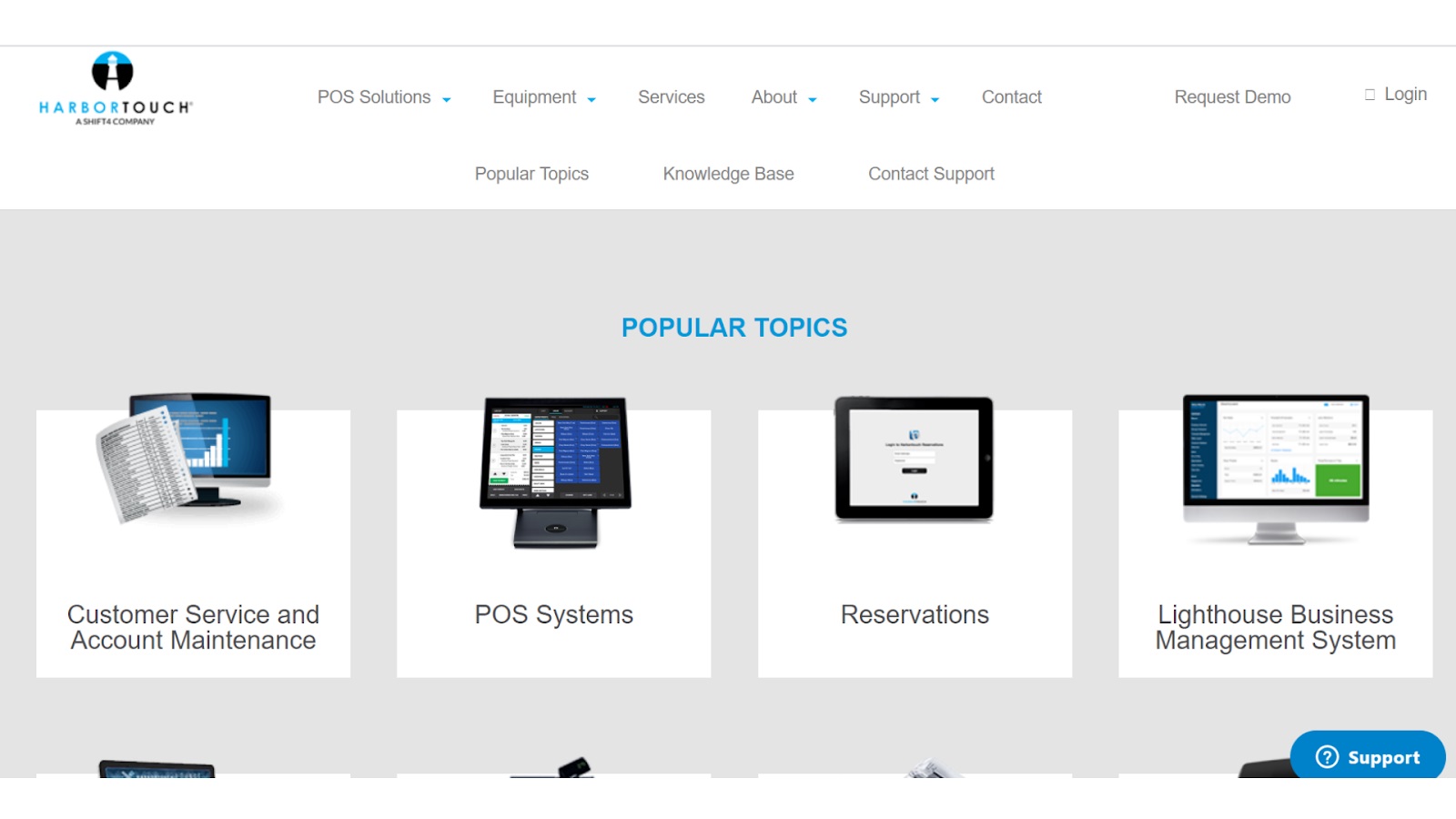
On its website, Harbortouch features a knowledge base with tons of articles categorized neatly into sections like Customer Service and Account Maintenance, Terminals, and more. You’ll also find videos that walk you through processes such as voiding a ticket or clocking in and out.
While these are useful, business owners may need immediate assistance regarding payment processing. For that, Harbortouch provides paying customers 24/7 support by phone, email, and live chat. On our test, Harbortouch got back to our queries in under 24 hours, which is impressive for a non-paying customer.
Harbortouch POS: Security
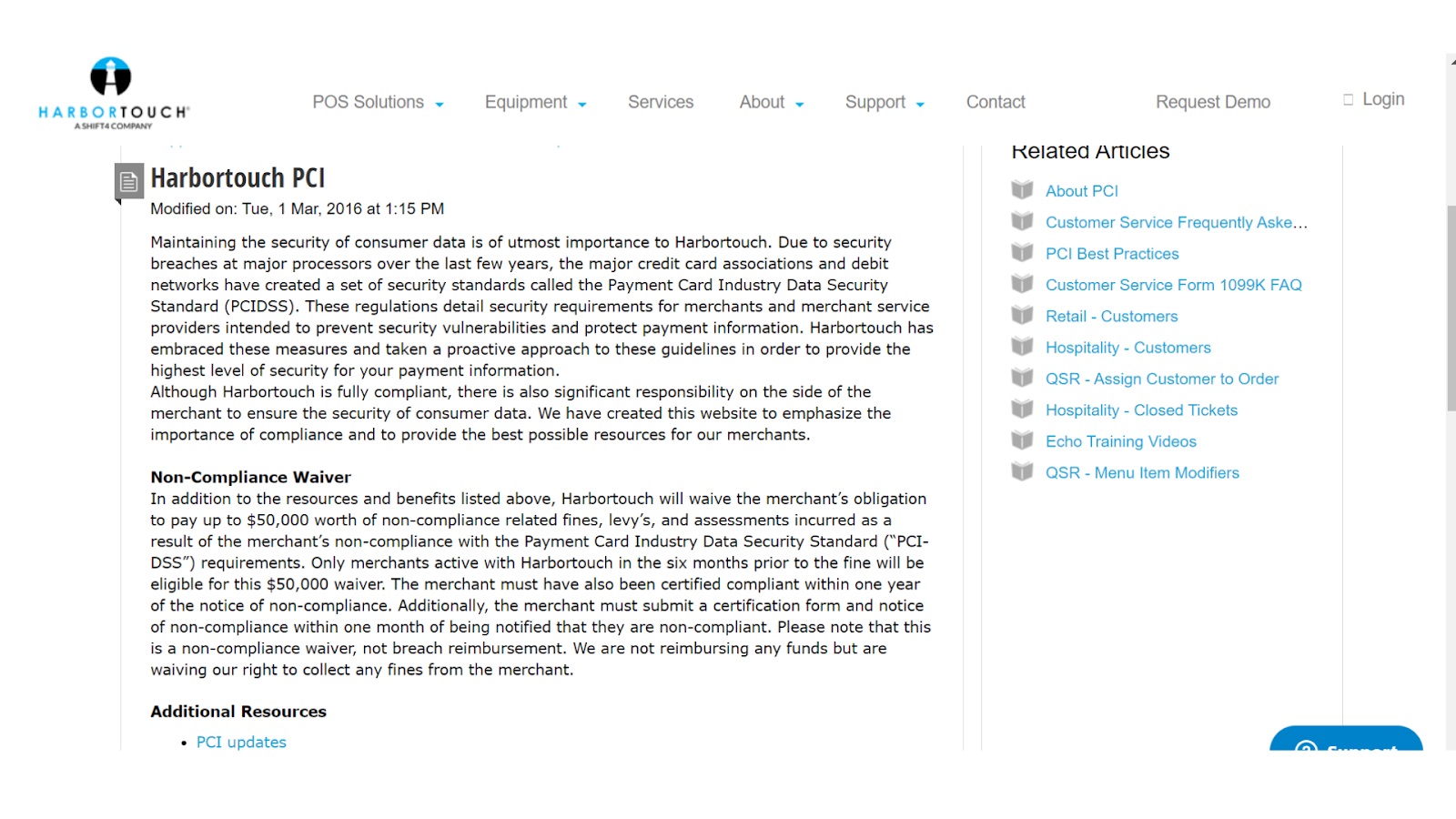
Payment data on Harbortouch will be encrypted at the terminal and uploaded to the cloud. The platform is also Payment Card Industry (PCI) compliant, which is the standard for companies working with sensitive information. You won’t have to worry about losing confidential data or fear that an attacker could decrypt the information on your systems.
Harbortouch point of sale system also utilizes tokenization, a process which replaces stored card data with a random, alphanumeric value. If hackers get their hands on your data, they wouldn’t be able to do anything with it.
Harbortouch POS: The competition
If you find that Harbortouch doesn’t offer the advanced tools that you need, you might find Lightspeed POS's highly configurable system attractive. The lowest-tier plan comes with inventory, sales, employee and customer management features and multiple add-ons. This highly configurable solution comes at a significant price, though, as a basic plan costs $69/month.
Harbortouch’s monthly fees may also be a huge drawback for some. These users can opt for Adyen POS, which forgoes monthly fees for transaction fees.
Harbortouch POS: Final verdict
With no upfront costs, an easy-to-use POS system, multiple layers of support, and robust security, you should keep Harbortouch high on your radar as you consider POS options. The service also offers online and tableside ordering features that are particularly useful from a contactless dining health and safety perspective.
That said, Harbortouch POS' third-party integrations, while present, pale in comparison to the add-ons and level of customization that competitors like Toast POS offer. All things considered, however, Harbortouch presents business owners with an affordable and secure payment solution.
Joanne is a freelance writer based in Singapore, with a background in Sociology and a keen interest in technology. A seasoned and passionate writer, Joanne has worked with such global publications as TechRadar, Tom's Guide, CreativeBloq, and more. When she's not writing, she can usually be found binge-watching trashy reality shows on Netflix.

