TechRadar Verdict
Helcim offers small businesses an affordable and reliable point-of-sale (POS) solution. It’s an ideal tool for receiving payments on the go and managing your business operations.
Pros
- +
Affordable
- +
User-friendly interface
- +
Broad features
Cons
- -
Limited customization
- -
Limited third-party integration
Why you can trust TechRadar
Small businesses often struggle to find the best POS system for them. These systems are commonly too complex and pricey for small businesses or affordable but with limited features. Helcim strikes the right balance by offering a feature-rich POS solution for small businesses.
I tested Helcim POS to help you decide if it’s an ideal POS choice for your business. My review focused on vital factors, including its pricing, user-friendliness, and core features. I also compared Helcim against the competition to provide an honest evaluation. Read on to learn the pros and cons of using Helcim to accept payments.
Helcim POS: Plans and pricing
Helcim has convoluted yet transparent and affordable fees. It charges different fees based on the type of credit or debit card used for payment. For instance, Visa cards pay an average of 1.8% plus 8 cents. Mastercard transactions incur an average of 1.9% plus 8 cents, and Discover incurs 2% plus 8 cents. Debit cards incur an average transaction fee of 1% plus 8 cents.
If you manually key in card details, transactions incur a 2.3% to 3% plus 25 cents fee. Usually, point-of-sale providers charge higher fees for keyed-in transactions to cover increased risks.
Helcim has lower transaction fees than most POS systems I’ve tested. The average is usually 2.3% to 2.7%, but Helcim goes as low as 1.8%, depending on the type of transaction. Helcim also charges no monthly fees, which differentiates it from many POS systems that require recurring fees to access their features.
For POS hardware, Helcim’s prices are on par with the competition. You can buy the card reader for $99 or the Smart Terminal for $329. This hardware lets customers pay by swiping, tapping, or inserting their card.
This fact is trivial, but Helcim put more effort into hardware design than most POS systems I’ve tested. Its card reader and Smart Terminal sport a sleek, colored look that differentiates it from the bland-looking hardware of most rivals.
Sign up to the TechRadar Pro newsletter to get all the top news, opinion, features and guidance your business needs to succeed!
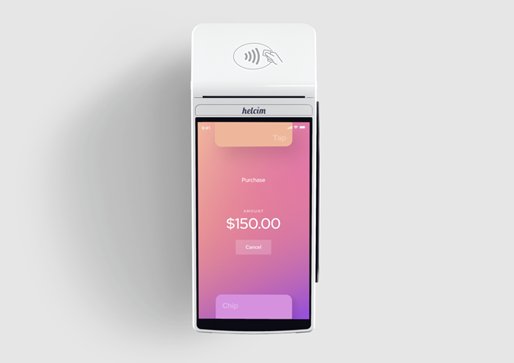
Helcim POS: Features
Helcim removes many challenges associated with accepting in-person payments, especially for small businesses. It provides a reliable POS solution that’s easy to set up, with one of the best interfaces I’ve encountered when testing POS systems.
You can easily accept credit and debit card payments with Helcim’s hardware and software. It also enables businesses to accept contactless payments from apps like Apple Pay and Google Pay.
Helcim also offers a “Virtual Terminal” solution that lets you accept payments with your device. You’ll use your laptop or tablet as the point-of-sale hardware, and customers’ card details will be inputted manually for payments. The drawback is that you’ll pay significantly higher fees for keyed-in transactions than customers swiping, tapping, or inserting their cards.
The intuitiveness stood out when testing Helcim. I don’t give praise highly, but I commend the designers for putting considerable effort into creating an intuitive interface, unlike some POS systems I’ve tested that felt straight out of the 1990s (they worked well regardless).
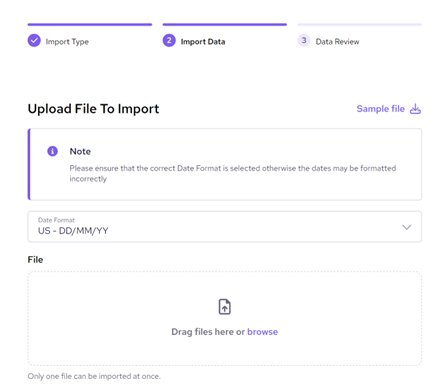
Helcim facilitates much more than accepting payments. It offers a comprehensive inventory management solution for businesses. You can easily add and categorize products for customers. When a customer chooses a specific item, you can quickly retrieve its details from the catalog, including pricing, and ask for a payment.
You can add products to your inventory from any device, whether your tablet, smartphone, or the Smart Terminal itself. When a customer buys a product, it’s immediately subscribed from the inventory count, and Helcim sends an alert when an item is running low (you can set the threshold to trigger an alert).
I liked that I could import products from a CSV spreadsheet. It saved a lot of time compared to adding products one by one to my inventory.
If you have an existing inventory management solution, you can download your inventory in CSV format and upload it to Helcim. It’ll extract the details, and you can make final touches to correct mistakes (some data can get mixed up after upload). Then, you can use Helcim as both your payment and inventory management solution instead of paying for separate tools.
Invoicing is another helpful add-on you’ll find on Helcim. It provides a solution for issuing digital invoices to customers and getting paid via credit or debit card or ACH transfer. You can outline billable hours and itemized charges for the recipient to confirm. Then, they can pay at once or split the invoice into multiple payments. I liked that I could use a custom logo and edit the colors to make the invoice fit my brand.
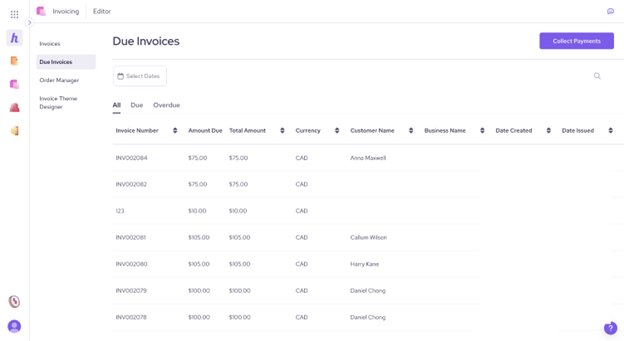
Helcim lets you store extensive customer data, which you can leverage for marketing campaigns. Customers often consensually provide their personal data when paying for items, such as their email addresses and phone numbers. Helcim lets you organize and categorize this data. You can find and retrieve essential data whenever needed.
You can store customers’ payment information in a secure vault. You can monitor the transaction history of every customer and leverage this data for targeted marketing campaigns, e.g., offering discounts to your top-spending customers. You can import customer data from external sources via a CSV file.
Notably, Helcim also offers an online e-commerce solution. You can use it to create a store and accept payments online. Your online store’s catalog can be linked to your POS catalog, which is helpful when you sell both online and in-person. If someone orders online, it’ll reflect in your inventory count, and you can receive alerts when items are running out and need to be restocked.
I appreciated many things about Helcim but didn’t like that its POS software runs exclusively on its hardware. It isn’t like other POS systems that let you run their software on your own device.
You must buy Helcim hardware to run its point-of-sale (POS) system, which limits its flexibility for businesses. Some businesses already have their own hardware and want to run any POS software on it, but that isn’t possible with Helcim.
Helcim's Smart Terminal has a touchscreen and an integrated POS app; everything runs on the device, so you do not need to download the mobile app to use it (although the mobile app lets you monitor your transaction data remotely). It has a built-in receipt printer and works only with Wi-Fi.
The countertop card reader isn’t as sleek-looking as the Smart Terminal, but it performs its function well. It connects to the internet via WiFi or Ethernet, unlike the Smart Terminal, which is limited to WiFi. However, it lacks a built-in receipt printer.
Helcim POS: Interface and in use
As mentioned, Helcim offers one of the best interfaces of all POS systems I’ve tested. It sports a modern, responsive interface that didn’t take me long to get familiarized with. The card reader and Smart Terminal have simple menus that are easy to navigate; you can easily find a product and issue a payment request for your customer.
The online dashboard sports a white background and colorful buttons and menus. Features are arranged neatly at the top, bottom, and side bars so you can quickly find what you need.
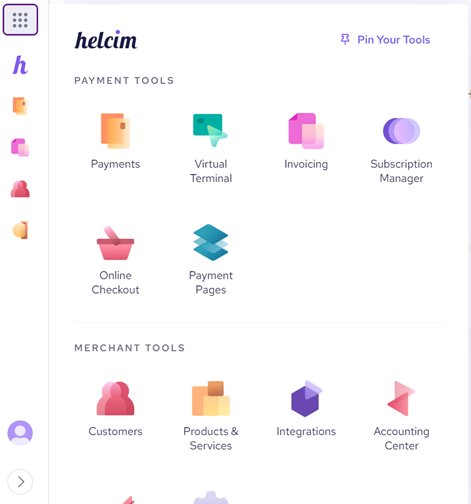
Helcim displays your transaction and customer data in an interactive format. If you run multiple POS devices across different stores, you can monitor the data from each one in a centralized dashboard. User-friendliness is an area where Helcim outshines most competitors.
Helcim POS: The competition
GoDaddy POS is the main Helcim competitor I’d like to highlight. Just like Helcim, it’s a simple solution targeted at small businesses. It has affordable fees, an intuitive interface, and a simple setup process.
Like Helcim, GoDaddy offers complementary features like inventory and employee management. It takes a 2.5% fee on each transaction, which is affordable compared to most competitors although not as low as Helcim’s fees.
However, GoDaddy outshines Helcim in the hardware arena. Its Smart Terminal has more features, including a dual-screen (one facing the customer and one for you) and built-in camera-based barcode scanning. This Smart Terminal costs $500, compared to Helcim’s $329, but the features are worth the price.
GoDaddy has the same drawback I observed with Helcim; it doesn’t work with external POS hardware. You have to buy GoDaddy’s POS hardware to use its software, which I consider a drawback.
Helcim POS: Final verdict
Helcim is an affordable and user-friendly point-of-sale solution for small businesses. It enables you to accept credit and debit card payments and provides complementary features to run your business.
I consider Helcim an excellent POS solution for small to medium-sized businesses, but it’s not the best for large retailers because of its limited customization and third-party integration. It caters primarily to the small business segment.
Daniel is a freelance copywriter with over six years experience writing for publications such as TechRadar, Tom’s Guide, and Hosting Review. He specializes in B2B and B2C tech and finance, with a particular focus on VoIP, website building, web hosting, and other related fields.
You must confirm your public display name before commenting
Please logout and then login again, you will then be prompted to enter your display name.

