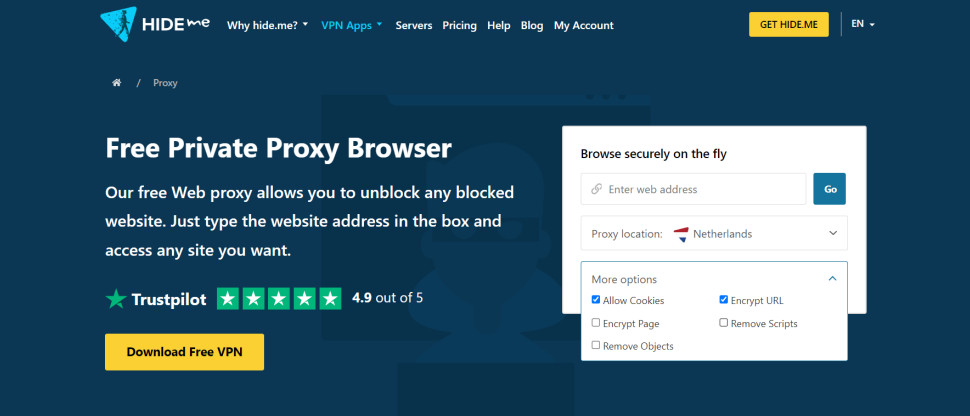TechRadar Verdict
It's simple and straightforward, but just don't expect Hide.me's free proxy to unblock very much - it's not a patch on the full VPN.
Pros
- +
Free
- +
Easy to use
- +
Prevents WebRTC IP leaks
- +
Chrome and Firefox extensions
Cons
- -
Didn't unblock Netflix, Amazon Prime Video for us
- -
Only three locations
- -
Didn't recognize other proxy extensions in the same browser
Why you can trust TechRadar
Hide.me is best known as a powerful VPN with a stack of expert-level features, but that's not all the company does. If you're looking for something simpler - or, maybe, just cheaper - then Hide.me also provides a free web proxy.
A web proxy doesn't have the same level of security as a VPN. It only works with browser traffic, for instance, and there's no encryption. But it will redirect your traffic through a server in another country, giving you a new IP address, helping to shield your identity and perhaps unblock streaming and other sites.
You can try out the service direct from Hide.me's site. Enter a URL, choose a location (Finland, Germany, Netherlands), hit Go, and your target site appears right away. Hide.me also displays a small advert for its free VPN, but we could dismiss this with a click and get on with our proxy-protected browsing.
If you're looking for something more convenient, Hide.me also has extensions for Chrome and Firefox. That's a step up from some of the competition (HideMyAss! only has a Chrome extension), but it's not Hide.me's only advantage. The extension also has a couple of small but welcome bonus features to help it stand out from the crowd.
Getting started
Hide.me's browser extensions are easy to install, with no hassles or complications. We didn't have to register an account or hand over any personal details, either. They're ready to use immediately.
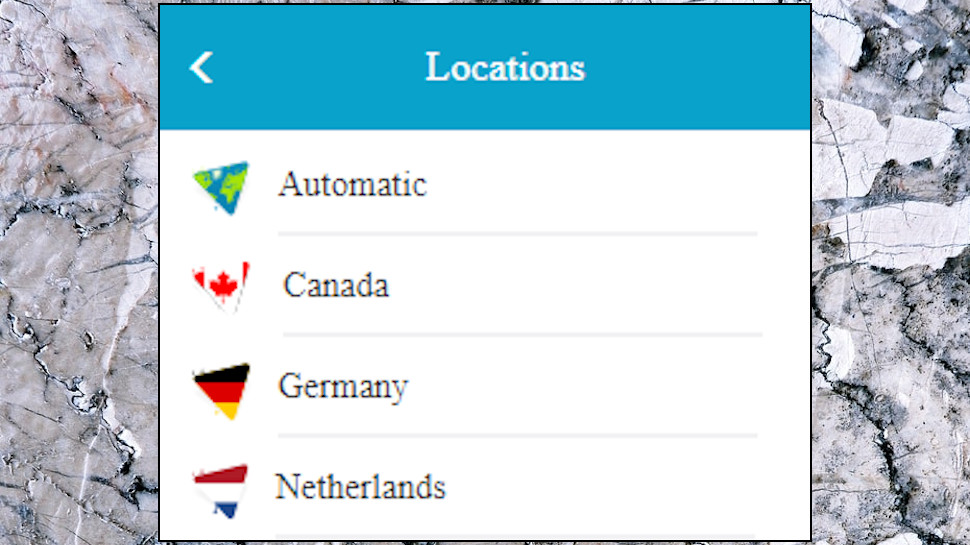
The extension gives you a choice of three locations, though, strangely, they're not quite the same three as on the website: Canada, Germany and Netherlands.
That's not bad, but others go further. HideMyAss! supports six locations: Czech Republic, Germany, Netherlands, UK, USA (New York) and USA (Seattle.)
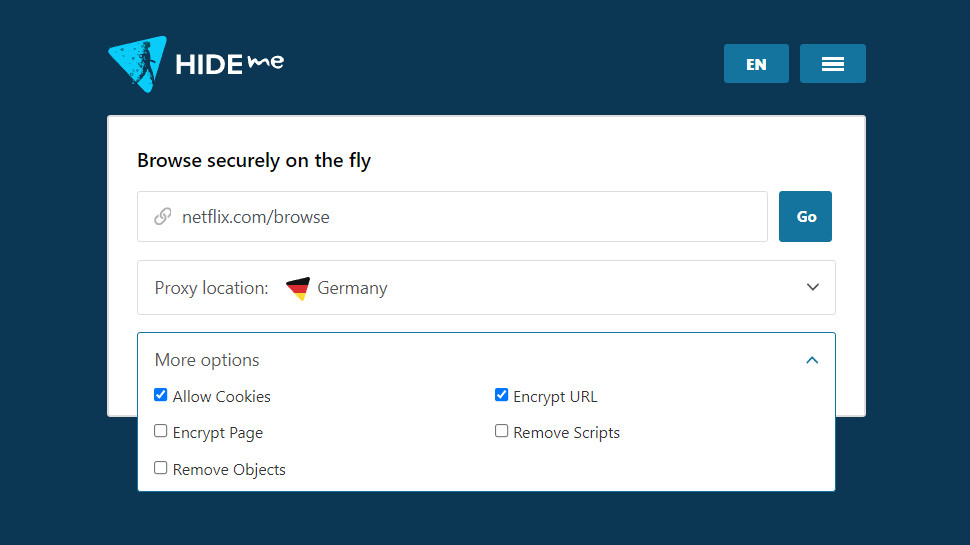
It couldn't be much easier to use; just choose a location and click Connect. You'll figure it out immediately, even if you've never used anything similar before.
Installing multiple proxy extensions can cause problems, so we like to see a service which tries to avoid these problems. When we installed HideMyAss! and Hide.me on the same browser, HideMyAss! raised an alert and recommended we disable the other extension, the ideal response. Meanwhile, Hide.me didn't seem to recognize it had any competition at all, and carried on as before.
Although that's not ideal, it didn't cause us any issues in real-world use. Even if we connected to HideMyAss! first, then Hide.me, the system worked as expected: HideMyAss! closed, and traffic was correctly redirected through our chosen Hide.me location. That's as good a result as we could have expected.
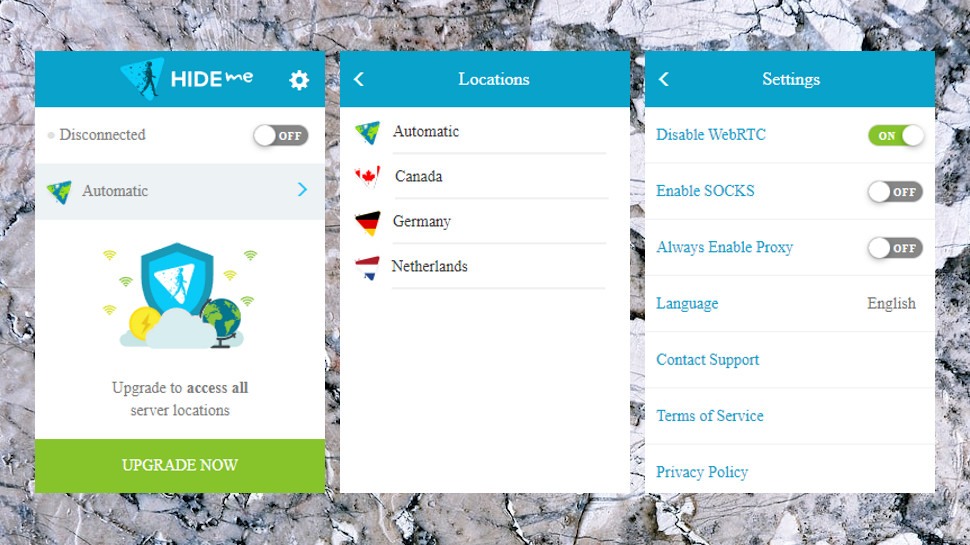
Bonus features
At first glance, Hide.me's proxy extension seems to be all about its point-and-click simplicity, but check the Settings box and you'll find a couple of handy extras.
'Disable WebRTC' turns off WebRTC (Web Real-Time Communications). Although this is a very useful technology which most browsers use to support real-time video and chat, it can sometimes be exploited to find your real IP address, even if you're connected to a VPN. Disabling it via Hide.me cuts out this risk and gives you an extra layer of protection.
An 'Always Enable Proxy' switch lives up to its name: turn this on and the browser connects to your preferred Hide.me proxy whenever it launches. Not the biggest of deals, but it's another small plus which leaves you a little safer than you were before.
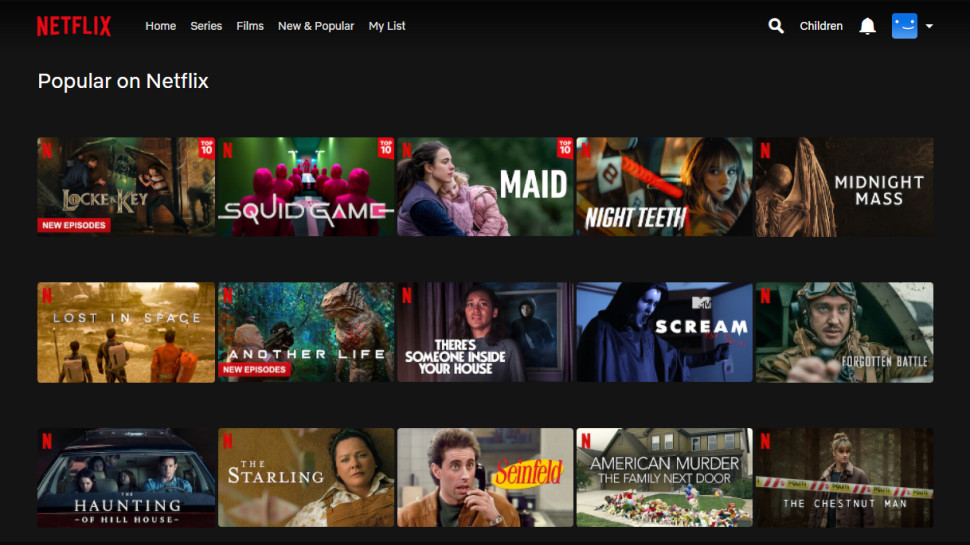
Unblocking
Hide.me's short proxy location list doesn't include USA or UK, preventing us from running our regular unblocking tests. But we tried to get a feel for its abilities by testing a couple of big platforms.
We visited Netflix Canada, for instance. The site didn't allow us to view exclusive Canadian content, but we were able to stream everything else.
Amazon Prime Video didn't give us that level of accessibility, instead displaying its usual 'we know what you're doing' warning and preventing us viewing anything at all.
Netflix and Amazon are difficult sites to beat, of course, even for paid products. If you need to access less well-defended sites in Canada, Germany and Netherlands, then it's quite possible Hide.me's proxy will allow you to do it.
Alternatively, Hide.me recommends you upgrade to its full VPN, and that's not just marketing spin: our recent reviews found the paid service unblocked Netflix, Amazon Prime Video, Disney+ and BBC iPlayer from all our test locations.
Final verdict
Hide.me's free proxy browser extensions look good and are easy to use, but having only three locations limits your unblocking options, and the service wasn't able to get us into Netflix or Amazon Prime Video. You'll get much better results from Hide.me's VPN.
We've also highlighted the best proxy and best VPN

Mike is a lead security reviewer at Future, where he stress-tests VPNs, antivirus and more to find out which services are sure to keep you safe, and which are best avoided. Mike began his career as a lead software developer in the engineering world, where his creations were used by big-name companies from Rolls Royce to British Nuclear Fuels and British Aerospace. The early PC viruses caught Mike's attention, and he developed an interest in analyzing malware, and learning the low-level technical details of how Windows and network security work under the hood.