TechRadar Verdict
The Hive View Outdoor camera is a great addition to Hive’s ever expanding line-up. It’s sturdy, well-designed and integrates easily with the company’s other products. The only downside is that because it’s mains powered you need to locate it within 7.5m of a plug which means it won’t be ideal for everyone.
Pros
- +
Well designed and sturdy camera
- +
Integrates well with other Hive products
- +
Excellent video quality
Cons
- -
Need a nearby plug for installation
- -
Motion tracking is very sensitive
- -
Need to buy monthly subscription for more than 24 hours video storage
Why you can trust TechRadar
Owned by British Gas’ parent company Centrica, Hive began life several years ago as a smart heating company. But just like its main competitor, Google-owned firm Nest, it has steadily diversified with a range of other smart home products including lights, plugs and cameras.
The Hive View Outdoor is its first outdoor security camera and it comes complete with IP66 waterproof rating. Like other products in the range, the Hive View Outdoor is designed to be controlled via the Hive app so you can keep an eye on your home from wherever you are in the world.

However, you will also need the Hive Home Hub connected to your broadband router to use it in conjunction with other products in Hive’s range.
Price and availability
The Hive View Outdoor camera is available to buy now. It costs £179, but do remember that you're going to have to factor in an £89 installation fee unless you fancy hooking up the camera and affixing it to an outdoor wall yourself.

Design and build
Hive has certainly upped its design game in the last few years. Whereas its early smart heating solutions were little more than glorified thermostats straight out the 70s, its latest products look very classy indeed.
Designed by Swiss designer Yves Behard, perhaps most famous for designing Jawbone’s JAMBOX (one of the first wireless Bluetooth speakers on the market), the Hive View Outdoor looks like a large white plastic cube. Albeit one that seems very well made and very sturdy.
On the front is a 130 degree wide angle lens capable of delivering 1080p resolution (the default is 720p) including a night vision mode. On the side is a built in speaker for two-way audio – handy for talking to delivery guys or shouting at burglars! And on the back are holes for the strong magnetic mount and the power cable.

Unlike some outdoor cameras, such as the battery-powered Blink XT, the Hive View does need to be connected to the mains. Provided in the box is a 7.5m USB lead (the Hive is fitted with a micro USB socket, rather than USB-C), a magnetic mount as well as all the accessories you need to install the device yourself, including a small screw driver, nails and cable clips.
Alternatively if you don’t feel confident in your own DIY skills you can always use Hive’s installation service (https://www.hivehome.com/install) at an additional cost of £89.
Installation
Undoubtedly one of the main issues is where to locate the security camera. While it can obviously be easily installed indoors, in order to gain maximum benefit from this sturdy waterproof camera it’s best to install it on the outside of your property.

Hive recommends it should be located at least 2 metres high (ideally higher to prevent someone reaching up and pulling it off the wall). However, you will need to have a plug within 7.5m of the device and a good enough drill to run the cable through the external wall.
Inevitably, this means the product won’t be suitable for everyone, especially if you want it to monitor the front door but don’t have any nearby plugs in the hallway or adjoining rooms.
Features and use
Once installed, the Hive is reasonably straightforward to use via the Hive app. Here you can find various options including a monitoring schedule so you can decide which hours you want the camera to record motion.
For example you may decide only to switch the Hive on during the day when you know you are going to be at work. Or if you are away you may want it to work 24/7 in which case it’s best to switch the schedule function off completely.
Options are provided for recording all types of motion or just when it detects people. And it’s also possible to set the camera to detect sounds if, say, you are worried about a possible break-in to your property.
Other features on the app include ‘actions’ such as boosting the Hive-controlled heating when the camera detects movement or switching on a lamp connected to one of Hive’s smart plugs.
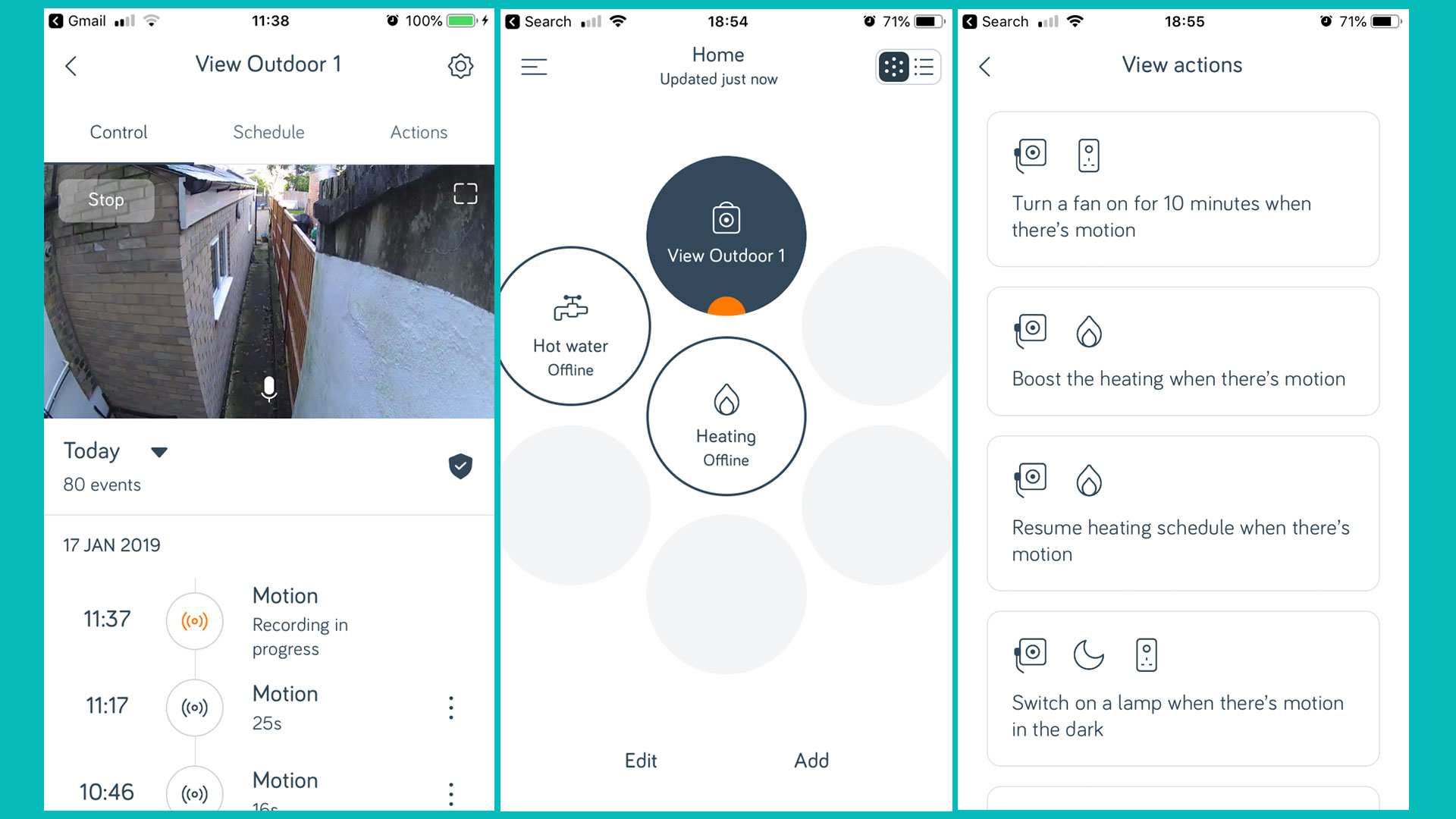
Hive video playback
As with most security cameras, once the Hive View Outdoor detects motion it will record it and send each ‘event’ securely to the cloud. The default setting is 24 hours recording.
If you want up to 30 days of coverage then you will have to pay extra for the Hive Video Playback service. This costs £3.99 for a single camera or £5.99 a month for two.
Unfortunately support for the device via your online Hive account (https://www.hivehome.com) isn’t provided so you can’t view footage via your laptop or make any changes to the settings – this all has to be done via the app.
Performance
For this test we installed the Hive above a back door looking out onto an alleyway. The sturdy magnetic mount is great for angling the camera exactly where you want it and because the power socket is deeply recessed there aren’t any concerns about water getting into the fittings.

Images from the camera are excellent, especially in 1080p, and sound quality from the built in speaker isn’t bad either (you can really hear the sound of planes going overhead).
The only small problem is that motion sensor triggering the camera is quite sensitive. On one day alone we received over 300 alerts (these can be sent us push notifications or emails) even though there was very little to detect upon video playback. We would definitely recommend changing the sensitivity settings to low and using the people rather than motion option, otherwise you’ll end up recording a lot of wasted footage.
We liked
It really seems like a lot of thought has gone into this Hive View Outdoor camera. Not only is it nicely designed, it feels sturdy and well made. Best of all it integrates with other Hive products and can be easily controlled with the Hive app.
We disliked
Inevitably because the product uses mains power, setting it up isn’t completely straightforward requiring a reasonable level of DIY – not to mention a decent drill. Also we would’ve liked to be able to change settings and view footage via Hive’s web interface, rather than having to use the app.
Verdict
Outdoor security cameras are becoming increasingly popular, whether it’s looking out for delivery drivers leaving expensive items on your doorstep or preventing possible break-ins. And while the Hive View Outdoor is currently slightly more expensive than its nearest competitor, Nest Cam Outdoor, it feels a little more solid and is cheaper to get installed professionally.
- Best security camera: keep your home safe with these digital peepers
Image credits: TechRadar
Over 25 years experience as a staff and freelance journalist. Currently working freelance for The Daily Telegraph, writing technology content for the newspaper as well as working with their clients (Vodafone Microsoft, Nokia, SAP, DXC, BAE Systems) on branded content.

