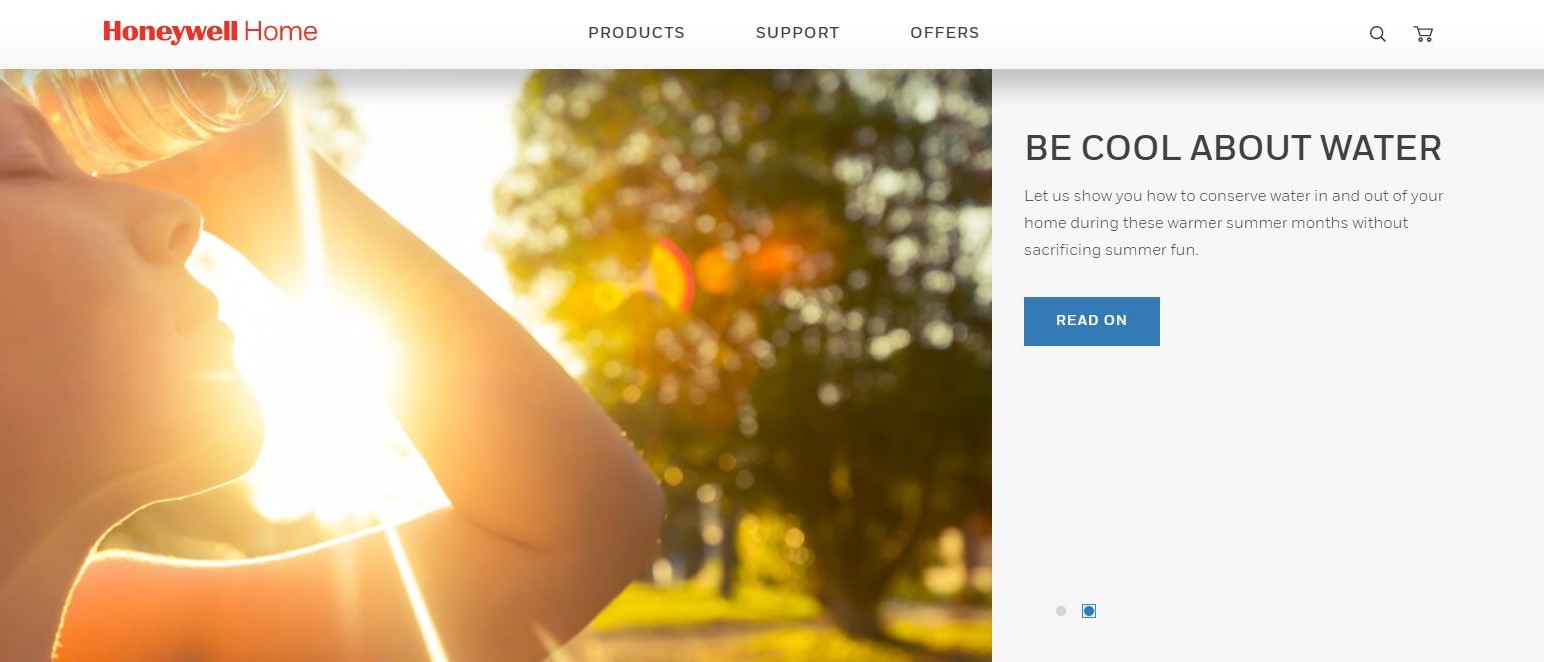TechRadar Verdict
Looking for simple and affordable smart home security with no monthly fee? Honeywell’s packages provide everything you need to protect your property, including free cloud storage. It’s not the most sophisticated kit and professional monitoring is not even an option, but it works well enough.
Pros
- +
Good range of cameras available
- +
Free one-day cloud storage for video
- +
Amazon Alexa built into the base station
- +
Easy to install yourself
Cons
- -
No professional monitoring offered
- -
Not many sensors available
- -
Limited third-party device support
- -
Expensive plans for longer video storage
Why you can trust TechRadar
Honeywell is a historic brand in the US and a household name around the world thanks to its ubiquitous thermostats. It also sells home automation devices, so it makes sense that the Honeywell Home division would move into the smart home security market. It does so with a range of three complete install-it-yourself packages similar to those of SimpliSafe or Abode with the major difference being that Honeywell does not also offer professional monitoring of any kind.
- Interested in Honeywell Home? Check out the website here
Honeywell’s DIY approach to installation and monitoring makes for an affordable way of protecting your property that will appeal to renters and homeworkers as well as homeowners. In terms of business use, it is better suited to the home office than a separate business premises. Each security package is built around a base station that’s designed to be more than just an alarm box. With a speaker, camera and Alexa built in, it could take center stage by playing music on command and taking control of your other Honeywell devices, which include some of the best smart thermostats around today.
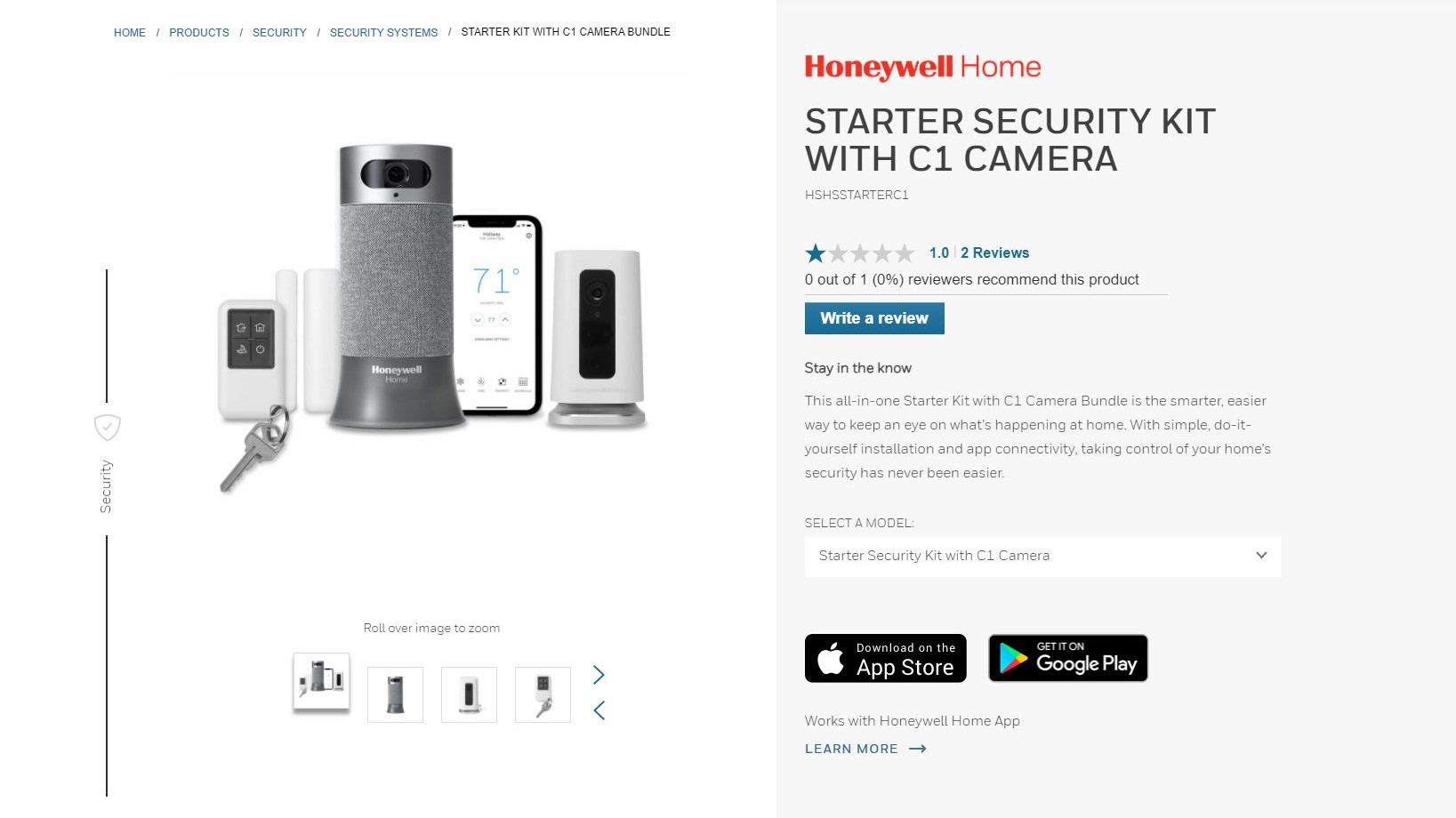
Plans and pricing
Honeywell has significantly reduced the prices of its three security packages since they launched in 2018 making them much more competitive. The Smart Home Security Starter Kit now costs $449 and includes a base station and just enough accessories to get started in securing your home. The premium package costs $699 and comes with additional devices such as a keypad and external security camera.
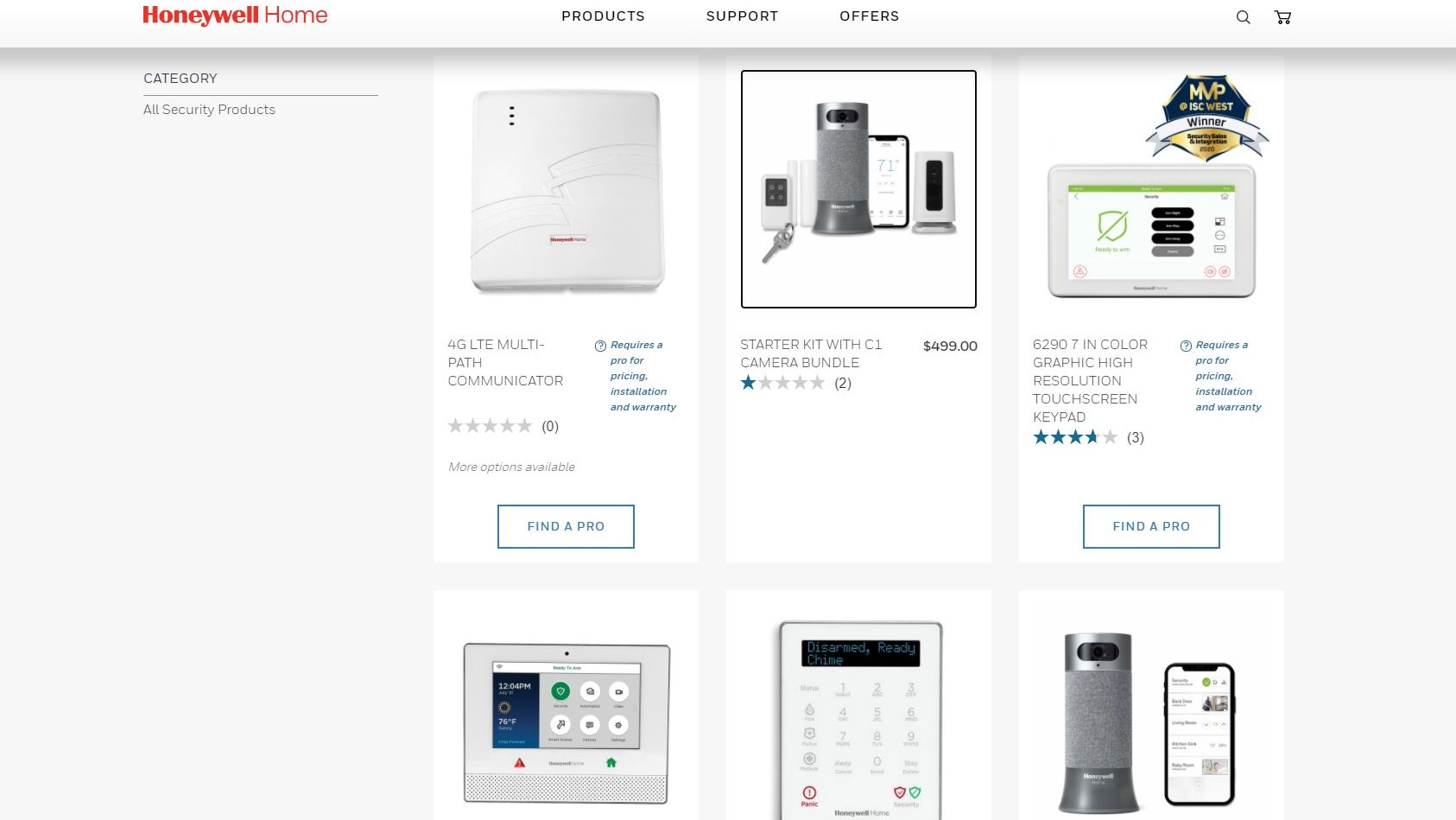
There is a wide range of additional devices that you can add to your package to build the system you want. These vary in price from $19 for a water leak sensor to $199 for the Outdoor Motionviewer. Honeywell’s hardware looks well made and reasonably priced with products like the smoke and carbon monoxide detectors being available before the brand began selling smart security packages. In the fast moving world of smart electronics, however, some items are looking a little long in the tooth. If you’re not entirely happy with your purchase, you can have all your money back within the 30-day trial period and all products come with a two-year warrantee.
Features
Honeywell offers a fairly impressive range of security devices that are as well-designed as you might expect from such an established manufacturer of household electronics. That means there are lots of useful features available for your security system. It all revolves around the mains-powered base station that communicates with the sensors by Wi-Fi. Like most base stations, it contains a back-up battery and a siren, but that’s not all. There’s a 1080p camera which can be triggered by motion to record video clips directly onto a microSD card. It will also save these clips in the cloud for 24 hours so that you can view them using the mobile app at any time or place. And the camera has rudimentary facial recognition and pet detection. That means you can tag up to two faces so that you and your partner do not trigger a recording. Also that an animal of less than around 100lb, like your cat, will go unrecorded. We’re calling it rudimentary because, as you might guess from its dated styling, the base station hasn’t been replaced since its launch in 2018 and we’ve seen lots of rival products appear since then.

Alexa is already built in, which is great for giving voice commands like, ‘Alexa, arm my security.’ You can use it like an Amazon Echo to play music, but bear in mind that the speaker is of a lower quality as it is first and foremost an alarm. LEDs in the base unit illuminate different colours to indicate if the system is in Active, Away or Night mode.

In addition to a base station, the starter kit includes a door/window sensor and a remote control key fob. This key fob lets you arm your system the same way you lock your car. The premium, Super Smart Home Security kit adds a second entry sensor, water leak and freeze detectors, a C1 security camera and a T5 smart thermostat.
Honeywell has a range of indoor and outdoor cameras available including a video doorbell and they all record in high definition. There are push-button and touchscreen keypads too and sensors that can detect everything from glass breaks and leaks, to motion and carbon-monoxide.
Support
Honeywell is unusual in offering neither professional installation or professional monitoring. While the traditional security brands like ADT insist on providing monitoring by their own professionals, DIY security providers like SimpliSafe and Abode use third-party monitoring companies to offer the service. The Honeywell way is to leave it in your hands. This will suit some, but if you were looking for the peace of mind that comes from paying professionals to watch over your property, then you should look elsewhere.
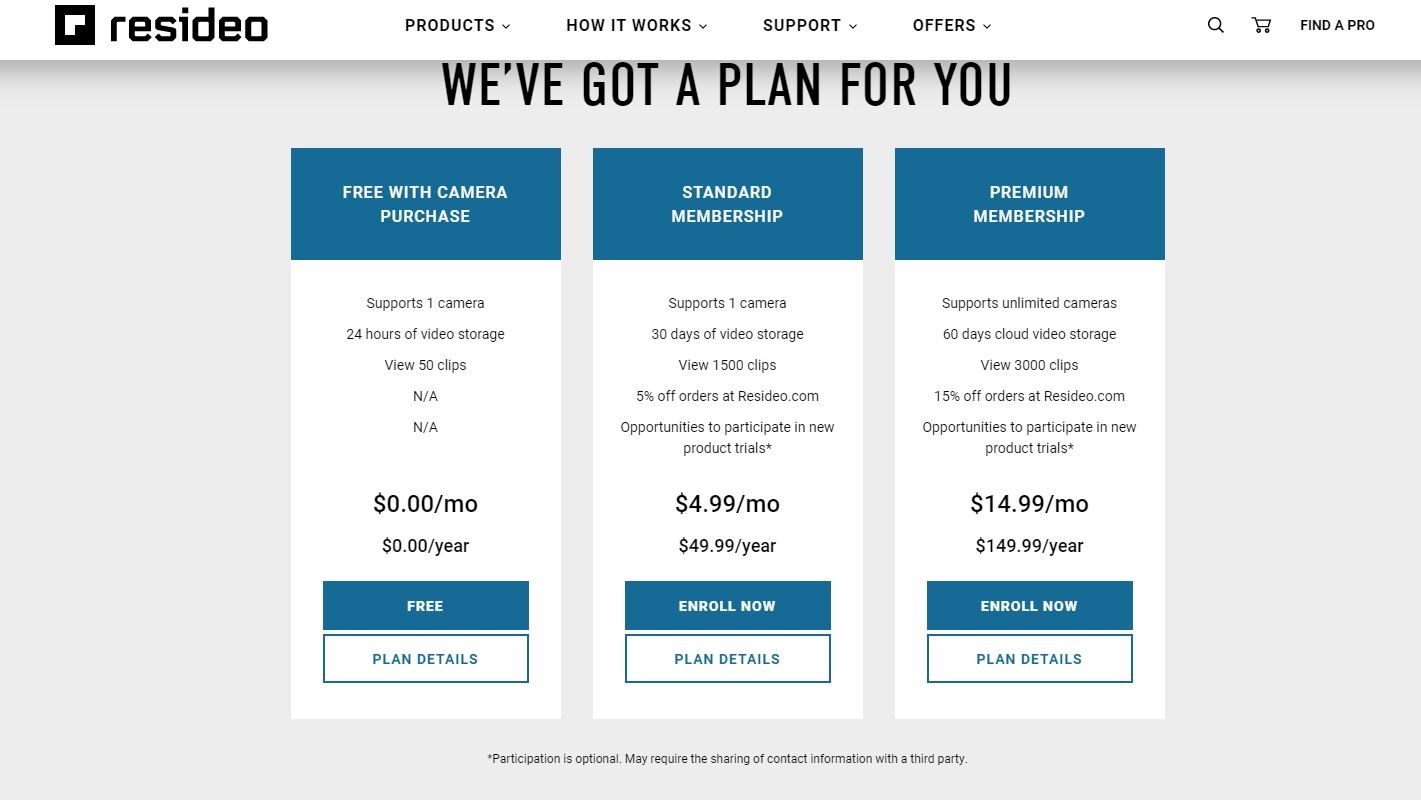
Self monitoring is free of course, but Honeywell offers three subscription plans that give you three different levels of video storage space in its cloud. The first plan is free and with it you can store the video from one camera for 24 hours. The Premium Membership plan costs $14.99 per month and allows for unlimited cameras and 60 days storage. That’s quite expensive for cloud storage and more than rivals such as Nest, Arlo and Ring.
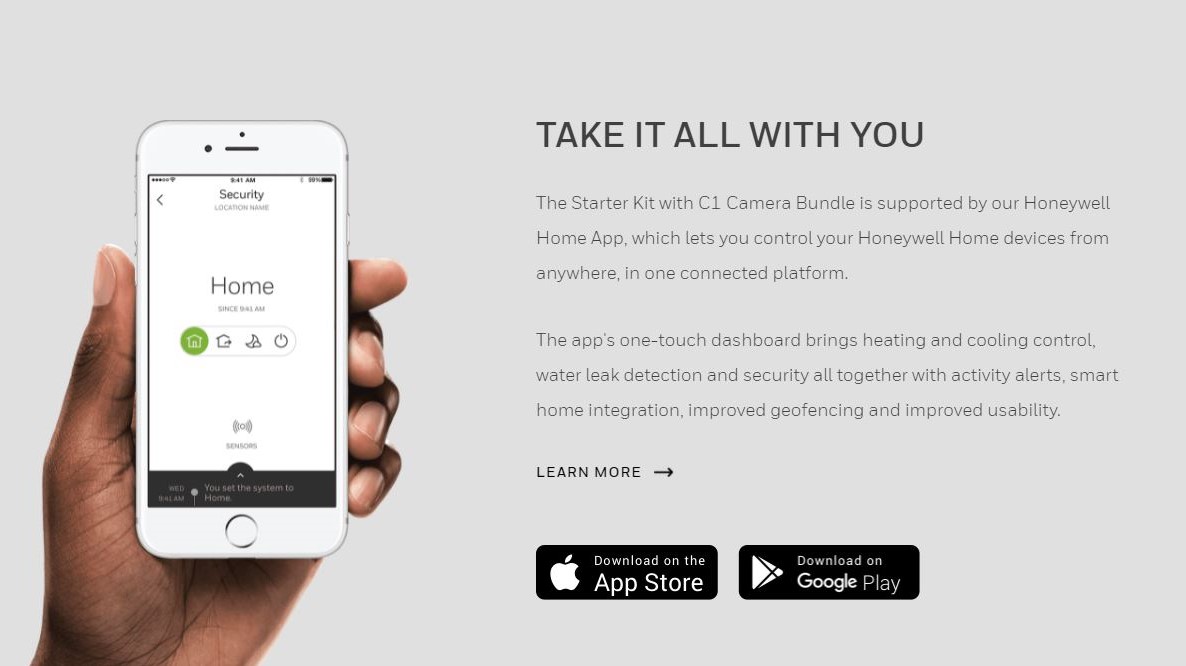
You can view your cameras and their recording at any time using the Honeywell Home companion app, which is also the hub for Honeywell’s other smart home products.
Customer support can be contacted within office hours by phone or online messenger or anytime by tweeting its Twitter account.
The competition
Honeywell represents a far more affordable alternative to traditional security brands like ADT, Guardian Protection, Brinks and Vivint who insist on professional installation and professional monitoring. The Honeywell equipment is easy to setup yourself and the app makes it easy to monitor your own system. By doing so, you protect your property for no more than the cost of the equipment. With no contracts, no moving fee and a month-by month fee for its optional 24/7 monitoring it’s far more flexible too. What those established brands are charging for, aside form the installation, is their own award-winning monitoring and a higher overall level of security.
There are plenty of other DIY smart home security specialists with very similar solutions to choose from. SimpliSafe, Frontpoint and Ring spring to mind. They all offer sleek all-in-one systems that are simple enough to fit yourself. But unlike Honeywell, they all come with optional 24/7 monitoring by outsourced monitoring companies. There are also subtle differences in the devices they offer, pricing and service. Frontpoint has more cameras to choose from, and a longer warrantee, but is more expensive overall. SimpliSafe is more flexible in its pricing and plans than Honeywell, but its devices are fewer and not directly compatible with Apple HomeKit. Ring is cheaper, but has fewer devices and monitoring options.
Final verdict
Honeywell’s user-friendly home security solution would suit anyone looking to add a first layer of protection to their home without the expense and commitment of professional monitoring. And it’s a natural extension for anyone who already has Honeywell’s smart thermostat. The packages revolve around the distinctive base station which is easy to set up and use thanks to the inclusion of Alexa. It looks a little clunky compared to Abode’s iota base station and has less features. The main difference though is Honeywell’s incompatibility with most third-party smart home devices.
- We've also highlighted the best home security system
How we reviewed
We usually like to get hands-on when it comes to testing, but in this case, calling in and installing each security system was just not at all practical. Instead, we compared every aspect of the ten biggest names in home and business security and awarded scores within a range of comparable parameters. Totting up the totals, while taking into account the various costs (and hidden costs) provided our overall ratings. However, choosing your own security solution is going to depend on your situation, which is unique to you, so please read the full reviews before making a decision.
Is it suitable for an office?
Yes, you could secure your home office well enough with the smart home system we’ve been describing, but it’s not really aimed at business customers. Honeywell’s commercial security division is there to help SMBs (small to medium sized businesses) protect their enterprise with a much larger range of equipment and services. Visit the site for a quote for your business.
Are there any monthly charges or hidden fees?
No. Once you’ve paid the upfront cost of the equipment, you can started securing your home without any ongoing costs at all. There are three subscription plans, but the first of those is free and it allows you 24-hour cloud storage for the video from one camera. That’s enough to start with, but you might decide to pay monthly for the next plan which allows much more storage.
With no monitoring service, what happens when somebody breaks in while I’m away?
The monitoring is done by you checking the Honeywell Home app on your phone. If your door is forced, the sensor will send a signal to the base station which will sound its siren or send you a push notification, or both depending on how you armed it. The intruder may also trigger a video recording which can view and then decide how to respond.
- We've also rounded up the best smart locks

Jim has been evaluating printers for more than twenty years and has, to date, written over a hundred reviews for TechRadar Pro. From pocket printers to industrial dye sublimation, Jim has been there, run the tests and printed the t-shirt. His expertise extends to consumables (paper, ink, toner) and his printer buying guides make it easy to compare these essential peripherals.