TechRadar Verdict
The Honeywell Lyric T6R is a useful smart thermostat that doesn’t try and overcomplicate things. It’s easy to setup and use, and while it may not be the smartest on the market, it works well.
Pros
- +
Wireless box doesn't require wall fixing
- +
Geofencing is a clever addition
- +
Works with Alexa, Assistant and HomeKit
Cons
- -
Can’t learn your usage
- -
Doesn't work with Honeywell's zonal radiator valves
- -
Design could be more attractive
Why you can trust TechRadar
The Honeywell Lyric T6R smart thermostat offers up competent smartphone controlled heating for your home.
It may not be as well known as the likes of Hive or Nest, but the Lyric T6R is just one of a number of Honeywell smart home devices (including the zonal smart thermostat Evohome), showing the company is committed to the industry rather than just chancing its luck.
We've been using the Lyric T6R for around a year, putting it through its paces and trying out the various features it offers including scheduling, remote control when away from home, and geofencing.
Big selling points include its compatibility with Amazon Alexa, Google Assistant and Apple HomeKit, as well as the fact the thermostat itself doesn't need to be fixed to a wall.
Rather, the wireless box simply needs to be connected to a conventional power outlet, allowing you to place it in a more convenient location in your home, for better visibility of the screen.
Price and availability
The Honeywell Lyric T6R has an RRP of £199, but if you shop around you can pick it up for around £160 from some retailers (and at time of writing there was an Amazon deal for £149.59 so it's worth keeping your eye out for deals).
There is a model that requires fixing to a wall which costs £179 (the Lyric T6), but it's certainly worth paying the additional £20 for the added convenience of the freestanding thermostat.
The price doesn't include installation, so it's worth getting some quotes in before making your purchasing decision.
The Lyric T6R is available from a number of major UK retailers including Amazon, Argos and Very.
Installation and set-up
While the main thermostat of the Honeywell Lyric T6R simply needs to be connected to a power outlet, there’s a second box that comes with it that attaches to your boiler and so needs to be installed by a professional.
It took one engineer around half an hour to connect the boiler control unit to our current central heating controls, however this could vary depending on your home's setup.
Always investigate how long it will take, and how much it will cost, before committing yourself to a smart thermostat purchase.
The boiler control unit then overrides your current heating controls, passing them off to the Lyric T6R thermostat. Once installed you'll need to connect the thermostat to the smartphone app and your home Wi-Fi network.

The Lyric application (available on both iOS and Android) provides a relatively straightforward step-by-step guide on how to set up the thermostat.
Initially the T6R struggled to connect to our smartphone and home WiFi, but after a couple of attempts we were up and running.
While you have a reasonable amount of freedom when it comes to the placement of the T6R, you need to make sure it's in a room that is representative of your home's average temperature; there's no point placing it in a conservatory or a room that's generally poorly heated, as you'll end up wasting power and money.
Design and display
The Lyric T6R has a rather simplistic design, it's essential a black square.
This means it doesn't look as striking as the likes of the Hive or Nest, which is a shame considering the convenience of being able to place it in a range of locations around the home. We'd have liked something that looked a little more alluring to place on our side-table, but it is functional.


The touchscreen display dominates the front of the thermostat, with the current temperature of your home proudly displayed in the middle. This figure is large on the screen, making it easy to read from across a room.
Tap the touchscreen and more information will be displayed on the screen including 'plus' and 'minus' icons allowing you to quickly increase or decrease the temperature.
Features and performance
Once set up, the core feature within the Honeywell Lyric app is the schedule, allowing you to fine-tune when you want your heating to go on and off, and the target temperature for when it's on.
You can either choose to setup a schedule for grouped days (e.g. Mon-Fri and Sat-Sun) to easily replicate the same behaviour over multiple days, or you can opt for a day-by-day setup allowing you to have a different routine every day.
It’s easy to put a schedule together, although it does take a little while to get all the timings correct. Once put together, you can easily adjust the temperature goal for a certain time period by tapping it and moving the scroll wheel to the desired temperature.
The app’s home screen shows you the current temperature of your home at the top of the screen (and the outdoor temperature just above it) while at the bottom of the display a scroll wheel shows the you temperature you’ve specified either manually or in the schedule.
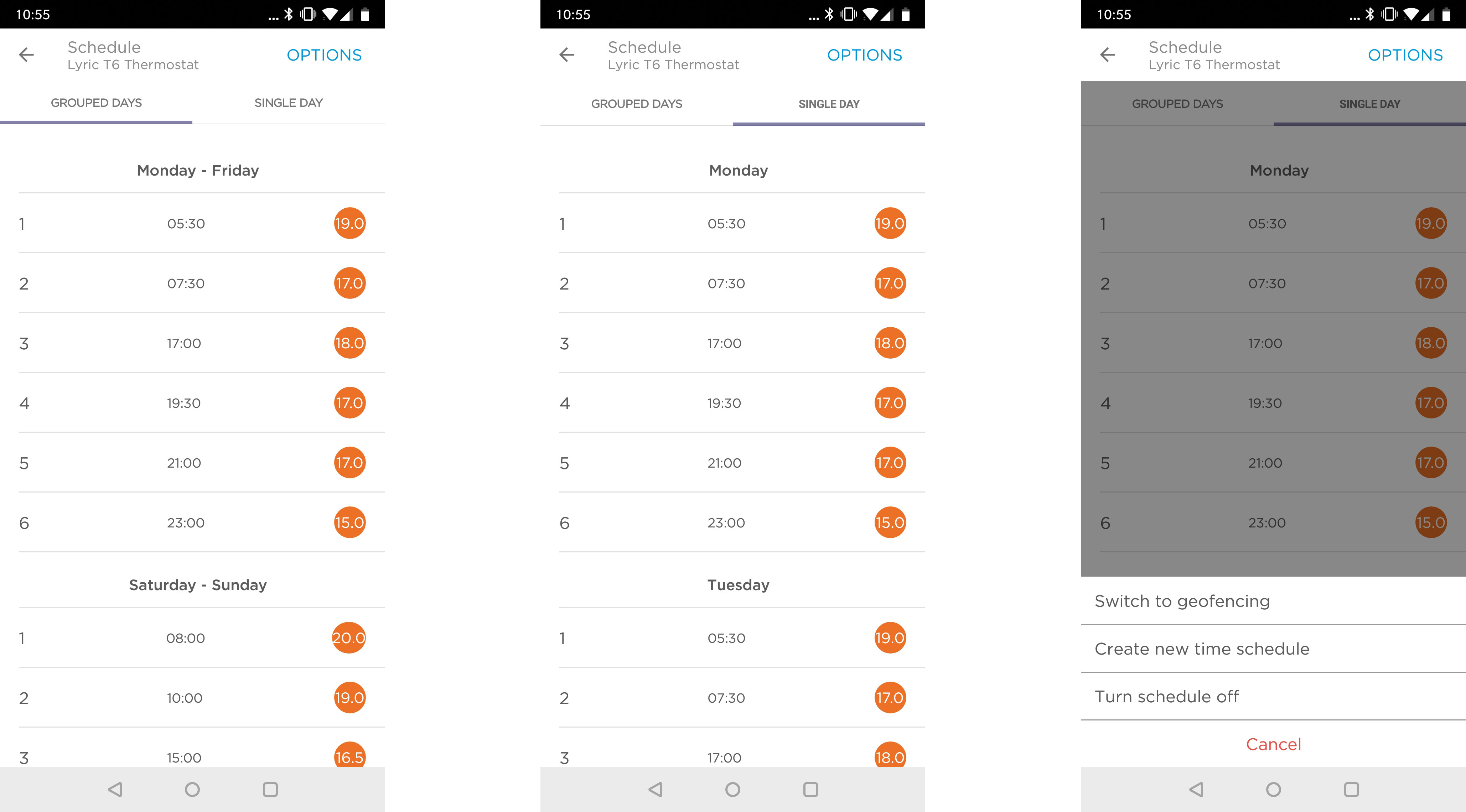
If the Lyric T6R is currently following the schedule, you can manually override it by moving the temperature wheel at the bottom of the screen.
When manually overridden you can select how long the Lyric T6R should follow the new command before returning to your schedule, which is a useful feature if you’re looking for a few hours of heat before leaving the house or going to sleep.
You can also turn the thermostat (and thus your heating) off completely from the application, allowing you to save energy when you’re out of the house for a longer period of time, with the ability to turn it back on from your phone before returning home - ensuring you don’t come back to a cold house.
There’s also a dedicated holiday mode where you input the dates you are away and the application can make sure your house is heated for your return, without using any unnecessary energy while you’re away - which all helps to reduce your bills.
Another nice feature within the Lyric application is geofencing, allowing your thermostat to turn itself on and off depending on how close you are to home.
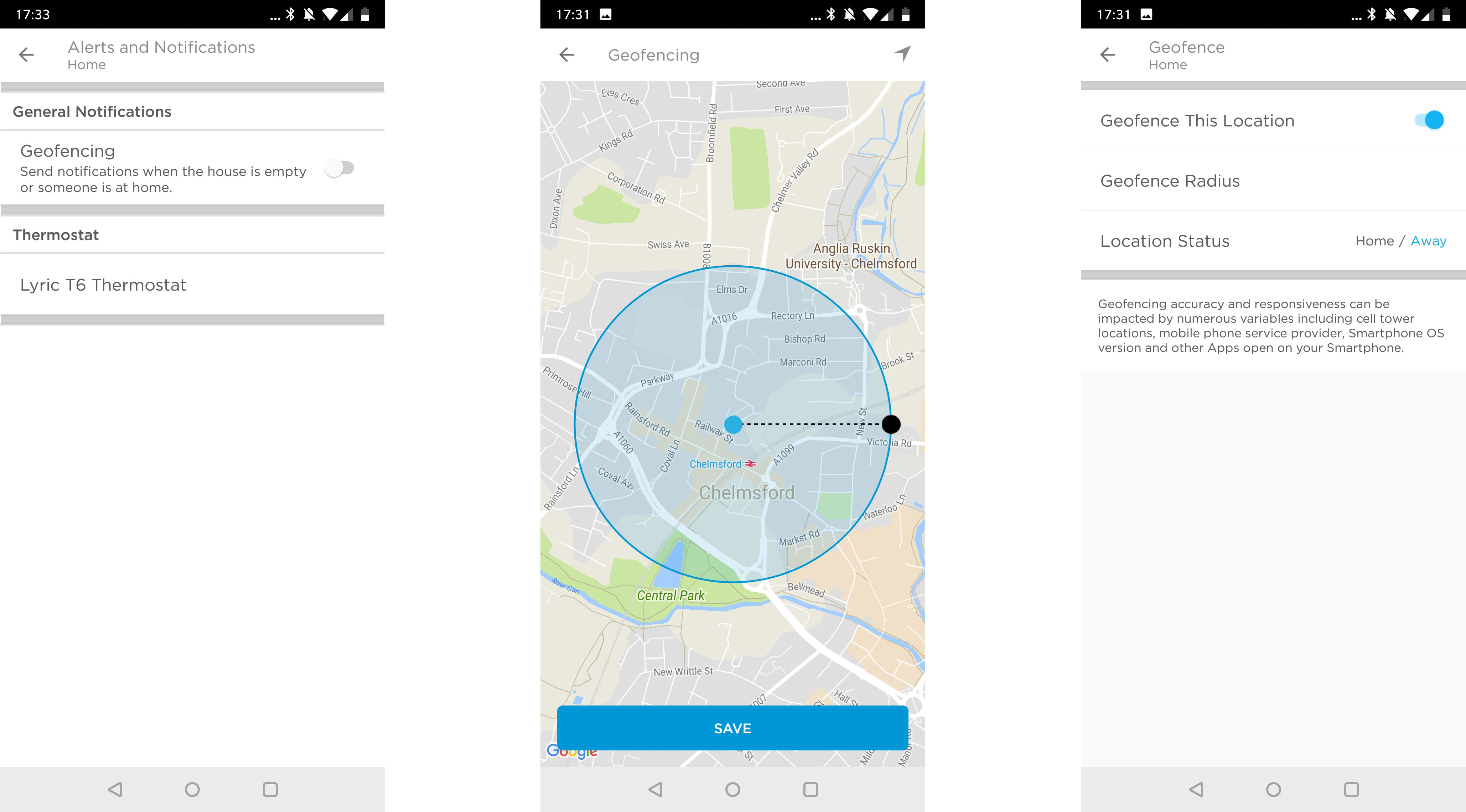
You can adjust the size of the radius around your home, with those living in more rural areas ideally wanting a larger radius, while those in towns and cities are best off using a smaller radius to ensure you’re not triggering the heating when you’re out shopping.
We found the geofence feature worked well most of the time, but it will require a little more battery from your smartphone so it’s worth keeping an eye on your power level if you’re running low.
Members of your family can also have their own logins to the Lyric app, allowing you to share control with others - and also revoke it if necessary. Handy if you’re having someone house sit for you while you’re away.
You can also control the Lyric T6R with your voice thanks to integration with Amazon’s Alexa, Google’s Assistant and Apple’s HomeKit.
You’ll need to head into your smart assistant’s dedicated phone app and link your Honeywell account and the Lyric T6R as a device on the service. Once linked up you can ask your smart speaker – or other assistant-powered device – what the temperature currently is, and to turn the T6R up, down, off and on.
It’s useful to have voice control, especially if your hands are full, your phone isn't available, or the thermostat is in a different room.
The Honeywell Lyric T6R isn’t as featured packed as some rival smart thermostats though and it offers just one zone of control.
This means you won’t be able to use the Lyric T6R to adjust temperatures in a specific room - any setting is mirrored around your home and it’s not compatible with smart radiator valves, underfloor heating systems or hot water controls (which the Honeywell Evohome is).
Unlike some others, it also doesn't learn patterns of usage, or provide you details on how much energy you’ve used/saved.
We liked
The easy-to-use Lyric application makes adjusting the heating easy from anywhere in the world, and the added geofence feature takes away the need to remember to turn the system on/off when you return/leave home.
We also like the support for the main voice assistants from Amazon, Apple and Google, allowing you to control the temperature of your home by just speaking to a smart speaker or assistant-enabled smartphone.
Installation was also quick and easy, and the Lyric T6R is a relatively affordable smart thermostat option with the added benefit of not needing to be fixed to a wall.
We disliked
Honeywell offers a range individual radiator-valve thermostats, but the Lyric T6R is not compatible with any of them, meaning you’re limited to a single zone of control, rather than being able to control the temperature in different rooms independently.
Compare it to rivals from Netatmo, Nest and Hive though and the Honeywell Lyric T6R does feel a little more basic, with no support for additional heating devices, no energy tracking and no AI that learns your usage and adapts over time.
Final verdict
The Honeywell Lyric T6R is a simple thermostat, but we like the fact it isn't overcomplicated. It's functional, but in a good way.
It’s easy to setup and use, the scheduling feature is great and being able to link it to Amazon’s Alexa, Google’s Assistant and Apple’s HomeKit further enhances its usability.
We’d have liked a more attractive design, support for other smart heating devices and either multi-zonal or hot water control, but what it does offer, it does very well.

TechRadar's former Global Managing Editor, John has been a technology journalist for more than a decade, and over the years has built up a vast knowledge of the tech industry. He’s interviewed CEOs from some of the world’s biggest tech firms, visited their HQs, and appeared on live TV and radio, including Sky News, BBC News, BBC World News, Al Jazeera, LBC, and BBC Radio 4.
