Why you can trust TechRadar
Interface and reliability
- Android 7.0 with EMUI 5.1 is intuitive
- Lock screen useful but fiddly
The Honor 6A runs Android 7.0, which is no longer the latest version of Google’s popular mobile OS, but is still the most recent version most phones run. More important to your day to day experience, however, is the Emotion UI that’s been layered on top.
Huawei’s Android customisation has traditionally been seen as a little heavy-handed. It often seems as if the Chinese manufacturer has tried to make its own version of iOS using the raw materials of Android.
The result isn’t as good as iOS or stock Android, of course, but it’s really not bad - particularly if you’re the kind of light or first time user who is considering purchasing an Honor 6A.
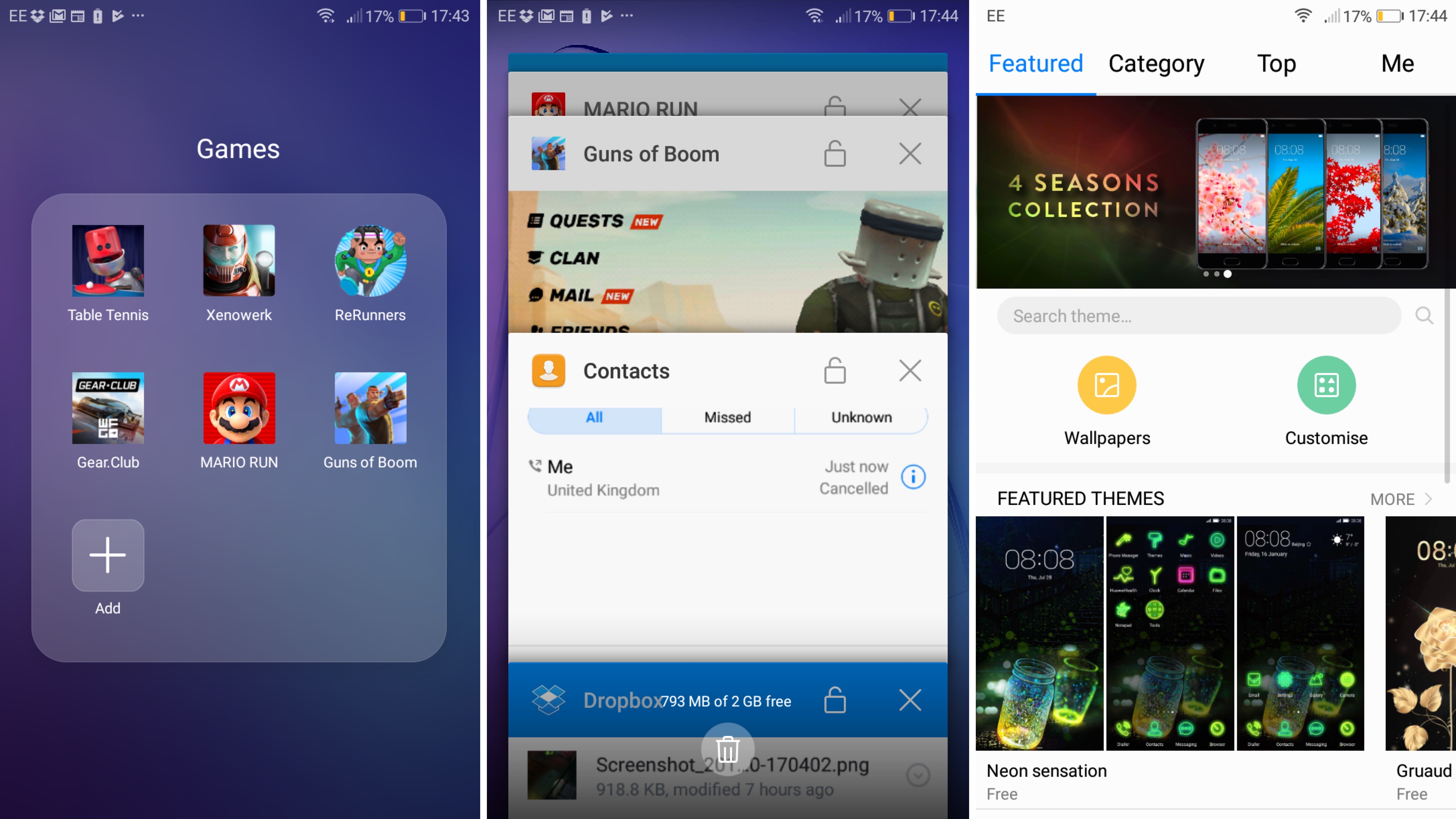
EMUI 5.1, to give the full version name, offers a clean and welcoming experience with far fewer distractions and rough edges than before. It’s not as refined as stock Android or superior skins from the likes of HTC, but we suspect that won’t matter to the Honor 6A’s main audience.
It continues the trend of ditching Android’s app tray altogether. This became accepted practice among many Android skinning companies long ago, to the point where it’s now really a matter of preference. On the plus side, there’s one less menu layer to contend with. On the negative side, there’s no default app organisation system.
All of your installed apps are dumped onto the various home screens (which can be personalised through a dedicated Theme shop) in no form of order, so it’s up to you to drag and drop them into some logical position - and perhaps onto one another to form folders.

The lock screen cycles through high quality (if rather random) photos of coffee cups and buildings and flowers, while icons and fonts are simple and easily readable.
One thing that took us longer to get used to was EMUI 5.1’s lock screen shortcut menu, which seems to mimic the role of iOS 10’s Control Centre. Drag up from the bottom of the lock screen and you’ll bring up a small overlay containing a series of useful shortcuts, such as a torch, a calculator, and a timer.
While we appreciated the function of this bar, we found the swipe-up access system grating after years of ‘swipe up to unlock’ Android phones. Here we found ourselves often bringing up the shortcut menu when we just wanted to get to the home screen.

till, props to Huawei for getting rid of the irritating need to confirm your password entry during the unlock phase.
In terms of pre-installed bloatware, Honor has been relatively restrained here. There are no pre-installed games this time around, and the apps that are here cover the basics like Email, Notes, Music, Videos, and Calendar.
You also get a Health app that will automatically count your steps for you throughout the day, as well as enabling you to set up custom workout plans.
Parent company Huawei is one of the bigger and better producers of Android Wear smartwatches, so there’s some logic to including this app - even if most people won’t use it.
Movies, music and gaming
- 5.0-inch 720p display not ideal for movies or games
- Single speaker isn’t up to much
Given its modest screen dimensions, the Honor 6A clearly isn’t designed for intensive media consumption, but it will do the job.
Movie content doesn’t pop here, thanks to a maximum output of 720p in a 5-inch window and only middling maximum brightness. But the colours are at least reasonably accurate.

Games hold up just fine on this display, but again you can get a better experience at the same price point (the Moto G5’s 5-inch 1080p display springs to mind). Performance is decent in this regard, though.
Guns of Boom, Gear.Club and Xenowerk all performed well during our time with the phone, and these are all fast-moving and graphically rich 3D games.
In both types of visual media, the Honor 6A’s single bottom-mounted speaker (the other grille’s a fake) offers basic audio output at best.
To be fair, we wouldn’t expect anything more for less than £200. Besides, there’s a 3.5mm jack on top of the phone, which isn’t even a given at the top end of the market these days.

You’ll particularly want to make use of the latter in the case of music playback, of course. Honor has included its own Music app for local playback, which works well and supplies screen-filling artwork and neat widgets. It also pre-installs Google Play Music, which is a strong option for music streaming if you’re not already signed up to Spotify or the like.
When it comes to media storage you get a not-exactly-generous but par-for-the-course 16GB, though you only actually get around 10GB of that free from the start. You’ll almost certainly need to take advantage of the Honor 6A’s microSD slot, which allows you to expand by up to 128GB.
Specs and benchmark performance
- Snapdragon 430 offers decent budget performance
- Geekbench results place it slightly above Moto G5
One of the major improvements Honor has made with the 6A is in ditching its home-brewed Kirin CPU line in favour of the Snapdragon 430.
While this is a budget chip, it’s a strong performer that has been widely adopted elsewhere in the market. That includes the Moto G5 and the Nokia 5.
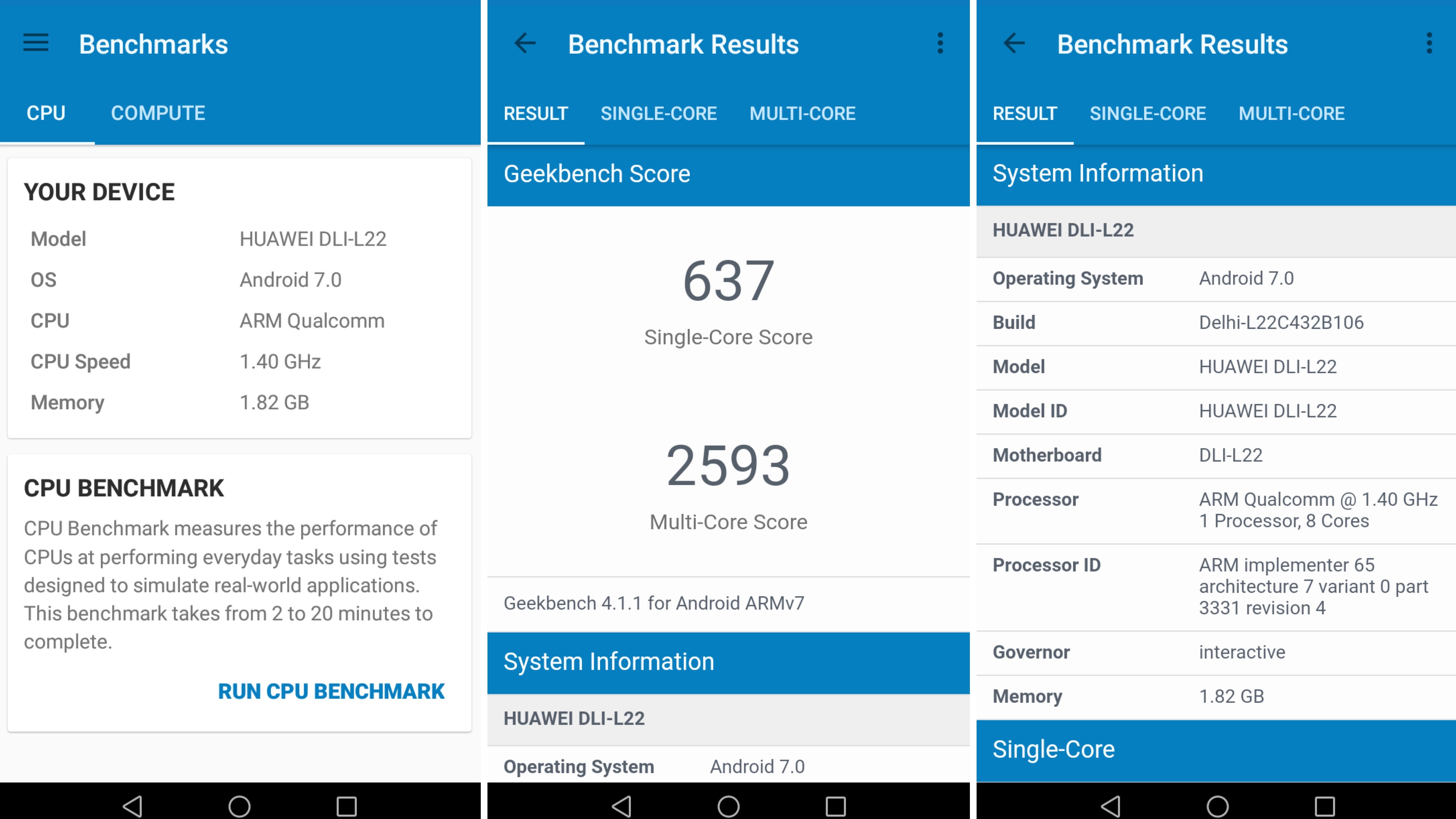
Backed by 2GB of RAM, you get decent, if not spectacular performance across the board. Skimming through home screens and menus is reasonably smooth, though we did pick up on a few stutters and pauses. It’s nothing critical, though.
Perhaps more notable is app performance, which is uniformly decent. With a Kirin chip you can find the odd app (often a game) that yields less than optimal performance, or produces weird performance glitches. The Snapdragon 430 is a mainstream chip, though, so apps tend to be properly optimised for it.
Geekbench 4 scores are about what we’d expect. An average multi-core score of 2,594 places it a little above the Moto G5 on 2,377 and about the same as the Wileyfox Swift 2 on 2,545 - both of which also run on the Snapdragon 430.
Current page: What's it like to use?
Prev Page Introduction, key features and design Next Page Battery life and camera