TechRadar Verdict
HostPapa offers top-notch hosting web solutions at pocket-friendly pricing with a 99.9% uptime guarantee. However, there is no free trial and automatic backup is charged as well.
Pros
- +
Eco-friendly approach
- +
Free domain registration even with the cheapest plan
- +
Free domain transfer and website migration
- +
Outstanding self-help options
- +
Starter plan supports hosting two websites
- +
Speedy servers
- +
Good value for money
- +
User friendly
- +
Good customer support
Cons
- -
No free automated backups
- -
Add-ons can quickly drive up the price
- -
No monthly billing for shared hosting plans
- -
No Windows hosting option
- -
No free trial
Why you can trust TechRadar
What is HostPapa?
HostPapa is a popular web hosting provider that was established in 2006. Since then, it has grown to become a global leader in hosting solutions, serving over 500,000+ customers in more than 100 countries.
HostPapa offers a variety of hosting plans such as shared, VPS (Virtual Private Server), reseller, and WordPress hosting. Also, it provides domain registration, website builder tools, email hosting, ecommerce solutions, and more.
What sort of hosting plans does Hostinger offer?
HostPapa offers a variety of hosting plans to cater to the different needs of its customers. Here are some of the hosting plans by HostPapa.
Shared Hosting
Shared web hosting is ideal for personal and small business websites that are looking for an affordable and reliable hosting solution. In a shared hosting scheme, resources of a server are shared between multiple websites, keeping costs to a minimum.
HostPapa offers four web hosting plans, starting with ‘Essentials’ at $2.95 a month (renews at $8.99 a month). With this plan, you get support for two websites, 50GB fast NVMe storage, and 10 email addresses. Upgrading to the next ‘Growth’ plan not only increases the above-mentioned three by many times over, but also unlocks HostPapa’s free website builder, free domain, and website staging (test your website before going live). All of the plans come with a free SSL certificate, too.
Speaking of HostPapa’s website builder, there’s a caveat I’d like you to note. This product is only offered to users whose domains have been registered with HostPapa. Therefore, if you already have a registered domain elsewhere, you need to transfer to HostPapa before using a website builder or sign up for a new hosting plan. Unfortunately, if you have multiple domain names on your account and want a website builder with each of them, you’ll need to pay for each instance of the website builder individually.
The ‘Premium’ plan ($6.95 a month for the first 3 years, renews at $19.99 a month) allows you to host unlimited websites and create unlimited professional email addresses, and you also get a couple of handful security features, free CDN, automated backups, and free domain privacy. Interestingly, this plan has the exact same pricing as the above-mentioned ‘Growth’ plan, making it the most value-for-money hosting plan HostPapa has to offer.
While HostPapa is certainly a cheap web hosting option, and great overall value for very simple use cases, it’s tough to recommend it over the likes of Hostinger - the best web hosting service on the market right now. With the cheapest plan starting at just $2.49 a month, you can host up to 100 websites and get 100 GB of SSD storage, unlimited free SSL certificates, and bandwidth, along with a free email and a free domain.
Hostinger also offers a free domain and its website builder on its most basic plan itself, unlike HostPapa. Even better, where HostPapa reserves backups and security features (such as malware scanning and removal and real-time security notifications) for its top two web hosting plans, Hostinger’s complete suite of security offerings, including DDoS protection, firewall, and malware scanner, comes included with all its plans starting at just $2.49 a month.
VPS Hosting
VPS (Virtual Private Server) hosting is perfect for businesses that require more resources and flexibility than what's offered with shared hosting. With a VPS hosting plan, you will have dedicated resources, including CPU, RAM, and storage, allowing for faster website performance, better security, and the ability to scale your website as your business grows.
HostPapa offers a decent selection of VPS to choose from. Plans start at $19.99 per month, where you get 4 CPU cores, 2GB RAM, 60GB SSD storage, and 1TB bandwidth, and go all the way up to 12 CPU cores, 32GB RAM, and 1TB SSD storage at $249.99 a month, meaning HostPapa caters to both small and mid-sized businesses alike.
All essential features such as free SSL, Softaculous with 400+ free apps (including WordPress, Joomla, and more), FTP accounts, DDoS protection, etc., are available with all HostPapa VPS plans. They also provide full root access and the ability to choose your own operating system, giving you more control over your website.
It’s also well worth noting that although the VPS cost the same, there is an additional fee for Managed and Fully Managed VPS. HostPapa’s managed services cost $23.99 per month, and fully managed services are $129.00 per month; this is in addition to the amount you shell out for the VPS.
This means that the above-mentioned prices are for unmanaged VPS hosting. That’s a bummer, because if you do indeed have the expertise of handling server issues, and are willing to compromise support for a lower price, you will be better off with Hostinger, whose VPS plans start at just $4.99 a month ($7.99 a month on renewal). However, Hostinger doesn’t offer managed services, so if that’s something you feel you might need down the line, HostPapa - or other managed VPS hosting services such as Scala Hosting - will be a better choice.
Reseller Hosting
Reseller hosting plan is designed for businesses that want to provide web hosting services to their own clients. With this plan, you'll be able to host multiple websites under one account, allowing you to offer hosting services to your customers, while HostPapa takes care of the technical aspects.
You can get started with HostPapa’s reseller hosting at $31.99 a month (renews at $41.99 a month) for its starter-level ‘Bronze’ plan that comes with 4 CPU cores, 2GB RAM, 50GB SSD storage, and 20 cPanel accounts. Everything else, from unlimited email accounts to SSL certificates to domains to server backups, are all available as well.
While HostPapa prides itself in being a small-business-centered web hosting service, its reseller hosting plans are just as fantastic for large businesses as well; higher-end plans come with up to 150 cPanel accounts, customizable client packages, and free billing & automation suite. This is on par (if not better) with InMotion, the best reseller hosting service in the industry right now.
Also, HostPapa's reseller hosting plan comes with a white-label solution, enabling you to customize the hosting experience for your customers under your own brand name.
Optimized Wordpress Hosting
If you want affordable shared hosting for WordPress, HostPapa’s Optimized WP hosting plans (4 in total) are worth checking out. They come with dedicated WP features, including a pre-installed WordPress environment, automatic WordPress updates, free WordPress migration, as well as enhanced WordPress caching. Additionally, you will benefit from having your website hosted on servers that are specifically designed for WordPress, ensuring your websites perform at optimal speed and reliability.
The starter-level plan costs a mere $2.95 a month (3-year commitment, renews at $13.99 per month) and gets you 10 emails and 100GB SSD storage, but support for only one WP website. This is undoubtedly good value, but we reckon the ‘WP Pro’ plan at $5.95 a month (3-year commitment, renews at $21.99 per month) offers the best bang for your buck - unlimited WP websites, email addresses, storage, 1GB automatic backups free for first year, and daily malware scanning and removal.
Managed Wordpress Hosting
HostPapa's Managed WordPress hosting goes a step further by providing dedicated customer support for WordPress issues, ensuring you have a hassle-free experience. With this scheme, HostPapa takes care of WordPress updates, security patches, and daily backups. This allows you to focus on growing your business while HostPapa handles the technical aspects of your website.
There’s hardly a fault to be found with HostPapa here. You get free SSL certificate, automatic offsite backups, real-time malware scanning, Global CDN (250+ caching and security locations is a huge plus for reliability), and automated WP plugin & theme updates on every single plan. The basic plan allows you to install one WP site (as do most managed WP hosting services), gives you 25GB SSD storage, and 100,000 monthly website visits.
With HostPapa, you can go as high as 10 WP installs, 300GB storage, and 1.5 million monthly visits. If you want more, we’d recommend checking out WP Engine, which comes with an impressive 99.99% SLA (HostPapa’s is 99.9%), the ability to add extra sites (HostPapa caps out at 10 WP sites) and automated plugin updates, extra security features, and 24/7 customer support for your specific needs.
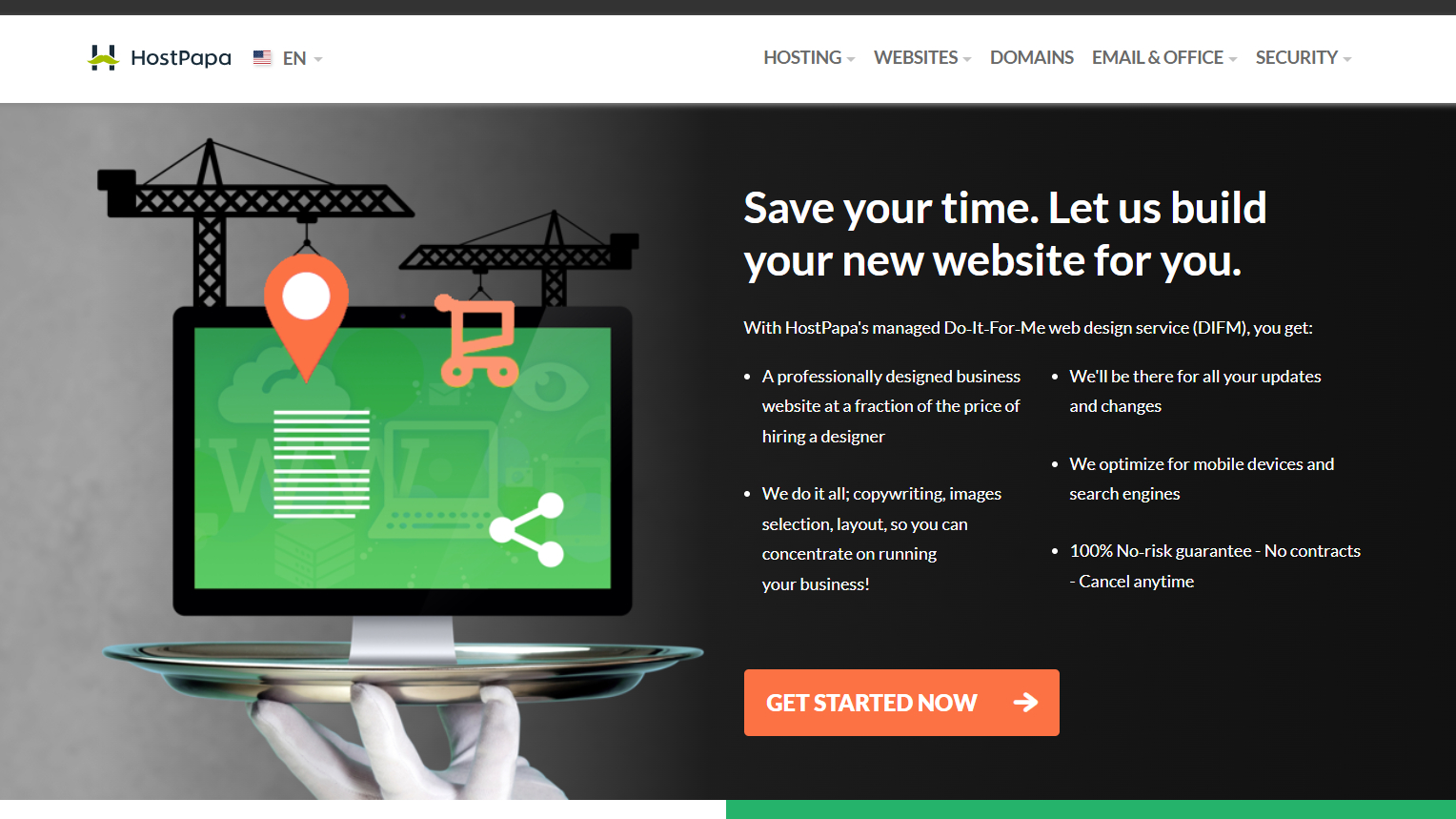
Does HostPapa have a website builder?
HostPapa offers what is called a "Do-It-Yourself (DIY) online Website Builder" which allows you to create, publish, and optimize a beautiful website. The HostPapa website builder is user-friendly and doesn't require any technical skills.
On its highest-end ‘Enterprise’ plan ($40.99 a month), it will allow you to build a web store, which is perfect for anyone who wants to sell products online. The website builder is ecommerce enabled, allowing you to set up an online store with ease. In addition to inventory tracking and the ability to sell on Facebook, it also has 45+ payment gateways, so you can pay through any preferred channel.
It’s worth noting that HostPapa’s website builder comes included with the second shared hosting plan onwards. However, if you fancy a VPS or WordPress hosting plan, you’ll have to get the website builder separately.
There are four plans to choose from. The most basic plan costs $3.99 a month and gets you support for up to 2 pages and mobile-friendly, responsive design templates to ensure that your website looks great and functions well on any device, including desktops, laptops, tablets, and smartphones. You also get free domain registration, which means that you won't have to pay extra for a domain name, which can be a significant cost when starting a website.
Upgrade to a higher-end plan and you’ll get support for up to 1000 pages, so you won't feel limited in what you can create. Advanced HTML & CSS editing feature of the website builder will suit users who have more technical skills or specific customization needs. The website builder also provides header/footer code injection for those who want even more design control.
HostPapa's performance
HostPapa's hosting is exceptionally reliable, with an uptime guarantee of 99.9%. This means that your website will almost always be up and running, providing your customers with an uninterrupted browsing experience. HostPapa's servers are secure and equipped with the latest technologies, ensuring that your website's performance is always at its optimal level.
However, if you just can’t afford to have your site down for even the tiniest portion of time (perhaps it’s a business-critical website), providers such as DreamHost and Liquid Web offer 100% uptime guarantee, and IONOS offers 99.98% on its WordPress hosting plans.
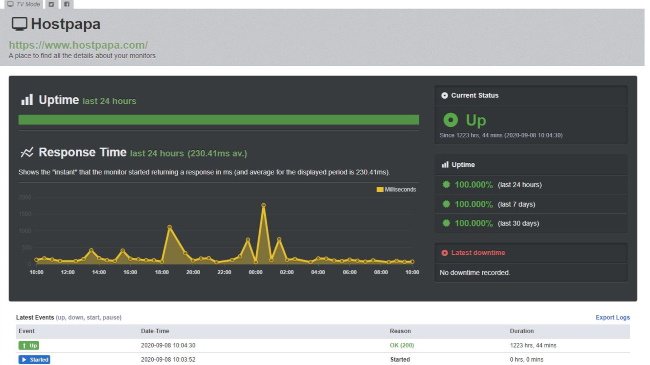
How fast is HostPapa?
HostPapa uses SSD (solid-state drives) on its servers. SSDs are much faster than traditional hard drives, as they rely on flash memory rather than spinning disks to store data. HostPapa also uses a Content Delivery Network (CDN) that caches website content on servers located all over the world thereby increasing website speed. This reduces website load times for visitors from different locations.
Another thing I noticed during my testing was HostPapa’s use of the LiteSpeed web server. This is a high-performance, HTTP web server that is designed to work with popular CMS platforms like WordPress, Joomla, and Drupal. LiteSpeed has proven to be faster than other web servers like Apache and Nginx, especially when running PHP-based websites like WordPress.
An uptime test via UptimeRobot that ran on HostPapa’s main website for over a month didn’t show a single trace of downtime and showed only a few major oscillations in response time. Considering that HostPapa guarantees that their uptime will never drop below 99.9%, we can only confirm that.
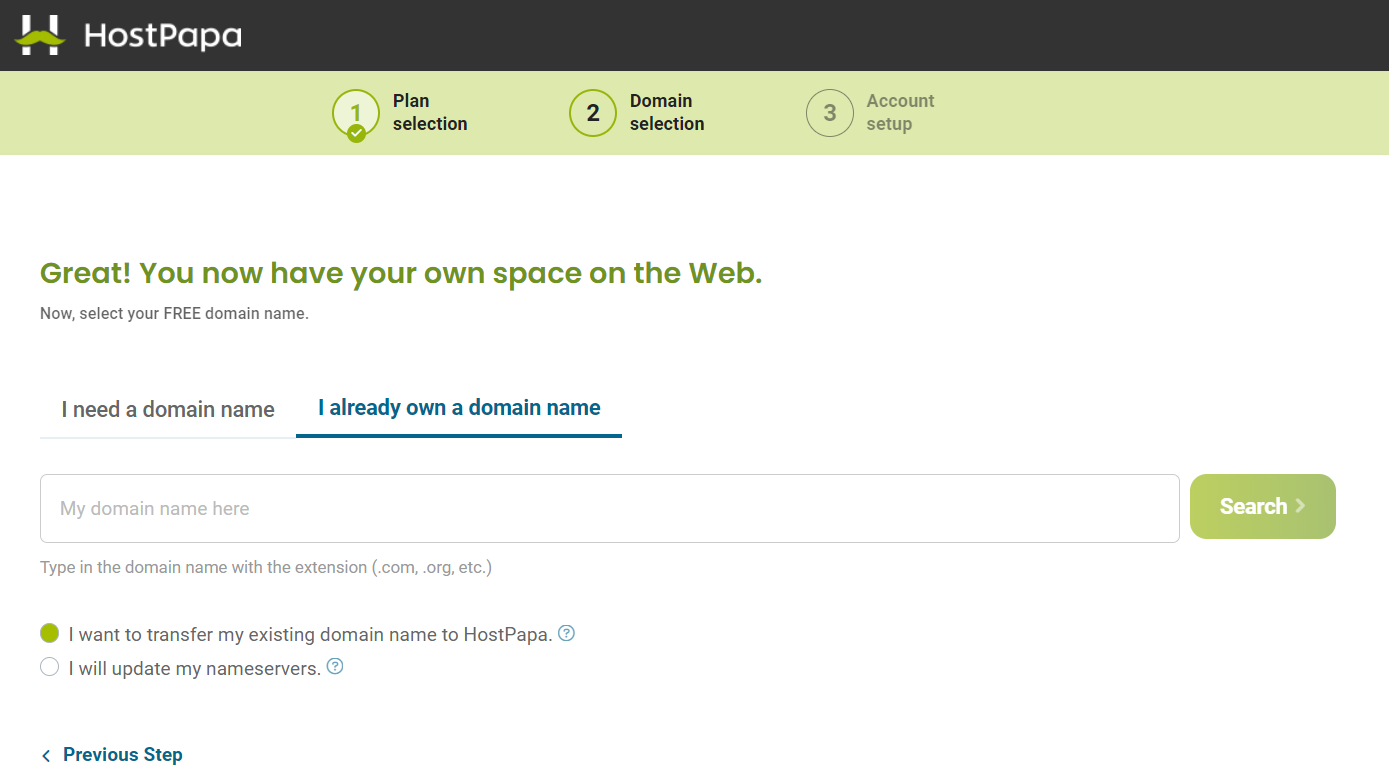
How easy is HostPapa to use?
The first impression of a hosting provider is crucial. With HostPapa, getting started was a breeze. I was able to sign up for an account, choose a domain name, and set up my email within minutes. The dashboard layout is straightforward, and the icons and menus are self-explanatory. I appreciate that HostPapa provides video tutorials and a knowledge base to guide users.
HostPapa uses cPanel as its control panel, which is a popular choice among hosting providers. I was glad to see that HostPapa had customized its cPanel interface to match its branding and added some useful features like Softaculous, a tool that automates software installations. The control panel is organized, and the icons are labeled clearly, making it easy to manage my website files, databases, emails, and backups.
If you’ve selected one of the shared hosting plans, the first thing you’ll notice will probably be the absence of an option for monthly billing. Instead, you’ll be able to select between billings for 12, 24 or 36 months only, which seems unnecessarily inflexible.
On a more positive side, all plans offer a decent value for money and the customers can choose from a few (not too specified) server locations: the US, Canada, and Europe. Additionally, at a rather high price you can throw in a couple of add-ons labeled as “website essentials”. A few of these may come already check marked, but you can unselect each of them easily enough.
After this, you are able to choose a new domain name or transfer an existing one, free of charge. To continue, you’ll have to provide HostPapa with a number of rather regular personal information, pick a payment method and finalize the purchase. All in all, it’s a pretty straightforward process.
All details about your order will be displayed on the far right side of the screen in a transparent manner, with both individual and total expenses shown, which is always good to see.
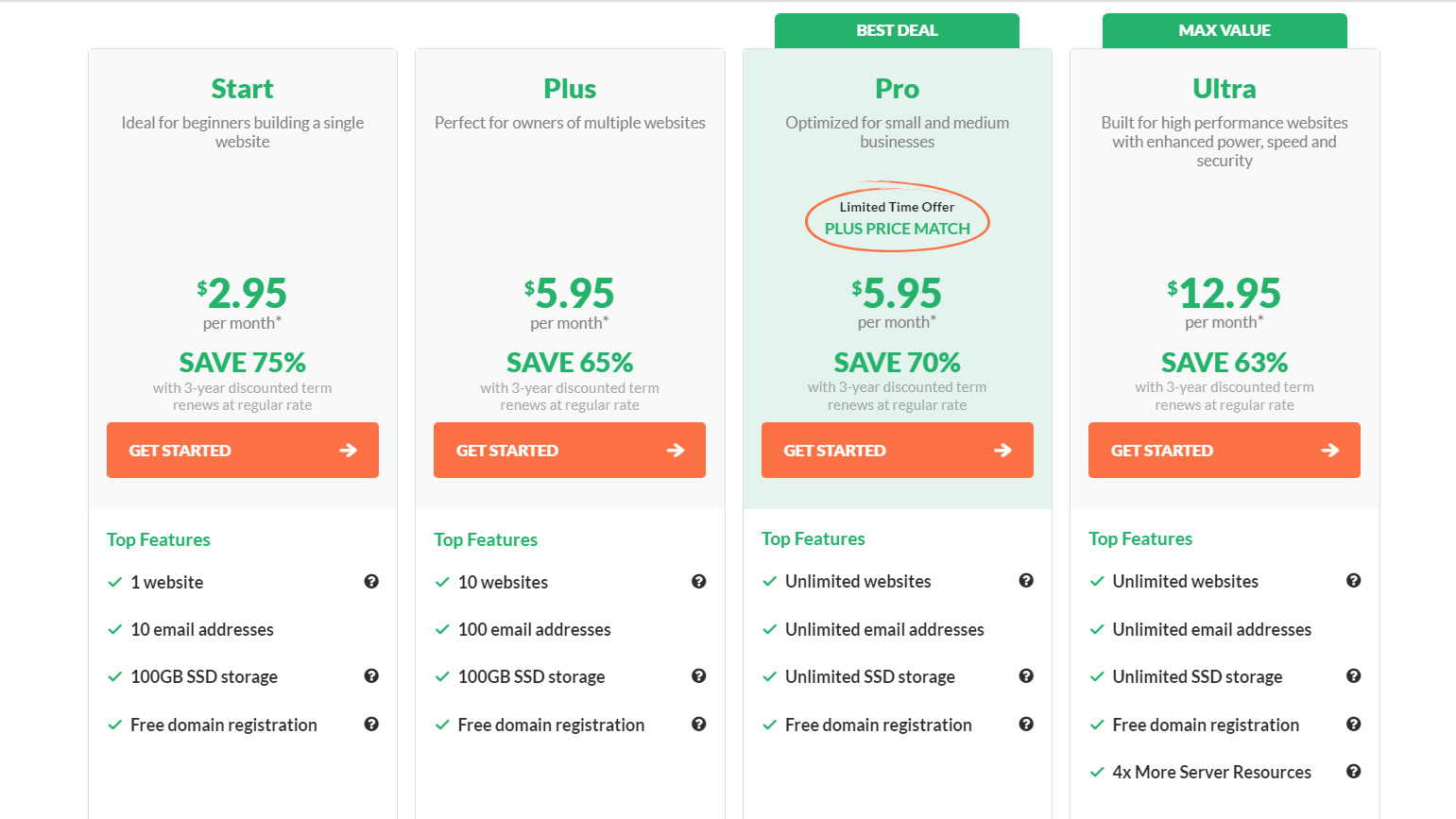
Plans and pricing
HostPapa claims its goal is to provide every customer with a fully-featured hosting package at the lowest possible cost without compromising the quality. All of the above should come together with the help of top-notch customer service and powered by renewable green energy. With this in mind, we were expecting budget-friendly prices and that's more or less what we got.
The shared hosting Start plan begins at $2.95 per month (if you sign up to a 3-year subscription), supports hosting up to two websites and includes a free domain, starter website builder (two pages limit), 100GB of SSD storage and unmetered bandwidth. This sounds like a pretty good value for money.
Although all customers are entitled to cancel HostPapa’s services at any moment, there is a 30‑day risk-free money‑back guarantee. However, it applies to shared and reseller web hosting plans only, which seems a bit reductive.
As for the payment method, HostPapa accepts credit/debit cards and PayPal.
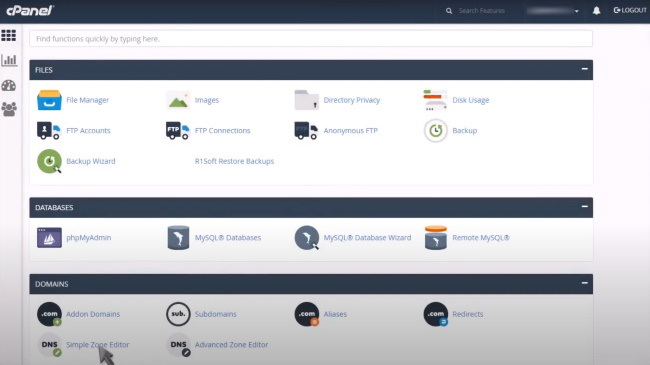
Given that HostPapa doesn’t support Windows hosting, you’ll be using Linux-based cPanel, which is intuitive and easy-to-use, even for average users. From there you’ll be able to install WordPress in no time via Softaculous app installer, and the same goes for hundreds of popular apps, such as Joomla or PrestaShop.
At a minimum, HostPapa offers a basic version of its great drag-and-drop website builder with all its plans, but there is a catch. This product is only offered to users whose domains have been registered with HostPapa. Therefore, if you already have a registered domain elsewhere, you need to transfer to HostPapa before using a website builder or sign up for a new hosting plan. Unfortunately, if you have multiple domain names on your account and want a website builder with each of them, you’ll need to pay for each instance of website builder individually.
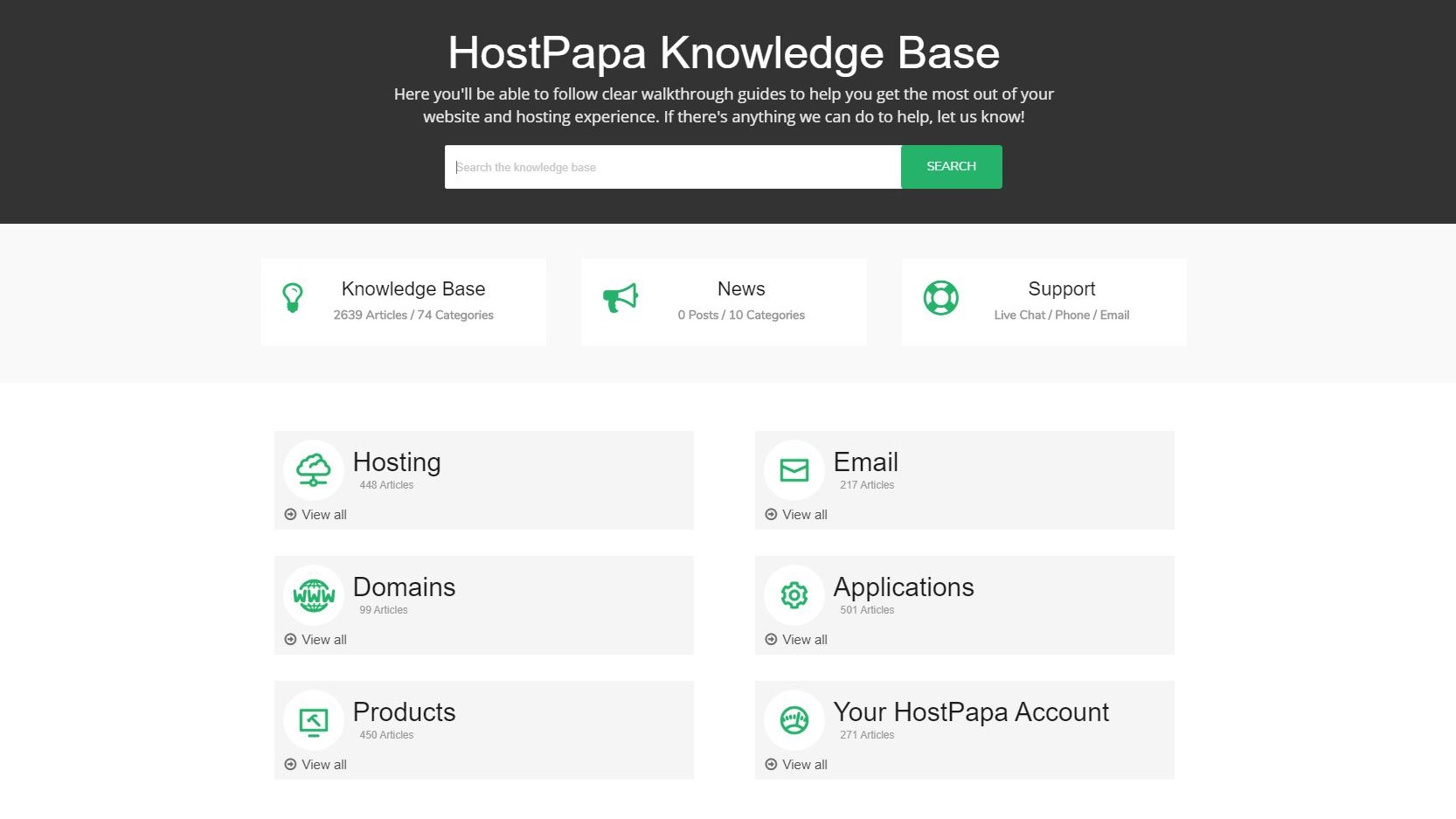
How good is HostPapa's support?
HostPapa offers several ways to access its customer support team. One of the most convenient options is its in-depth web knowledgebase, which is a comprehensive library of articles and video tutorials that cover everything from setting up your account to troubleshooting technical issues.
The video tutorials are especially helpful for visual learners and provide step-by-step instructions for many common tasks. In addition to the knowledgebase, HostPapa also offers live chat support. This is an excellent way to get quick assistance if you have a question or need help with something.
The live chat support team is available 24/7, so you can get help whenever you need it. If you prefer to speak to someone over the phone, HostPapa's customer care center is available to you. You can call at any time, and the HostPapa team of technical experts will be happy to help you with any issue you may have.
HostPapa also offers email and fax support, which is useful for users who prefer to communicate in writing. In general, HostPapa's customer support team is responsive, helpful, and professional.
The competition
HostNoc is a fellow Canadian web host provider which, much like HostPapa, offers a wide range of well-rounded and adaptive hosting solutions to global customers and at budget-friendly prices. While HostNoc throws in free daily backups and a constant security monitoring, HostPapa adds free domain registration to all of its plans. Since both competitors seem to be affordable, trustworthy and reliable, the choice may be a matter of personal preference.
If competent customer support is an important factor for you, both HostPapa and Hostgator will meet the criteria. However, when it comes to hosting plans, Hostgator will provide every user with a free SSL certificate, while you’ll need to pay an extra for it with HostPapa.
Bluehost is another strong rival to HostPapa and one of the most popular global hosting options. However, Bluehost doesn’t offer reseller hosting as an option, while HostPapa does, so if that’s what you’re looking for, the choice is clear.
Doteasy is another Canada-based provider which aims to provide quality yet affordable hosting solutions to the international clientele. In contrast to HostPapa, Doteasy provides monthly billing for shared hosting plans. Unfortunately, they are quite expensive and exclude a money-back guarantee.
Final verdict: Is HostPapa right for you?
One thing that stands out to me about HostPapa is its customer service. I have had my fair share of frustrating experiences with other service providers who would take days to get back to me on support inquiries, but HostPapa was different during testing. Its support team was incredibly responsive and helpful, even if you’re just surfing the site before getting on board as a customer. HostPapa offered efficient live chat support, and whenever I had an issue with my website, I was always able to reach someone within minutes.
Another factor that made HostPapa stand out was its user-friendly dashboard. I found it incredibly easy to navigate and customize my website without needing any technical expertise. This was especially useful since I didn't have a lot of experience with website building before using HostPapa. The website builder was drag-and-drop, and I could easily add and remove pages, install eCommerce features, and integrate various plugins.
HostPapa's uptime was impressive, too, and my test website never experienced any downtime. I didn't need to worry about losing traffic due to site unavailability. Lastly, HostPapa's pricing makes the service even more compelling; it’s very affordable compared to other service providers. You’ll find great value in the Starter plan, and as your site grows, you can quickly upgrade to a more powerful plan if you want.
HostPapa FAQs
Does HostPapa use cPanel?
Yes, HostPapa employs cPanel as its control panel. It is an intuitive web-based dashboard that assists clients in managing their website's functionality.
Clients can monitor their storage space, backups, email accounts, domain settings, and much more with cPanel. Also, HostPapa has integrated the Softaculous script installer with cPanel, allowing clients to install over 400 different applications, including web scripts, software, and content management systems, with ease.
Is HostPapa a reseller?
No, HostPapa is not a reseller. Unlike some other web hosts, HostPapa owns and operates its servers. This means that you're dealing directly with the provider, rather than a middleman.
This gives HostPapa more control over its infrastructure and allows it to offer higher-quality service. You can trust that your website will be fast and secure with HostPapa.
Is HostPapa free?
No, HostPapa is not free. However, there are a few different pricing plans to choose from, depending on your budget and needs.
The most affordable plan starts at just $2.95 per month and includes one website and 100GB of storage. If you need more features, such as unlimited websites and free domain registration, you can upgrade to a higher plan.
- We've also highlighted the best web hosting
Krishi covers buying guides and how-to's related to software, online tools, and tech products here at TechRadar. Over at Tom's Guide, he writes exclusively on VPN services. You can also find his work on Techopedia and The Tech Report. As a tech fanatic, Krishi also loves writing about the latest happenings in the world of cybersecurity, AI, and software.
