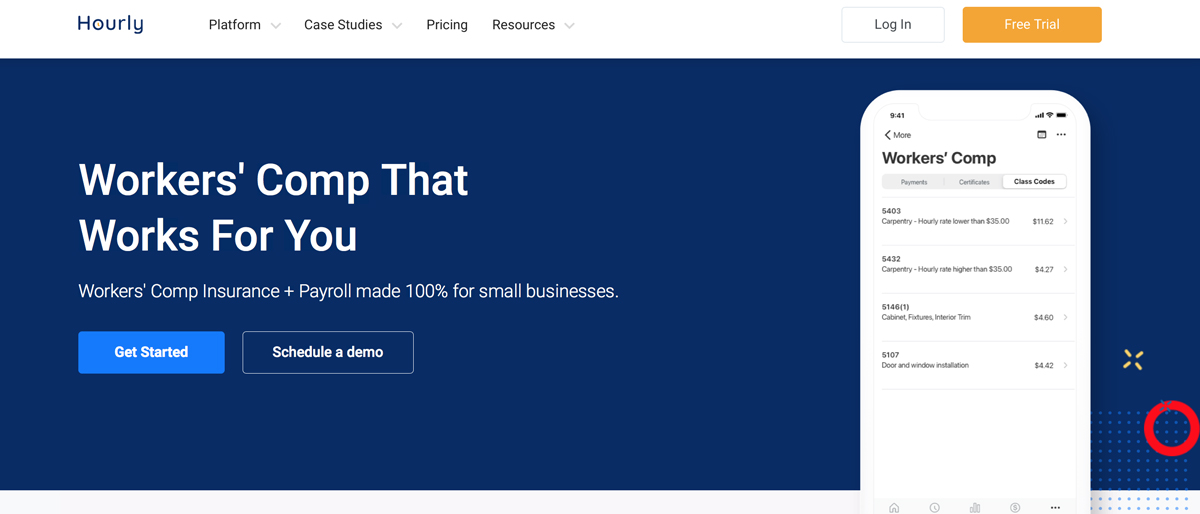TechRadar Verdict
Hourly helps to cut through old-school paperwork and automates both time tracking and payroll tasks thereby proving invaluable for small businesses.
Pros
- +
Contractor-friendly
- +
Strong set of features
- +
Combo package is good value
Cons
- -
Niche appeal
Why you can trust TechRadar
Hourly is a combination of payroll and time management software teamed with a workers’ comp insurance package. It’s been designed to let business users save time and potentially save money by offering a more efficient way of working. The Palo Alto-based fintech outfit has been expanding its appeal rapidly and offers two packages; Payroll and Time Tracking, or a combination of the two. With many businesses and workers requiring the services of software just like Hourly, its added appeal lies in the way it can be controlled through your mobile phone.
- Want to try Hourly? Check out the website here
Hourly software was initially developed by a group of business owners who couldn't find a solution for their needs. So, since launching back in 2018 the Hourly brand has grown to help business owners and contractors who need to tackle payroll and benefits admin, without too much in the way of effort. It’s working hard to match rival products such as Gusto and OnPay.
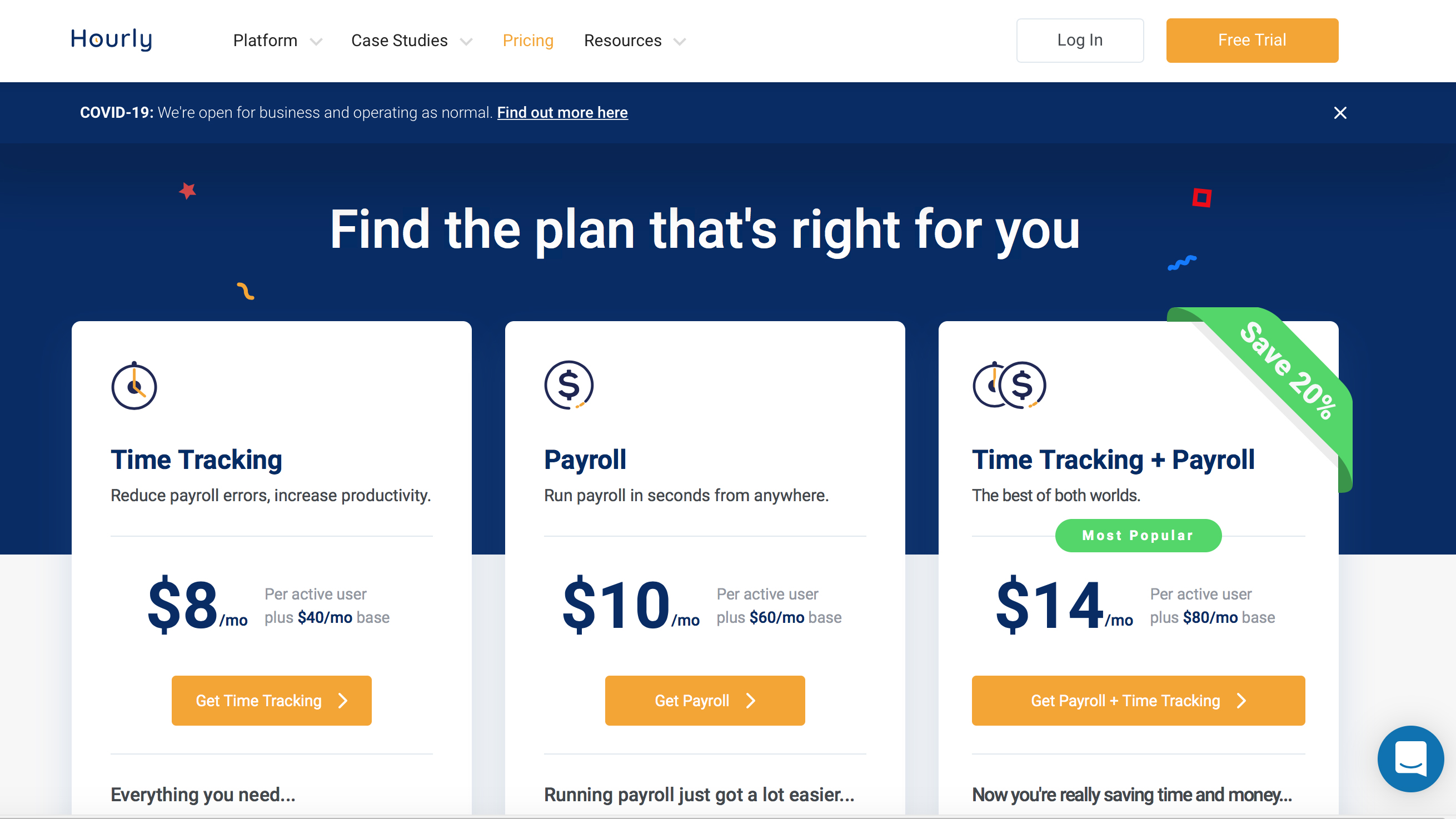
Hourly payroll and time tracking: Pricing
There are three plans associated with the Hourly portfolio. Time Tracking is a package designed to reduce payroll errors and increase productivity according to Hourly, and this costs $8 a month per active user, along with a $40 per month base cost. Next is Payroll, which offers the ability to run payroll from anywhere and do it pretty rapidly to boot. That costs $10 per month per active user and comes with a $60 per month base fee.
The third option is something of a combination package, featuring as it does both Time Tracking and Payroll. This is listed as Hourly’s most popular package, which is hardly surprising as it costs $14 per month for each active user along with an $80 per month base charge. Hourly does also offer a free trial and can give you a demo of the software too if that’s more suitable.
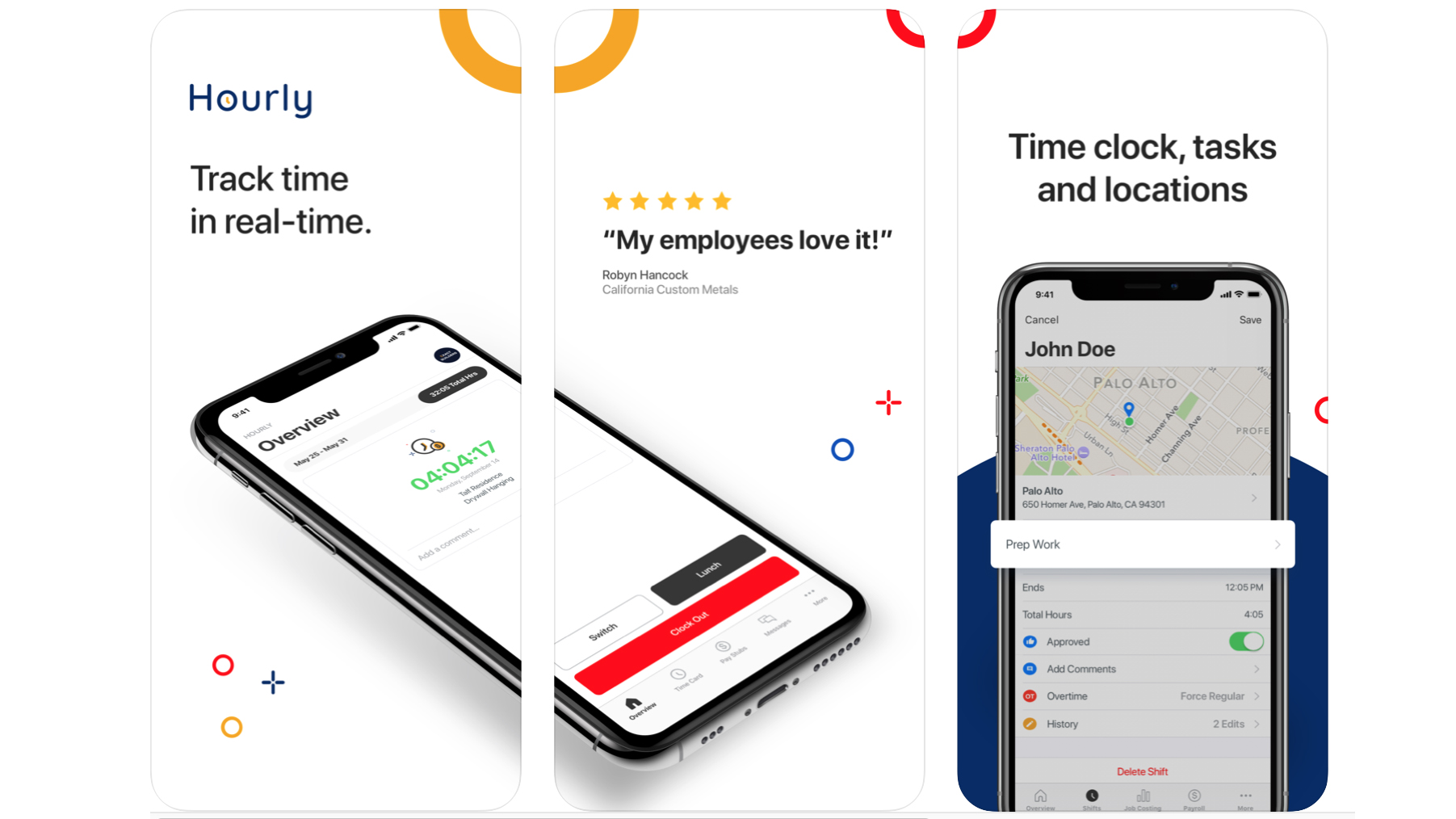
Hourly payroll and time tracking: Features
As mentioned above, there are three packages that you can sign up for, with obviously the combination model being the one to go for if you’re looking for most efficiency and the best cost savings. The Time Tracking package comes with the ability to track time for all of your workers; there are automatic timesheets and GPS clock-ins and tracking too.
Add in the ability to monitor overtime and breaks, plus the option to create detailed reports and audit logs and you’ve got a fairly potent package. Meanwhile, the Payroll package comes with unlimited payroll runs, direct deposit and paper checks, automatic tax filing and the handling of 1099s and W-2s.
It offers salaried and hourly handling plus garnishments and benefit management too. If you plump for the combination of both Time Tracking and Payroll you can also add in smart works comp insurance, plus priority phone support and HR support too.
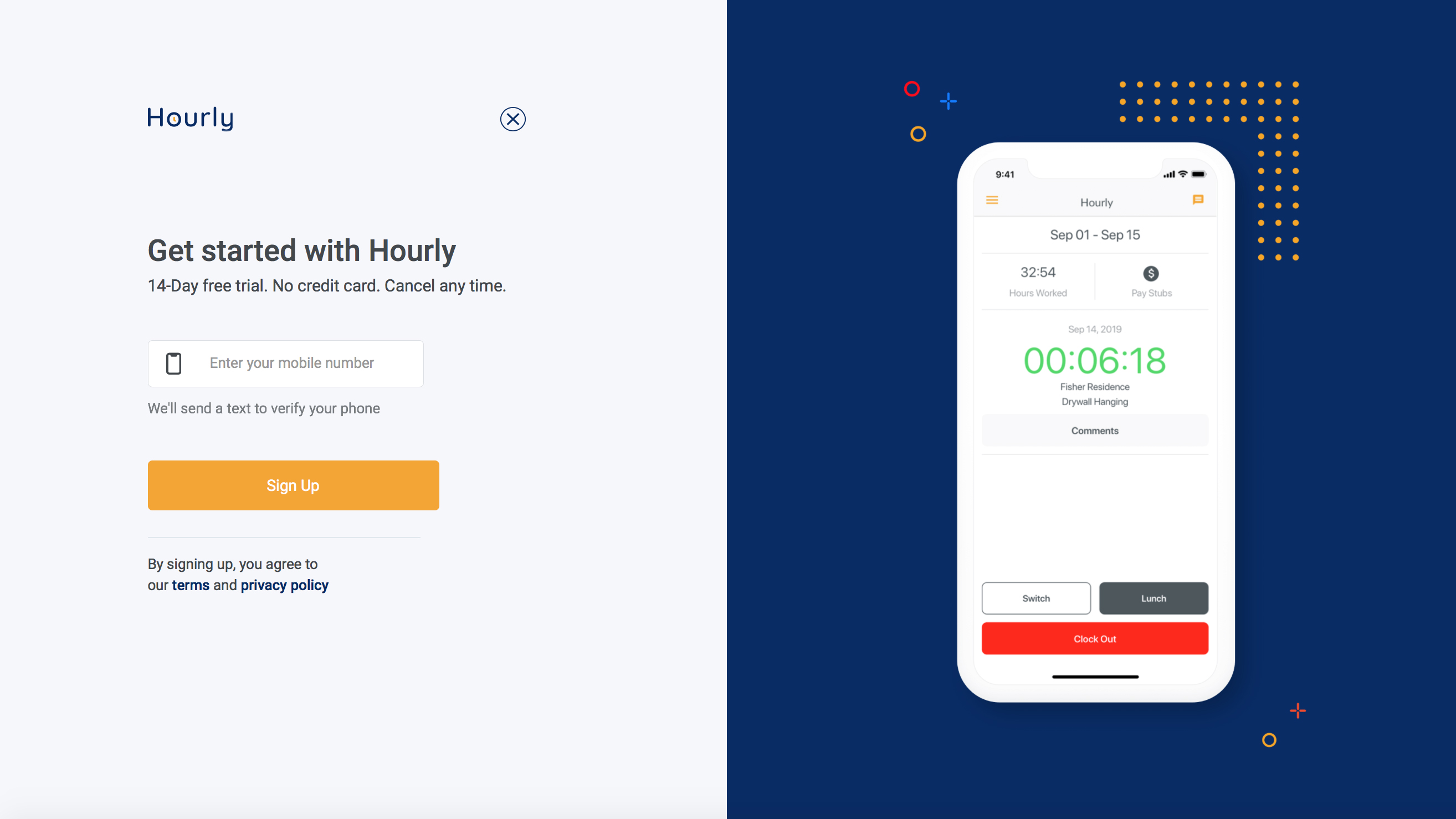
Hourly payroll and time tracking: Performance
The real benefit with the Hourly software package is that it can be used to track time plus handle payroll from anywhere. If you’re looking to improve productivity and require extra convenience then this level of performance is really going to deliver value over time. It’s easy to see that the people who've created this software were obviously the ones who had a need for it in the first place. Hourly covers all bases in real time and, if you’ve got it setup on your cell phone, it’s possible to manage all of your tasks no matter where the location happens to be.
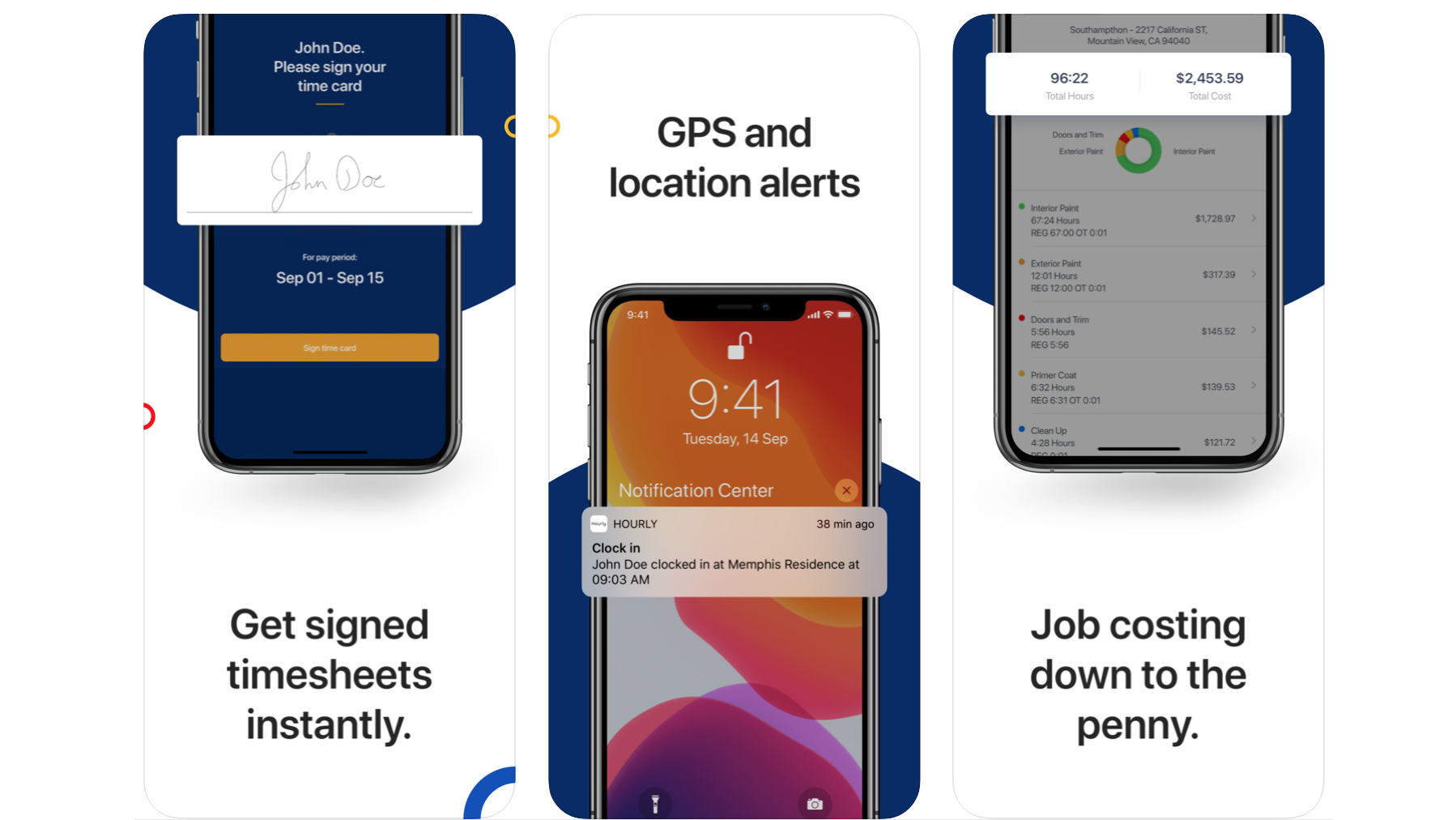
Hourly payroll and time tracking: Ease of use
If you’ve been used to picking through timesheets and spreadsheets in order to process payroll and collate hours worked by employees or contractors then you’ll find Hourly hugely beneficial. The software has been cleverly designed to provide a real time picture of staff movements, allowing you to manage hours worked, time taken off and so on.
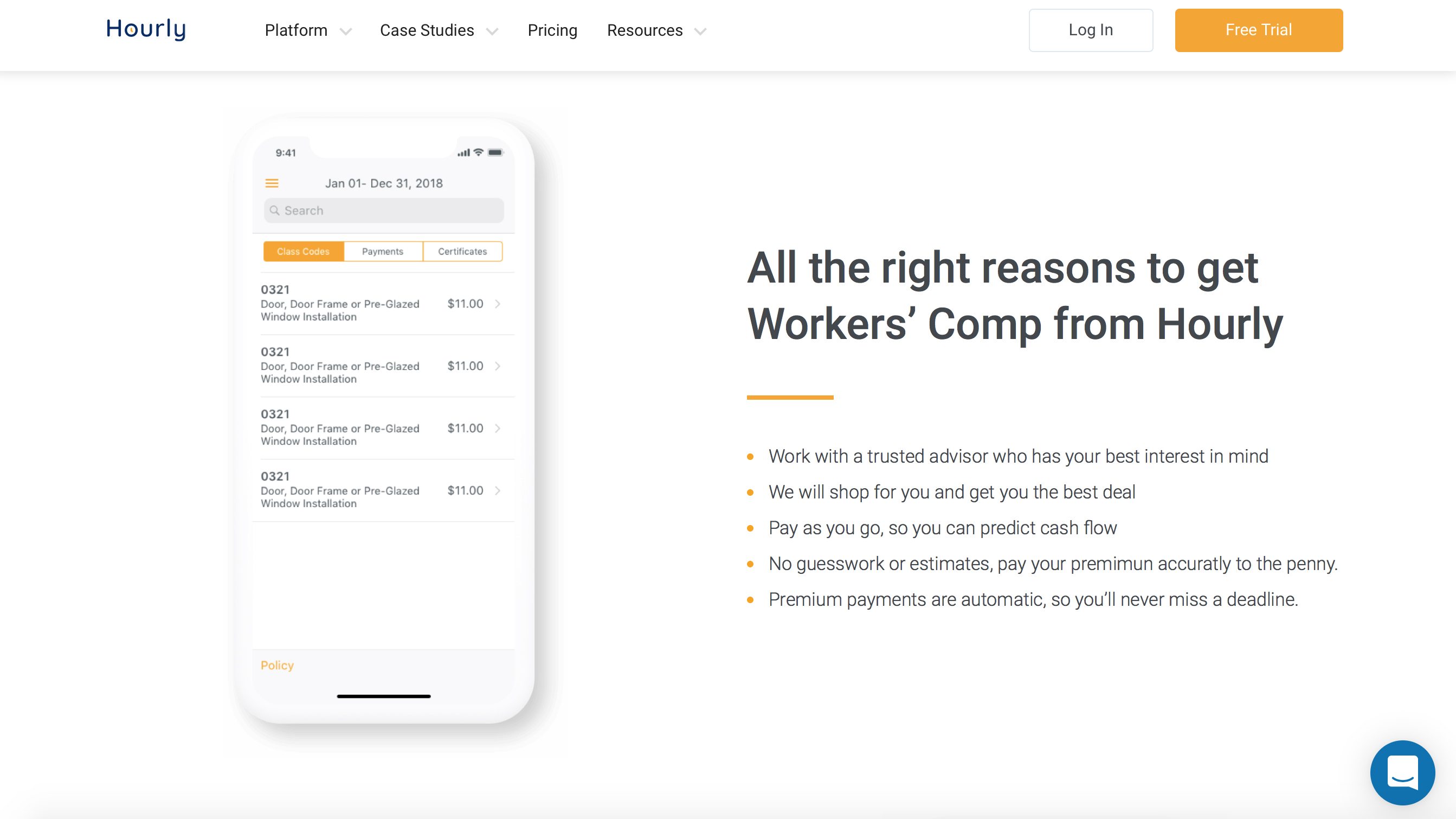
The reporting aspect of Hourly is also a really practical feature, with the ability to drill down into specific worker files and carry out checks on hours, overtime and more with very little in the way of effort. All told, Hourly should help to shave off plenty of time from your payroll and time tracking duties. The main dashboard is also very easy to get to grips with, so the initial learning curve should be fairly painless too.
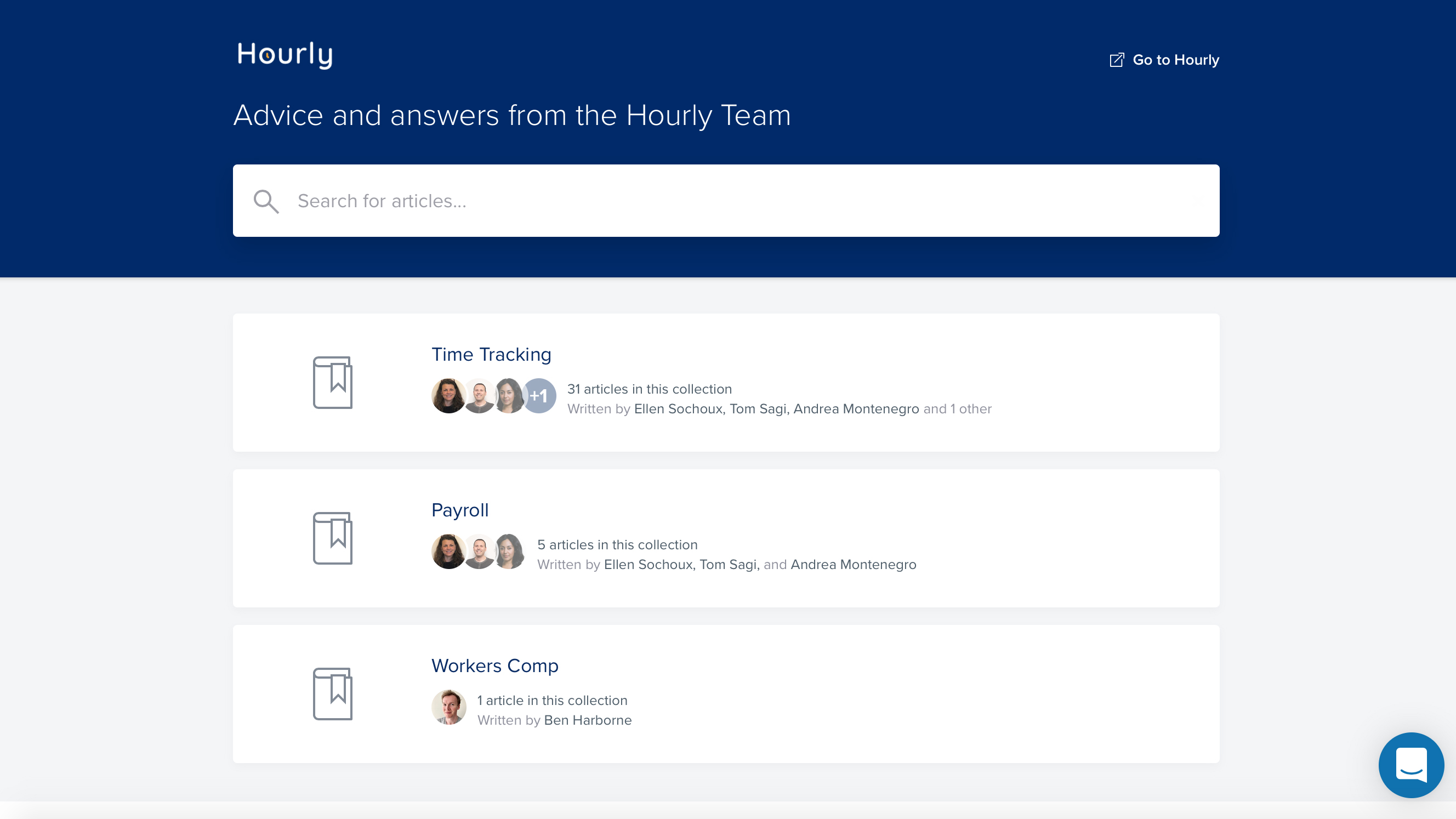
Hourly payroll and time tracking: Support
There’s a very decent Hourly knowledge base that can be accessed via the website and which serves up a healthy supply of articles. In fact, using this resource you can take a really deep dive into the workings of the Time Tracking and Payroll packages, and also investigate workers comp information too. In addition, there’s a neat Hourly blog, which offers some useful insights for small business owners on all sorts of everyday matters. Registered users do, of course, also have access to live support, via email, chat and phone options.
Hourly payroll and time tracking: Final verdict
Hourly is a great solution for business owners with employees and who currently struggle with the labor-intensive aspect of both payroll and timesheets. Hourly has bundled both into the one combination package, which looks like the more sensible option to go for rather than choosing either one as a standalone solution.
What's more, get them both together and you’ll save some money too. Combine that with the savings in time that Hourly promises to deliver and the return on your investment could turn out to be fairly healthy.
Better still, Hourly has been created so that you can manage your employees from anywhere, with a strong focus on mobile management. If you’re out and about a lot, or simply want the convenience of managing everything via your cell phone or tablet, then Hourly looks even more appealing.
- We've also highlighted the best accounting software
Rob Clymo has been a tech journalist for more years than he can actually remember, having started out in the wacky world of print magazines before discovering the power of the internet. Since he's been all-digital he has run the Innovation channel during a few years at Microsoft as well as turning out regular news, reviews, features and other content for the likes of TechRadar, TechRadar Pro, Tom's Guide, Fit&Well, Gizmodo, Shortlist, Automotive Interiors World, Automotive Testing Technology International, Future of Transportation and Electric & Hybrid Vehicle Technology International. In the rare moments he's not working he's usually out and about on one of numerous e-bikes in his collection.