Why you can trust TechRadar
Performance
As you’ll see in the benchmarks, this computer is remarkably quick and agile. Combining such a new and powerful Core i7 series CPU with high-end NVMe storage is a recipe for a level of raw speed not normally associated with portable computers.
The only caveat is the Intel 620 UHD GPU, a component integrated into the processor that is the weak link in this chain.
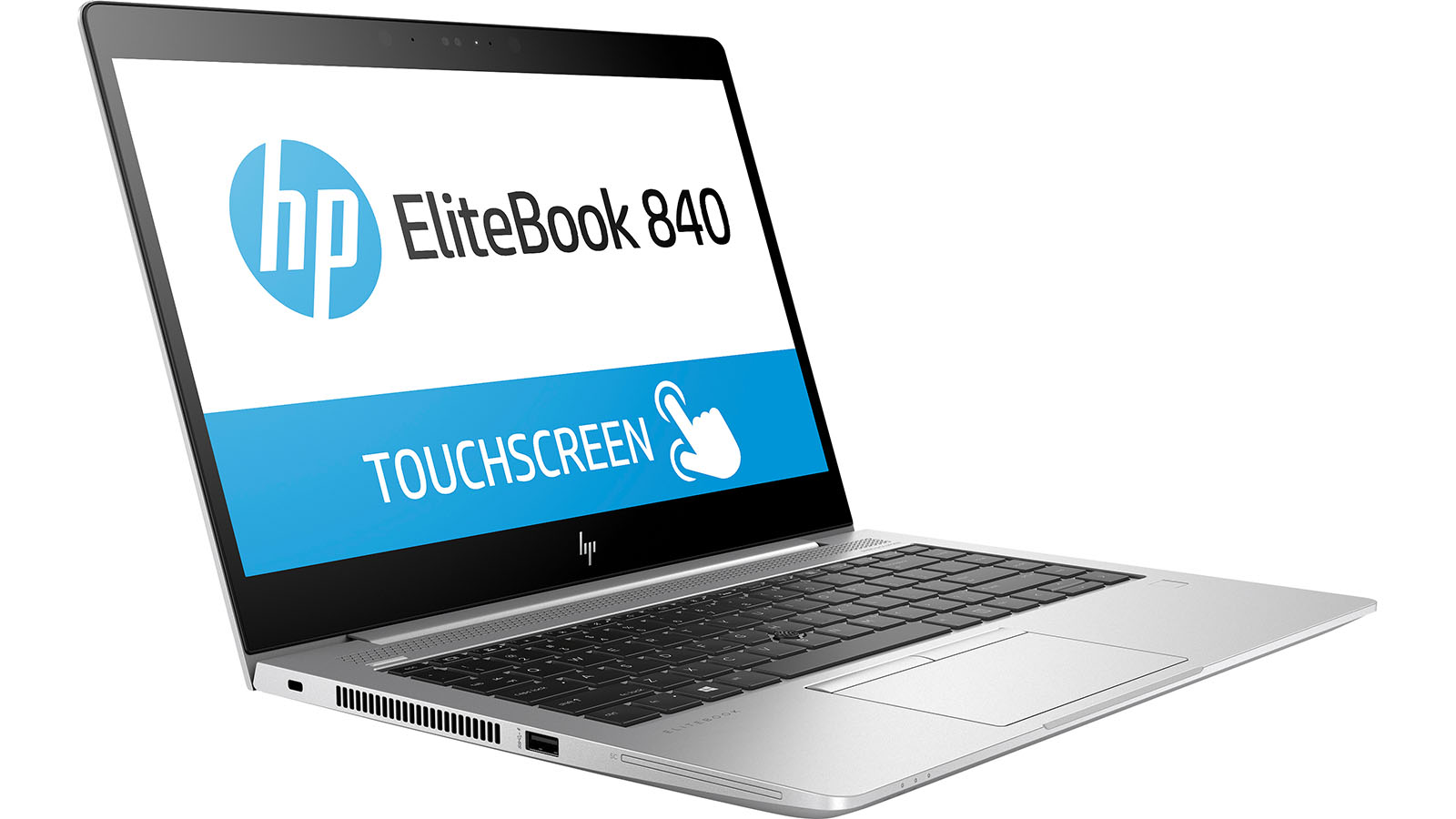
Discrete GPUs aren’t exclusively for gaming machines these days, as they can provide significant computational advantages for those doing scientific calculations.
HP’s specifications mention the possibility of an AMD Radeon RX540 discrete graphics solution with 2GB GDDR5 video memory as an option. Although we’ve yet to see a model with this GPU released so far.
Here’s how the HP EliteBook 840 G5 performed in our suite of benchmark tests:
Passmark: 3384
Passmark CPU: 9266
CPU-Z: 378.1 (single-thread); 2140.2 (multi-thread)
Geekbench: 4611 (single-core); 14205 (multi-core); 19350 (compute)
Cinebench: OpenGL: 45.92 fps; CPU: 543
CrystalDiskMark: 3238.9 MBps (read); 2095.4 MBps (write)
Novabench: 1614
Atto: 3,255 MBps (read, 256mb); 2,113 MBps (write, 256mb)
Sisoft Sandra (kPT): 9.38
Windows Experience Index: Did not run
UserBenchmark (higher is better): 86.5%
With that one exception, the performance of this machine is spellbinding.
Benchmarks
The EliteBook 840 G5 isn’t a cheap device, and it certainly doesn’t perform like one either.
Any task involving 3D graphics is undermined by the mediocre performance of the Intel UHD 620 GPU, but by all other measures, this system soars!
Sign up to the TechRadar Pro newsletter to get all the top news, opinion, features and guidance your business needs to succeed!
Of these results, easily the most impressive are the storage speed benchmarks, which are incredible. HP used a 512GB Samsung PM981 NVMe drive in this machine, and it reads and writes a breathtaking amount of data per second.
This drive was Samsung’s flagship design at the end of 2017 and remains the quickest SSD the company makes for the OEM market at this time.
Overall, the HP EliteBook 840 in this configuration is a performance king. And, unless you are looking to game or run CAD, and therefore need a discrete GPU, there is plenty of power here for whatever office or presentation jobs you might encounter.
There is little point in buying a machine this good for an occasional user. It’s meant for someone who pushes their device to its very limits, and possibly beyond.

Battery life
The battery life of an Ultrabook is always an important factor. Having a go-anywhere system is of little value if it only works for a short time away from a power outlet.
That’s especially true if the design, like the review HP 840 G5, is fully specified with a Core i7 class processor and 16GB of RAM.
Keeping that much memory alive and feeding a processor that can run at 4GHz in turbo mode is a tall order, but the 840 G5 seems to manage it quite effortlessly.
The factory installed battery is rated for 50WHr, and in our PCMark08 Work Battery test, it managed to run for just 6 minutes short of the 5 hour mark with full performance. Setting Windows 10 for best battery life easily extends that past 10 hours.
In practical terms, that’s a full working day and some extra for the majority of users, unless you have computing intensive tasks.
And, with the exceptional clarity of the display, it could easily be dimmed below the test level and remain usable, extending the battery life further.

Final verdict
Compact, yet massively powerful and feature-filled. The HP EliteBook 840 G5 avoids aesthetic showboating and focuses entirely on providing the best core user experience. For the power user who doesn’t want a 2-in-1 system, this is one of the best pure Ultrabooks currently available.
- Also take a look at the best business laptops of 2018
Mark is an expert on 3D printers, drones and phones. He also covers storage, including SSDs, NAS drives and portable hard drives. He started writing in 1986 and has contributed to MicroMart, PC Format, 3D World, among others.

