TechRadar Verdict
HP’s reloadable toner tank system is a triumph, slashing the cost of laser printing without sacrificing quality.
Pros
- +
No expensive toner cartridges
- +
Refuelling is easy
- +
Space-saving design
- +
Consistent print quality
Cons
- -
No auto-duplex or ADF
- -
Small LCD panel
- -
Limited print/scan resolution
- -
Slow printing for a laser
Why you can trust TechRadar
HP’s Neverstop laser printers are the first to use a refillable tank for the toner. That means no more expensive toner cartridges and, therefore, much lower per-page print costs — up to 60% less according to HP. The HP Neverstop Laser MFP 1202nw tested here is an all-in-one device incorporating a flatbed scanner for photocopying A4 pages and offering Wi-Fi connectivity. Like all of HP’s Neverstop printers, it can’t print in colour or turn the page over (auto duplexing), but with enough toner for 5,000 pages in the box and reload kits costing as little as around £15 (or US$16) for another 2,500 pages, those limitations might be forgiven.
It is aimed at the home office user who is looking for economy and a space-saving design and is a very similar proposition to the similarly styled and priced Epson EcoTank ET-M2140. The Epson is a refillable inkjet machine, so it will be interesting to see how the two rival technologies compare.
- We’ve highlighted the best business printers on the market

Design and build
The HP Neverstop Laser MFP 1202nw has been cleverly designed to take up as little space on your desk as possible. There’s room inside for 150 sheets of plain paper which actually project from the front of the machine and are enclosed by a removable piece of plastic. It’s an unusual way of doing things, but it does allow the printer to be shallower than other printers. However, if you’re looking for a small laser print, you should check out the little HP LaserJet Pro M15w.

With the flatbed scanner fixed several inches above the printer there’s space for the printed pages to collect in between. It’s a similar form factor to the Epson EcoTank ET-M2140, with which it competes head on. The advantage of this design is that you get a good deep tray for collecting printed paper and both machines say they can hold one hundred sheets. Another difference between the two designs is in the paper path. While the Epson rolls pages away from you into the tray, the HP ejects them towards you and the result appears to be that the HP printouts are a little more curled when they emerge.

The simple LCD display is small and not easy to see, unlike the toner level indicator located on the front which clearly tells you how much toner is left. When the level dips below the half-way point is when you can top-up using a refill kit which will give you another 2,500 pages.

It is, of course, the ingenious cartridge-free design that sets HP’s Neverstop printers apart and it is brilliantly executed. Unlike inkjet ink, toner is a powder and much more difficult to handle, which is presumably why we have had to wait so much longer for a cartridge-free laser solution to arrive. To keep the toner contained, HP has come up with a delivery system that injects the powder straight into the tank without any possibility of spilling it. The reload kit looks something like a syringe that you insert in an opening behind a flap on top of the machine. When you rotate this syringe, it opens a second internal flap and allows you to depress the plunger, thus filling the reservoir. You are still left with the delivery device to dispose of, but it’s a lot smaller and cheaper than a toner cartridge which contains circuitry as well as a lot of difficult-to-recycle plastic. It’s a big win for the environment.
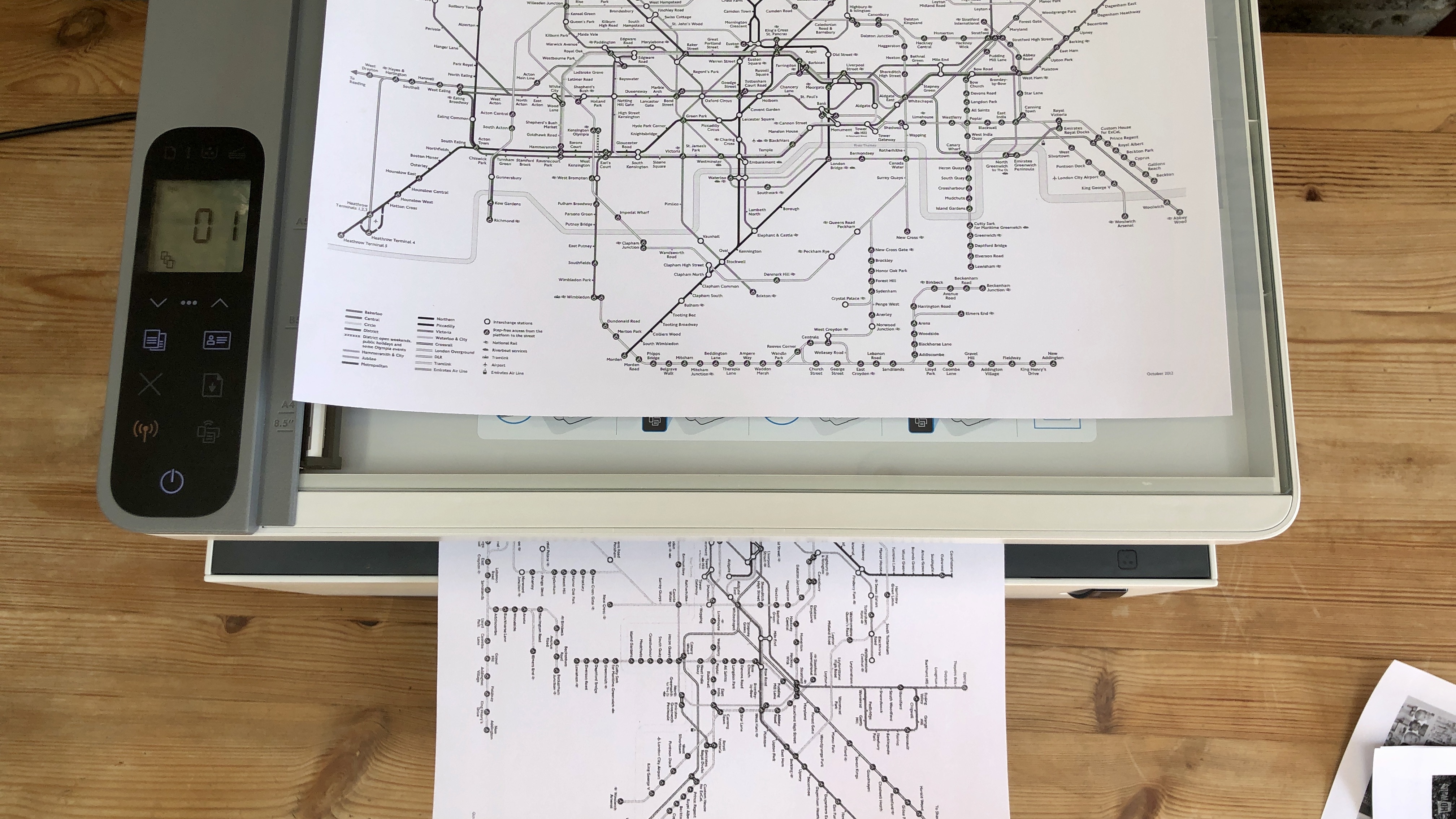
Features and specifications
The HP Neverstop Laser MFP 1202nw is the premium option among the trio of new Neverstop printers. As such, it comes with a flatbed scanner and a Wi-Fi module that the other two models lack. Apart from this it’s a fairly stripped down device with basic monochrome single-side printing and scanning available and not much else. There’s no front USB port and no ADF (automatic document feed) for example. It has an LCD panel showing basic information, but it’s not much bigger than a postage stamp. Fortunately the Android/iOS/MacOS/Windows companion app, called HP Smart, almost does away with the need for a display by providing a much better user interface on your computer or smartphone.
Here are the full specs of the HP Neverstop Laser MFP 1202nw:
Type: Mono 3-in-1 laser multifunction printer
Functions: Print, scan, copy
Consumables included: Black toner for 5,000 pages
Connectivity: USB, Ethernet, Wi-Fi
Data storage slots: none
Print speed: 20 ppm
Paper capacity: 150 sheets
Print quality: 600x600 dpi
Scan quality: 600 dpi
Apple AirPrint: yes
Google Cloud Print: yes
Dimensions/Weight: 381 x 521 x 385 mm (WxHxD)/8.8kg
The paper input tray has a somewhat limited capacity of 150-sheets and it can only handle envelopes one at a time. It can also accept parcel labels and heavy paper (up to 120gsm) in addition to regular plain A4 paper. The output tray can hold 100 sheets.
The print speed is quoted at 20, or 21ppm, depending on which piece of HP literature you’re looking at. Either way, that’s pretty slow for a laser and in practice, we found that the Epson EcoTank ET-M2140 inkjet was a little faster. The print resolution is 600 x 600dpi, which is the same as the scan resolution, is the entry-level figure for any printer. For comparison, the Epson’s print and scan resolution is 1,200 x 2,400dpi.
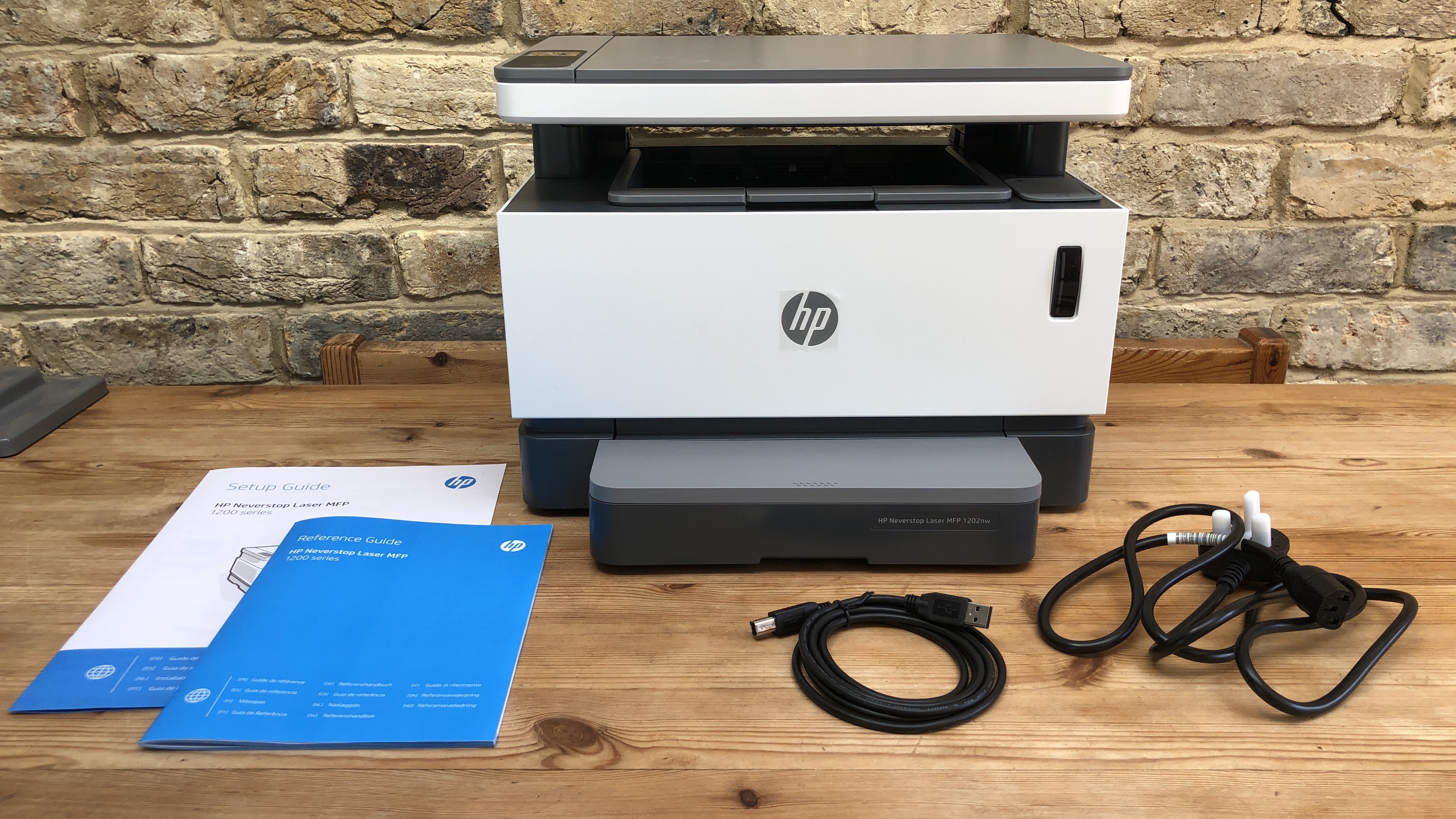
Setup and operation
The HP Neverstop Laser MFP 1202nw comes with a very clear setup manual, which you probably won’t need. The toner is pre-loaded, so there’s nothing more to do than plug it in, fill it with paper and connect to it with either your smartphone or a cable to your computer. Most manufacturers don’t bother putting a USB data cable in the box, so we’re glad to see that HP does. You won’t need it if you’re planning to make a wireless connection over your Wi-Fi network, or if using the Wi-Fi Direct feature, but sometimes you can’t beat a cable connection.
The only problem we experienced was in finding the Wi-Fi Direct password. The HP manual says the default password is: 12345678 and cannot be changed. However, our previously used review sample had been changed to a random number and to find it you have to print out a Configuration Report by holding down the Resume button for three seconds. Assuming you don’t have this problem, getting started should take just a few minutes.
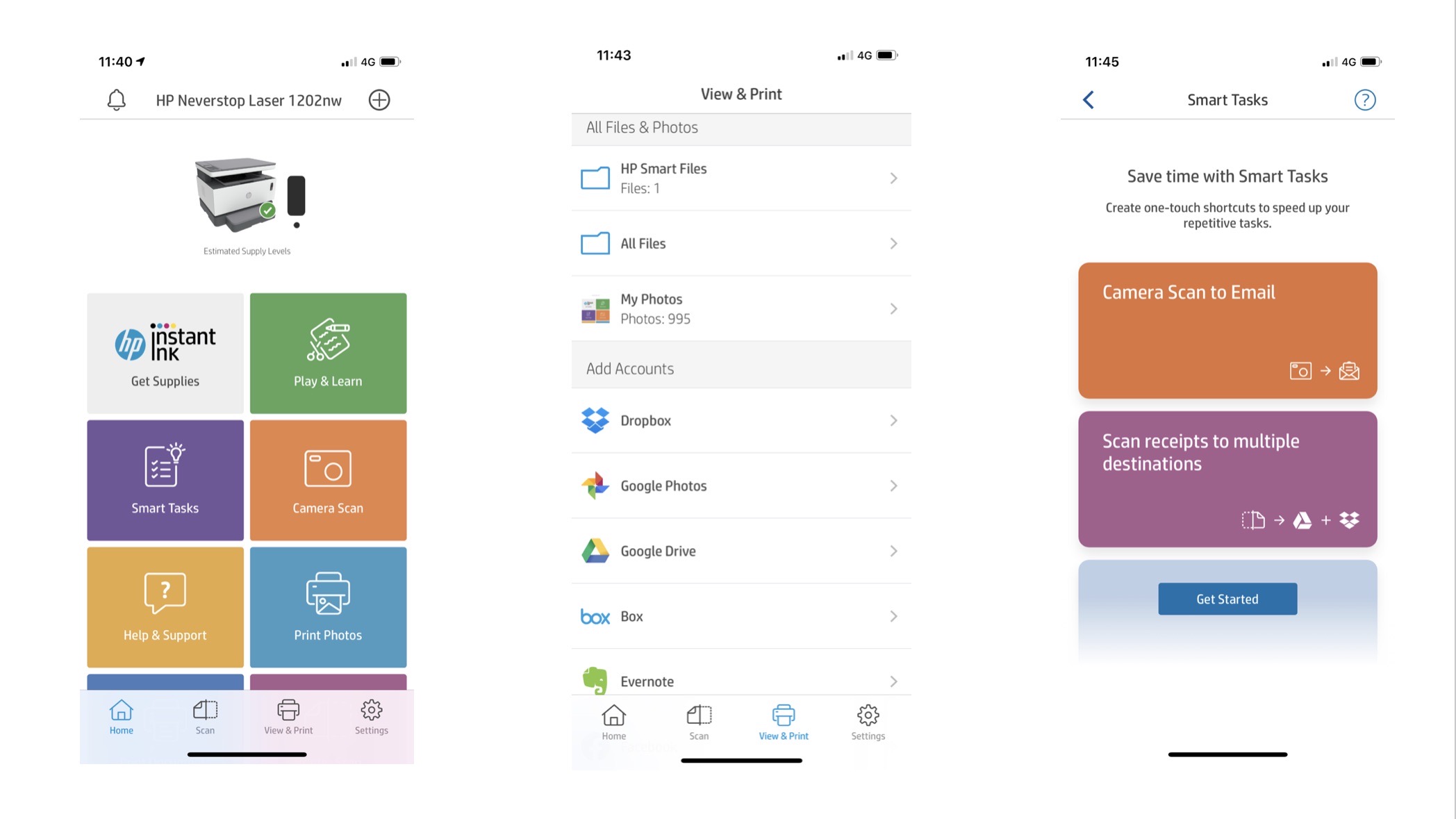
Setup and operation of HP Neverstop Laser MFP 1202nw is further simplified by the excellent HP Smart companion app for iOS, Android, Mac or PC. Set the app going and it’ll help you find the printer wirelessly and get it onto your network for you. It also provides a great interface for printing and scanning and checking the status of your printer. This is a good thing because the printer’s built in monochrome display is not much larger than a postage stamp and hard to read unless you’re standing right over it.

Loading envelopes one at a time, or up to 150 sheets of paper is quite easy as there’s only one paper tray which is accessed by removing the protruding front panel. This piece of plastic bodywork clips on and off rather than sliding out like a drawer, so there’s a danger of one day misplacing it. To get to the imaging drum, you simply lever open the top half of the machine and lift it out. HP says you shouldn’t have to replace it for around 20,000 pages.
Refilling the toner tank is the fun part and it’t even easier than topping up an inkjet’s ink tank, but you won’t need to do this until you have used up at least half of the pre-loaded toner. There’s no refill in the box by the way, but an HP reload toner kit is surprisingly inexpensive at around £15 for 2,500 pages worth of toner. It works out at less than two pence per page or around 0.6 cents US, so that’s the cheapest running cost of any laser printer we’ve come across. However, the inkjet alternative is still cheaper with the Epson EcoTank ET-M2140 undercutting that cost quite significantly.
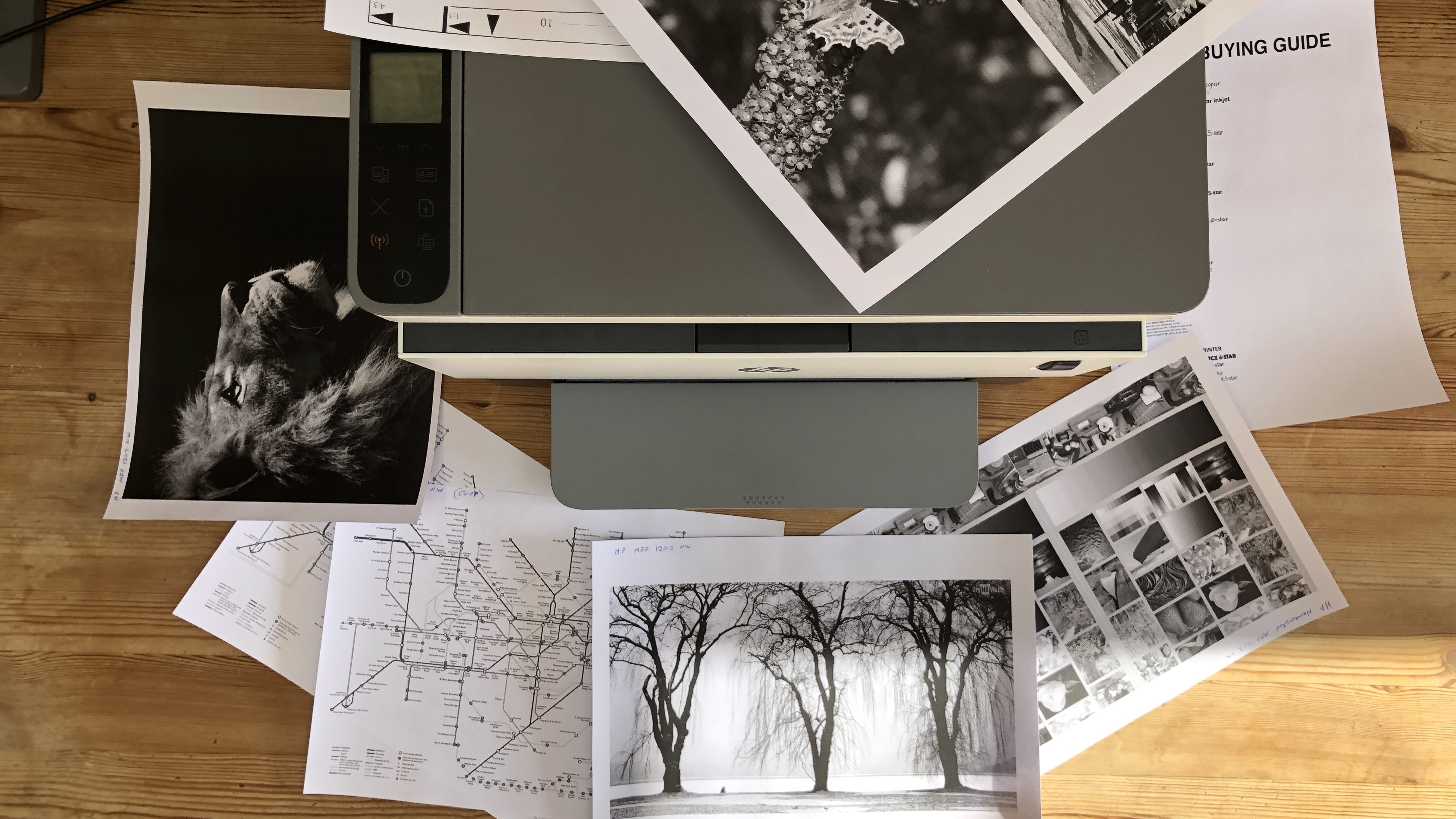
Performance
Each printer we source for testing is measured on our test bench and the results are critically compared with every other model we have reviewed. Rather than relying on the manufacturer’s quoted figures, we time the first page out and print speeds in single sheet and duplex mode using a standard ten-page document and a stopwatch app. To compare print quality, we print out the same set of test documents on every machine. These twelve test pages include text of varying font sizes and colours, mixed image and text pages, a set of photos and a series of test patterns designed to assess sharpness, colour fidelity, contrast and grey scale.
We also calculate running costs, compare functionality and consider each product’s versatility, design and build quality. The overall score reflects all of these parameters and overall value for money.
The print quality of the HP Neverstop Laser MFP 1202nw is consistent, clean and especially good with pages of text. Lasers generally have a lighter touch than inkjets when it comes to applying the black stuff, and this is a particular advantage when printing characters at very small point sizes. What you notice is that while your pages don’t look as dark black as an equivalent inkjet copy, each line is better contained so that even under a magnifying glass, you won’t see any running or smudging.
It also shades areas of block colour quite well, so a black page will be black all over with no blotches, streaks or grey areas. However, when it comes to printing black and white photos, the grey shading is pretty poor. Images suffer from banding and shiny patches. What’s more, all our test image prints suffered from fine, but visible horizontal lines. This effect was not visible at all when using an equivalent inkjet printer. The 600dpi print and scan resolution of the HP also puts a limit on its performance. With photocopies, you will see an appreciable loss of detail from a high resolution original.
The HP Neverstop Laser MFP 1202nw printed fairly promptly and reliably, but the print rate is quite slow for a laser. It also has a tendency to curl the pages slightly. On the whole, however, it performed well and the only feature we really missed was the auto-duplex mode, which rivals like the Epson EcoTank ET-M2140 offer. HP has done well to reduce the environmental impact of this product by doing away with toner cartridges, but if you only print on one side of the page, you’re potentially wasting a whole lot of paper.
Final verdict
The HP Neverstop Laser MFP 1202nw is a compact and smart-looking all-in-one laser printer that turns out consistently crisp monochrome pages, but it’s the ground-breaking toner tank system that trumps every other budget laser printer. With the lowest running cost of any laser and no more toner cartridges, we could (almost) overlook its lack of an auto-duplex mode.
Upgrade your tech for less with our HP promo codes. Find great deals on laptops, printers, and more.
- These are the best home printers available now

Jim has been evaluating printers for more than twenty years and has, to date, written over a hundred reviews for TechRadar Pro. From pocket printers to industrial dye sublimation, Jim has been there, run the tests and printed the t-shirt. His expertise extends to consumables (paper, ink, toner) and his printer buying guides make it easy to compare these essential peripherals.
