Why you can trust TechRadar
In use
Here’s how the HP Z1 performed in our suite of benchmark tests:
Passmark: 6464.3
Passmark CPU: 19043
CPU-Z: 555.5 (single-thread), 5,255.4 (multi-thread)
Geekbench: 5,710 (single-core); 31,083 (multi-core); 26,982 (compute)
CineBench CPU: 1673
CrystalDiskMark: 3254.3 MBps (read); 2948.6 MBps (write)
Novabench: 3553
Atto: 3247MBps (read, 256mb); 2537 MBps (write, 256mb)
Windows Experience Index: 8.9
The overall experience of using this system is a very positive one. Because compared with a typical desktop computer the Z1 as specified in the review hardware is an utter monster.
Booting takes mere seconds, and launching applications is blindingly brisk.
The size and scale of the Z1 enclosure suggest that HP was expecting this machine to sit on a desk and not be on the floor, although it could live there if you don’t intend to use the SD Card slot or DVD drive often.
One annoyance is that other than incredibly small graphics, HP didn’t label any of the USB ports clearly. As these ports aren’t coloured you can’t differentiate USB 3.2 Gen 2, Gen 1 or USB 2.0 unless you learn specifically the locations of each.
We’d also recommend that buyers budget for a better mouse and keyboard then HP included. Those that spent this much money on a system should expect a mechanical switch keyboard and a mouse with more than three buttons, and neither of those is standard with the Z1.
But, where this system shines, is in the raw unfettered grunt offered by the Core-i9 and RTX 2080 combination. There aren’t many problems that this system couldn’t crunch effectively, especially those that require 3D modelling or compute processing.
The only caveat is that backing up the system or processed data to an external device would be faster with Thunderbolt 3 port than the USB 3.2 Gen 2 option that HP gave this system. Because of that omission, this system isn’t ideal for video editing, even if the rest of the hardware is practically perfect for that task.
Competition
As workstations are lucrative systems to sell, a significant number of makers have products that address the same space as the HP Z1.
The Corsair One Pro i180 Compact Workstation-Grade PC is one option. It uses the Intel Core i9-9920X CPU and the even better RTX 2080 Ti video card, has liquid cooling and more storage, but costs an eye-watering $3,999.99.
Another choice is the Fujitsu Workstation Celsius J580. It offers the same CPU and the Nvidia Quadro P2200 GPU. That graphics card isn’t a quarter as powerful as the RTX 2080, and the overall price is greater than the HP.
We should also mention the Dell Precision 5820 Tower, a system that costs much more than the HP Z1, and at the bests specification only offers the Nvidia Quadro P4000 video card that is 70% slower than the RTX 2080 in some tests.
The only significant benefit of the Dell system is that it can take two video cards, and has an enclosure big enough for the power supply needed for that configuration.
Therefore when compared with many workstations, the HP Z1 offers substantial advantages for those looking for the best performance available for their money.
Final verdict
There are great things about the Z1, tempered with a few areas where it could have easily been much better if HP paid more attention to the details.
The positive aspects are the solid and high performing platform, compact package and that is can handle both single-thread and multi-thread problems with equal aplomb.
HP allows the Z1 to be customised for those that need specifically a compute platform or a general workstation, with plenty of performance layers on CPU, GPU and storage.
But for those looking for the very highest workstation performance levels, there are some inherent limitations we previously mentioned that might dissuade potential purchasers.
Many of the detracting aspects stem from a desire to package the Z1 in such a small case, despite this going contrary to the needs of workstation design. Performance needs volume, and the Z1 doesn’t have enough for slots, a bigger PSU or circulating air.
This goes some way to explain why the Z1 can’t use the faster RTX 2080 Ti video card as an option, and the PSU is designed purely for a single video card setup.
HP designers painted themselves into a corner with this case, and the result is a system that is powerful out of the box but is unlikely to get any better with hardware enhancements.
The lack of expandability is disappointing considering that workstations are traditionally more flexible than their desktop cousins.
The Z1 can’t accept a second RTX 2080 without a bigger PSU, and it might fight to stay cool if had this upgrade. The lack of a Thunderbolt 3 port is equally baffling, and without the extra slots, you can’t add 10GbE networking to this platform without taking the only spare PCIe slot.
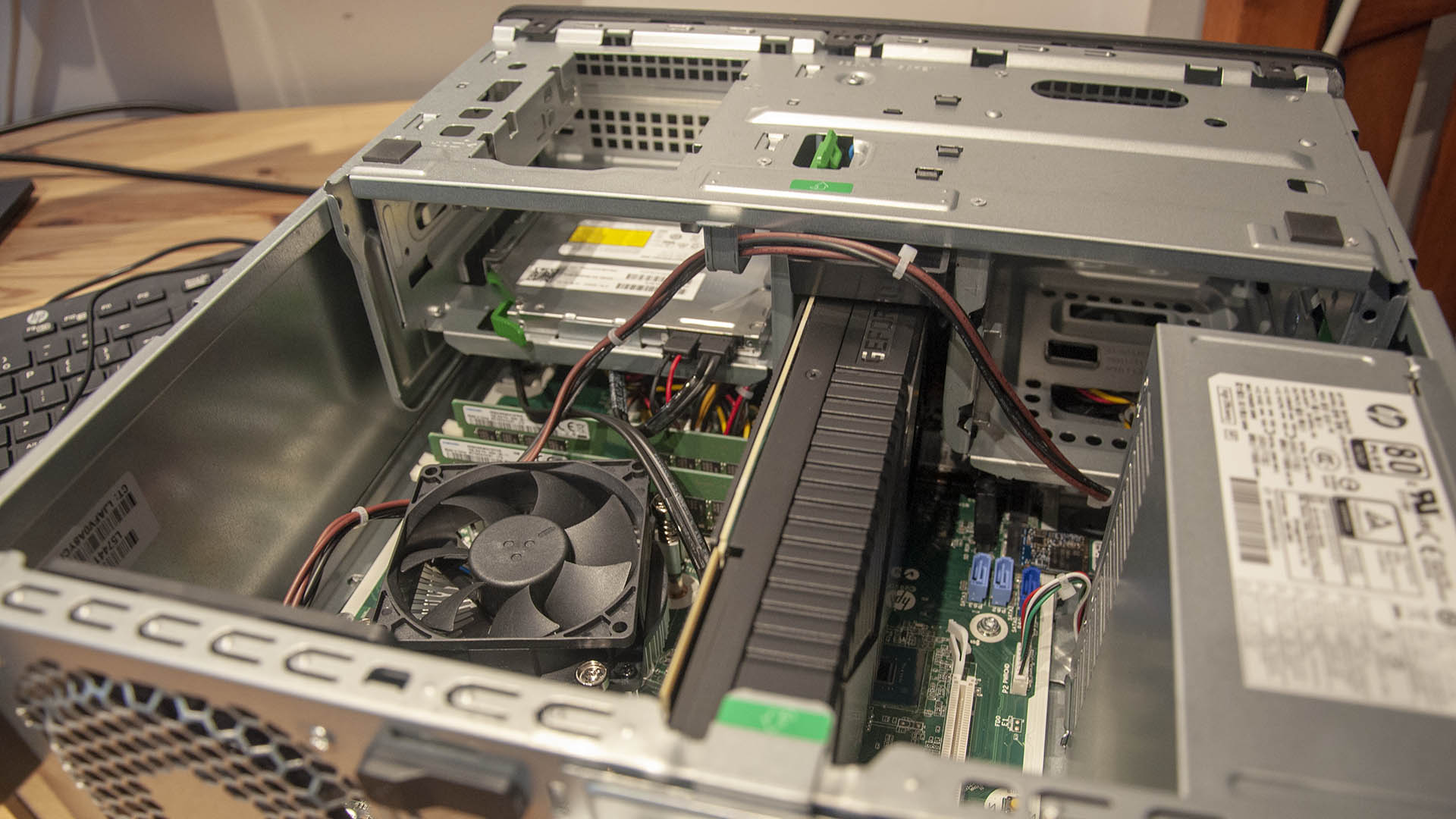
Where this system impressed us is what you get for your money.
If you add up the retail cost of the CPU, GPU, storage and motherboard then those costs are easily 80% of the asking price, without considering all the other peripherals and the HP warranty.
The video card alone is sub $700, and the whole Z1 package represents excellent value.
However, the PC hardware market is currently undergoing something of a cultural shockwave that might impact heavily on machines like the Z1.
Intel’s once insurmountable dominance of the desktop PC market is under threat, and the appearance of significantly more powerful platforms from AMD with Ryzen chips has thrown a hefty spanner in Intel’s product planning.
Workstations based on 3rd generation Ryzen chips with 12 cores and 24 threads are already here, and the new Ryzen 4000 Series Threadripper chips with up to 64 cores and 128 threads will be a major factor in 2020.
We’d expect HP to refresh the Z1 with an AMD version that nukes this Intel machine from orbit for symmetrical multi-processing tasks.
Despite using parts mostly launched in 2019, the Z1 is already looking dated, and a year from now it will have been decisively superseded.
While it offers good value even in the extreme configuration of the review hardware, its lack of expansion options might exclude if from those customers looking for the ultimate productivity platform.
- Also check out our roundup of the best workstations of 2019
- 1
- 2
Current page: In Use, Competition and Final Verdict
Prev Page Price and availability, Design and HardwareMark is an expert on 3D printers, drones and phones. He also covers storage, including SSDs, NAS drives and portable hard drives. He started writing in 1986 and has contributed to MicroMart, PC Format, 3D World, among others.

