TechRadar Verdict
The HP ZBook Fury 17 G8 is a monster of a laptop, not just in size but also in performance. There’s a lot crammed into this sleek design, and there are enough upgrade options for RAM and storage to keep professionals happy. We’re annoyed at the low-resolution webcam and the very basic FHD panel on our review unit, but if you’ve got the extra cash to spare, you can certainly splurge for the top-end model in this series.
Pros
- +
Good performance
- +
Excellent upgrade options
- +
Strong security features
Cons
- -
Mediocre webcam
- -
Sky-high pricing
- -
PCIe 3.0 drives
Why you can trust TechRadar
One-minute review
There’s no denying that when it comes to powerful business laptops, the HP ZBook Fury 17 G8 is right up there. It’s got some impressive internals that can devour any task you throw at it, all while showing off a sleek, minimalist look that subtly hides its power. For engineers and designers who work with intense 3D models and CAD files, the HP ZBook Fury 17 G8 is a dream to work on, making it easy to work on large files without a single hitch.
Where you would previously have used one of HP’s tower workstations to get this level of performance, you can now get the same in a form factor that is much more portable to take to work sites, satellite offices, or airport lounges. While it still may be a large and heavy laptop, the HP ZBook Fury 17 G8 brings desktop-grade performance wherever you need it, making it an excellent tool to have in the field for any job at all.
Under the hood there’s more evidence of HP’s rigorous data security protocols and attention to detail for those who want to install upgrades either on their own or via their IT Support teams. Regardless of what OS you’re using, the HP ZBook Fury 17 G8 offers a myriad of security options to protect the BIOS, your files, and your privacy. It’s supremely easy to get into the internals to add more storage or upgrade your RAM, and you’ll be back to work in mere minutes.
Of course, this incredible flexibility and performance comes at a substantial price tag that isn’t for the faint of heart. Content creators or editors who aren’t so concerned with data security measures can definitely find other laptops in the market that can suit their needs without breaking their bank accounts. For those who value security and performance above all, the HP ZBook Fury 17 G8 is a phenomenal piece of tech that won’t let you down.
Price and availability
The ZBook Fury 17 G8 isn’t your run-of-the-mill laptop and has a hefty price tag. Pricing starts from AED 10,599, with our review unit coming in at a whopping AED 12,599. By comparison, an Apple MacBook Pro with an M1 Max chip and similar storage and RAM will set you back around AED 14,799. Of course, the ZBook Fury 17 G8 comes with a whole host of security features (and expansion options) that you won’t see on a MacBook, so if data security is your main concern, then HP has you covered.
The ZBook Fury 17 G8 is available now at Amazon.ae and SharafDG.
Design
There’s not much to say about how the ZBook Fury 17 G8 looks, and that’s simply because it’s designed to be as unobtrusive as possible. Whether you’re using it at your desk or in a boardroom, the ZBook Fury 17 G8 oozes a very chic esthetic that cleverly hides its true potential.

The dark-grey chassis is well-built, giving the ZBook Fury 17 G8 a sense of toughness for when you’re lugging it around or using it on a work site. A lone ‘Z’ logo sits on the cover, and that’s the only bit of visible branding. The laptop weighs 2.76kg and measures 39.84 x 26.71 x 2.69 cm.

HP have used the rear of the laptop exclusively for the laptop’s exhaust, so connectivity is split on the left and right sides of the laptop. On the left you have an Ethernet port, security lock, three high-speed USB Type-A ports, headphone combo jack, and a smart card reader. On the right you have a full-size HDMI port, mini-DisplayPort, power jack, SD card reader, and two USB Type-C ports, capable of driving external displays.

HP’s workstation lineup has always been big on expandability, and the ZBook Fury 17 G8 is no different. The base panel can be removed by sliding back just a single switch, and an option security screw. For those who are worried about their laptops being tampered with, the laptop can be configured to detect when it’s being illegally tampered with and can automatically lock the contents of the hard drive or perform other security measures.
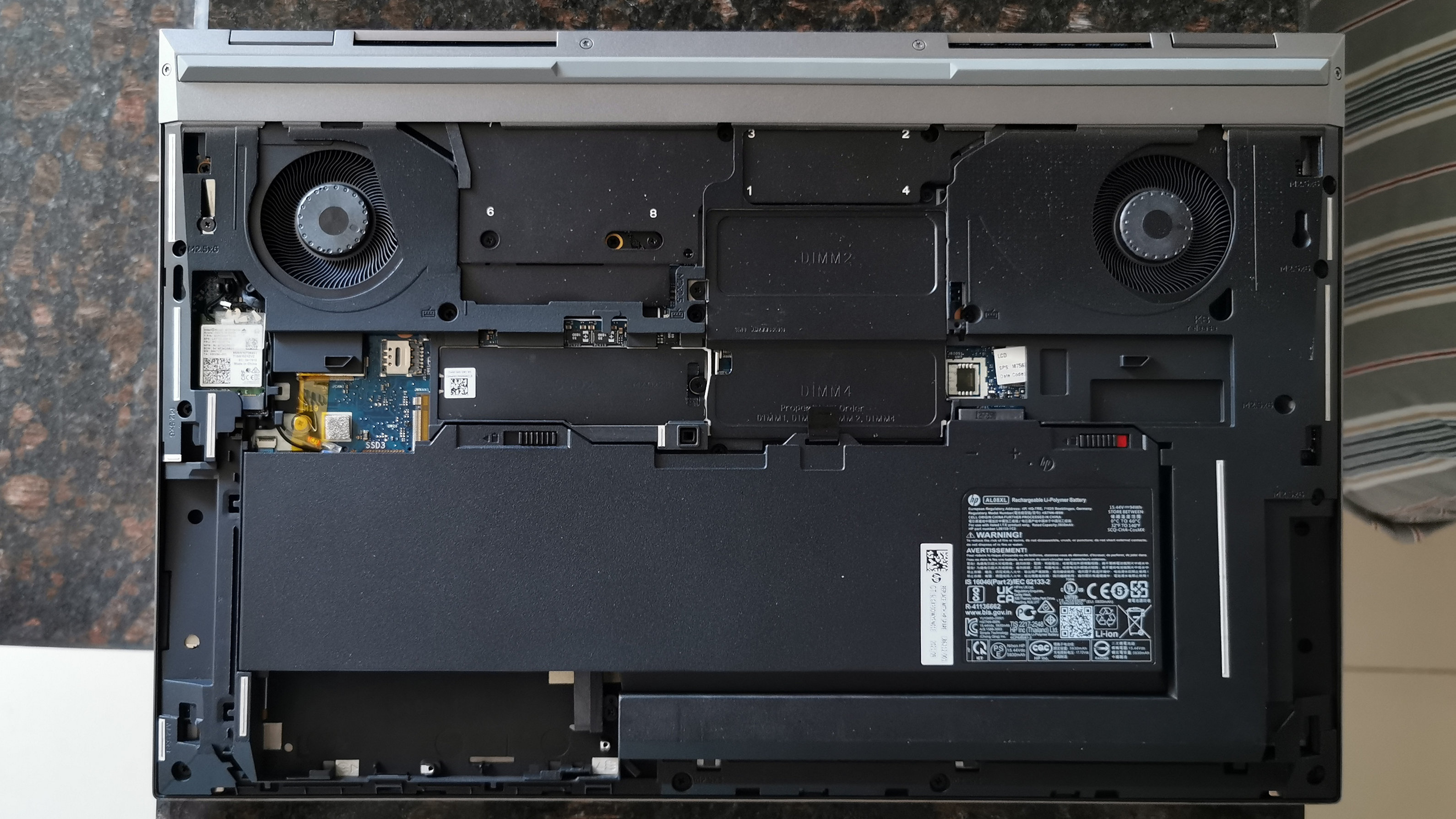
Once the panel is removed you can see the various upgrades that HP offers on this model. You can add in additional storage in the form of an M.2 drive or a 2.5” SSD, or even insert a SIM card to tap into 4G coverage when away from a Wi-Fi point. There are also two additional RAM slots available under the laptop’s keyboard, allowing you to cram in even more memory for programs that might require it, up to 128GB.

Here’s the HP ZBook Fury 17 G8 sent to TechRadar for review:
CPU: Intel Core i9-11950H processor 2.60GHz
Graphics: NVIDIA RTX A3000 Graphics (6 GB GDDR6)
RAM: 32 GB (2x16 GB) DDR4 3200 SODIMM
Screen: 17.3" diagonal FHD LED UWVA Anti-Glare (1920x1080, 300 Nits)
Storage: 1 TB PCIe-3x4 2280 NVMe TLC SSD
Ports: 2xThunderbolt 4 with USB4 Type-C, 3xUSB Type-A, headphone/microphone combo, Ethernet, mini-DisplayPort, SD card reader, Smart card reader, 1xHDMI 2.0, Intel Wi-Fi 6 AX 201 (2x2), Bluetooth 5, Fingerprint reader
Camera: Hybrid 720p HD IR camera with integrated electronic privacy shutter, HP Sure Shutter
Weight: 2.76kg
Size: 39.84 x 26.71 x 2.69cm (W x D x H)
There’s a ton of security options baked into the ZBook Fury 17 G8, making it perfect for anyone who’s weary of their laptop or data being stolen. On a physical level, the ZBook Fury 17 G8 can detect when it’s being tampered with or the bottom panel has been taken off, and automatically encrypt all drive contents. It also has measures in place to protect the BIOS from malware and other malicious software upon every boot, keeping things safe even before the OS has loaded.
Within Windows, HP’s Wolf Security keeps a keen eye on your files, helping to detect and quarantine malicious programs, and even downloading files from a browser into a secure container so that if they’re accidentally executed, the rest of the system will not be compromised. There’s a few other HP software installed as well, including ZCentral Remote Boost which lets you remotely connect to your HP workstation from a multitude of devices to run powerful software with ease.
Display

The display on the ZBook Fury 17 G8 can be configured to your needs, going all the way up to a stunning 4K panel with 550 Nits of brightness. Our review model wasn’t as lucky, coming with a FHD panel offering 300 Nits of brightness and a max refresh rate of 60Hz. If you’re going to be paying such a high price tag, we definitely encourage you to opt for the higher resolution panels instead, as the FHD panel seems like such a waste on such an extraordinary device.
Despite being only a FHD panel, the display still holds its own during daily use. We had no issues reading things on the display when it was used outside in the sunshine, and generally viewing angles were quite good. You can even open the display all the way to 180 degrees so it lays flat, in case you ever need to.
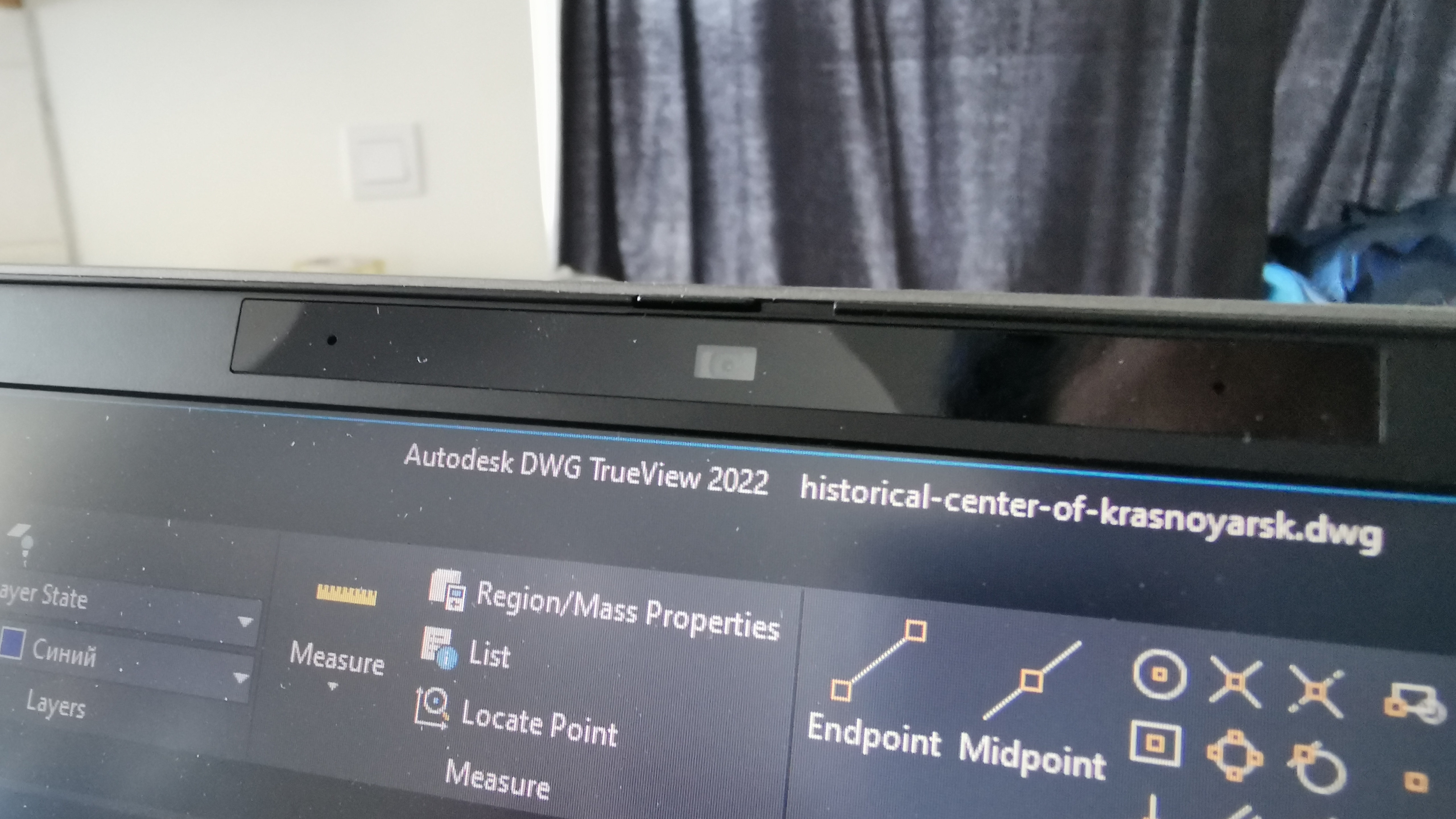
One thing we’re baffled by is HP’s decision to use a 720p webcam on such an expensive laptop. Given that video meetings are so popular now, you’d think that this laptop would come with a better webcam, but sadly it’s just not that great. There’s a lot of noise that gets introduced into the image in lower lighting, and certain objects in view can appear with jagged edges due to lack of detail. For added security, there’s a physical cover that can be slid into place to hide the webcam when not in use.
Keyboard and mouse
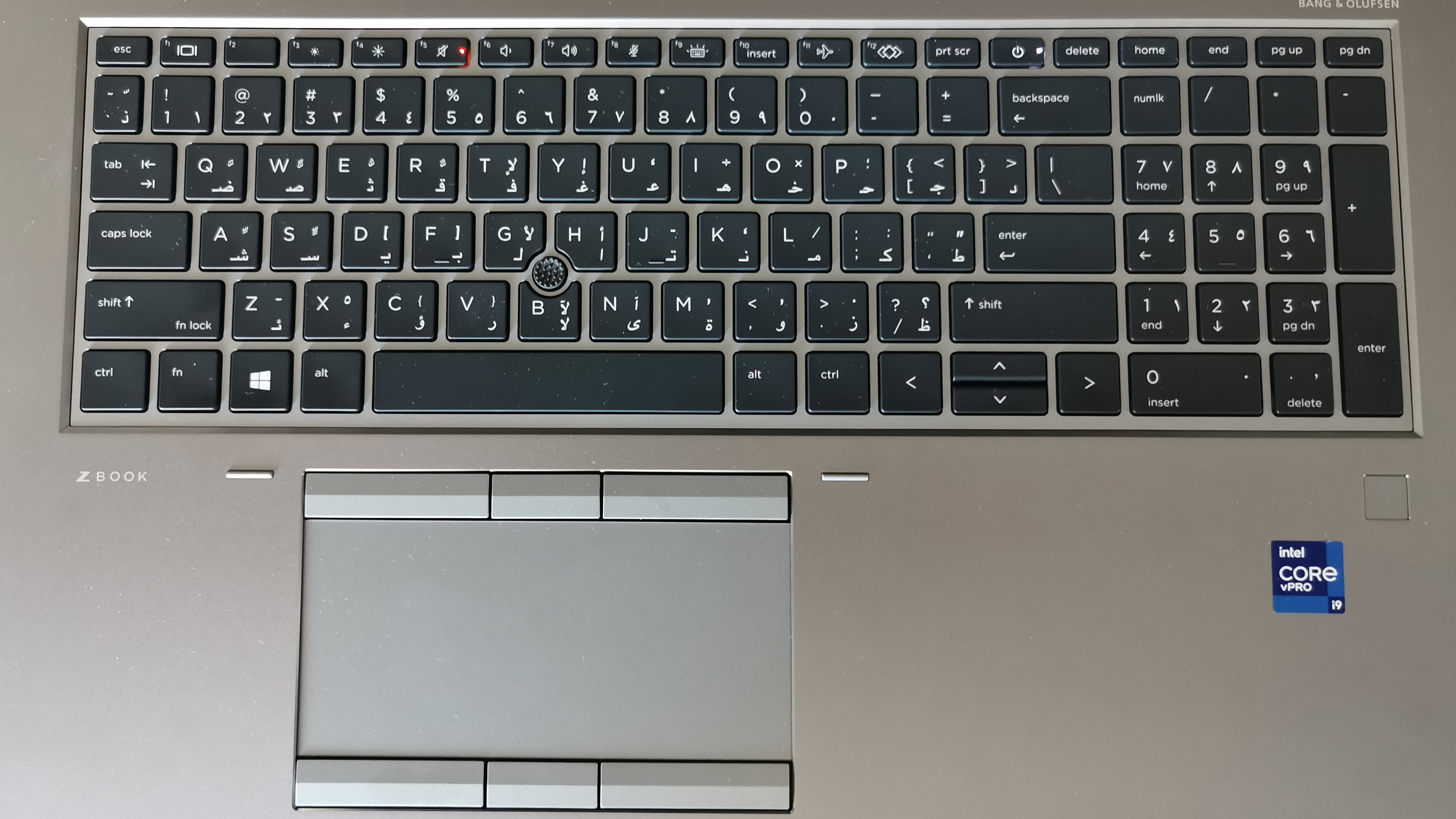
The spill-resistant keyboard is a dream to type on, with the keys being adequately spaced out and responding with a satisfying key press. The Numpad on the right is definitely going to come in handy for technical software, and the keyboard is very responsive to frantic button presses. The only thing we’re slightly sour about is the smaller size of the up and down arrow keys, which were designed this way to fit snugly in the same row as the rest of the keys.
The trackpad is large and responsive, and comes with dedicated left, right, and middle buttons – the middle button being crucial for several design and engineering programs. Also available is a pointing stick with its own dedicated set of buttons, should you wish to use that as well.
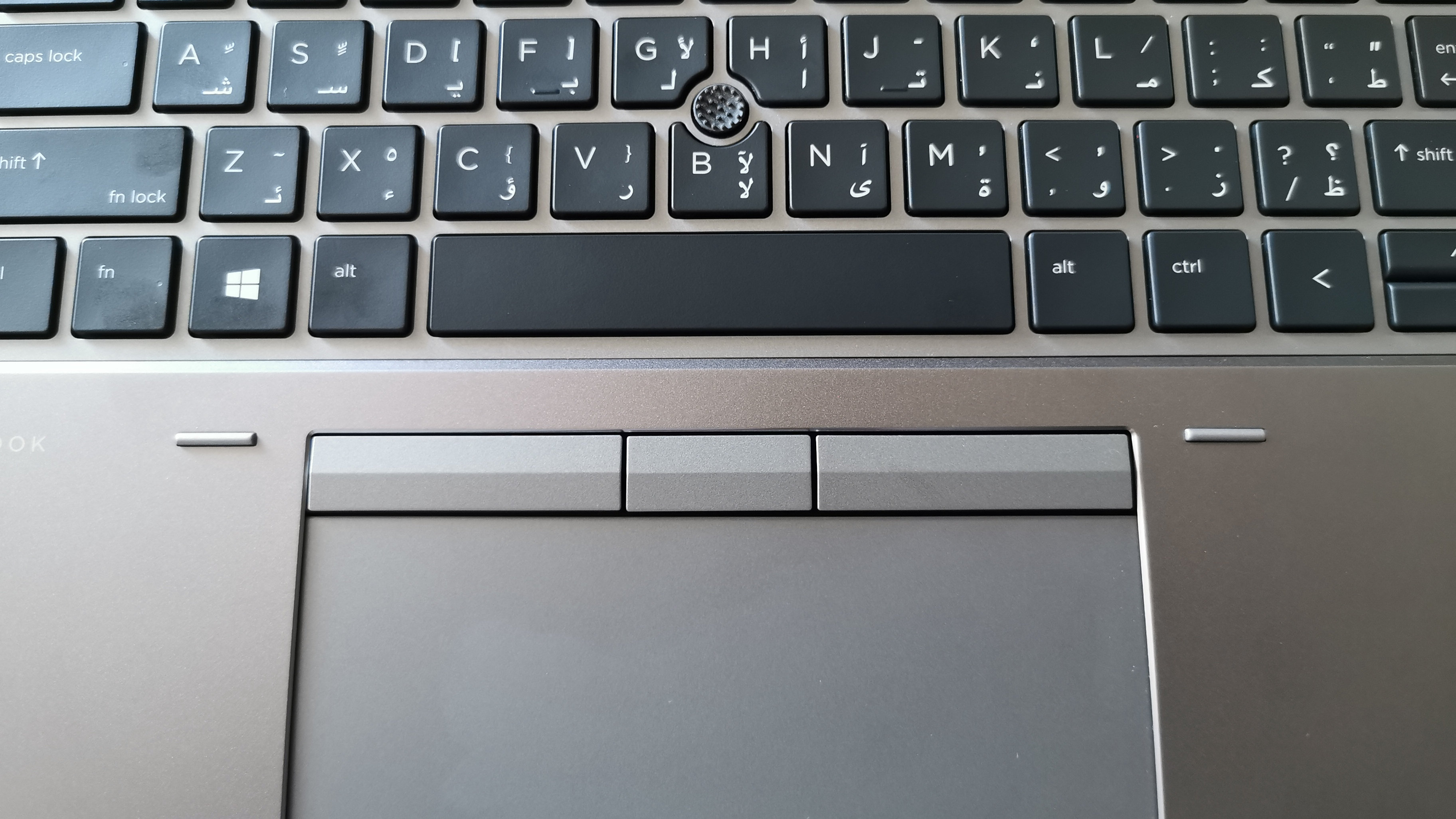
Sound
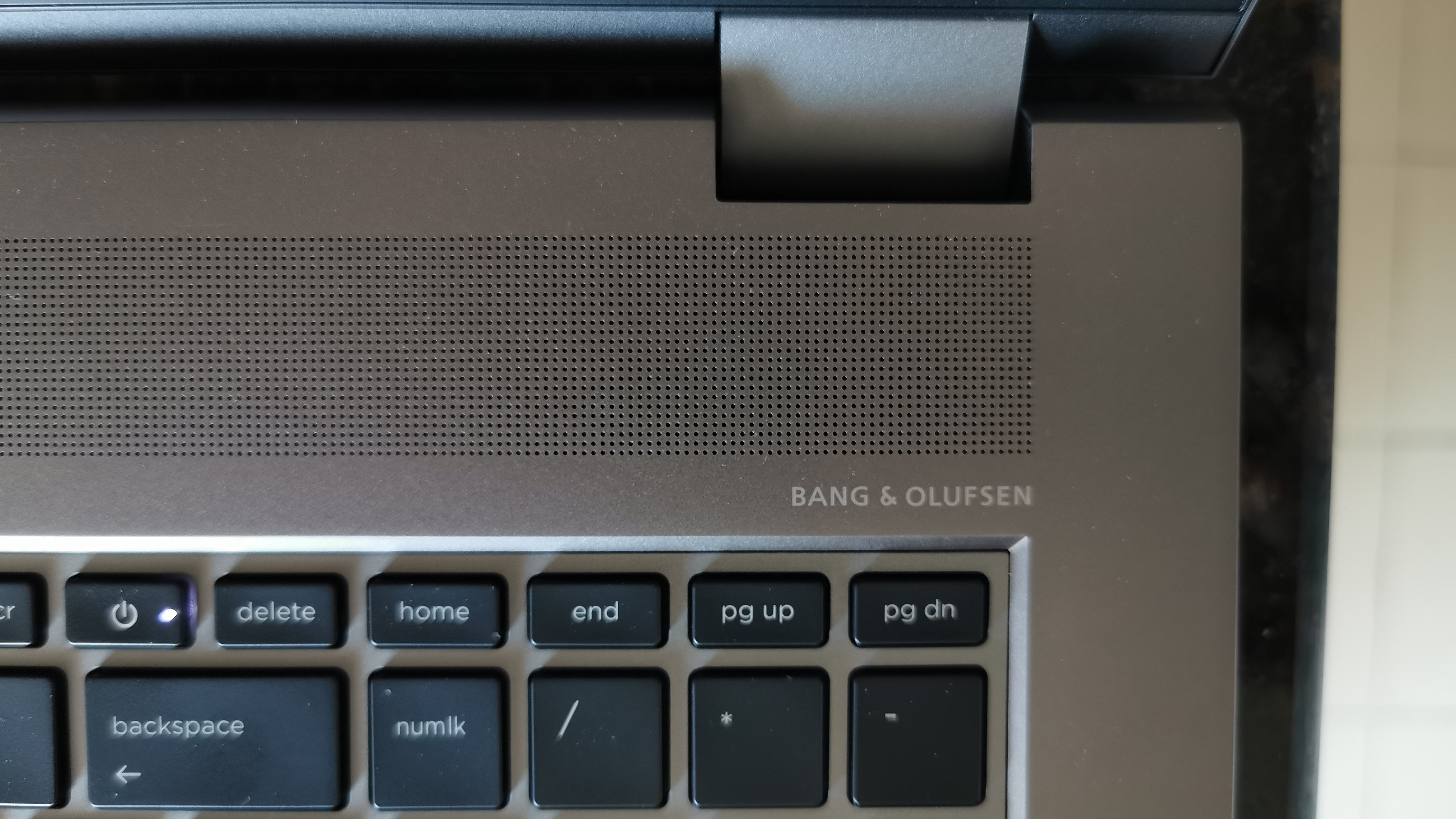
While you’re not expected to be blasting your favorite Spotify playlist on the ZBook Fury 17 G8, its nevertheless equipped with a pair of stereo speakers tuned by Bang & Olufsen. The speakers are loud but lack any real detail to them. Vocals sound tinny and don’t have much depth to them, so we’re just going to assume that you’ll be using headphones when listening to or editing audio. The built-in microphone is acceptable for decent quality during video calls.
Performance
Here’s how the HP ZBook Fury 17 G8 performed in our suite of benchmark tests:
Cinebench R20: 4973 points
3DMark Fire Strike: 19837
GeekBench 5: 1652 (single-core); 8227 (multi-core)
PCMark 10: 9208 points
Battery Life (TechRadar movie test): 6 hours 47 minutes
The ZBook Fury 17 G8 certainly doesn’t cut corners when it comes to performance. From CAD manipulation to 3D renders and video editing, it’s able to breeze through most applications, so you’re certainly getting the performance that you’re paying for.
It was easy to manipulate complex drawings in apps like AutoCAD, where an urban planning model of a small city was a breeze to navigate around and adjust. Similarly, complex 3D models in Blender weren’t too difficult to manipulate and render, making the ZBook Fury 17 G8 a strong contender for engineering and 3D work, especially when connected to one or several external displays.
Where things may fall a little bit short is if you’re using programs that crunch a lot of data on your internal storage, which in this instance is using a PCIe 3.0 interface instead of the faster PCIe 4.0. As a result, read/write speeds are generally acceptable, but not as fast as we’d like them to be for a laptop which such a high price tag.
For curiosity’s sake, we also did run a few games on the ZBook Fury 17 G8, and most ran without any issue – the only one we saw a few framerate drops a bit of stuttering was Cyberpunk 2077 with all settings at max. For the occasional distraction with your favourite AAA title, the ZBook Fury 17 G8 proves that it’s not just all work and no play.
Battery life and heat levels
With great power comes…troublesome battery life. As this is a workstation-grade laptop, you’re going to want to stay tethered to a power socket if you’re planning to use any programs beyond a web browser or office suite. We got just under two hours of battery life while working in AutoCAD away from our power adapter, so you’re at best able to do some quick bursts of design work when at an airport lounge or client office before having to reach for your power adapter.

We can appreciate that while the ZBook Fury 17 G8 is a massive beast, its 200W power adapter is not, and is slim enough to easily carry around. A full charge will take a little over an hour to accomplish, which isn’t too long to wait. If all you’re doing is a bit of email or online learning, you can get a little over six hours of battery life with the brightness at 50% and Wi-Fi on.

For such a powerful laptop, the ZBook Fury 17 G8 remains fairly cool and quiet, thanks to the excellent heat management buried inside. The fans will spin up during heavier loads, but they’re audible only as a slight murmur rather than sounding like the laptop is about to take flight. Even after stress testing, the keyboard only felt slightly warm to the touch, though of course the underside of the laptop was a few degrees too toasty to keep on our laps for very long. It’s important to mention that the ZBook Fury 17 G8 will automatically throttle the CPU to keep temperatures under 80C, but this only happened during our synthetic stress tests and not through normal application use.
Buy it if...
You want performance wherever you are
Whether you’re working at your desk or at a remote office, you’ll be able to harness the power of this laptop to breeze through your workloads without any delays
You’re a technical user
If you work involves engineering and design, the ZBook Fury 17 G8 will certainly excel with various industry applications, thanks to special Nvidia drivers that make it easy to work with and render large files.
You’re keen on security
The ZBook Fury 17 G8 takes security very seriously, and has a number of failsafes in place on both the hardware and software level to keep things secure at all times.
Don't buy it if...
You’re not looking for portability
If you’re going to be at your desk for 99% of your work, then you’re better off investing in a capable desktop PC that you don’t have to worry about lugging around everywhere.
You’re not going to tap into that power
The ZBook Fury 17 G8 can handle a lot of tasks, but if you’re not going to run intensive apps on it or utilize all that power, then it’s going to be a wasteful investment to make.
A former IT & Marketing Manager turned full time Editor, Nick enjoys reviewing PC components, 3D Printers, projectors, and anything shiny and expensive. He can also be found baking up a storm in the kitchen, which we are more than happy to encourage.

