Why you can trust TechRadar
Interface and reliability
- Android 6 isn’t the latest version
- HTC’s Sense overlay is easy to use
- Five gestures available for quick access to features
The HTC U Play arrives running Android 6.0 Marshmallow, and as of November 2017 that's still the software it's running. That’s rather frustrating, considering Android 7.0 Nougat launched back in October 2016 and even Android Oreo has now launched.
It’s all the more annoying if you glance over to the HTC U Ultra, which launched at the same time as the U Play, and see that it comes with Android 7 out of the box. An all-round bizarre situation then, and it makes the U Play seem like a second-class citizen on its home turf.
While you may not have the latest software, what you do find on-screen is pleasing. HTC’s Sense interface overlays the Android operating system, providing a relatively clean and fuss-free experience.
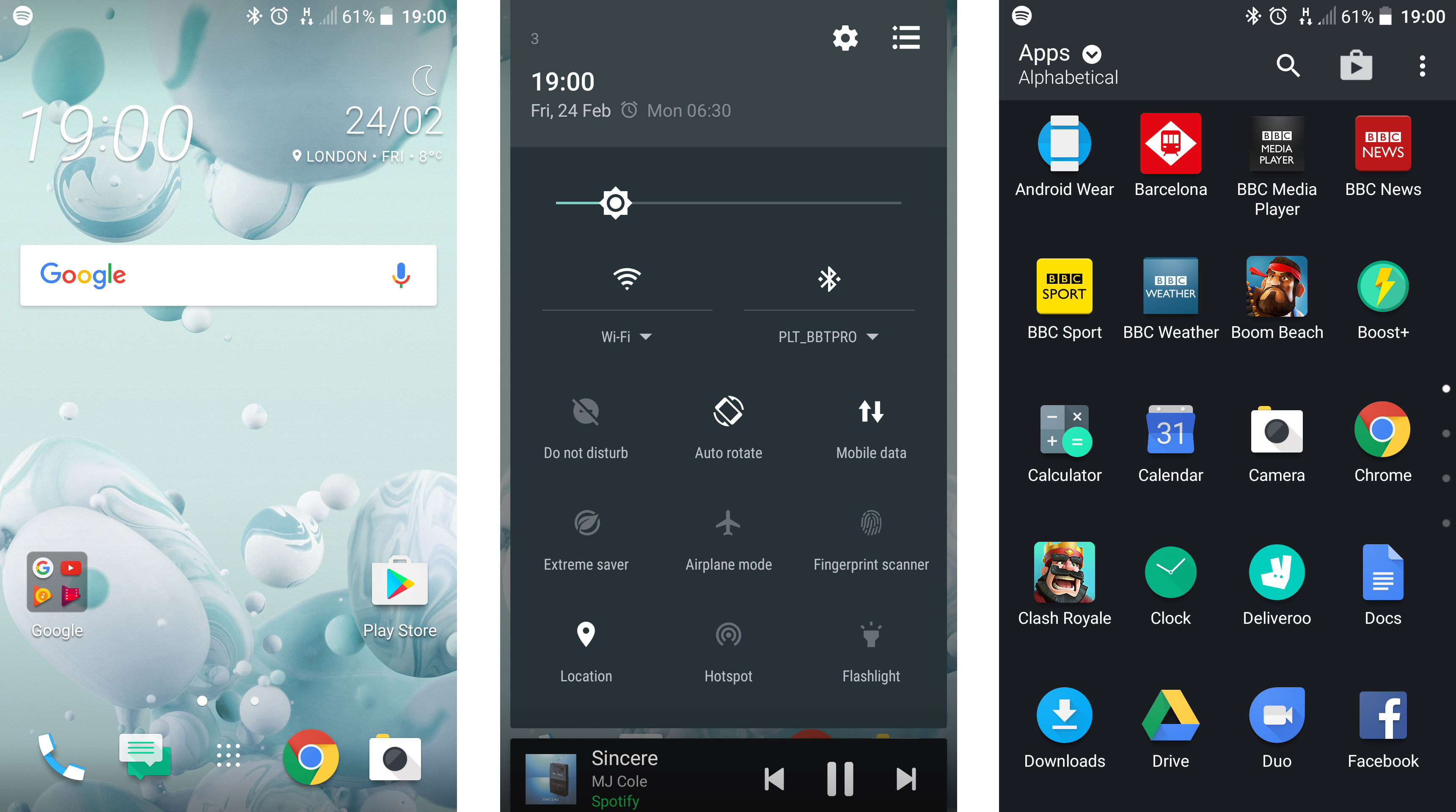
HTC retains the app drawer on the U Play, a feature other manufacturers have started to remove, but has added its Blinkfeed Highlights panel – accessible with a swipe from left to right on your home screen.
It pulls what it thinks are important updates from key apps such as Facebook, Twitter, LinkedIn, Google+ and your calendar, and presents them in a series of cards. I found the U Play wasn’t particularly great at pulling in the things I really cared about, though, so I removed it completely.
The HTC U Play does come with a selection of gestures, accessible from the settings menu. These include things like double-tapping the screen to wake, and swiping down twice on the display when it’s off to launch the camera.
We found double-tap to wake useful, but we didn’t have any pressing need for the other options on offer.
Overall the HTC U Play has a familiar Android interface that's easy to navigate, ensuring that anyone transitioning from another Android handset won’t have any issues getting to grips with their new phone.
Movies, music and gaming
- Poor internal speaker quality
- Good screen for movies and gaming
- No headphone jack or adapter in box
We’ve already talked about the USense earbuds that come bundled with the HTC U Play, but the phone arrives light on multimedia applications.
That does make it much easier to decide which app to use though, as you’ve got just one choice: HTC has opted to use Google’s suite of apps, which include Play Music and Play Movies & TV.
The former gives you standard music playback for any tracks you download onto the U Play, but Google also offers its own subscription streaming service through the app, if you’d rather have instant access to millions of songs without actually owning any.
You can always install third-party alternatives such as Spotify or Tidal if you’re already allied with those services, though, so you’re not totally tied to Google’s way of playing music.

Audio quality via the wired, USB-C-connected bundled earbuds is very good, with rich bass and resonating mid-tones providing a pleasing listening experience.
However it’s not all good news. The lack of a headphone jack will irk some audiophiles, and the fact that HTC doesn’t even provide a 3.5mm adaptor in the box further frustrates.
Indeed, the 3.5mm adaptor sold by HTC will only work with HTC devices (and vice versa), further limiting options available.
Audio quality from the internal speaker also disappoints, especially as this has generally been an area where HTC has excelled in the past. Playback is tinny and distorted, making for uncomfortable listening.
The poor speaker performance carries over to video playback and gaming, and you’ll want to plug in the USense earbuds or invest in a set of Bluetooth headphones to improve your experience on the U Play.
It is comfortable to hold though, with the curved, smooth rear providing a pleasing surface for your palms, while the lightweight design means you won’t have your wrists aching 20 minutes into a blockbuster film.
The 5.2-inch Full HD display provides a crisp, clear and bright viewing experience for both movies and games, although quality isn’t as pin-sharp as you’ll find on the larger, QHD U Ultra.
Specs and performance
- Octa-core processor and 3GB of RAM gives plenty of power
- Not flagship performance, some slow loads
The HTC U Play comes with an octa-core MediaTek Helio P10 chipset and 3GB of RAM under the hood, giving it plenty of power to perform even the most strenuous of mobile tasks.
Generally the U Play runs smoothly, but there were the odd times where the phone would freeze and re-boot (this happened three times during our 10-day review period), or apps would take a little longer than expected to load.
The freezing issue should be something HTC can iron out with a software update, but it's a little annoying when it does happen.
High-profile games load in good time, and we were able to easily play Boom Beach, Clash Royale and Pokemon Go without issue on the HTC U Play.
Running the Geekbench 4 app on the U Play produced an average multi-core score of 2,821, placing it comfortably below the flagship phones currently available and reiterating the phone’s mid-range status.
That number is significantly lower than the 5,207 clocked by the Honor 8 and the 4,313 by the OnePlus 3T, but it’s on par with the 2,600 scored by the Moto Z Play. The HTC U Play certainly doesn’t put in a bad performance, and it’s still a highly usable phone, but you can get more power for your money.
Current page: What's it like to use?
Prev Page Introduction, features and design Next Page Battery life and camera
TechRadar's former Global Managing Editor, John has been a technology journalist for more than a decade, and over the years has built up a vast knowledge of the tech industry. He’s interviewed CEOs from some of the world’s biggest tech firms, visited their HQs, and appeared on live TV and radio, including Sky News, BBC News, BBC World News, Al Jazeera, LBC, and BBC Radio 4.
